Akiflow
Verified Vendor
This vendor supports Tool Finder with a premium listing. This makes this page ad-free for an optimal reading experience.
Akiflow is a daily planner app for busy professionals for task & calendar management.
Login to Reveal Score
Please log in to see the detailed ratings for our tools, including design, features, performance, practicality, and value.
Our Rating
Last Updated:
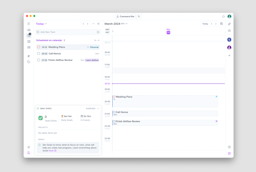
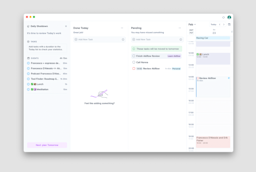

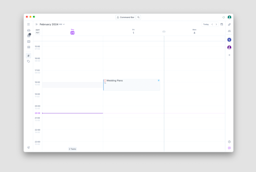
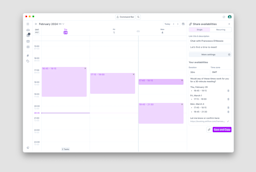
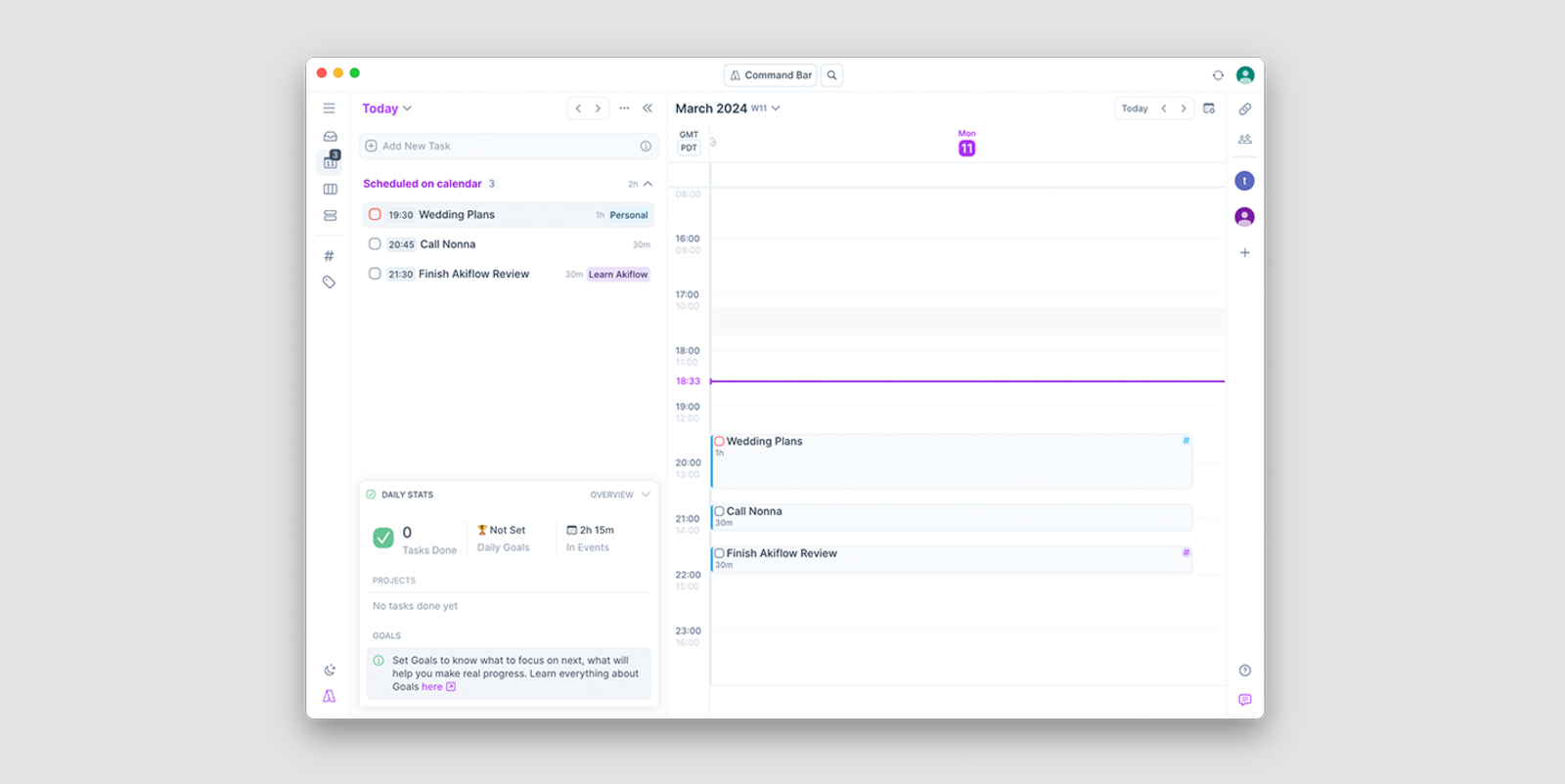
This Is a Good One!
This tool performed well in our tests. Our ratings for tools factor in design, features, performance, practicality and value to help determine the tool's overall score.
Things we like
The ability to bring tasks into one place
Lightweight guided planning rituals
Brings the task and calendar in one
Powerful scheduling abilities
Comes with meeting booking link abilities
Things we don't like
The iOS and Android apps for Akiflow tend not to get great ratings as they aren't as user-friendly than the desktop version
This is one of the more higher priced daily planner apps on the market and not as budget-friendly as others
What we think about the Design of Akiflow?
Akiflow is easy to use and nice on the eyes, the desktop version is clean and minimal but not as minimal as other to-do apps like Things 3. Largely, it does what it says on the tin with a nice-sized calendar for you to drag tasks into the week and user friendly Kanban style views for managing tasks for the week in more of a task management format.
Design
Akiflow is easy to use and nice on...More
Features
Akiflow is packed with a range of...More
Performance
Akiflow on the desktop is fast and...More
Practicality
Akiflow has a good range of...More
Value
Akiflow is priced more...More
Access our premium reviews with a Tool Finder account
This page remains ad-free as Akiflow has secured its status as a verified vendor.




