8 Best Email Clients & Apps for 2025
Best Email Apps
17th Dec, 2024

Become smarter at handling your email inbox with these tool picks. These email management tools offer ways to get closer to the magic Inbox Zero.
Email apps can help you send more emails & better manage the incoming loads. Upgrades from Gmail and Outlook email apps can help us be much more productive than our older, larger-sized family members.
According to this study, we spend 23% of our workday handling email, so people search for a more attractive way to view, manage, and send emails. Picking the right one that you stare at daily can impact the results you produce.
What is an email client?
A third-party email client is software that allows you to view, manage, and send emails. Third-party email clients are a layer of skin over the core email. Many of them use an experience like Gmail, Outlook, or Apple Mail to build from as a provider and then produce custom features, looks, and speed to help the user fall in love with their app above defaults.
Best Email Clients for 2025
Our best recommendations for the upcoming year:
1. Superhuman

Superhuman is one of the most premium email apps on the market. It is priced at $30 per month and is out of the budget for many people who use email lightly, but it packs a punch.
From using Superhuman and our past review, it is the fastest of the experiences we've used, loading, sending, and allowing you to manage emails the quickest way we've seen from reviewing email apps.
If you spend around three hours plus a day in email managing it, sending it, and handling the incoming workload, you should consider Superhuman. Price is a significant factor when looking at this, but if you can correlate output to your email, it is a much more effective way to handle email, and it now has team features for sharing inbox items.
Pros:
- Beautiful design and themes
- Speedy user interface that works well all-round
- It comes with power features for splitting emails, AI & faster email
- A friendly mobile app that doesn't feel bloated
- Great for those who handle email a lot
Cons:
- Very expensive for the average person
- Learning the keyboard shortcuts can take time
- Lacks the unified inbox view
Pricing:
Superhuman has no free plan & is priced at $33 per month.
2. Spark Mail
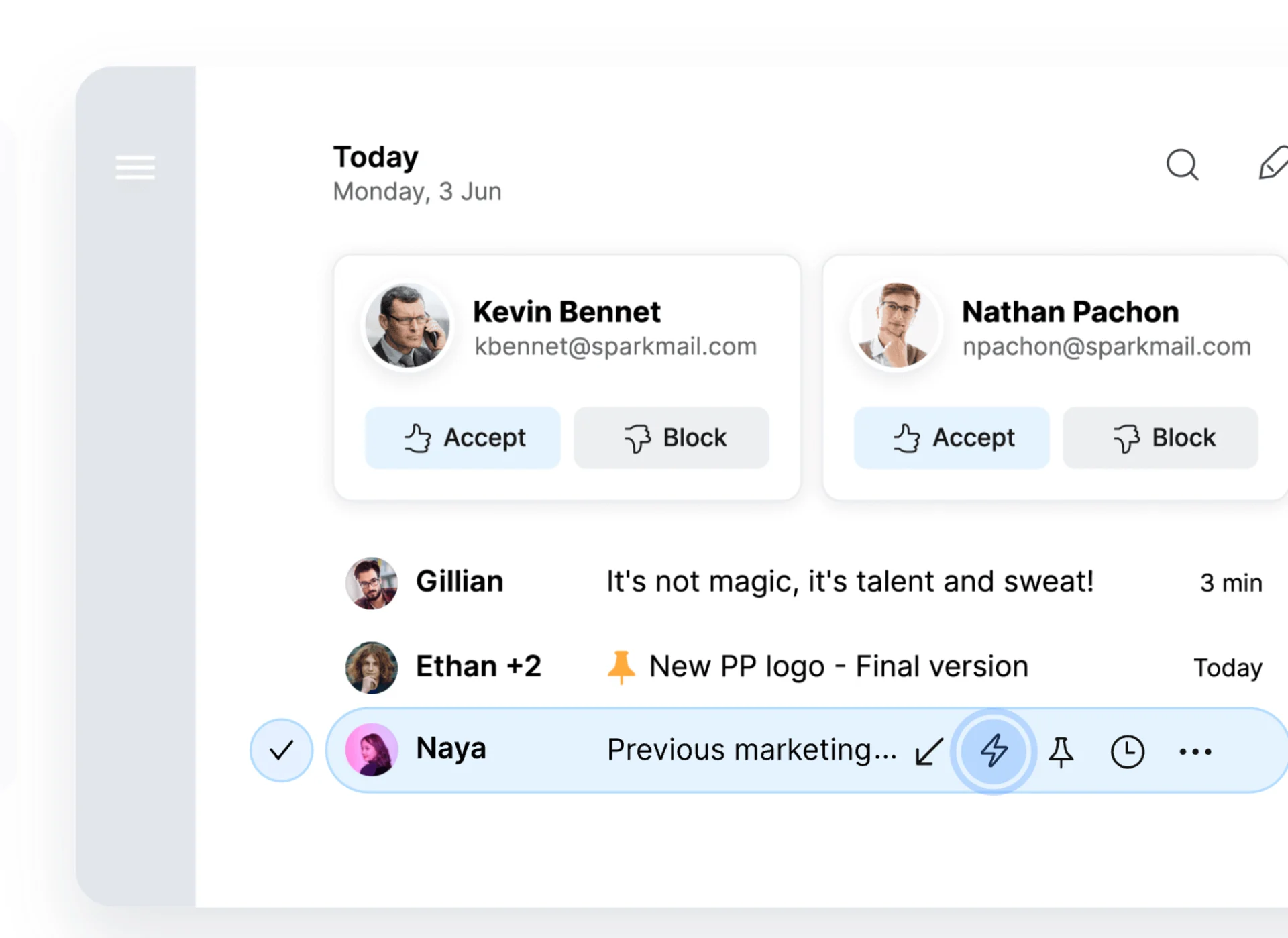
Spark Mail firmly sits in our best email apps list. If you're avoiding the more significant costs of Superhuman but still want a clean, reliable way to handle emails, we think Spark Mail is worth a look. The Readdle-based company, well-known for its productivity apps like PDF Expert and Calendars, presents an email app with credibility and brilliant reliability. For many, Spark presents a simple yet effective way to handle their email and with a good free plan, too.
Spark is one of the best round email clients on the market. It connects to all the popular services and is backed by the well-known, well-loved Readdle, which makes software like Calendars. We'd recommend it for all-around day-to-day email management.
It is a superb all-rounder for anyone looking to upgrade their Gmail basic use or get a more unified view of their inbox with some features for inbox management.
Pros:
- Available with a range of email providers
- Comes on all major devices
- More mindful features like home for managing overload
- Approachable and user-friendly
- Comes with unified inbox abilities
Cons:
- Older devices struggle with Spark
- It doesn't come with a web version
- Mixed reviews about customer support
3. Shortwave
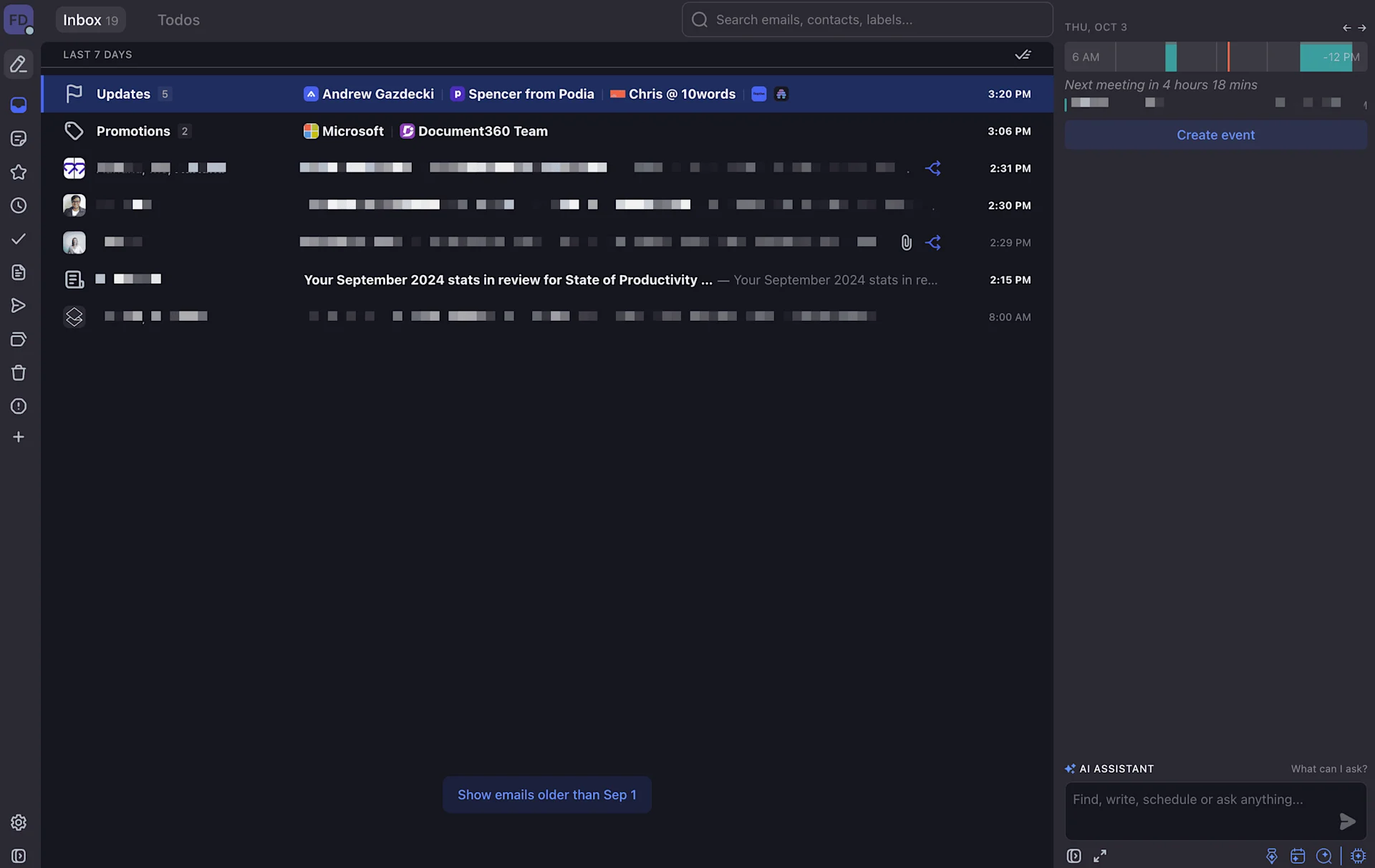
Shortwave wants to be your email management plus AI. It handles emails and organizes them into smartly arranged folders and clusters that will take the weight out of your inbox.
On top of this, Shortwave has an AI assistant that will help you search your inbox using prompts, schedule calendar events, and even write emails using AI abilities. Shortwave wants you to host your Gmail inbox in an AI-focused way to handle emails that will be popular with busy professionals.
If you want a dose of AI during your day and need help scanning your inbox, Shortwave is handy for using AI and experimental features to save time. It is also good for those who like to turn emails into tasks, like Google Tasks, which allows you to turn email threads quickly into to-dos in a list.
4. Spike Mail
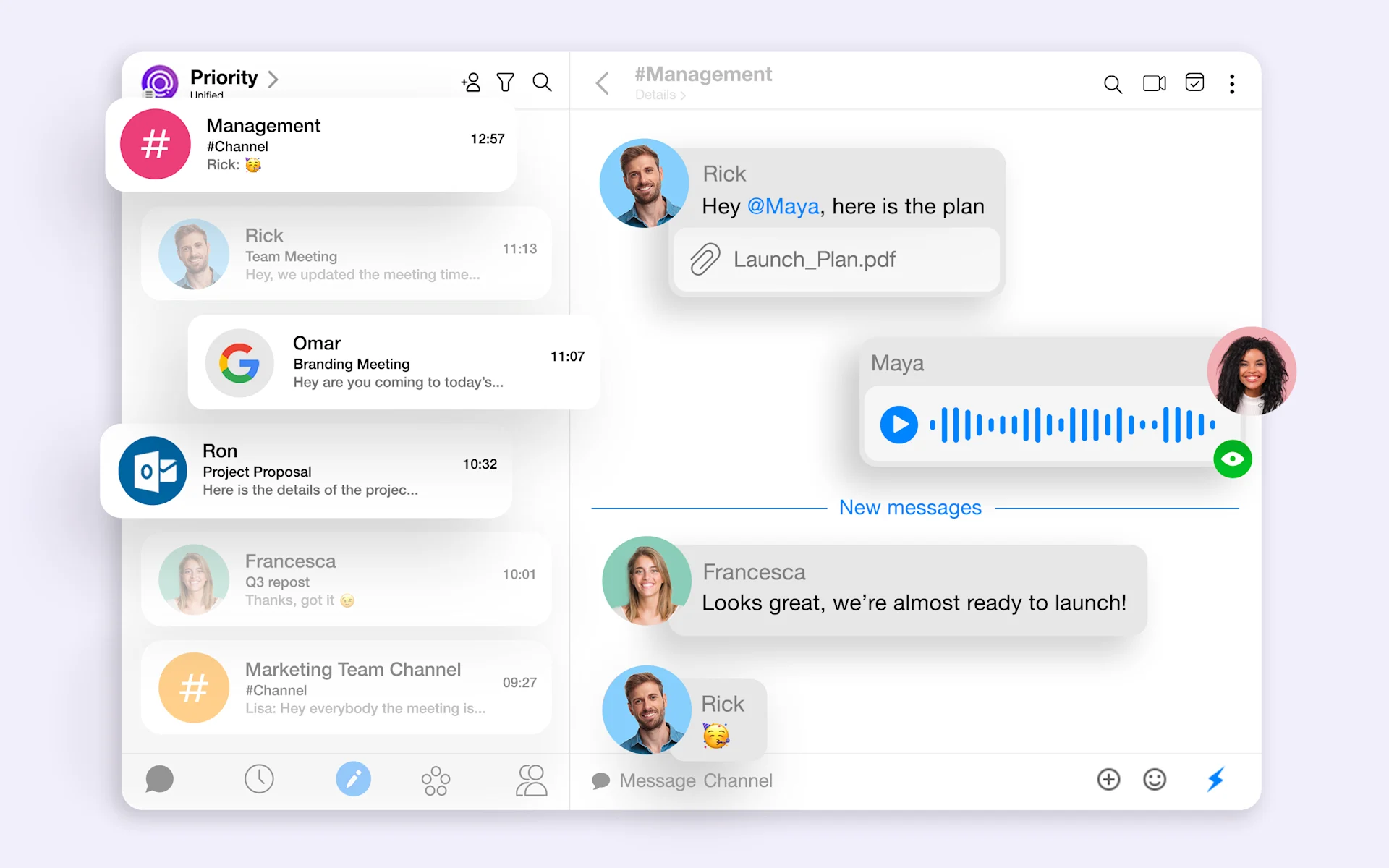
Spike Mail wants to replace Slack and your email app simultaneously.
Combining conversational messaging like you would see in WhatApp messages with email-like threads is a strange thing to get used to, but Spike is a new take on email management.
Spike is what they call a "unified team collaboration tool" which, in less fancy terms, means they want you to do everything related to collaboration here. So Spike handles your email, chats, notes, and meetings now, allowing you to better manage things without jumping between applications. Before we move on, let's explain that in terms of features.
Spike is a fully-kitted workspace. If you use Spike only for email, it will be like using the gym only for the yoga mats; there's plenty more equipment there to explore. We'd recommend it typically for small businesses that want to collaborate smarter, but to be honest, it isn't reserved for those; you can still use it as a solo user.
5. HEY Email
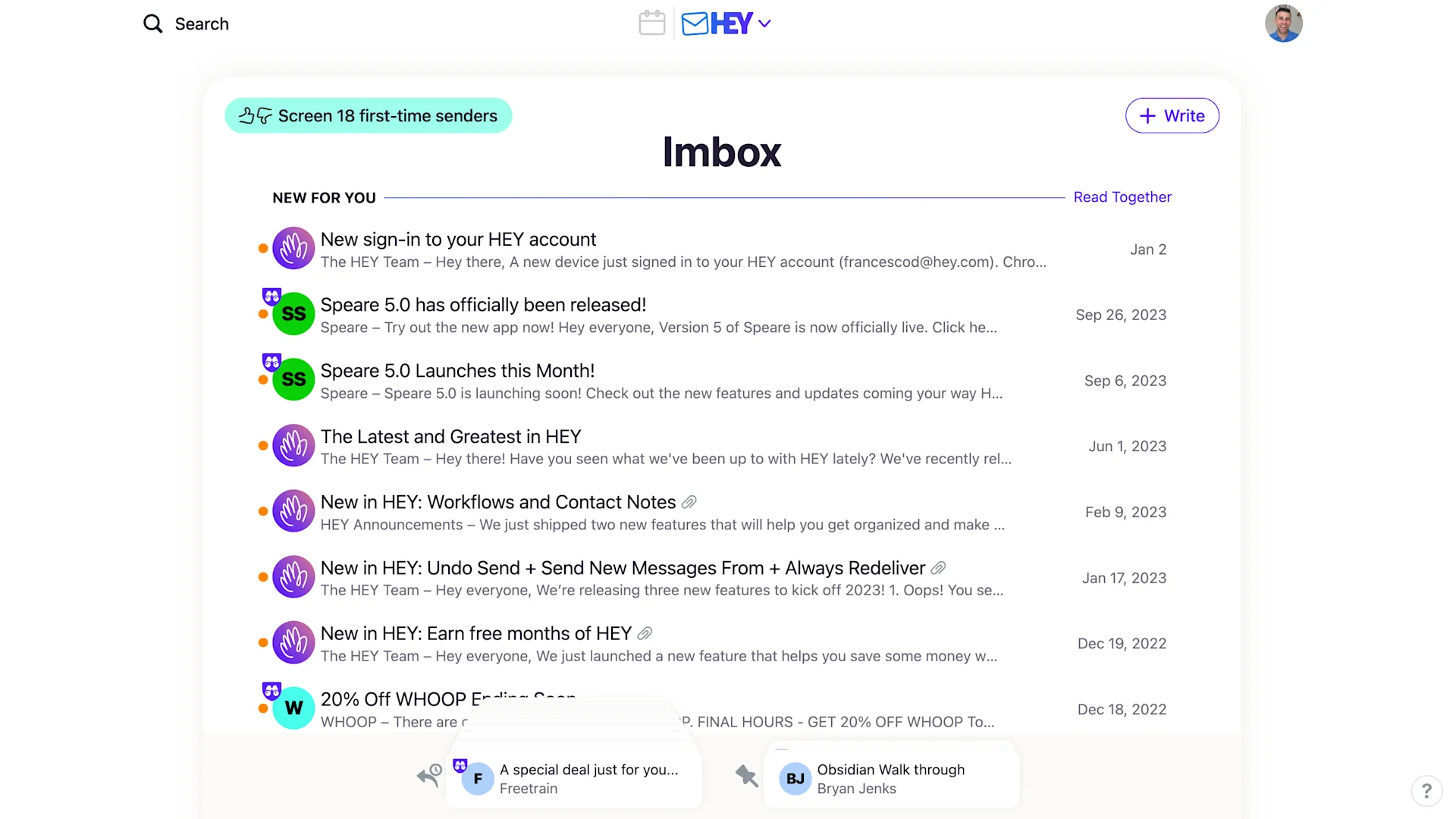
HEY! Email wants to change the way you think of email.
They focus more on quality than quantity and are too proper. The developers 37Signals have been well known for their brilliance with project management software Basecamp, and this email app is no exception.
Hey Email has re-thought many systems like first-time senders being instantly blocked until you approve them, the "Imbox" that focuses on those core people who passed the check, and a feed for each of the types of emails you get like newsletter, file-based & more.
Hey also gives you a @hey domain email, which allows you a clean, fresh start, and worries are gone as they'll re-route that forever, even if you leave Hey—many people like Hey for the focus on productivity and rethinking handling your email inbox every day.
HEY! Email is a good investment of your time if you want to unstuck your email productivity because you probably don't have as many email management skills as you think once you start using HEY. The only issue is the upheaval in forwarding new emails and, almost in a way, starting email again. But trust us, this is the tool if you want to re-think your inbox management and productivity.
Pros:
- @hey.com email domain
- Comes well-developed
- Productivity-focused email defying rules
- Combines email with a calendar app
- Forwards emails to your new hey.com email domain
Cons:
- Strict system or process of email
- Can be deemed expensive
6. Canary Mail
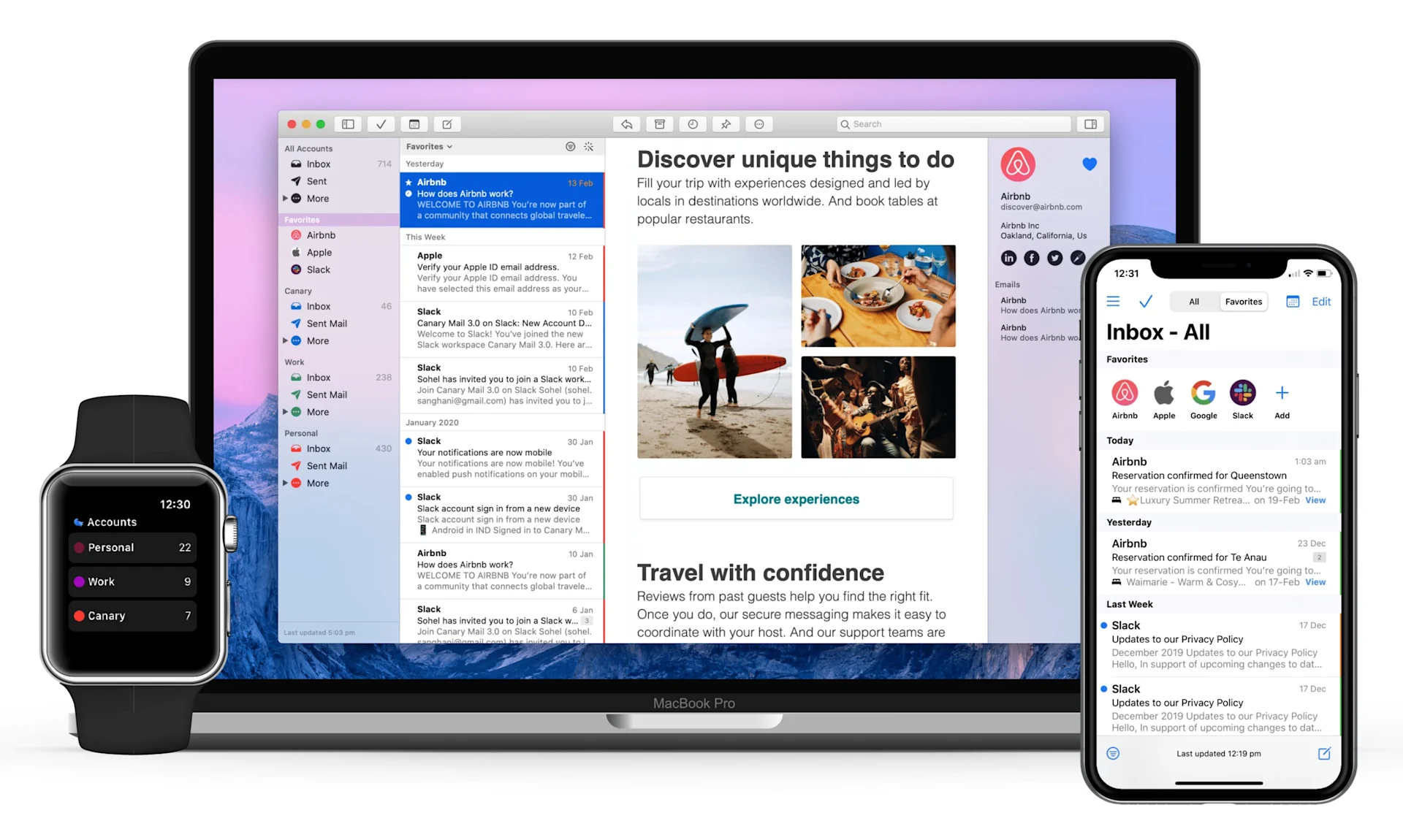
Canary Mail wants to be your AI assistant. It does this by summarizing long emails for you, helping you write emails using AI, providing a chatbot that enables you to manage your inbox, and creating a unified inbox so that you can manage your Gmail, Outlook, Yahoo, and iCloud emails in one place.
One of the good features you'll find in Canary Mail is a way to summarize emails that have landed in your inbox. This saves a lot of time scanning through, and it's something more recent that apps like Superhuman have done.
Canary Mail has been impressing many people as the new kid on the block, focusing on AI and better, smarter ways to handle email. For people who want something AI-focused and to save time on top of their conventional email app that works well on iOS and Android, then this is a good option.
Pros:
- Security-focus with PGE security
- It comes on a range of devices & email accounts
- AI chatbot assistant for sending emails & more
- Unified inbox and traditional features
Cons:
- There are fewer customizations than tools like Spark
- People find it resembles Apple Mail a lot
- Lacking offline features
7. Missive
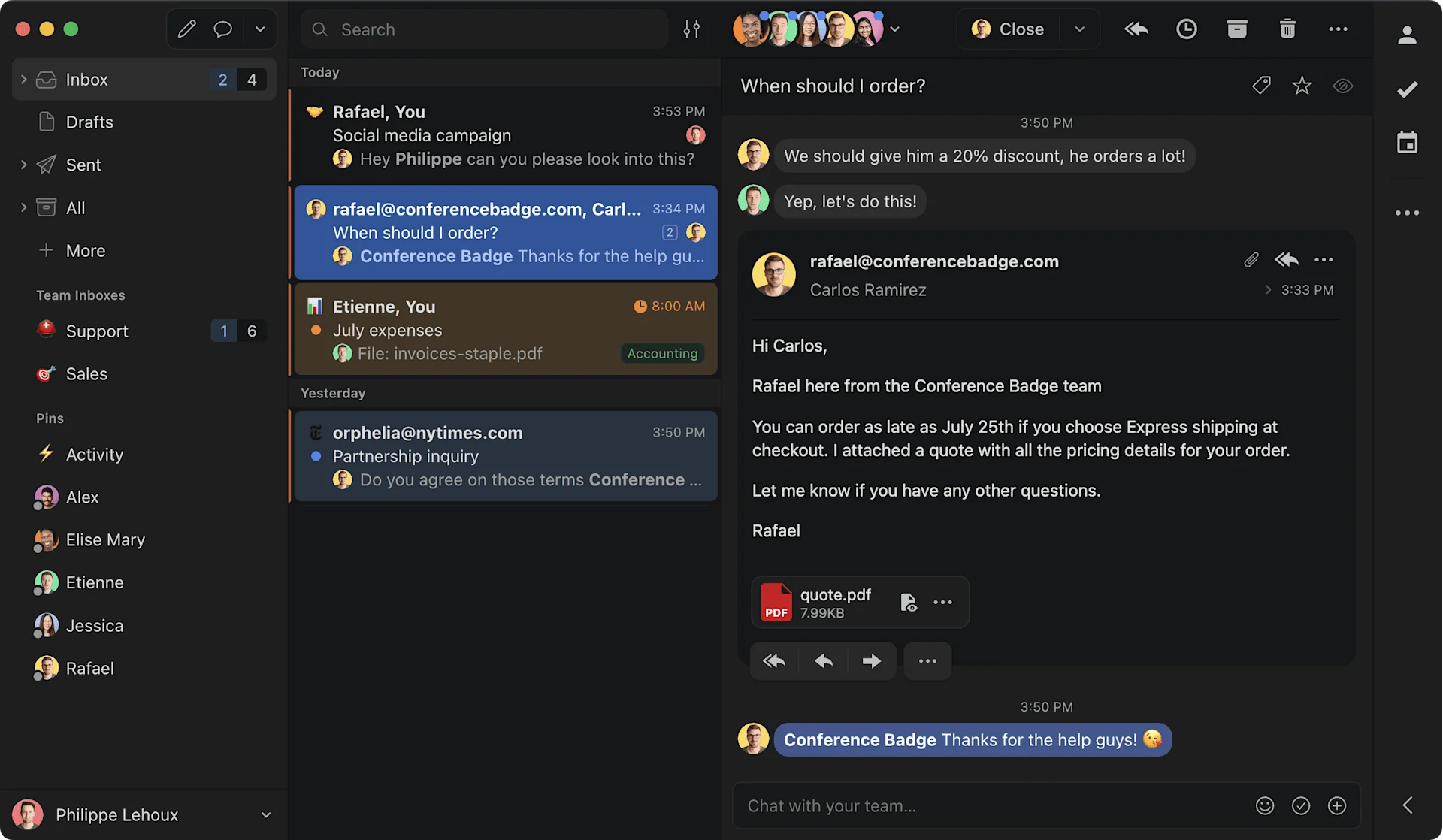
Missive is a great option for solo users but more so for team users who are growing and want to collaborate on emails as they go out. Missive is what's called a "collaborative email," where you and a team can work together on email, comment, and even assign tasks.
Missive does a brilliant job at a few things—it has a fast and functional inbox, unbelievably good customization in settings for how Missive looks and works, great team collaboration functions like comments, tasks, and assignments, and powerful integrations with plenty of apps, including Todoist, OpenAI, and more.
Francesco from our team used Missive in the past and found it super helpful. It is one of the email apps that if you scale your team, adding people isn't invasive. There are ways to assign people to certain emails and collaborate well together. Equally, it can be used as a solo email client for one user.
Pros:
- Total customization of your inbox
- Great for teams sharing inboxes
- Integrates with a range of apps
- Connect up an OpenAI key for AI enhancements
Cons:
- It can be a pricier option for individual use
Oops, undefined is still in development...
Weekly Roundup: Explore People's Productivity Tools
Become a reader to our newsletter exploring what productivity apps people use on a daily basis to get things done