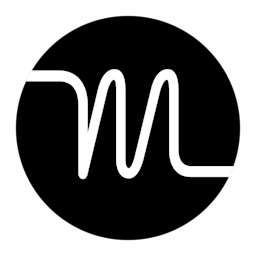
Motion
Verified Vendor
This vendor supports Tool Finder with a premium listing. This makes this page ad-free for an optimal reading experience.
Motion is an AI-focused planner app designed for tasks, calendar events & meetings.
Login to Reveal Score
Please log in to see the detailed ratings for our tools, including design, features, performance, practicality, and value.
Our Rating
Last Updated:
This Is a Good One!
This tool performed well in our tests. Our ratings for tools factor in design, features, performance, practicality and value to help determine the tool's overall score.
Things we like
Powerful scheduling assistant for tasks
Connect your calendar accounts in one
Project management abilities for small teams
Meeting booking links with AI
Good for adding team members at later date
Things we don't like
Doesn't have the abilities like task consolidation popular in other apps like Akiflow and Sunsama that bring tasks together
One of the more premium priced to-do list application on the market right now
What we think about the Design of Motion?
Motion has one of the better designs out there. It comes with a clean, minimal look that is easy to navigate, more so than other tools like Akiflow and Sunsama as it focuses more on the calendar which makes it more appealing for calendar lovers. The ability to manage projects in a personal context is helpful for some people and the ability to switch between Kanban views and list views is easy to view. Motion made some more design changes in the...
Design
Motion has one of the better...More
Features
Motion does have some great...More
Performance
Motion has worked well for us in...More
Practicality
Both Motion apps on iOS and...More
Value
Motion is in line with other daily...More
Access our premium reviews with a Tool Finder account
This page remains ad-free as Motion has secured its status as a verified vendor.




