14 Best To-Do List Apps for 2025
Best To Do List Apps
17th Dec, 2024

Choose the best to do list application for your needs handling tasks at work. Our selection and recommendations come from our expertise in reviewing hundreds of task apps, let's get started with the best options on the market right now.
Aiming to get organized with your tasks?
Organizing their tasks, checklists, and reminders helps many people capture more critical things that would otherwise be forgotten and, better yet, helps them prioritize what they need to do.
Whether this is to help you with a job, casually organize your house chore routine, or start a business, the value of having a to-do list app is becoming very prevalent. So, where best to find the best recommendations on the market?
Our curated video here:
What are the benefits of using a to-do list app?
Many factors are essential in your hunt for your next to-do list app or first to-do app; these are some of the benefits of having a to-do list app and why we selected all of these options:
Organize your checklists
Being able to manage checklists for everything from planning a holiday to the best advice from work meetings is a game-changer, and many people can get this within their to-do list application. It is one of the underrated features of many to-do list apps.
Better prioritize your tasks
Some to-do list apps allow you to better organize tasks based on priority, due date, and deadline and even use AI to organize them for you. This is one of the huge bonuses of to-do list management and something many people struggle with daily.
Take on more workload
To-do list apps help you capture and take on new workloads rather than relying on your memory. While you don't want to take on everyone's burden, if a new opportunity or project comes up, you might have more mental capacity if you capture tasks on a to-do list app to take on a new workload.
Best To-Do List Apps for 2025
Here are the to-do list recommendations:
1. Todoist
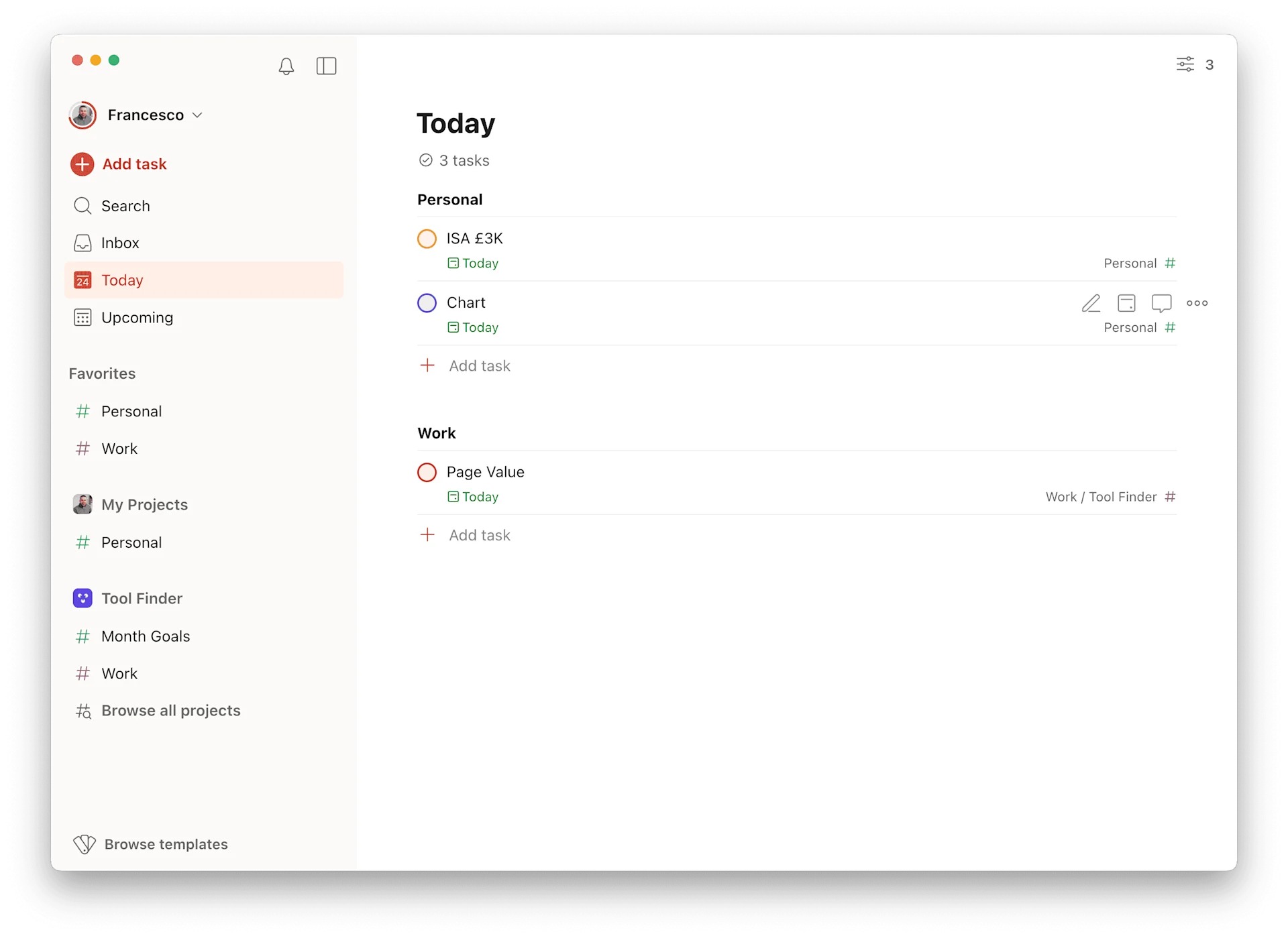
Todoist is an all-round task management app that is great for everyone. As a recommendation, Todoist is easy to use and comes with projects, inbox, scheduling, list and board views, upcoming calendar views, and a healthy balance of smaller features. Capturing tasks is easy, managing tasks ahead of time with upcoming ones makes life easier & organizing projects and tasks into Kanban-style views makes life easier.
Using Todoist is easy and tends to be one of the more recommended tools if you're looking for something that isn't specific or specialist but does an excellent job of managing tasks in a traditional sense. Todoist is planning to add calendar mode in the next few months.
Pros:
- Kanban and list views
- Comes with time-blocking
- Google Calendar integration
- All-rounder and easy to use for all job roles
Cons:
- Less powerful than other tools like Motion & Akiflow
- Lacks a faster development cycle (updates every 2-3 months)
Pricing:
Todoist is free to use with limits. Pricing starts at $5 per user per month with team plans.
2. TickTick
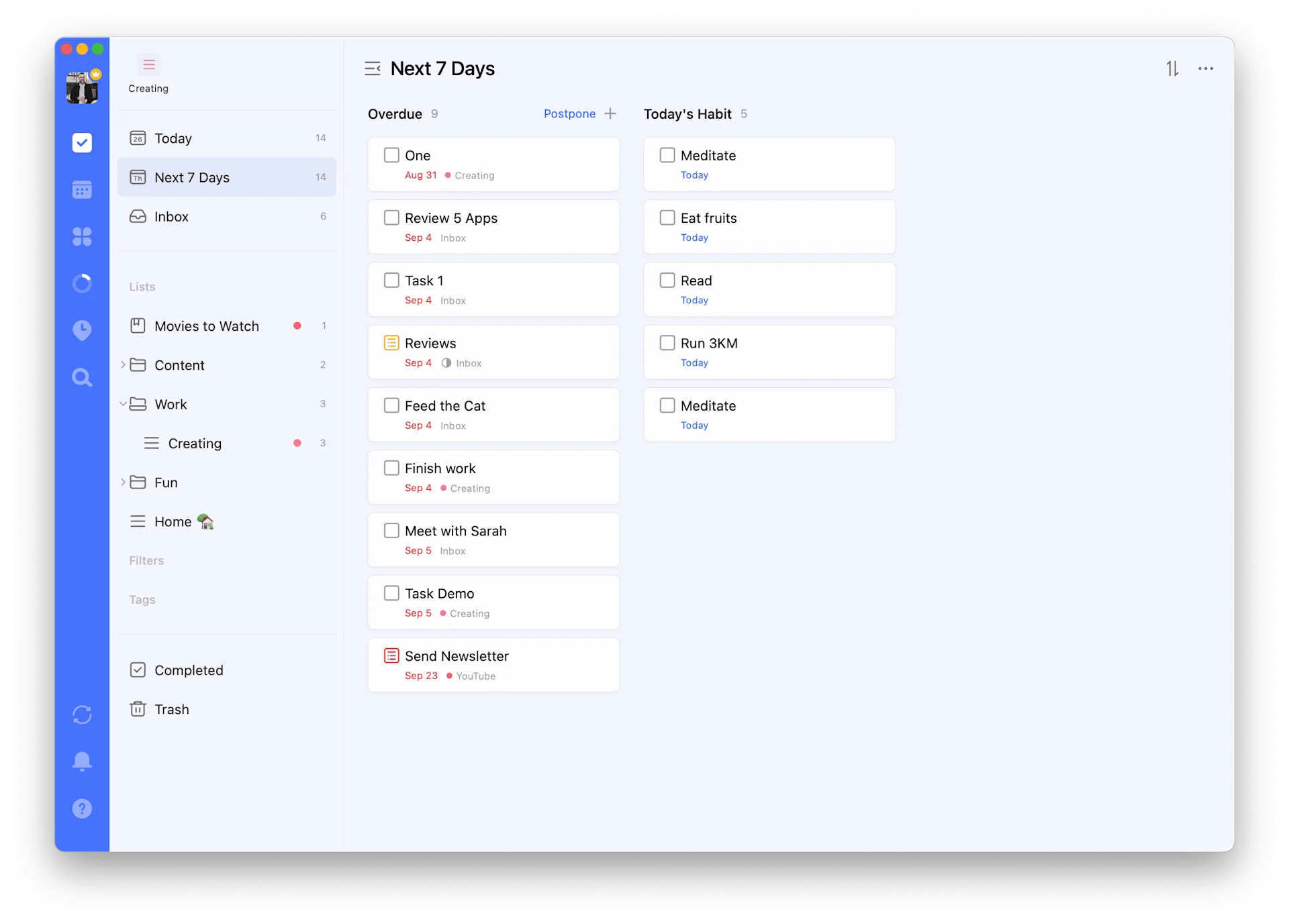
TickTick, much like Todoist, is a great all-round task management app.
Features like the Kanban board (desktop), smart lists, calendar modes (premium), and habit tracking allow you to coordinate better what you're working on. Many say that compared to Todoist, TickTick brings more value as an all-around task app. TickTick is easy to use, with themes to customize projects and a simple nature to planning tasks. The habit tracking abilities are another bonus that many people like to have with task management. They come alongside your tasks but do not distract them.
TickTick is also very well priced, making it much more approachable than some other more powerful tools, including calendar abilities. You could upgrade just for the calendar access, which now syncs with Google Calendar. If TickTick looks good, and you want to consider more free alternatives to TickTick, we recommend this read.
Pros:
- Easy-to-use design
- Good mobile access and availability
- Comes with Kanban, calendar, and timeline modes
- Habit-tracking feature included
- Reasonable pricing for what you get
Cons:
- Not as minimal and well-thought-out as Todoist
- Limits to how many tasks you can add the free plan
Pricing:
Priced at $35.99 per year, but has a generous free plan.
3. Akiflow
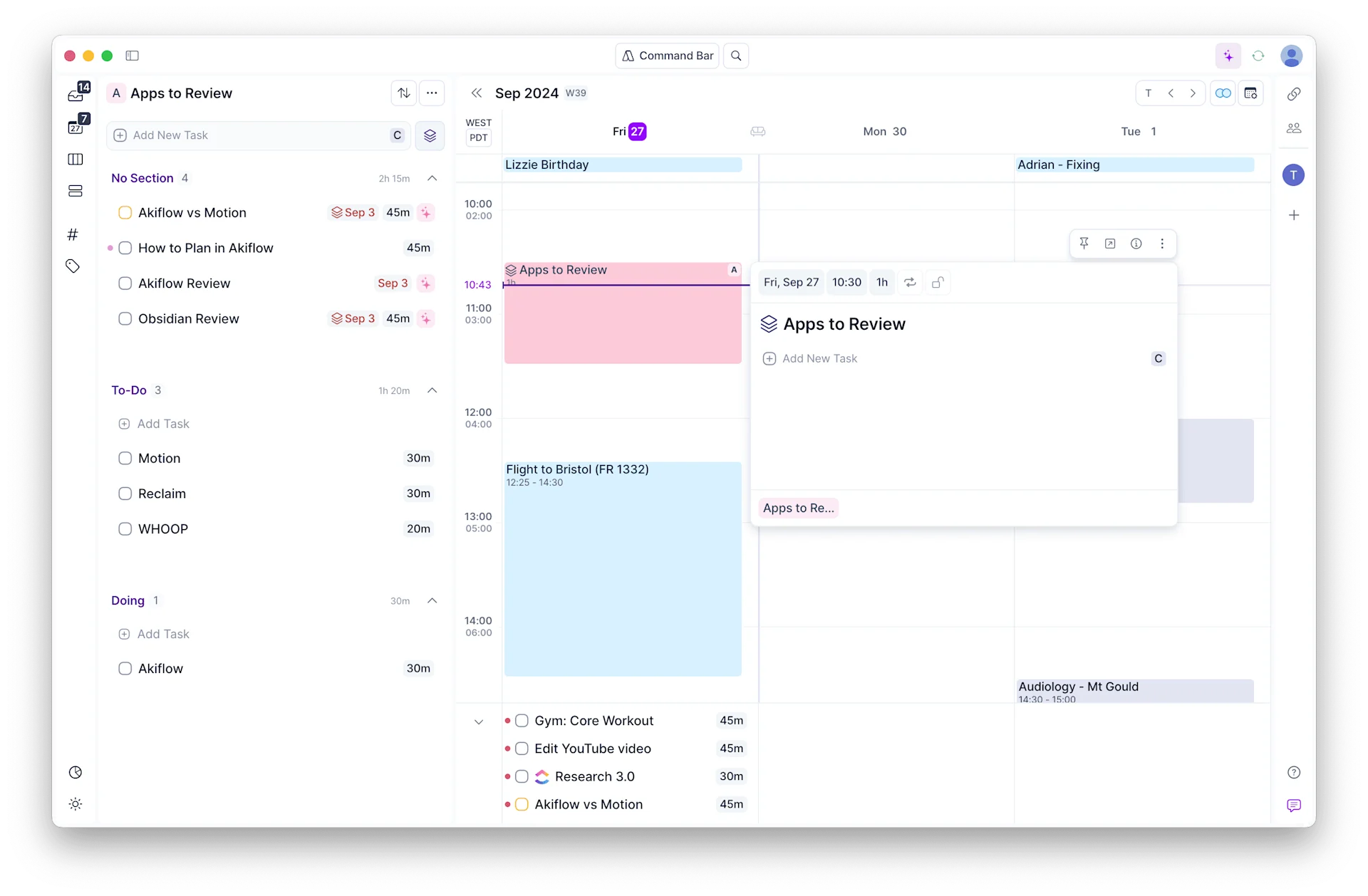
Akiflow is perfect for time-poor, busy professionals.
One of the best to-do list apps on the market, it also falls under the category of daily planner apps that have grown in popularity in the last few months. Daily planners like Akiflow want to focus more on the calendar and promote concepts like time-blocking that help to plan the day and Akiflow brings this ability to the forefront. Akiflow brings tasks, calendar & task consolidation, which allows you to bring all your tasks from other apps into Akiflow for easier management in one dashboard.
This is perfect for those who want something that will better help them manage what's important and reduce context-switching. Akiflow also has guided planning, meeting scheduling, and sharing that comes in apps like Calendly.
Pros:
- Turns all your tasks into one dashboard
- Consolidation for bringing tasks in from other task apps
- It comes with guided planning assistance for planning ahead
- Great calendar customization and meeting scheduling features
- Comes with regular updates, including new AI features
Cons:
- It is deemed expensive by many people
- Doesn't come with advanced AI features like Motion
Pricing:
Akiflow is priced at $19 per month or $34 per month, billed monthly. There is no free plan.
4. Sunsama
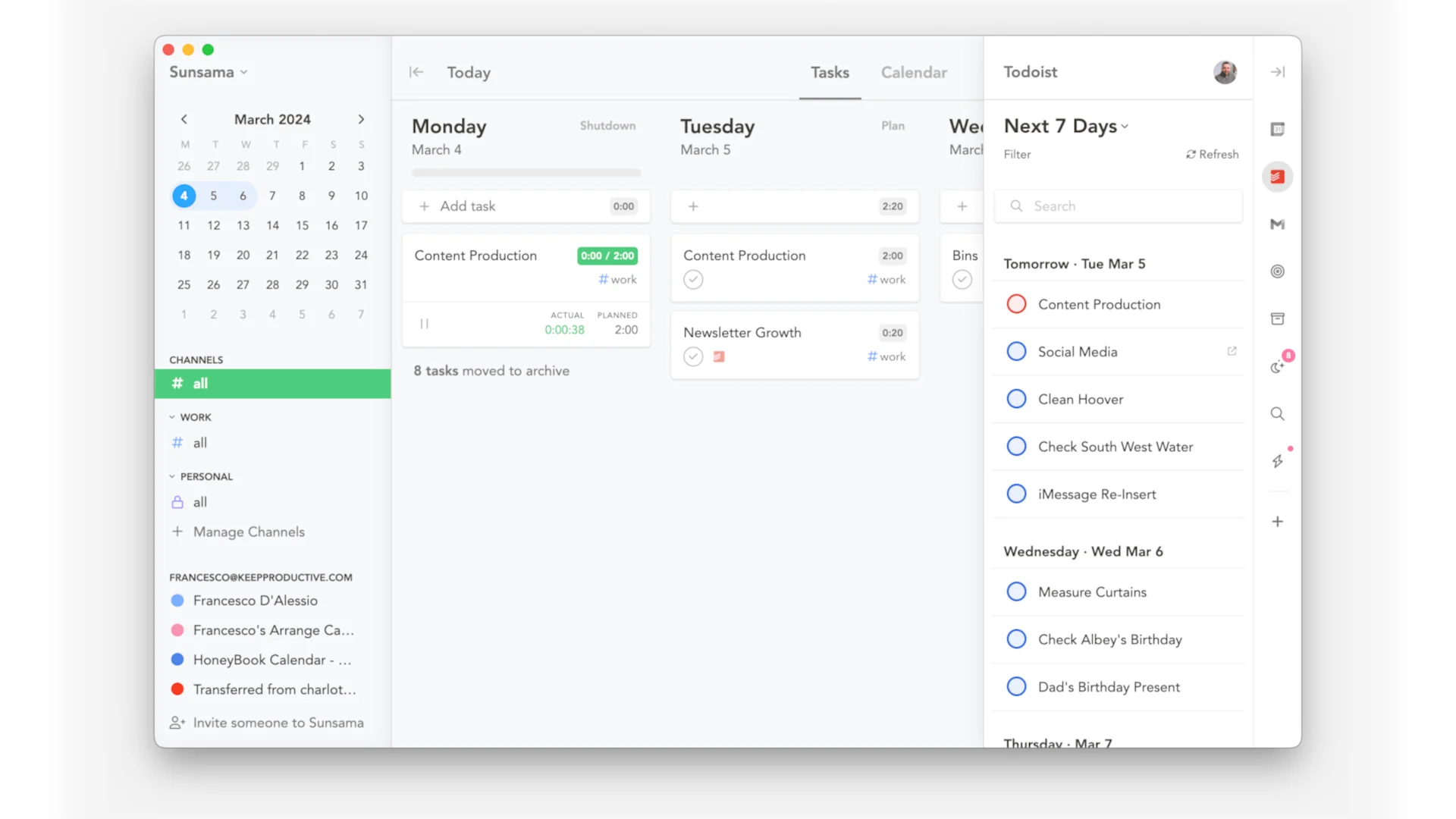
Sunsama is one of the more mindful to-do list apps on this list.
It wants to help you to organize your week ahead with a focus on zoomed-out planning. Guided planning is one of the special elements of Sunsama that allows you to add your tasks and schedule them ahead. Sunsama brings a beautiful design that allows you to manage your tasks, calendar, and tasks from other apps in one base.
Specifically, the sidebar that allows you to plot your schedule, manage your backlog of tasks, and use automation to better task flow makes life a lot easier too.
Pros:
- The most powerful for mindful planning
- Easy-to-use planning experience
- Comes with task consolidation
- Brings a good quality app for tasks
Cons:
- Can be expensive for many
Pricing:
Sunsama comes at $16 per month, billed annually, or $20 per month, billed monthly. No free plan.
5. Motion
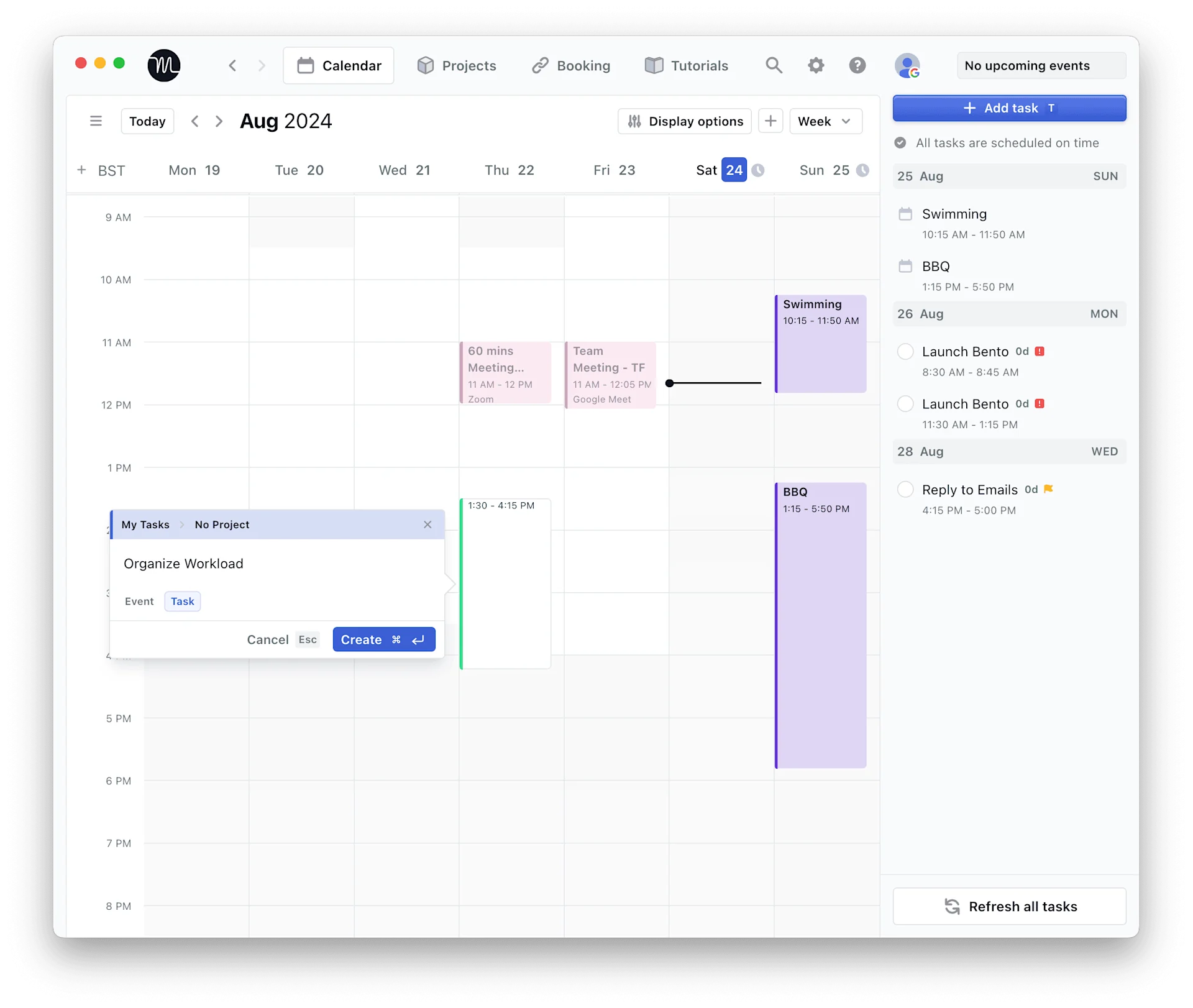
Motion is an AI-powered task management application with project abilities.
Features like AI re-scheduling make Motion unique for those who hate scheduling their priorities and time. Upload a task and give it some details, and Motioon's system will start to organize what a day will look like, as recommended by their AI system. This has helped many people take the weight out of task administration, which decreases productivity daily. Motion is one of the only AI-focused apps doing this.
As one of the better task management apps, Motion also offers light project management, which helps you plan tasks in collaborative views that you can keep to yourself or share with others. Motion will invest more into this plan soon.
Pros:
- Reduces productivity administration using AI
- Auto-schedules and moves tasks based on priorities
- Comes with project management & calendar features
- Developing new features & better team features
- Good for replacing tools like Calendly for meeting bookings
Cons:
- Lacks task consolidation made popular in Akiflow & Sunsama
- Many people find Motion to be an expensive option
- AI re-scheduling can be aggressive
Pricing:
Motion is priced at $19 per month (annual) or $34 per month (monthly). There is no free plan.
6. Superlist
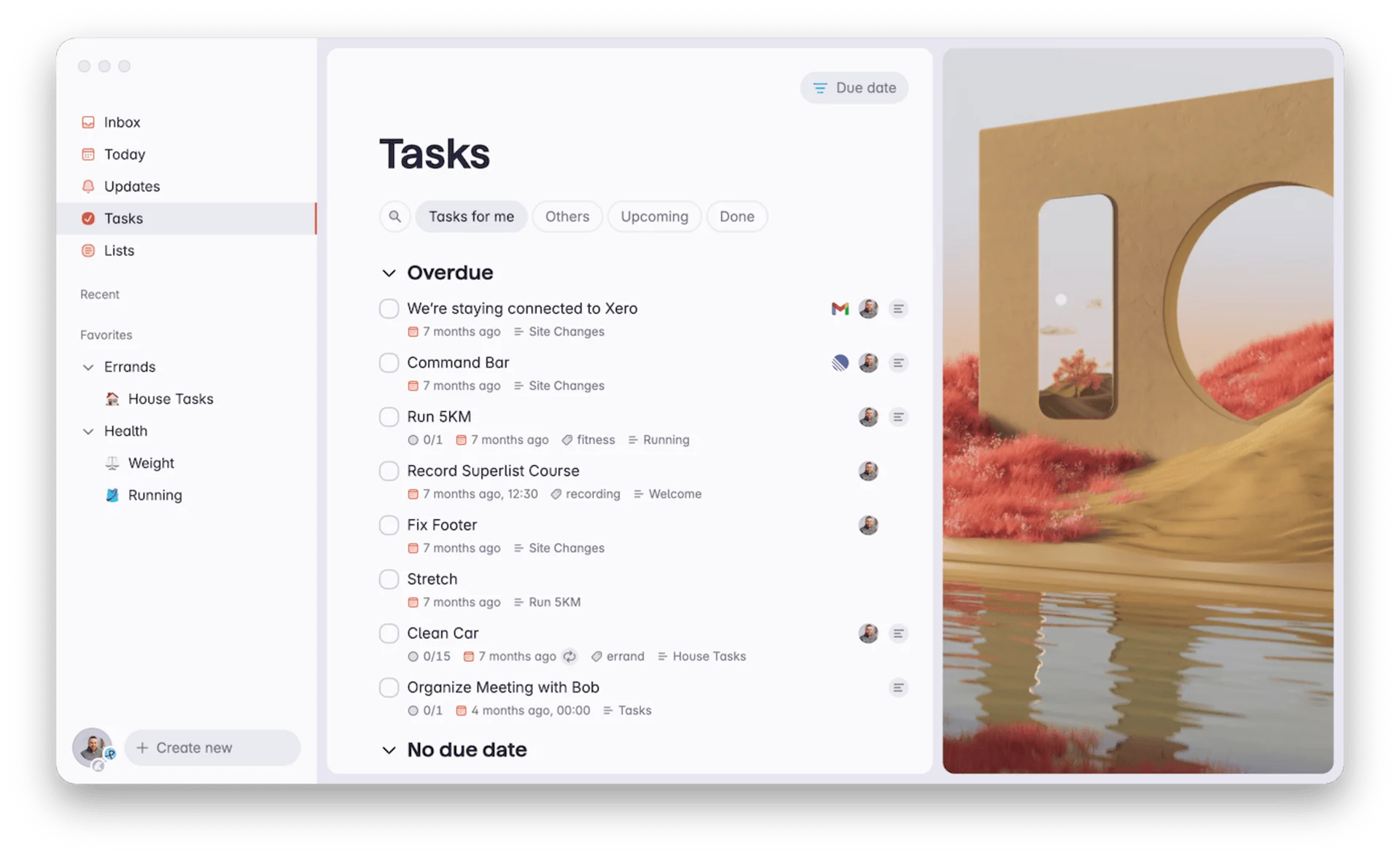
Superlist is a great to-do app for teams and individuals. Superlist offers a collaborative way to add tasks and share them within notes in small and medium-sized teams. It is a good way to capture tasks, plan them, and send and assign tasks to other team members.
Superlist has a feature called projects that allows you to create a list that serves as a list and a note. This will enable you to add tasks and organize them as a team, as well as coordinate notes alongside regular text formatting. Superlist also has some task integrations with apps like Microsoft To-Do and more.
Pros
- Clean and easy look and feel
- Really good for project & note collaboration
- Comes with up to 5 members free per team
- Good for meetings & task-note based work
Cons
- Launched with a few bugs
- It can be pricier if you want premium features
Pricing
Superlist is free but has an upgrade of $8 per month and $10 per month for teams.
7. Things
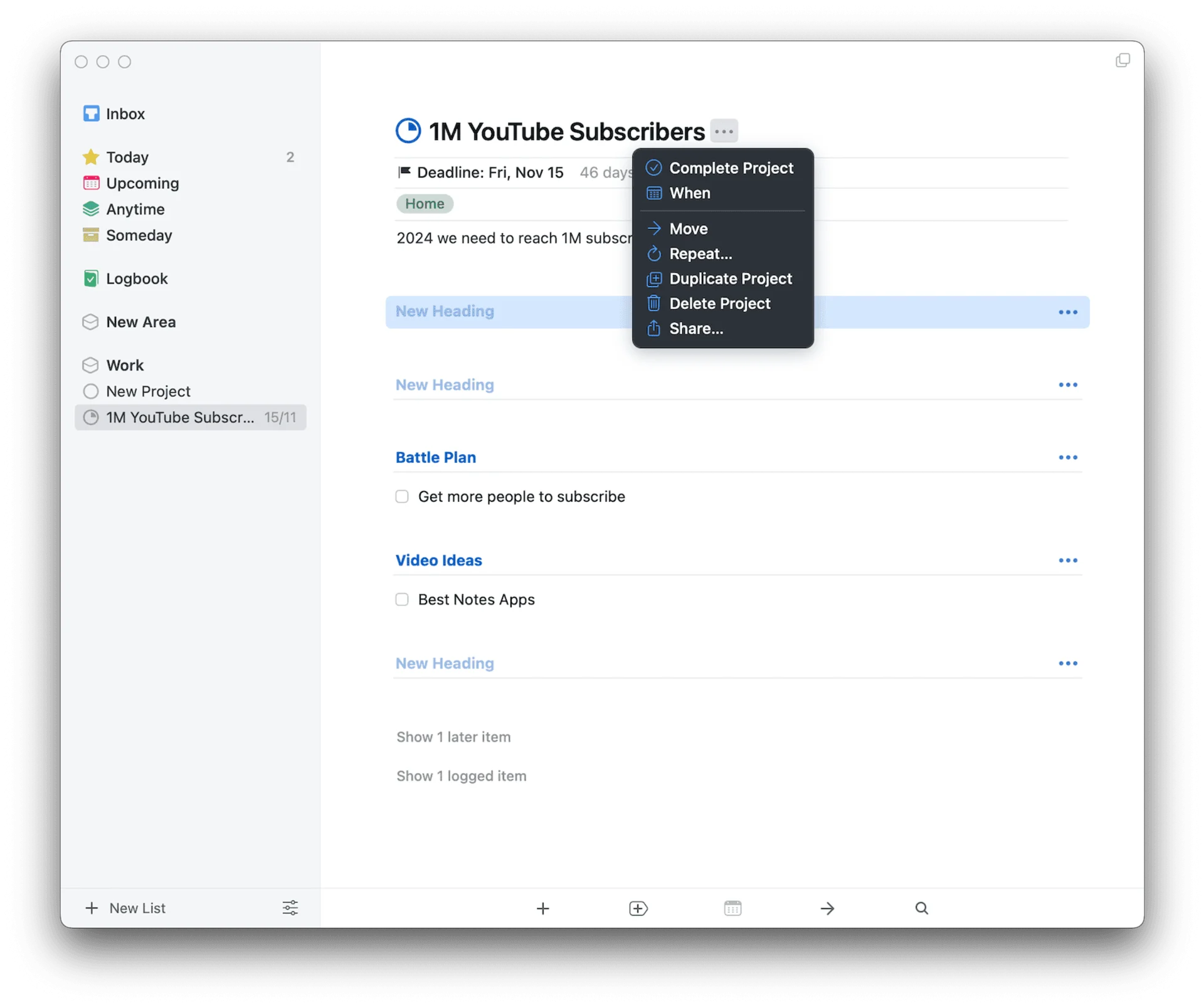
Things 3 is one of the most attractive to-do apps.
Things is focused on yourself for planning tasks and light projects. It has features like capture, project management for individuals, scheduling tasks, Apple Calendar connection, section headers, and smaller features like "This Evening" that allow you to separate tasks and allocate them for the evening ahead. The simple nature of Things combined with the powerful features that allow you to better plan allows it to be a good solution.
A lot of people like Things 3 thanks to the pricing that offers one-off licenses that if bought on all devices total $79.99 (macOS, iPad & iPhone) and allow you to keep that license. If budget is an issue, but you like the look of Things 3, we'd recommend exploring our list of the best free Things 3 alternatives.
Pros:
- Fast and reliable
- Works well with iOS and macOS
- Does come with their own cloud sync
- One-off payment versus subscription
- Comes with calendar and personal projects
Cons:
- Less development cycles
- Comes as high upfront cost for many
Pricing:
Things 3 charges $9.99 for iPhone, $19.99 for iPad and $49.99 for macOS.
8. Microsoft To-Do
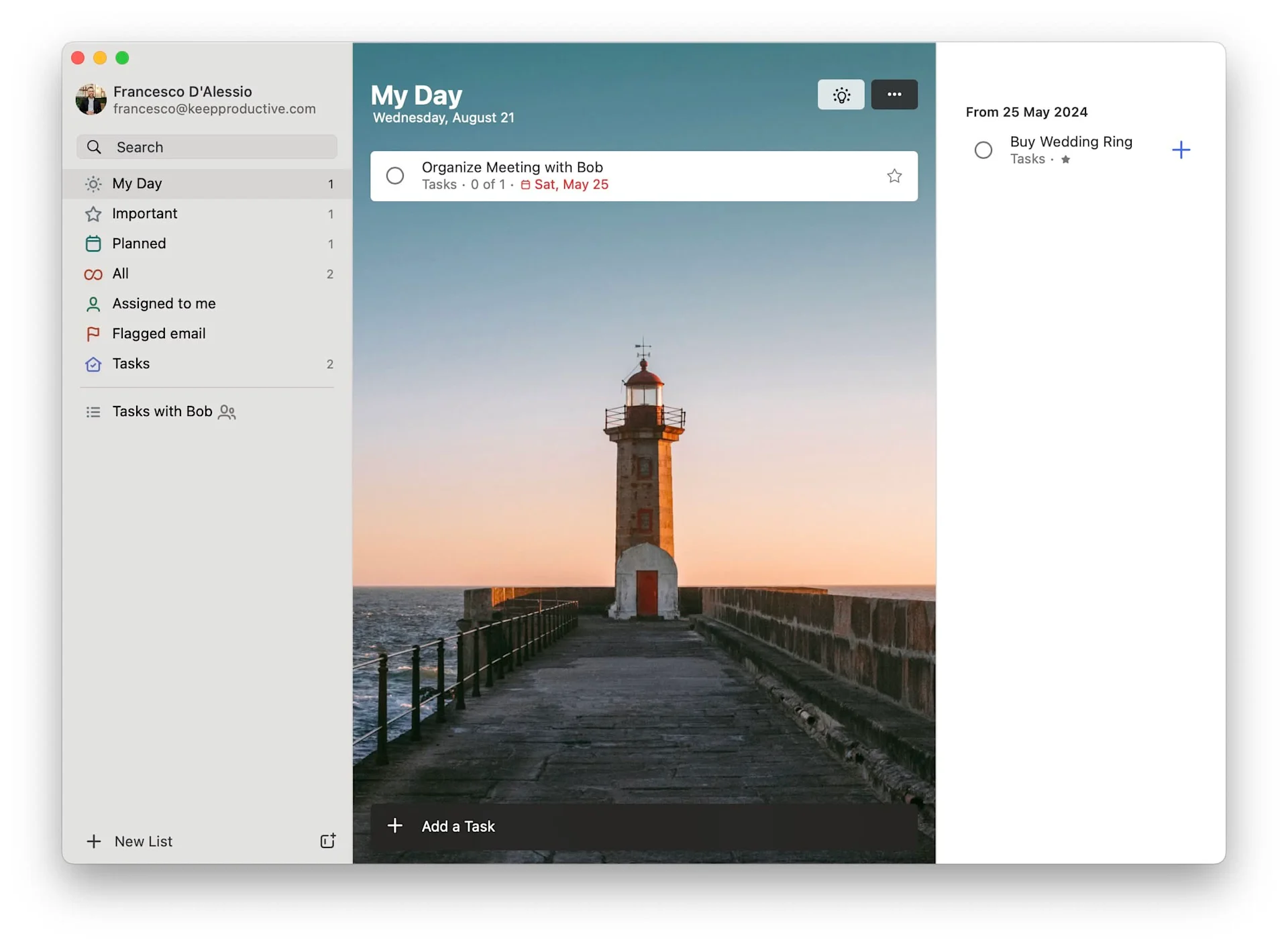
Microsoft To-Do is a fantastic free to-do list application available to anyone with a personal Microsoft account.
It’s accessible on a wide range of devices, making it a great cross-platform solution. It’s one of the best to-do list applications due to its combination of free, reliable features. You can create lists, manage them, and use tools like My Day suggestions to help organize what you need to work on each day.
There are also integrations with Microsoft Planner and Outlook, allowing you to flag emails as tasks—especially useful if you’re already in the Microsoft ecosystem. Originally redeveloped from Wunderlist, this app includes custom themes and backgrounds. It’s perfect for students, regular Microsoft users, or anyone wanting a free to-do list app with a variety of features rather than highly detailed ones.
Google Tasks is a similar experience to Microsoft To-Do and offers some good abilities. If you're hunting for similar free Google Tasks alternatives, we'd recommend reading this.
Pros:
- Easy to use
- Free for all access
- Perfect for MS365 users
- You can share lists with others
- Connects with Outlook for email
Cons:
- Not as lovely UI and design
- It doesn't come with many features
Pricing:
Microsoft To-Do is a free application if you have a personal Microsoft account.
9. Structured
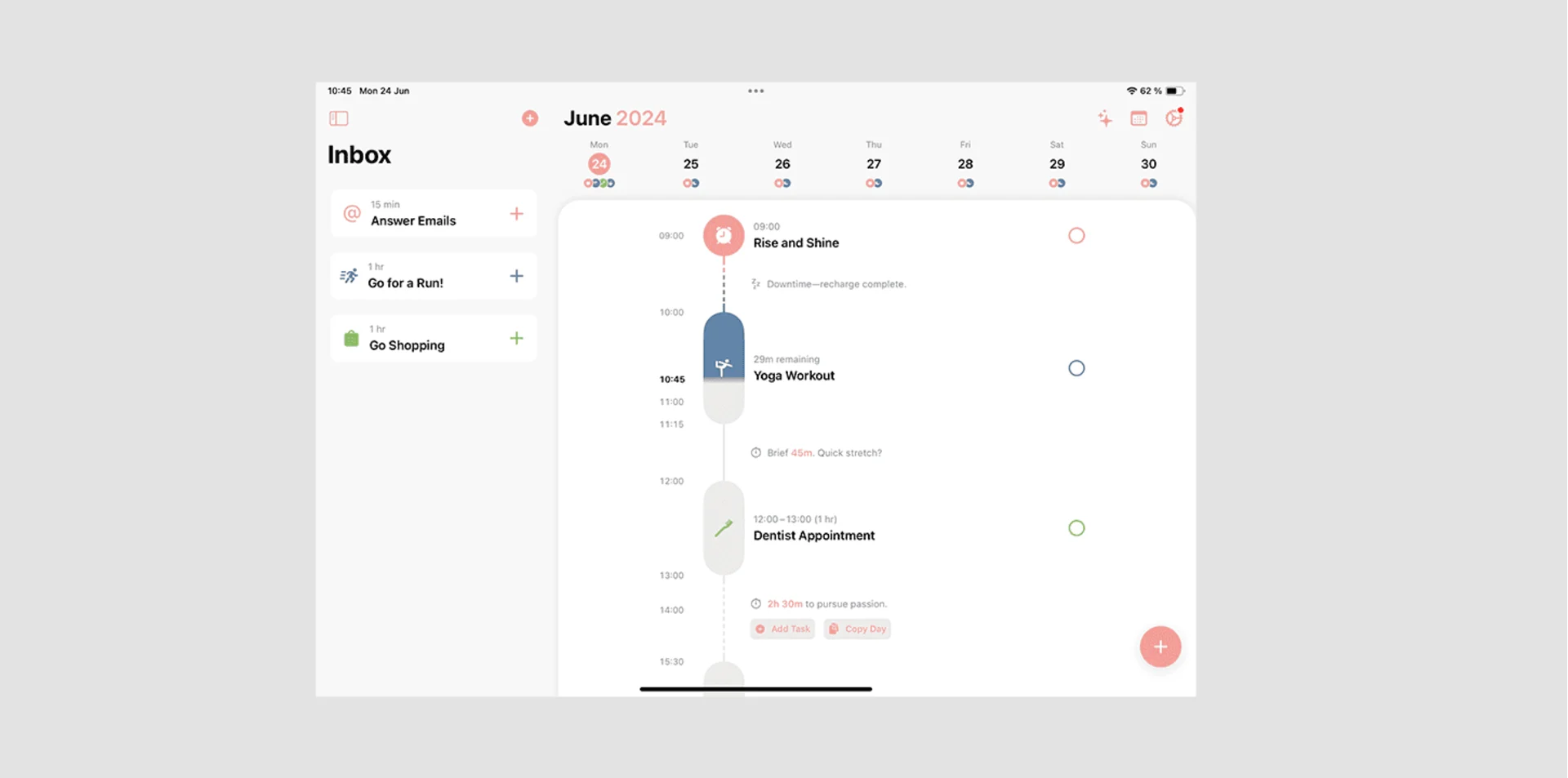
Structured is a great daily planner if you’re looking for a lightweight mobile app for casual use. It’s ideal for organizing tasks around the home, planning for the weekend, or managing a work week.
Structured uses a timeline layout, so you can easily see your day at a glance, including recurring tasks like routines. Many users love its visual design, making it popular with those who prefer aesthetic applications. It also has an AI feature that lets you speak to it to organize your day—a useful tool if you need a bit more structure in your routines and task management.
10. Trello
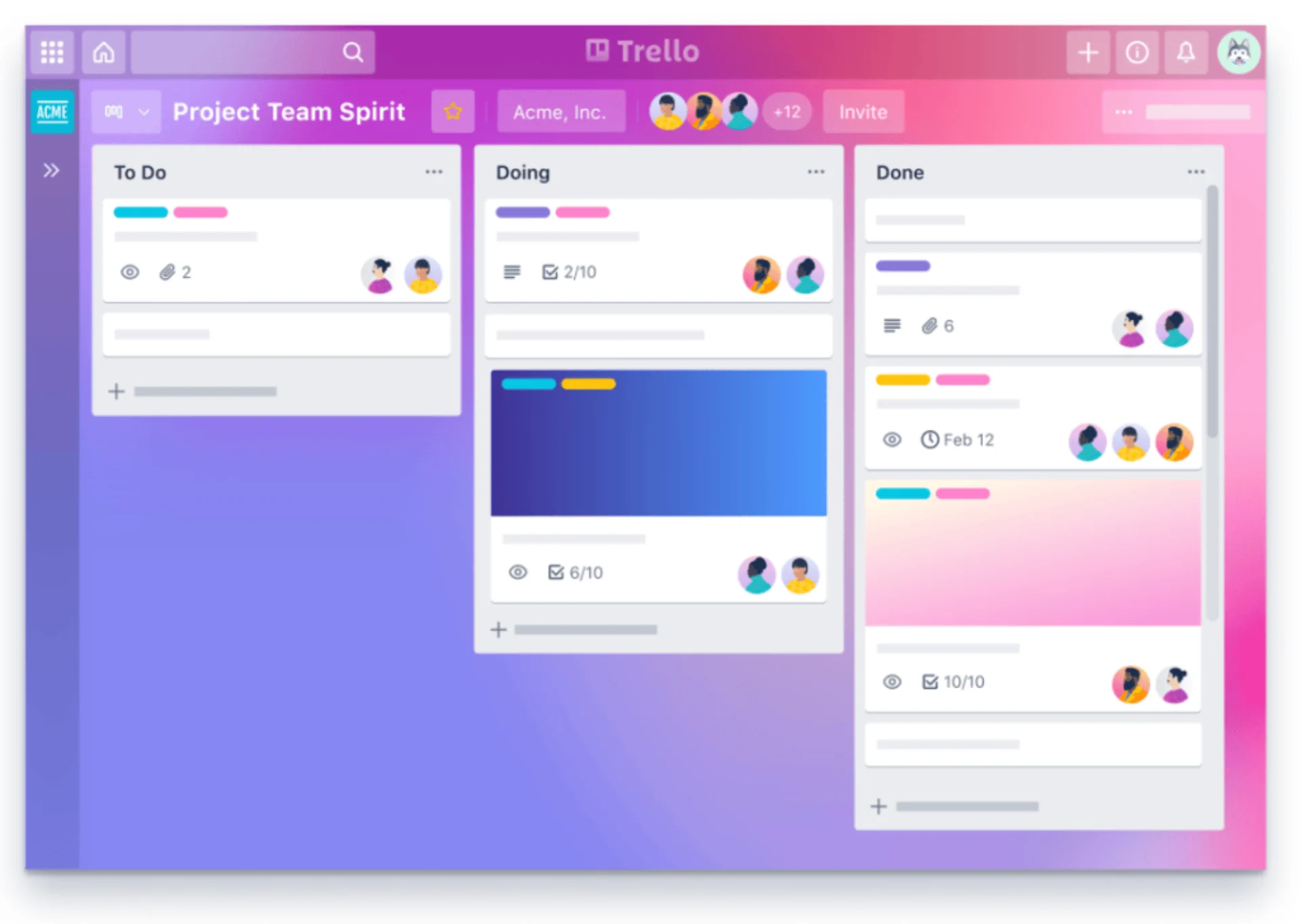
Trello is a versatile visual to-do list application, popular with teams but equally effective for individual use. It’s perfect for creating Kanban-style lists to organize tasks and notes, with checklists to keep everything in order. Trello is highly customizable, allowing users to add themes and backgrounds to personalize their boards.
The app is free to use and includes some powerful automation features with its premium upgrade. However, even on the free plan, Trello offers robust features and a reliable mobile app that makes task management easy and efficient.
Pros:
- Great for visual task management
- Board, calendar & other views make it more accessible
- Design and feel is fun and customizable
- Automation features can cost a lot
Cons:
- Can lack typical task management structure
Pricing:
Trello is free but comes with $5 per month pricing with more premium plans.
11. Routine
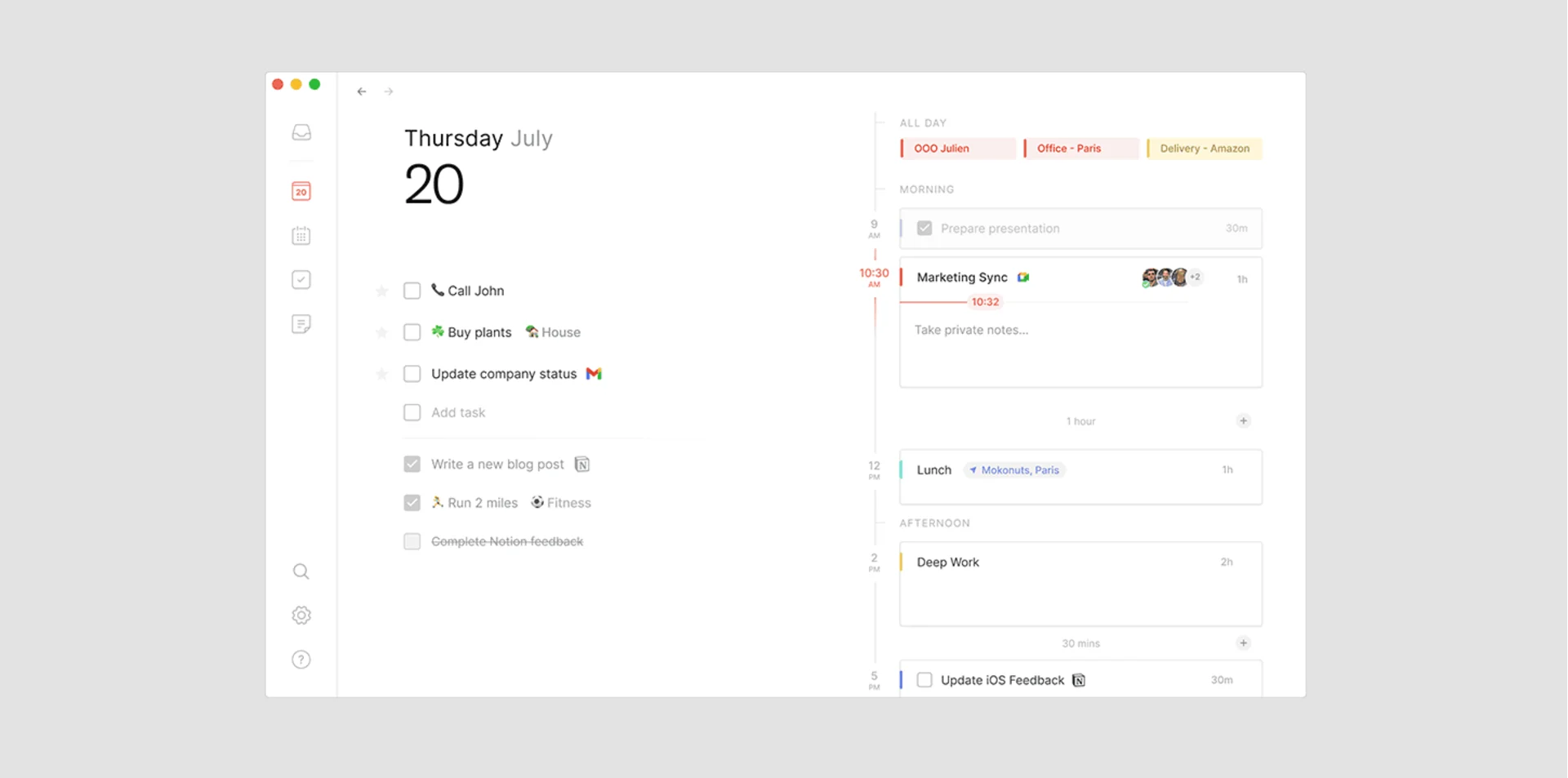
Routine is a minimal, planner-style application that helps you manage tasks, calendar events, and notes all in one place. Its three-part productivity system is perfect for those looking to organize every aspect of their life, making it a true all-in-one tool.
Routine has excellent capture abilities, allowing you to quickly jot down everything from simple notes, like movie ideas, to detailed calendar plans and time blocks. The app is visually appealing and easy to use. Currently, it’s in a free beta phase but aims to grow into a more robust application in the future.
Pros:
- Attractive, minimal design & look
- Good week views for calendar modes
- It comes with note-taking abilities, too
- Capturing items is excellent on desktop
- Less expensive than tools like Akiflow or Motion
Cons:
- Lacks an Android app right now
Pricing:
Routine is free now, with a $12 monthly pricing coming soon.
12. Lunatask
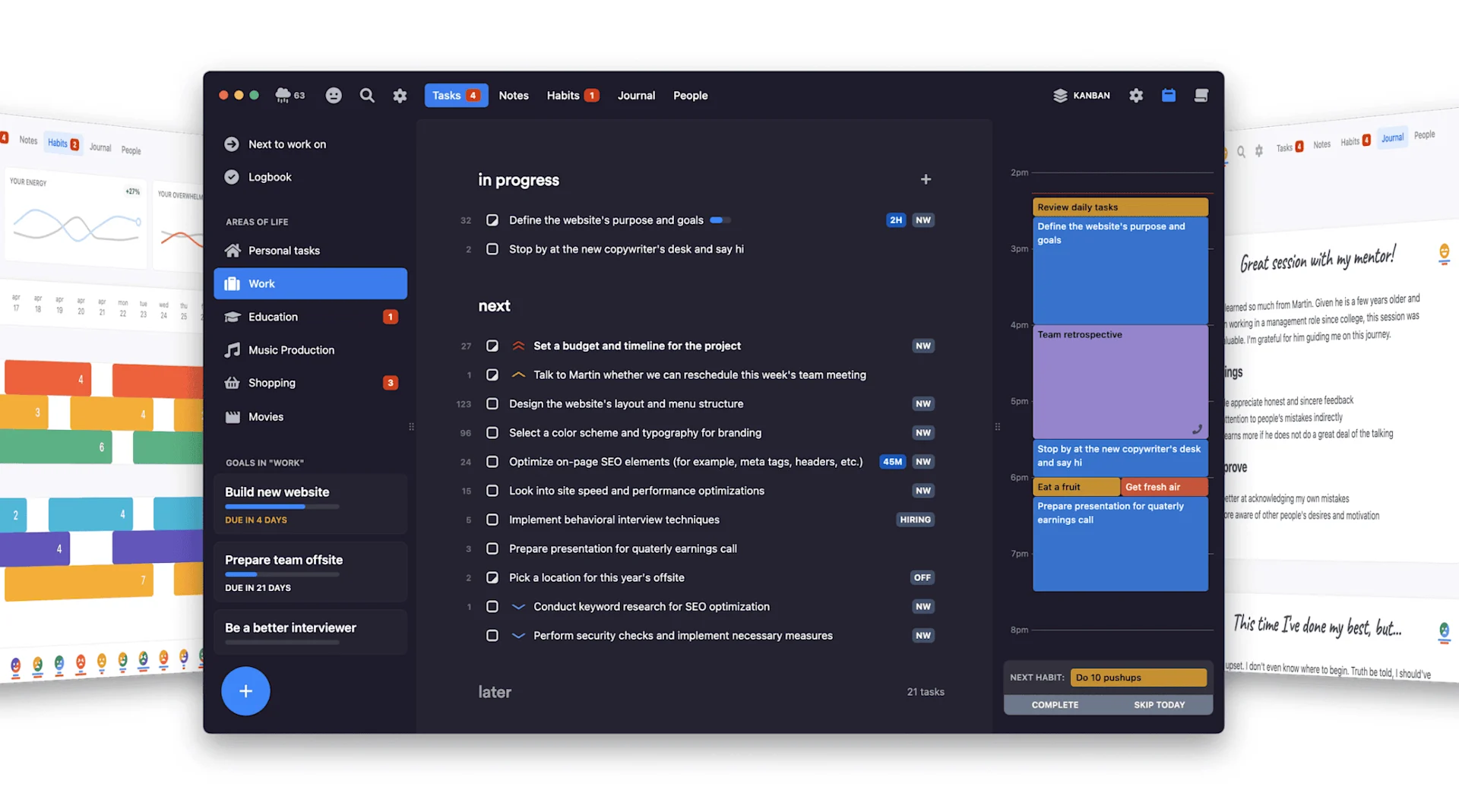
Lunatask is a secure to-do list application that helps you manage tasks with end-to-end encryption. In addition to task management, it also includes note-taking and journaling features, making it versatile for users who like to combine productivity tools.
Known for its speed, functionality, and well-designed interface, Lunatask has become a popular choice among budget-conscious users who still want reliability. For those seeking a balanced tool that handles tasks, notes, and journaling in one place, Lunatask is an excellent option.
Pros:
- Secure E2E task management
- Easy to use app with good simple design
- Comes with notes & journal
Cons:
- Not for everyone
Pricing:
Lunatask costs $6 per month.
13. Godspeed
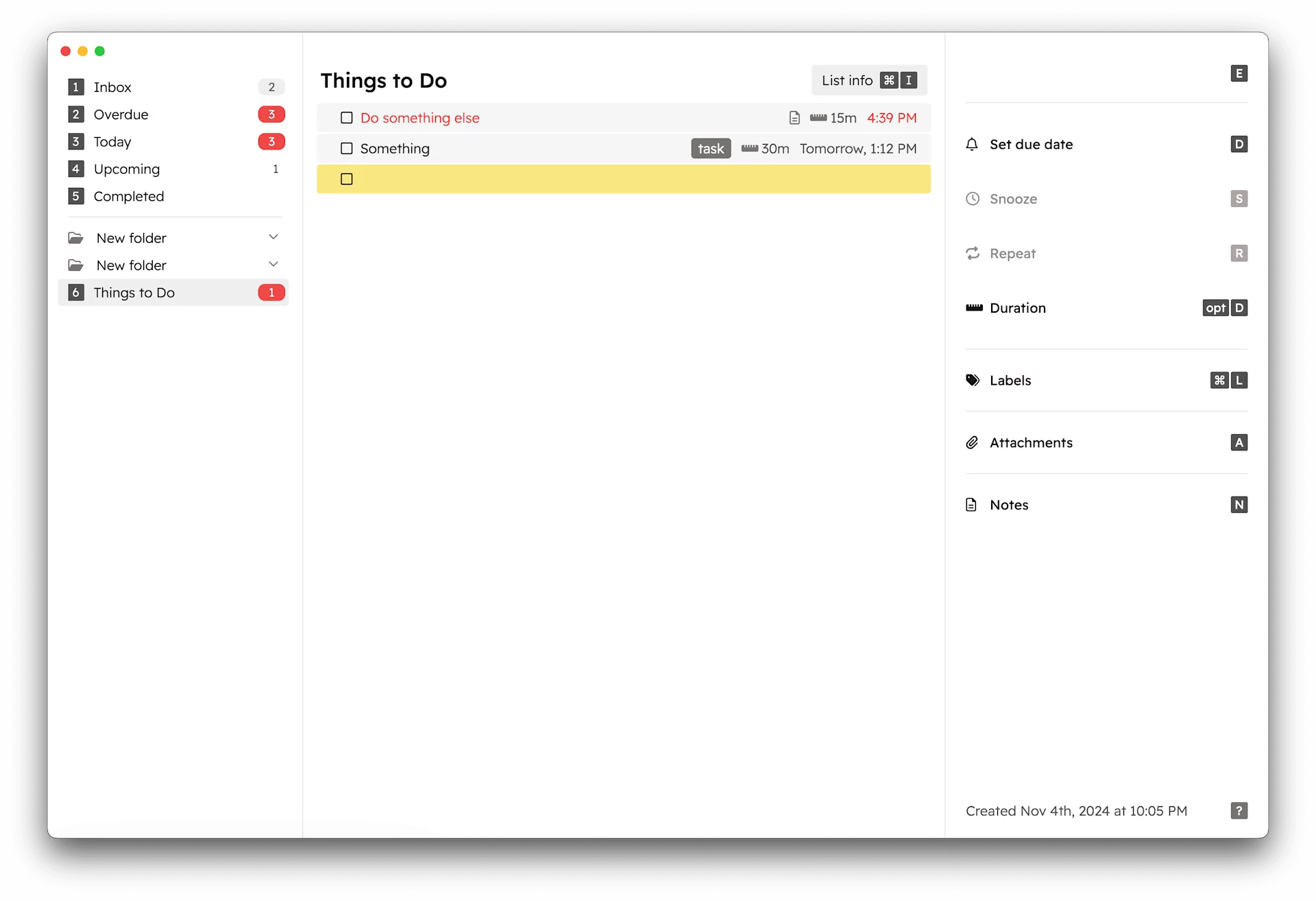
Godspeed is a lightweight to-do list application designed for ultra-fast task capture. According to the website, tasks can be captured in just 50 milliseconds, making it comparable in speed to Superhuman. This quick capture is primarily achieved through keyboard shortcuts, supported by a powerful desktop application and a lightweight mobile app for on-the-go use.
For users who prioritize speed and frequently rely on their keyboard, Godspeed is an ideal to-do list app. It’s especially suited for developers and time-conscious individuals. While it may lack the aesthetic appeal of other apps, Godspeed excels at rapid task entry, reminders, and efficient keyboard use.
14. Nirvana
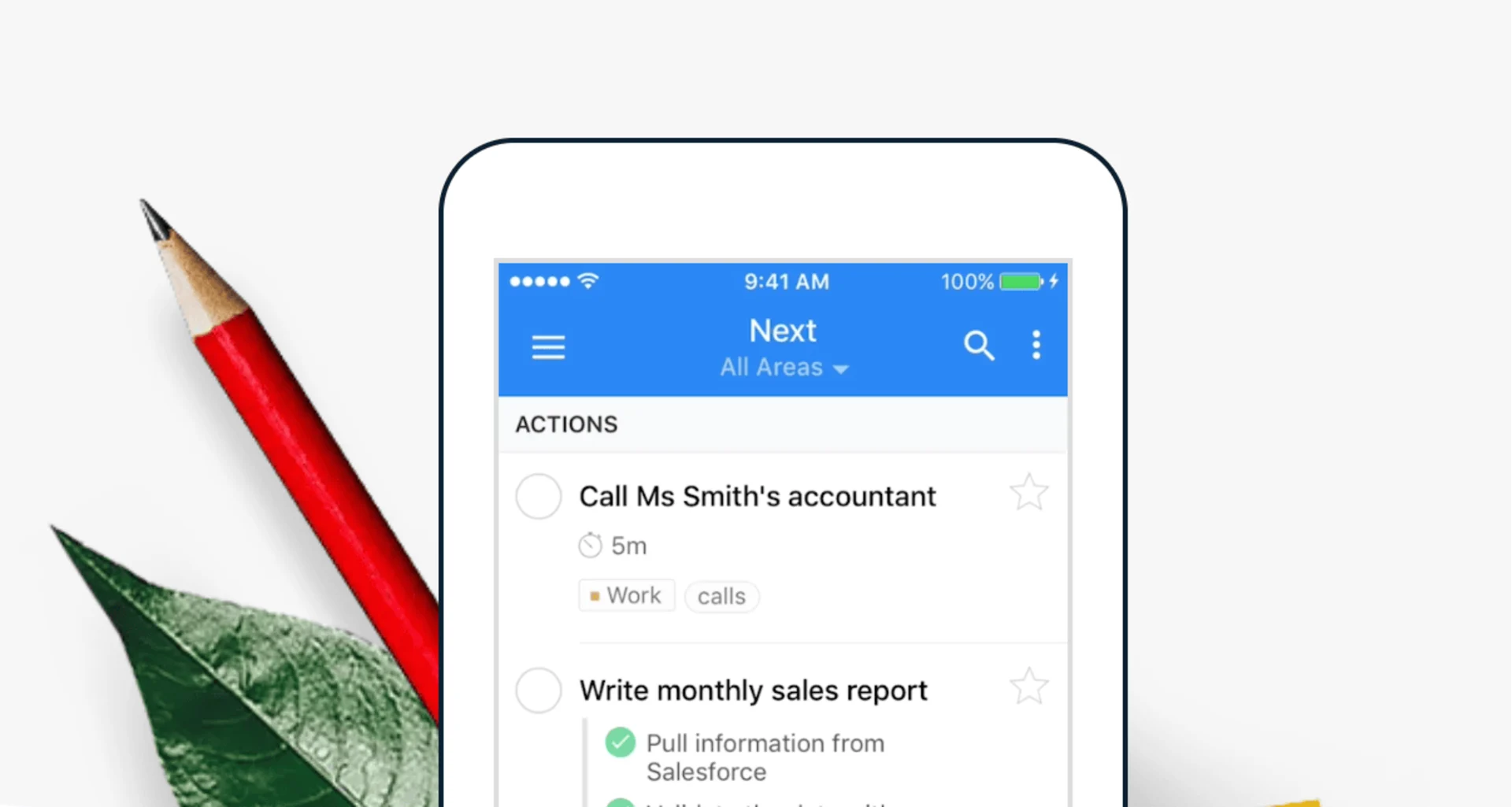
Nirvana is a GTD-based to-do list application that appeals to those who follow the “Getting Things Done” method developed by David Allen. It helps users organize tasks within the GTD framework, focusing on capturing, organizing, and completing tasks with a structured system of tags, folders, and other organizational tools. This setup allows users to think of their tasks as part of a larger framework.
Alongside Nirvana, it stands out as one of the best applications available, similar to OmniFocus 4, for effectively managing tasks and supporting a systematic approach to productivity.
Oops, undefined is still in development...
Weekly Roundup: Explore People's Productivity Tools
Become a reader to our newsletter exploring what productivity apps people use on a daily basis to get things done