Best Daily Planner Apps for 2025
Daily Planner Apps
7th Feb, 2025
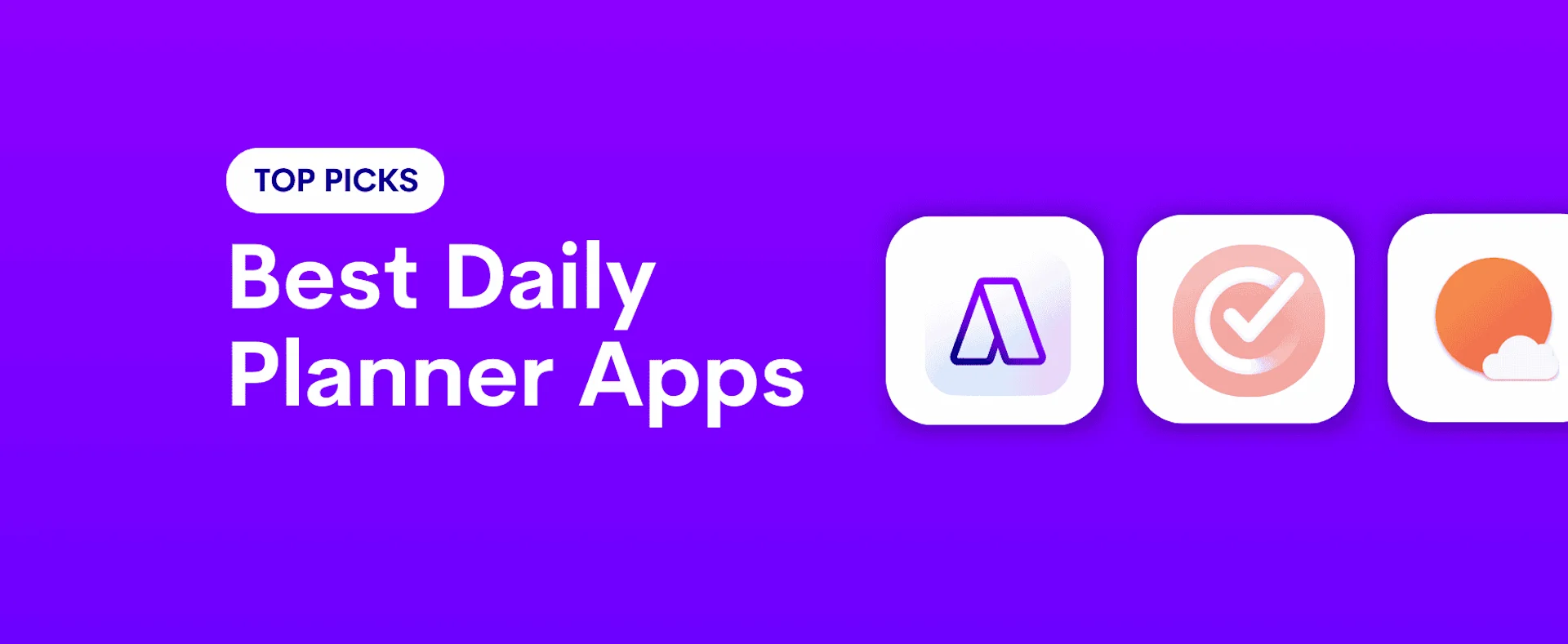
Daily planner apps are a combination between calendar and tasks. A tool that can help you craft what needs to get done, but then the ability to time-block them into your calendar right away. These are the best choices for planner apps this year.
Daily planner apps are a new breed of to-do list applications.
They allow you to manage your to-dos and calendar in one place, using a system called time-blocking that millions of people use to get more focused work done.
Imagine dragging a to-do item onto your calendar into the same app. That's a daily planner app.
This is what a daily planner app can do. That's why millions of people each year are searching for them to help them combine two superpowers into one.
There is a range of day planner apps like a smaller, more nimble planner like Structured to Motion, an AI-focused tool for planning your entire week. There's something for everyone.
Best Daily Planner Apps: Top Picks
Here are our shortlisted tools from this list to quickly browse:
Choices | Best For |
|---|---|
Best for on-the-go | |
Best for AI Planning | |
Best for Task Consolidation | |
Best for Minimal | |
Best for Mindful Planning | |
Best for Long Term Planning | |
Best for All Round | |
Best for ADHD |
All our tools listed are not in order of ranking.
1. Structured
Best Planner App for Mobile
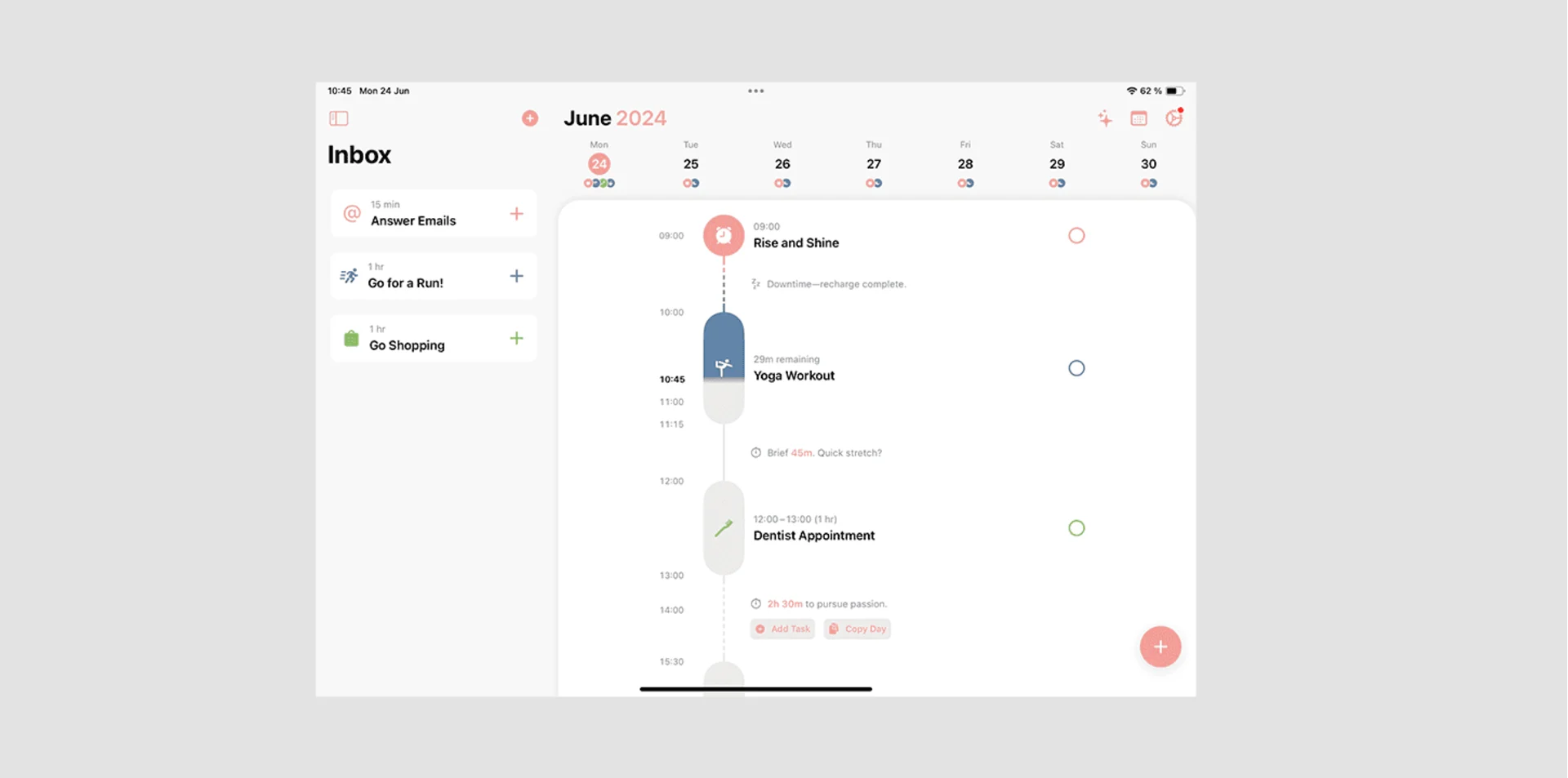
Structured is one of the best day planners out there.
This day planner is perfect for on-the-go with Android & iOS and on the web with macOS. It's one of our top recommendations because of the combination of features. This can be used for everyday planners, stay-at-home dads, or even less tech-savvy folk.
You can plan your week using Structured and organize a timeline of your day. You can even use AI to capture tasks with premium and then plot them out for the day. This one is just perfect if you're looking for something relatively low-cost, it isn't as advanced, but powerful for your day-to-day planning on the go.
Pros:
- Comes on web, macOS & both Android & iOS
- Really well-built apps and company ethos
- Over 1M+ downloads
- Pricing is reasonable with lifetime option
Cons:
- Too lightweight for some people
- Not as advanced as other apps
2. Motion
Best for Planning with AI
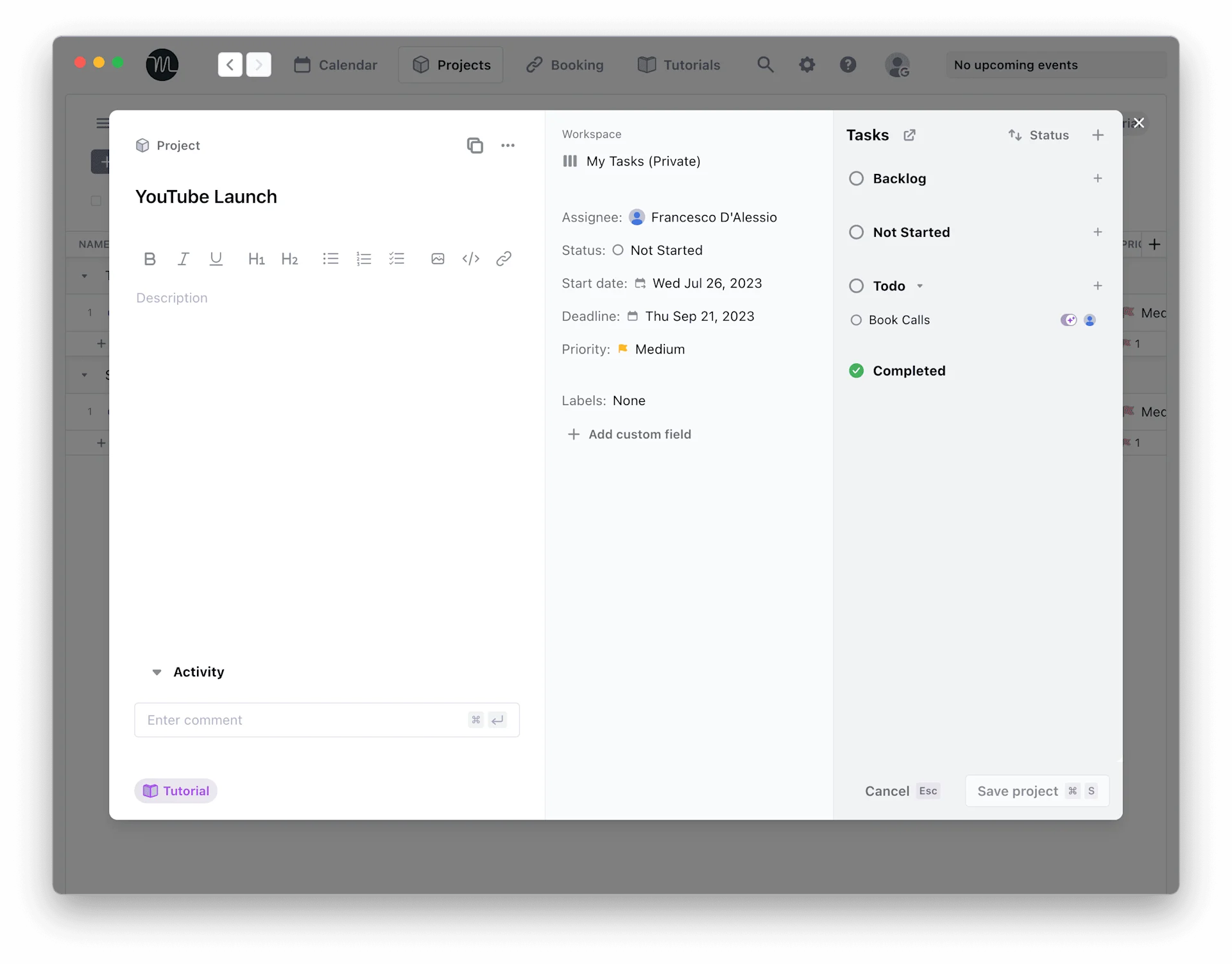
Motion is probably the most advanced daily planner on this list.
Motion uses AI to help you plan your day and week. It does this by taking your calendar and to-do's and hosting them together; each time you add a task, it can re-organize that task for you based on the attributes you said.
The AI algorithm will learn where to place tasks in your hectic schedule by adding tasks. Busy professionals will likely love Motion as it helps them take productivity administration away from their day. The price isn't exactly low, so Motion is more reserved for business owners, high-paying, more functional roles, or those jobs that demand your utmost focus.
Motion does have abilities for project management for individuals and teams. This includes things like a Gantt view, a timeline view, and a way to assign tasks with the power of AI.
Pros:
- Reduces productivity administration using AI
- Auto-schedules and moves tasks based on priorities
- Comes with project management & calendar features
- Developing new features & better team features
- Good for replacing tools like Calendly for meeting bookings
Cons:
- Lacks task consolidation made popular in Akiflow & Sunsama
- Many people find Motion to be an expensive option
- AI re-scheduling can be aggressive
Pricing:
Motion is priced at $19 per month (annual) or $34 per month (monthly). There is no free plan.
3. Akiflow
Best Planner for Task Consolidation
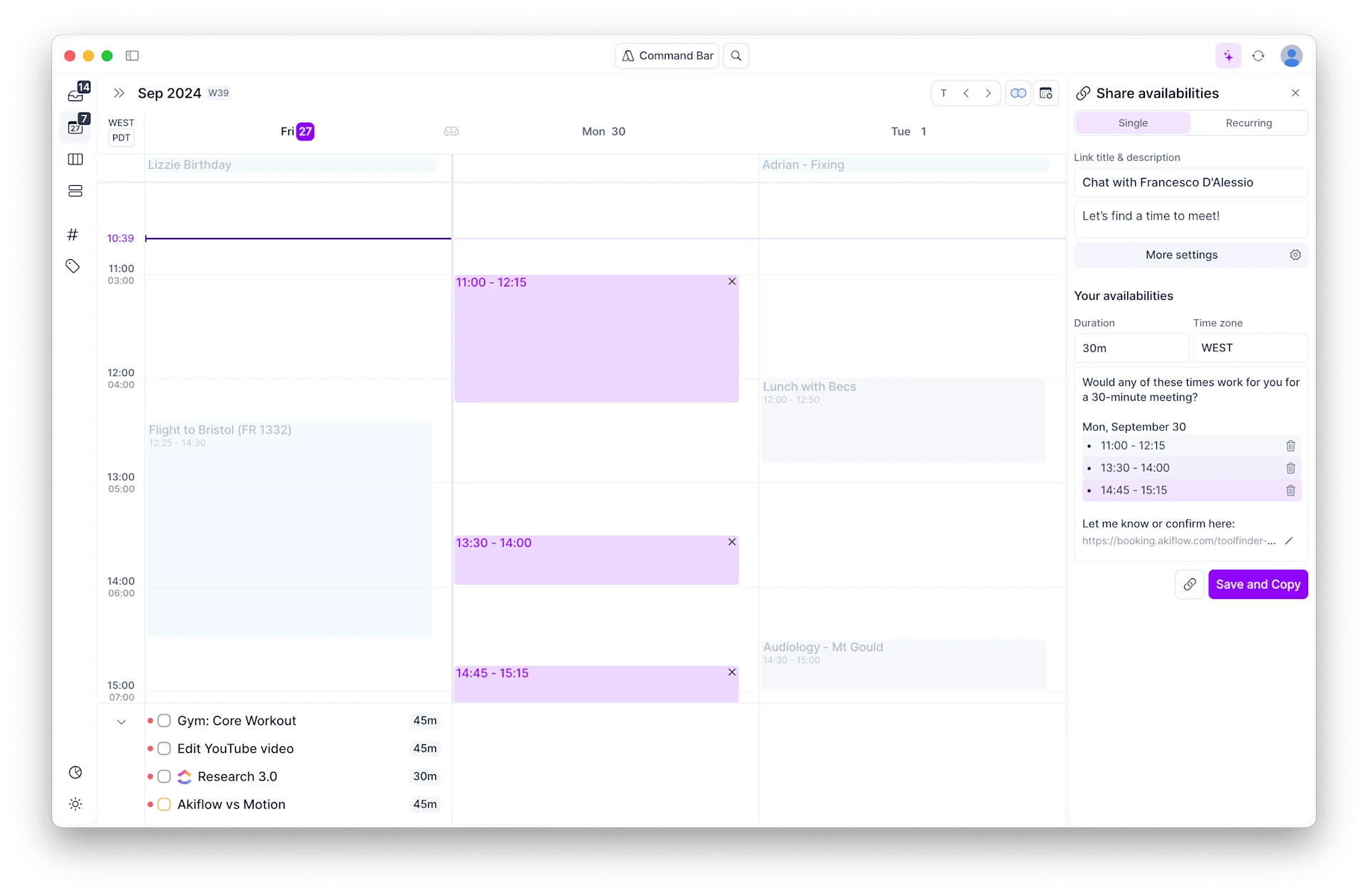
Akiflow is designed to be your dashboard for tasks.
That's the best way to describe Akiflow. It combines a calendar with task management and something called task consolidation. Think of Akiflow as a way to bring in tasks from apps like ClickUp, Gmail, Notion & more, then a way to time block them too.
Busy professionals love Akiflow for this reason. With freelancers, busy professionals or small teams, Akiflow is a hit thanks to the ability to combine tasks from multiple apps. It also has guided planning, meeting scheduling, time-blocking, time slots & recent AI chat abilities.
Pros:
- Turns all your tasks into one dashboard
- Consolidation for bringing tasks in from other task apps
- It comes with guided planning assistance for planning ahead
- Great calendar customization and meeting scheduling features
- Comes with regular updates, including new AI features
Cons:
- It is deemed expensive by many people
- Doesn't come with advanced AI features like Motion
Pricing:
Akiflow is priced at $19 per month or $34 per month, billed monthly. There is no free plan.
4. Routine
Best for Solo Users
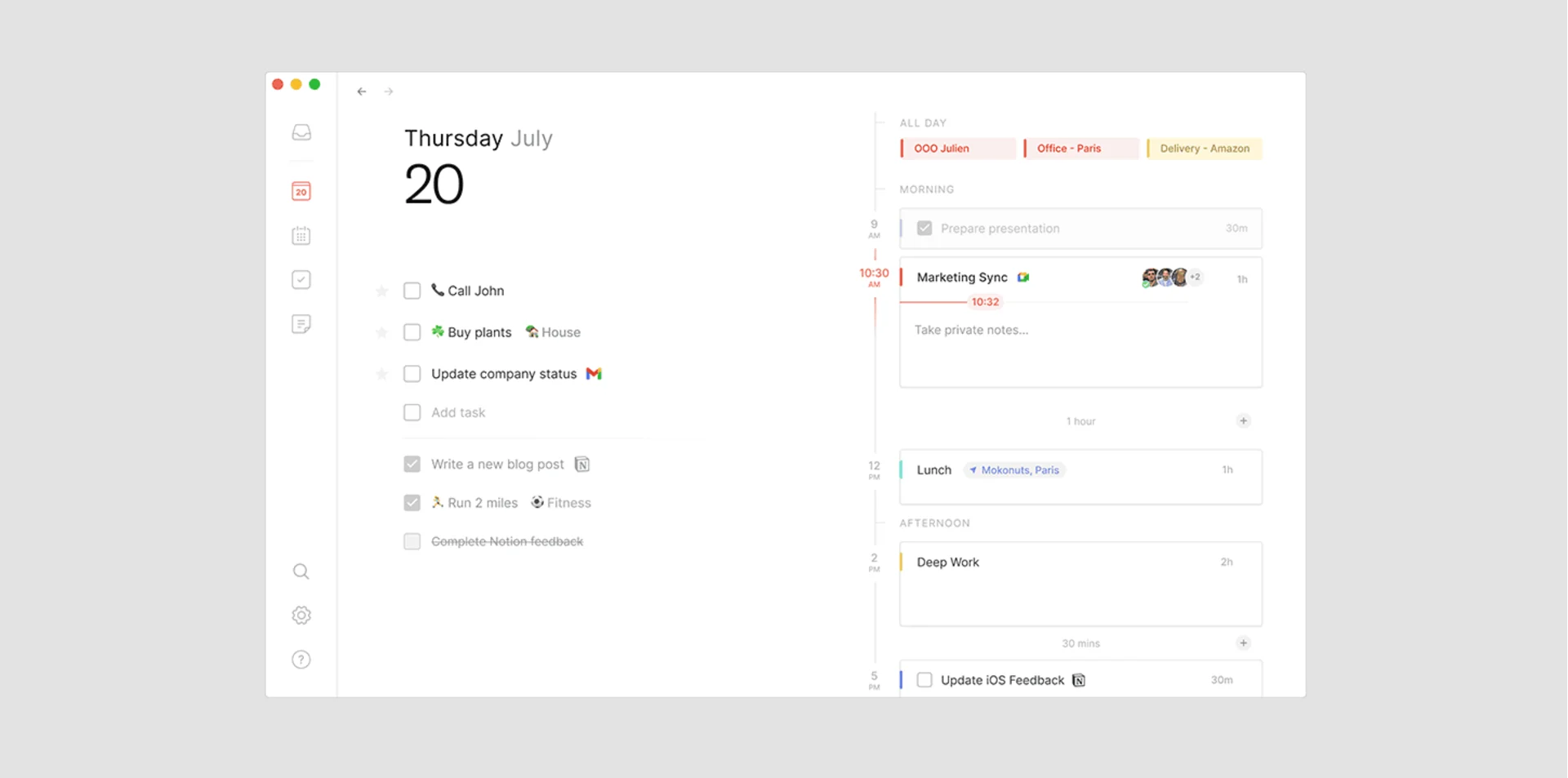
Routine is a minimal planner application for tasks, notes & calendars.
Many people love Routine for the minimal feel. Routine doesn't have any AI features yet, but it does have good ways to bring together tasks, notes & calendars in one house. Easy on the eyes, Routine is one of the most attractive-looking daily planner apps.
Suppose you're looking for a middle ground between Sunsama and Todoist. In that case, this might be the best application as it allows you to coordinate tasks and plan ahead but also allows you to capture notes. It works well on all devices to better capture all that in one.
Pros:
- Attractive, minimal design & look
- Good week views for calendar modes
- It comes with note-taking abilities, too
- Capturing items is excellent on desktop
- Less expensive than tools like Akiflow or Motion
Cons:
- Lacks an Android app right now
Pricing:
Routine is free now, with a $12 monthly pricing coming soon.
5. Sunsama
Best for Mindful Planning
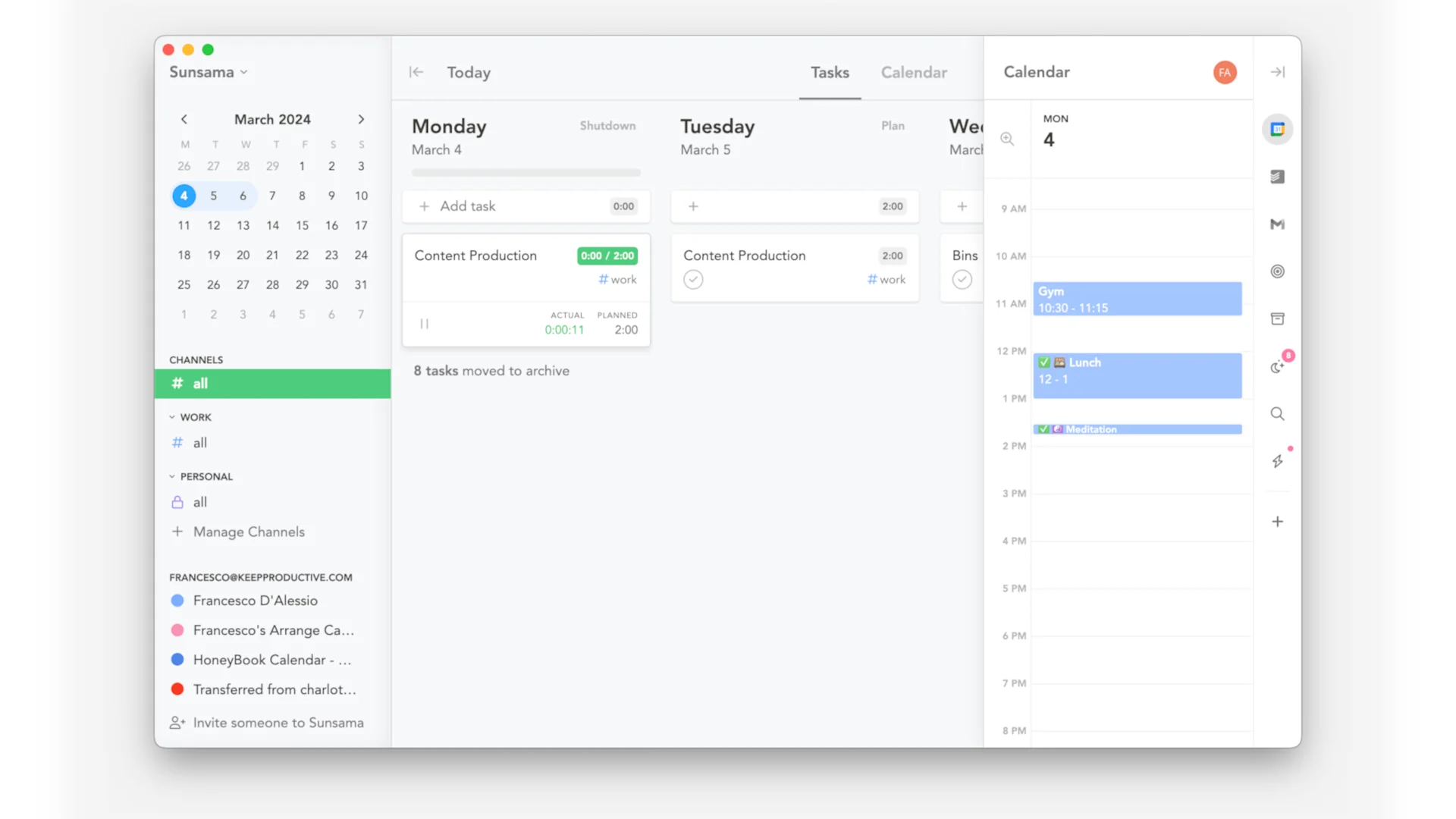
Sunsama is a mindful day planner popular with those who zoom out.
Guided planning makes Sunsama the best mindful planner. It helps you zoom out of tasks by helping you plan the day and close the day you've just had by asking questions and reflecting on the tasks on your to-do list.
For day planning, plotting tasks into Sunsama's week view and using their planning features like timer, AI channel allocation, and flagging when you're overloading your list with tasks is perfect for planners who like to take a holistic approach. Planning using guided planning in Sunsama is very nice for those who need help planning. For some people, taking time to rethink what they need to do is something they neglect every day, which could damage what they're working on and the projects they're allocating their time to.
Sunsama is best for those who want a day planner with more work-life balance tools. Those who struggle to juggle many tasks need to rethink how they manage what they have on their plate.
Pros:
- The most powerful for mindful planning
- Easy-to-use planning experience
- Comes with task consolidation
- Brings a good quality app for tasks
Cons:
- Can be expensive for many
Pricing:
Sunsama comes at $16 per month, billed annually, or $20 per month, billed monthly. No free plan.
6. Timestripe
Best for Long Term Planning
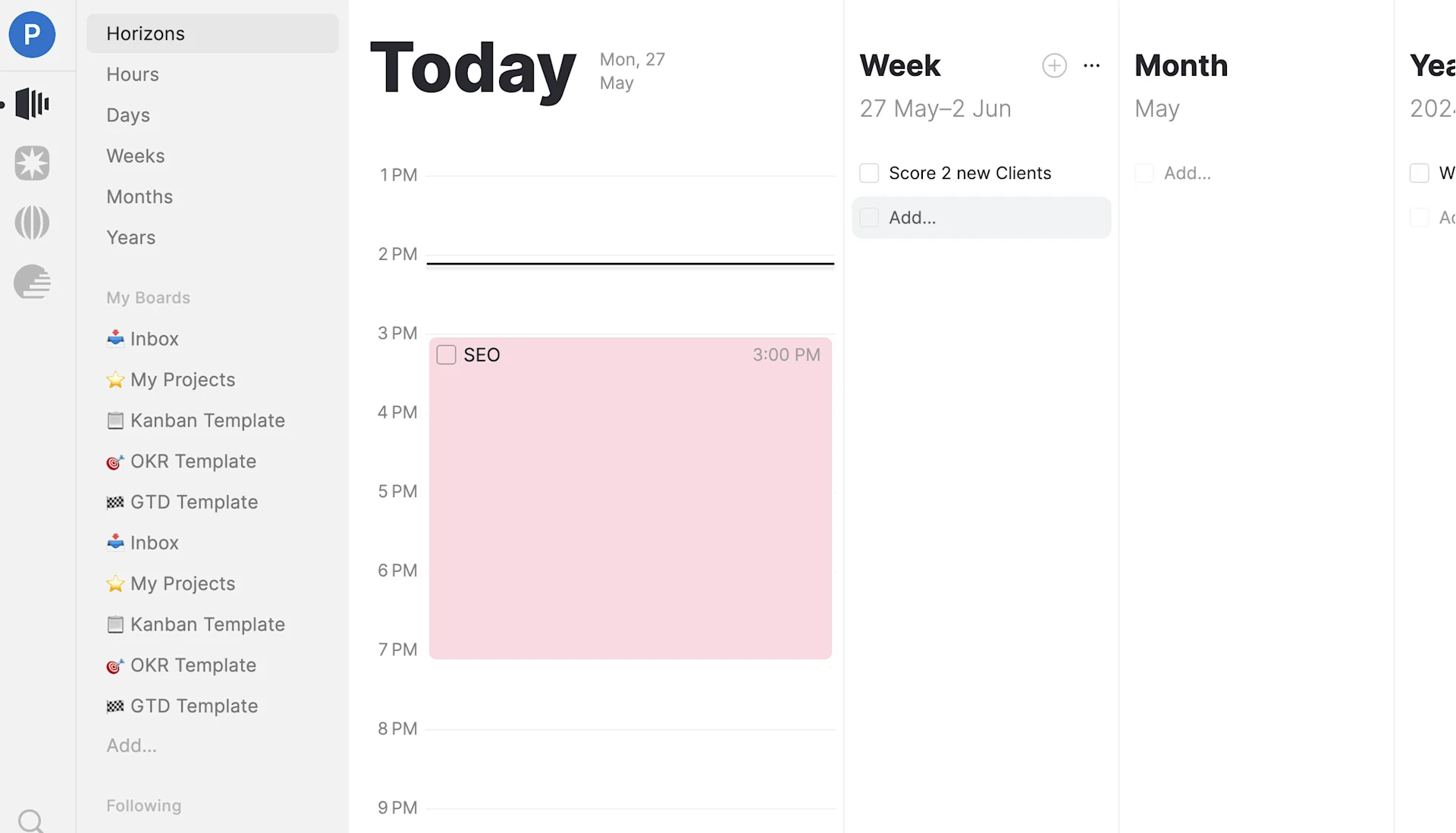
Timestripe is a goal-planning app with daily planning abilities.
Timestripe allows you to add tasks that act as goals, meaning you can align these "goals" with your weeks and months ahead. Inside Timestripe, you can see your week, month, year, and beyond goals, making it the perfect daily planner for planning far in advance and coordinating what's ahead.
This makes it suitable for daily planning with a calendar view and the ability to add tasks and sub-tasks to each of these goals.
Timestripe is a perfect daily planning app with goal planning and is used mainly by individuals to plan tasks and goals. For those who want to think more holistically, Timestripe is perfect. This allows you to view your goals ahead and have them alongside your plans for the day so you always keep sight of the goals and tasks you need to head towards.
Pros:
- Better for planning holistically
- Designed for goal-focused task management
Cons:
- Not as smooth to use as apps like Todoist or Akiflow
- Can be overwhelming to see goals next to tasks
7. Morgen
Best for All Round
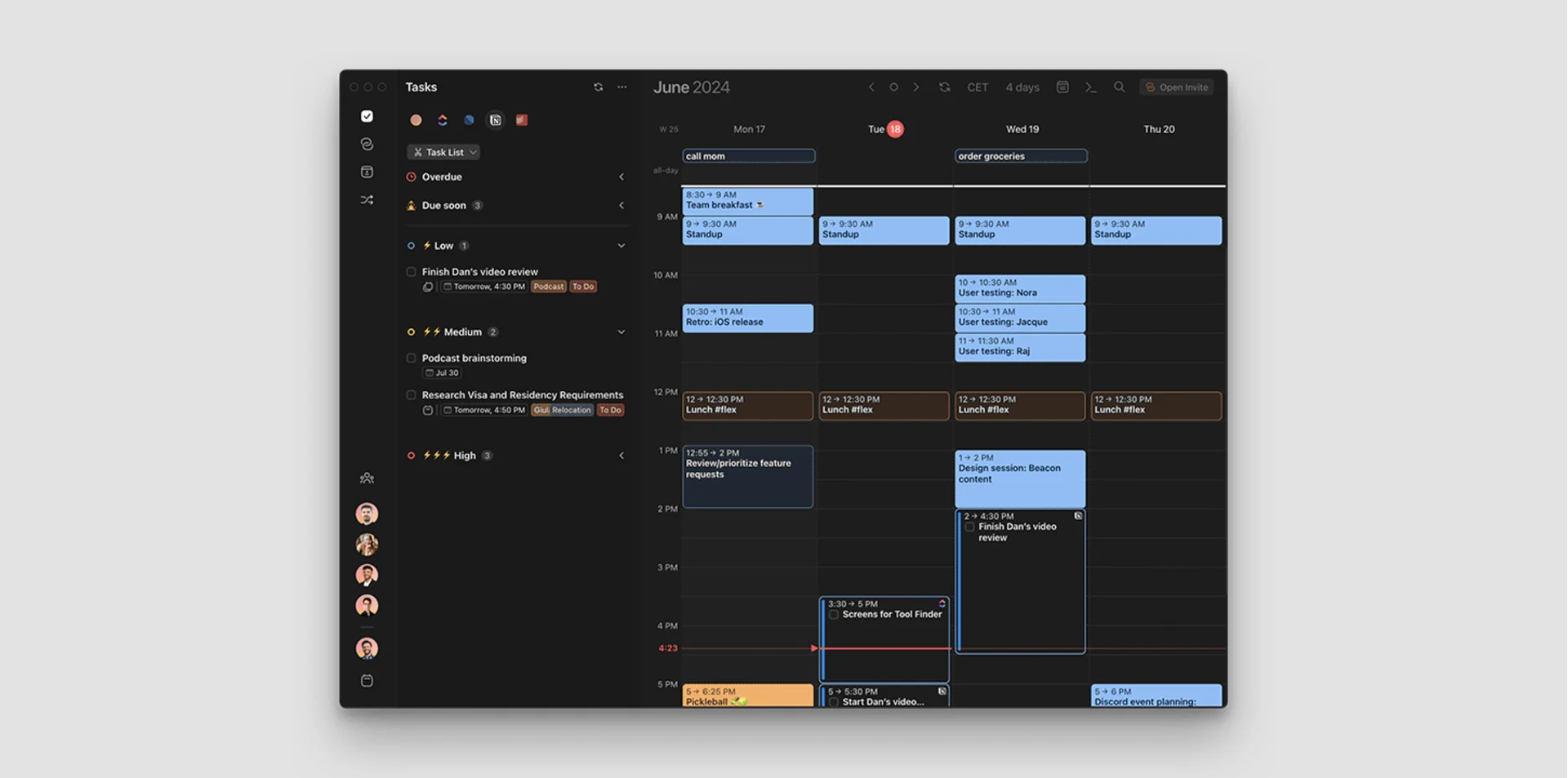
Morgen is a calendar application at heart but it has been trying to bring both calendar and task into one hub. Whilst it isn't a pure breed daily planner application, we think it still is an option as you enter your decision making when looking for a daily planner application.
That combination between calendar events first and tasks, with task lists with the ability to time-block them into your calendar actually makes it a not bad solution. For one calendar, it is free to use, which makes it perfect for getting started and using the concept of tasks and calendar together without investing in some of the options above that do limit you.
Pros
- Combines tasks & calendar in one
- Comes with helpful time-blocking abilities
- Connects with a range of calendar apps, including FastMail
- Book meetings with people externally with booking links
- Book meetings using open invites as a one-off
- Morgen Assist looks promising as a way to automate activities
- Connect to popular tools like Todoist and Gmail to import tasks
Cons
- The limited free plan limits to one calendar connection
- It can be expensive as a standalone tool
- The mobile apps are read-only on the free plan
Pricing
Morgen is priced at $13 per month and has a free subscription too.
8. Amazing Marvin
Best for ADHD
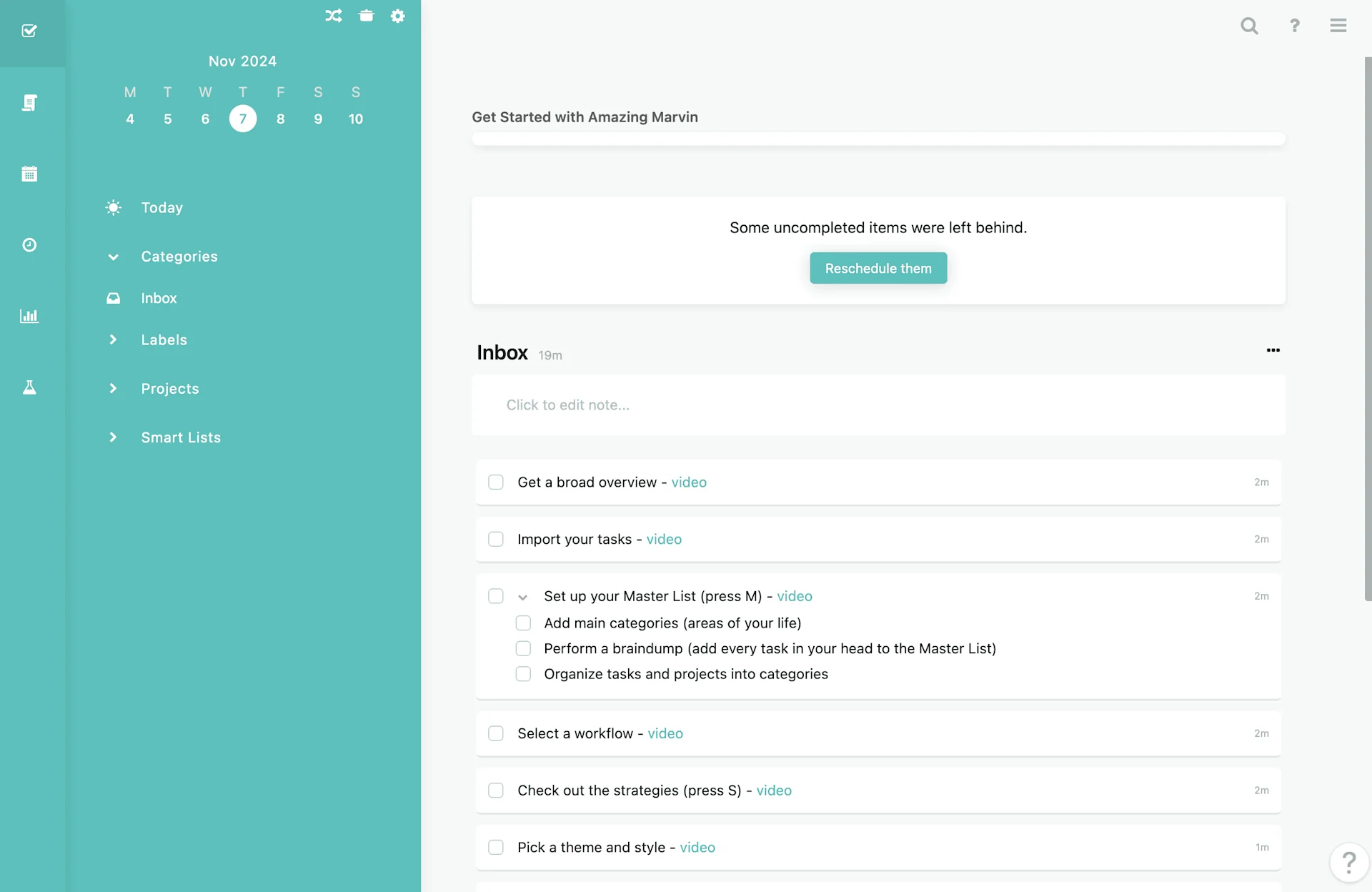
Amazing Marvin is a customizable planner app that uses a combination of features to help you build your week's schedule.
Features include rescheduling tasks, a planner calendar, and plug-and-play strategies for making your week more effective, such as timers, task management systems, and more. The software is popular with ADHD as people tend to like the range of features that you can pick for you.
Oops, undefined is still in development...
Weekly Roundup: Explore People's Productivity Tools
Become a reader to our newsletter exploring what productivity apps people use on a daily basis to get things done