Best Calendar Apps for 2025
Best Calendar Apps
25th Mar, 2025

Finding the perfect calendar app can be hard. Picking a calendar application that helps you plan your week, or schedule your next meeting, or just to keep yourself organized ahead of time. We've shortlisted the best calendar apps for you.
Time is the center of the universe. Does that make calendar apps the best productivity app?
You don't have to be a time management fiend to want to use a calendar application to better organize your events, meetings, and maybe even time blocks. Calendar apps are some of the most common productivity tools because they focus on time at their core.
Navigating calendar applications is like buying a car, so many brands, so many offerings. Which one to pick right? We feel you. The range of calendar applications is expansive and we've now seen the rise of tools like meeting planners, chrome extensions for your calendar, and smaller calendar apps too.
What makes a great calendar app?
Calendar apps are hard to pick because they look the same and present many of the same features, like the ability to time-block, add events, descriptions, reminders & video conferencing optionality. Here's what we believe make a calendar app brilliant:
- Scheduling Functions - The best calendar apps should allow you to better plan meetings and events with people using meeting scheduling functions. This is becoming much more common and not every calendar app has it, but that's what makes them better. There's nothing worse than investing your time into a calendar app and using a 3rd party service like Calendly to book meetings. Two tools can become one.
- Super Mobile Apps - Calendar is hard to get right on mobile thanks to the tiny real-estate when compared to a wide screen desktop display, so the best calendar apps make it easy and resourceful of the space on their mobile app version. Cracking examples are ones that make it easy to navigate between dates and don't overwhelm with features but deliver what's needed to view, schedule in and even plan meetings.
- Increasing AI Abilities - There's more need for AI to do smaller errands in the background of your calendar apps. The more prevalent calendar apps will need and activate AI to do things like plan your tasks into your calendar, save time with suggested dates & recommend the best slots for you and people to work with. Less meetings and more focus time is the best motto.
Best Calendar Apps for 2025
Our top picks for the best recommendations on calendar:
1. Morgen
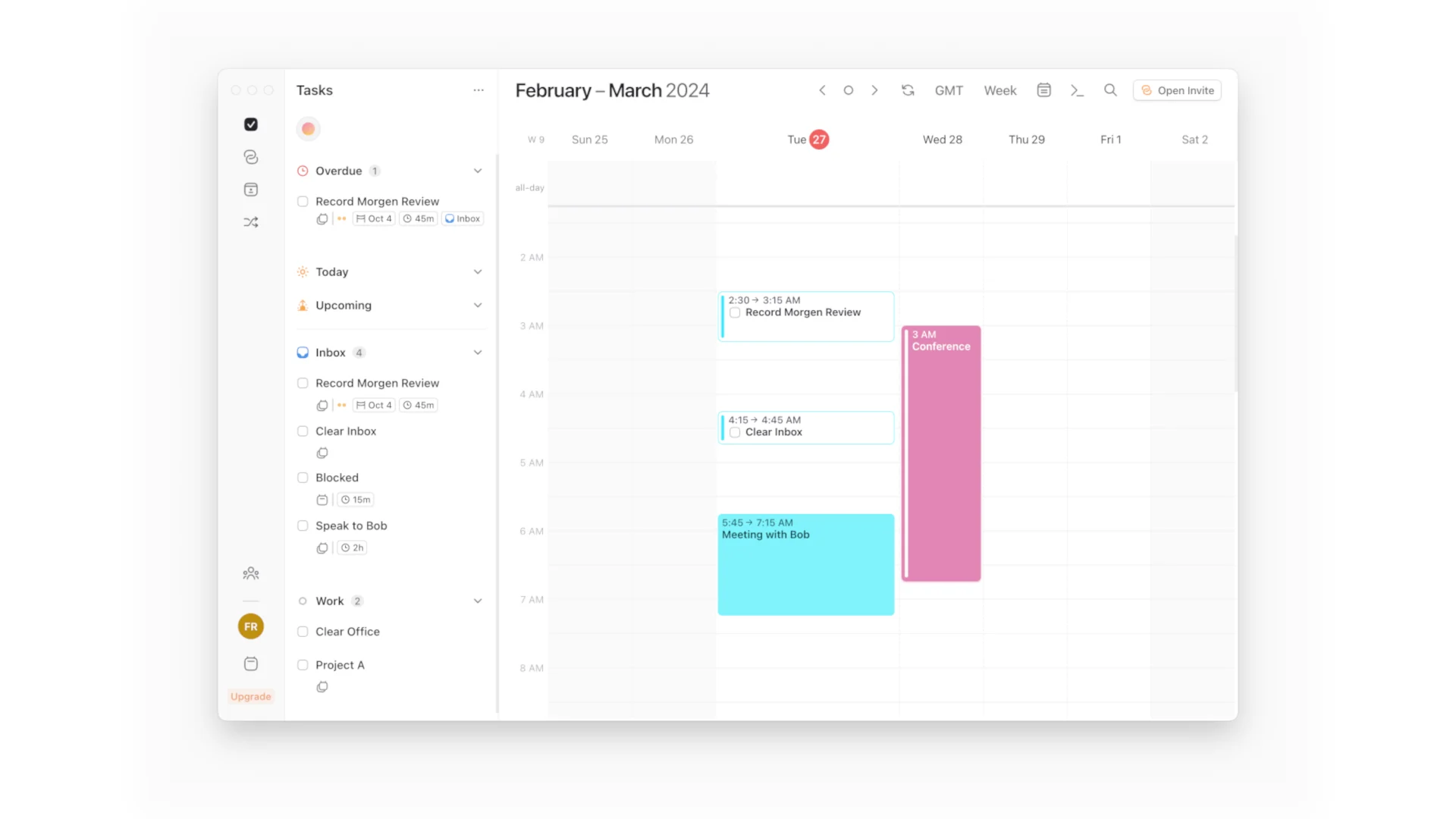
Morgen helps you plan tasks, manage your calendar and connect with other integrations like Todoist, Google Tasks and beyond, with a Notion integration coming too. Alongside your calendar events and meetings you can see a task list with the ability to create tasks and create lists for better planning, you can then use this to time-block into the schedule.
Morgen is probably even better as an all-rounder than the likes of Fantastical to be honest. It brings a wide variety of devices, good design, and a speedy app that allows users to add tasks and calendar items with ease. Much like Fantastical it offers a clean and simple design, and with the same freemium limitations too that you'd expect to see in Fantastical.
Pros
- Combines tasks & calendar in one
- Comes with helpful time-blocking abilities
- Connects with a range of calendar apps, including FastMail
- Book meetings with people externally with booking links
- Book meetings using open invites as a one-off
- Morgen Assist looks promising as a way to automate activities
- Connect to popular tools like Todoist and Gmail to import tasks
Cons
- The limited free plan limits to one calendar connection
- It can be expensive as a standalone tool
- The mobile apps are read-only on the free plan
Pricing
Morgen is priced at $13 per month and has a free subscription too.
2. Fantastical
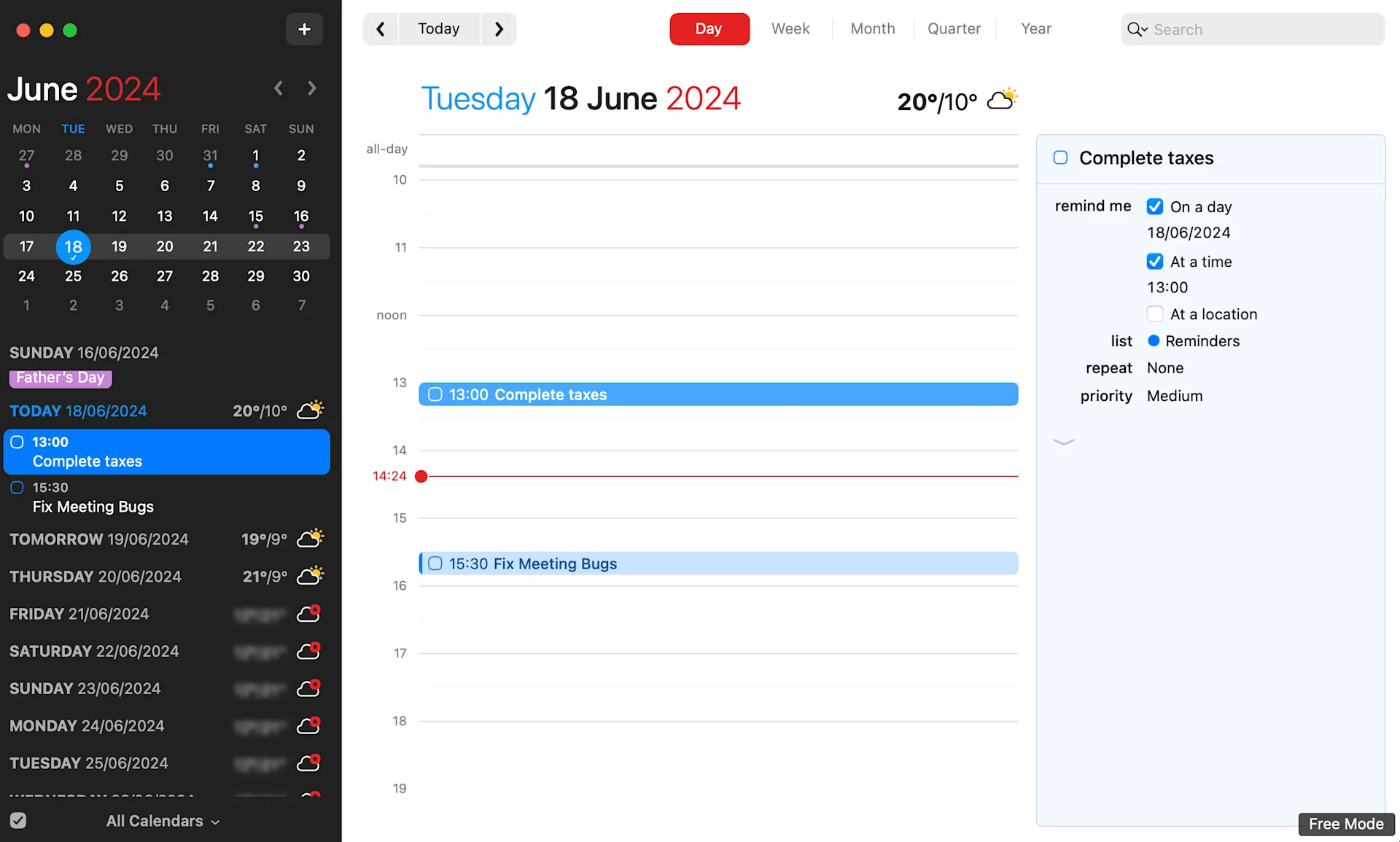
Fantastical is free and offers a good way to add meetings, events and weather forecasts. It is simple, with "natural language input" for quickly adding events. Fantastical was developed by Flexibits, which created an easy, fun, and approachable calendar application.
Fantastical offers a premium experience which does give you better and bolder access to conferencing, productivity features like sets for managing your tasks and calendar in one and even a meeting scheduling link that you can send out externally to book meetings. This is just one of the classics in the productivity space as far as calendar apps.
For those Apple centric (iOS and macOS) users, that want a great all-round calendar app. This is one of the best ones the market. Fantastical is brilliant for managing events, using natural language to add quick tasks, and managing light tasks alongside events.
Pros:
- Easy to use feel and design
- Comes with weather forecasts
- It brings a high-quality iOS and macOS app
- Connects with apps like Todoist
Cons
- Lacks scheduling link abilities in a free subscription
- Does lack the AI powers of other apps
3. Calendars by Readdle
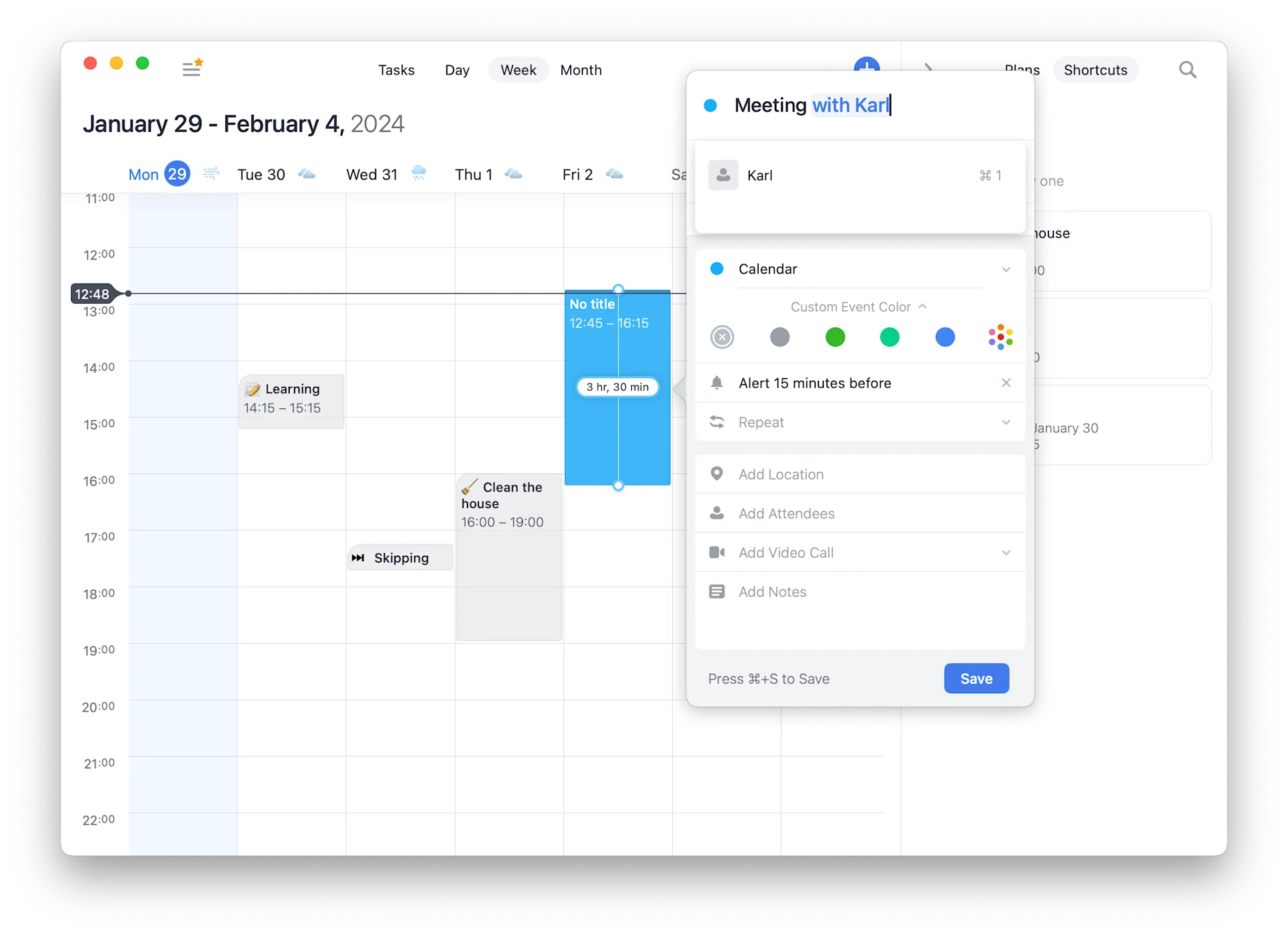
Calendars by Readdle is a cost-effective calendar app with a simple design and features that will help you go beyond the basics of Apple Calendar. It is one of the most recommended calendar apps and comes with a very high rating on the App Store thanks to the combination of features and build quality.
If you're looking for something not so AI-based or something that provides you with the basics for calendar management, then Readdle's option here will do you well. It can also connect with Spark Mail more recently.
4. Amie Calendar
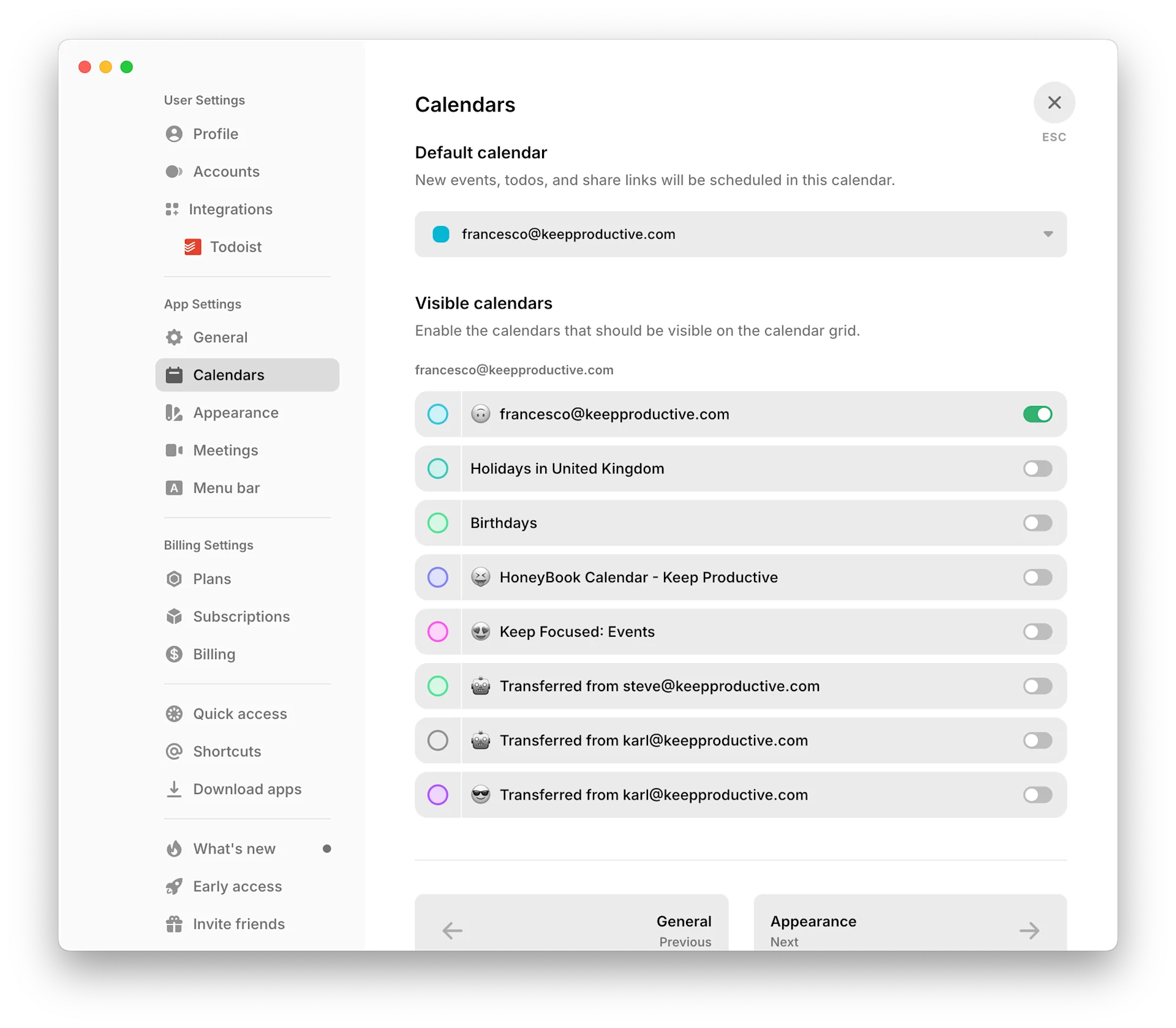
Amie allows you to manage calendar events, tasks and even email (in the premium) allowing you to combine those experiences in one, time-block and get managing tasks alongside calendar items and meetings. People also seem to like the integrations which offer ways to connect with popular apps like Todoist, Notion and Spotify.
There's plenty to like about Amie, and with their email experience, it really tests the boundaries of what we believe a calendar application should be in 2024. This is definetly one to watch in this next year of productivity apps.
This makes it a compelling option in this list and that comes with a higher price, this allows people to manage both their tasks and calendar in one, this is more common in daily planning apps and this is where Amie looks like it is heading. If you want something clean, easy to use on mobile, with light task management and some good integrations, then Amie is one option.
Pros:
- Focuses well on planning tasks next to the calendar
- It comes with a great way to capture tasks on iOS, macOS, and Windows
Cons:
- Lacks availability on Windows & Android
- Currently, only Google Calendar with iCloud & Outlook coming soon
Pricing:
Amie is priced at
5. Notion Calendar
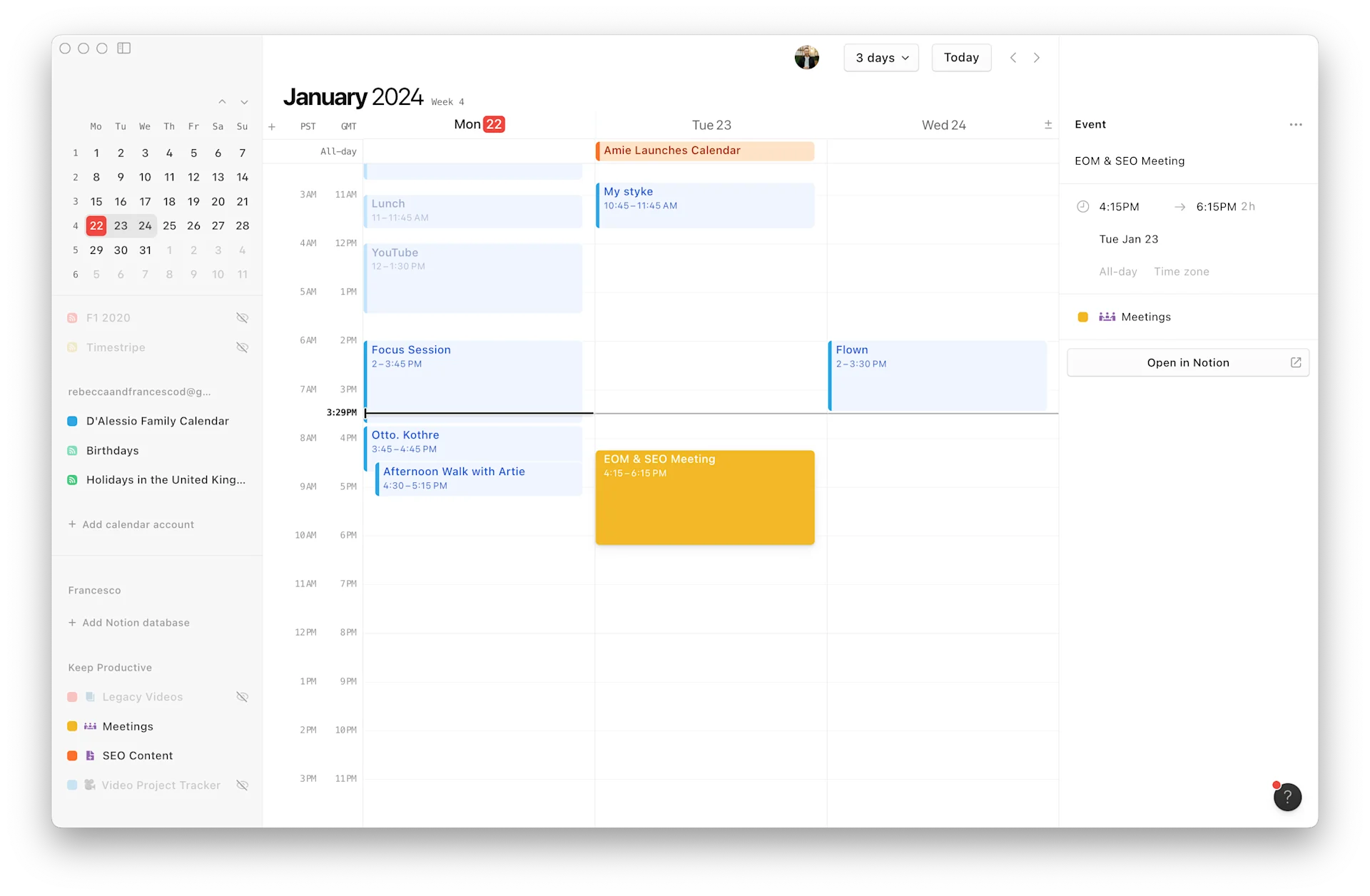
Perfect for those who want a simple calendar experience.
Notion Calendar connects with Google Calendar and allows you to time-block, send meeting scheduling links out, manage your tasks and meetings with video conferencing to Google Meet and Zoom.
Notion Calendar brings powerful ways to connect with Notion without leaving your calendar in two ways. With pages, you don't lose important pages that could be useful for a meeting, and with databases, you can bring in important dates to your calendar. Notion Calendar also brings a brilliant way to manage your events on the go with a reliable, fast and easy to use mobile application that many people continue to credit.
Notion Calendar is free, works with Google Calendar and has a stunning desktop and mobile design. Notion will likely continue to integrate this with Notion and bring more features to enhance it, whether they bring it into a pricing model is open to debate, but for now Notion Calendar is fantastic and works great even more so for Notion users.
Pros:
- Minimal and easy to use
- Works with multiple Google Calendar accounts
- Connects with desktop, iOS & Android
- The design is one of the best on mobile app
Cons:
- It doesn't have its own calendar tool
- Lacks an offline version for no internet use
Pricing:
Notion Calendar is free to use & add accounts
6. Vimcal
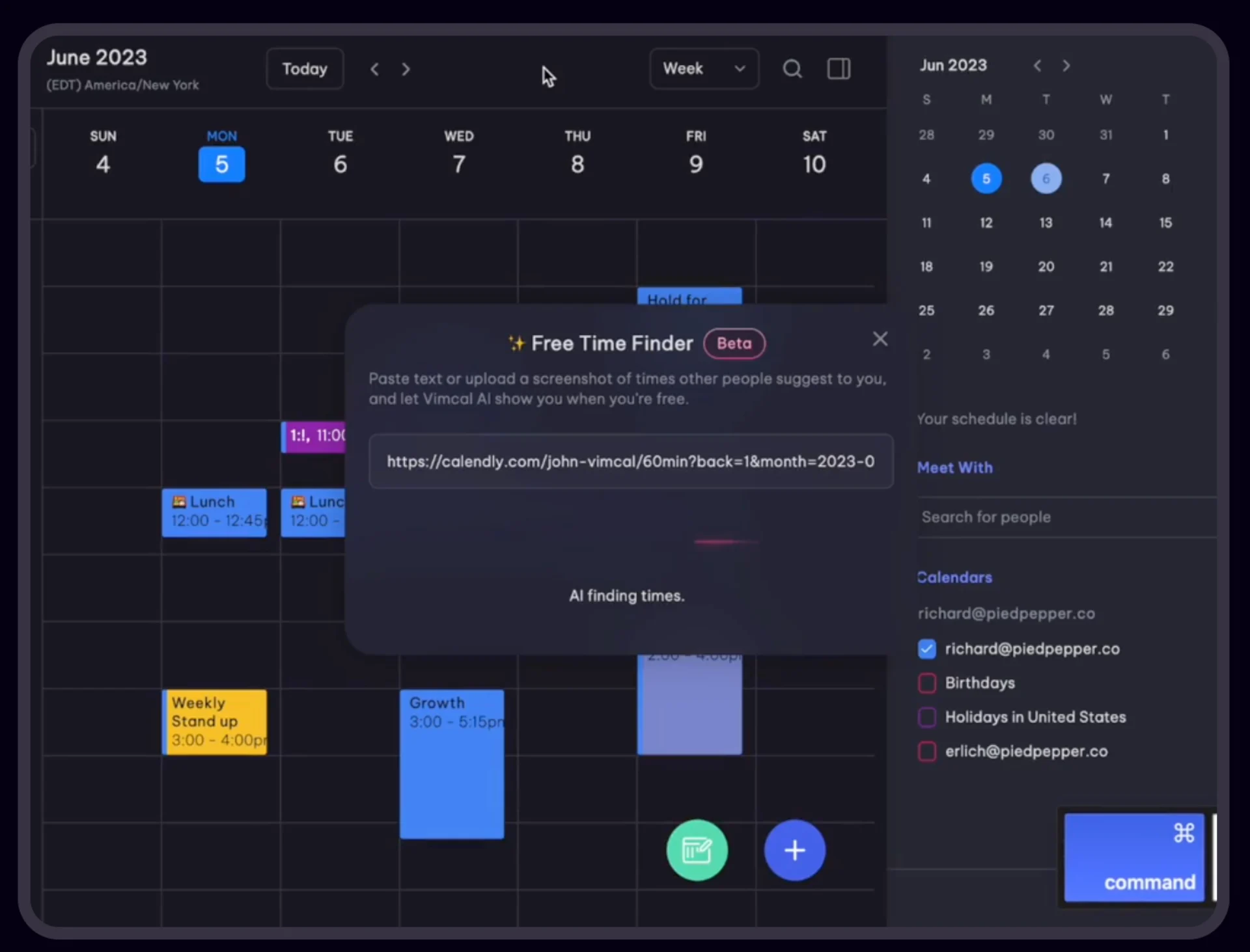
This is more premium but does have a solid free experience for mobile calendar application with a clean and easy to use design on the go. Vimcal wants to be the fastest way you manage your calendar and they do this with features that span into AI, team management and better collaborating with others externally.
There's a few notable features, the first of those is AI Time Finder that helps you share dates, or a Calendly link, or even a screenshot - it will pick all the meetings out and plot them out on the calendar making it easier to plug them in right away.
They don't stop there with the "team slots" function - it allows you to book slots with others and even use AI to find the best slots they think will work out. You can use group voting for your meeting times and also use a Calendly link link for automatic bookings. If you're hunting for something more progressive in the realm of AI then we'd say checkout Vimcal, it reminds us of the Superhuman for calendar apps - speedy, packed with features and eager to be adding more at a rate of knots.
Pros
- Comes with a limited iOS app for free
- Vimcal is one of the faster iOS apps to use
Cons
- The desktop version requires the premium pricing
- Great for iOS-only calendar users
7. TimeTree
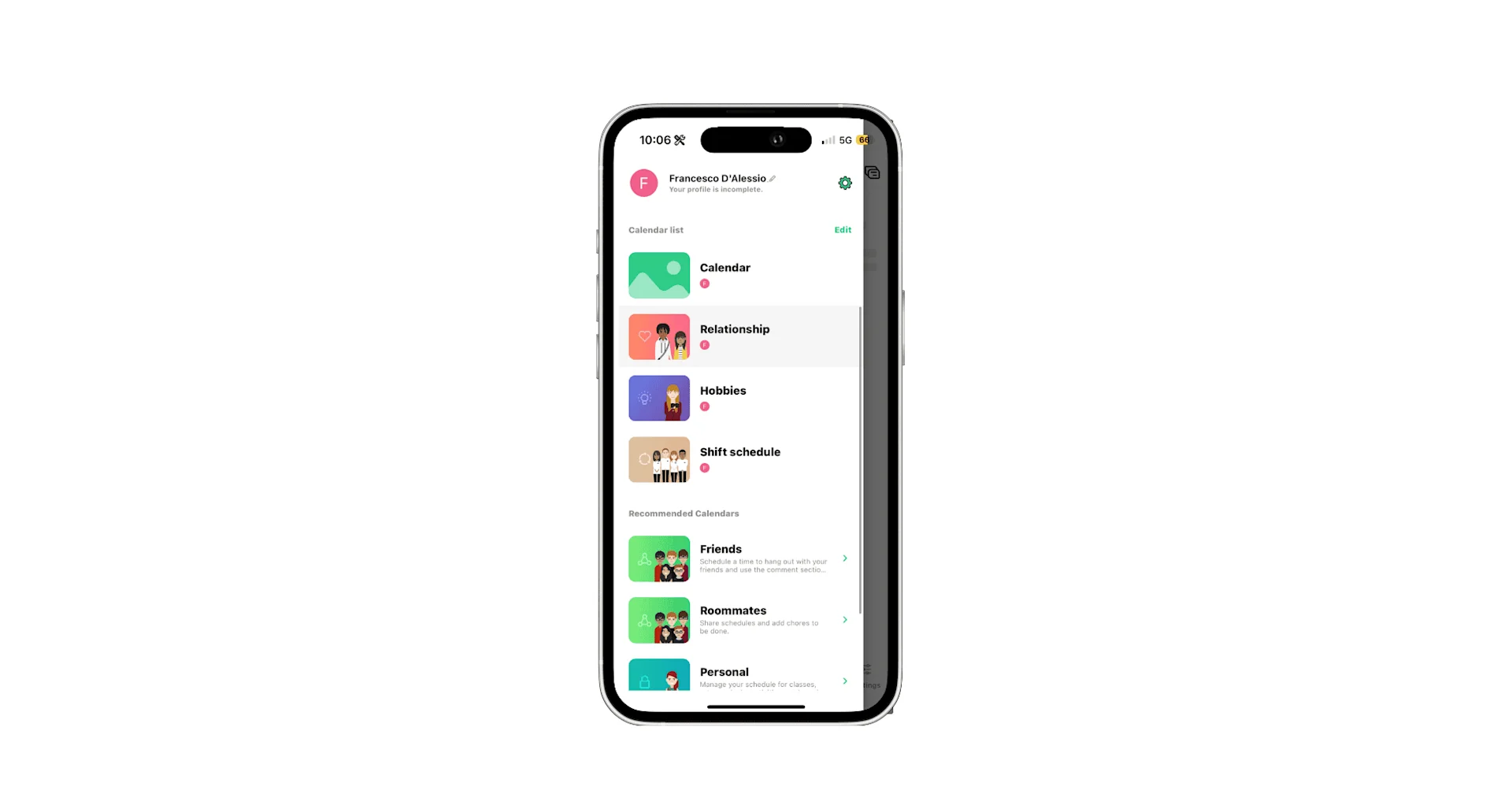
TimeTree is a compelling yet simple calendar app for individuals who want to organize with others. You can connect your family and friends to their subscriptions and allow them to start creating and sharing events, perfect for those family members who want to stay updated.
Additionally, for those who can't create an account, you can set up a virtual one for them, ideal for kids and grandparents (who are less tech-savvy). This is a great all-around calendar for mobile and social users.
Which Free Calendar App to Pick?
Which free calendar application should you choose? Let’s break it down to help you find the right one. While many apps have a range of features, let’s start by looking at the best overall free experience.
Best AI Free Calendar App
If you're looking for something that uses artificial intelligence, **Reclaim** is a strong choice. Its free version is quite generous and integrates with Google Calendar to help you manage your schedule more efficiently.
Best Free Calendar App for Notion Users
For those already using Notion, the Notion Calendar calendar is the best option due to its seamless integration with Notion databases and powerful features.
Best Free Calendar for Apple Users
Finally, if you're an Apple user, Fantastical Calendaris a solid pick. It has been a top-rated calendar app for years and is known for its reliability.
Other free apps are worth exploring on Tool Finder, but these options provide a good overview of what's available and their respective limitations.
What is the best free calendar app out there?
Our recommendations for the best free calendar apps are Notion Calendar, Fantastical & Morgen. They all offer generous free subscriptions and allow you to manage your calendar easily using their features with services like Google Calendar.
What is the easiest free calendar app?
The easiest free calendar app to use has to be Notion Calendar. It allows you to connect your Google Calendar and reminds us a lot of Apple Calendar for managing your events and meetings efficiently. This is thanks to a beautiful, easy design.
How do I get a free calendar app on my phone?
Both iOS and Android have pre-built calendar apps, on iOS, this is Apple Calendar. On Android, this could be Samsung Calendar or Google Calendar, depending on the device, you have chosen to manage your calendar.
Oops, undefined is still in development...
Weekly Roundup: Explore People's Productivity Tools
Become a reader to our newsletter exploring what productivity apps people use on a daily basis to get things done