8 Best Free Calendar Apps for 2025
Free Calendar Apps
10th Dec, 2024

Looking to save some money on calendar apps? Look no further, we've shortlisted the best calendar apps with good free pricing plans allowing you to get started organizing yourself for no cost. Enjoy our recommendations.
TLDR: Quick Summary
- The best calendar apps can offer generous free plans.
- Free calendar apps should have access to at least one calendar account.
- Many of these tools are free but have upgrade pricing.
- The best free calendar apps are Notion Calendar, Fantastical & Morgen.
Calendar applications can be highly practical for managing everyday productivity, and they’ve steadily become some of the most popular tools available.
This is mainly because they help you organize your time, whether for personal, work, or family use, which is invaluable to all of us—seeing what’s coming up, whether a social event or a work meeting, always helps you stay on track. For visual thinkers, these apps can also double as task management systems.
In recent years, the power of calendar apps has significantly increased. For instance, you can now use artificial intelligence to find the best meeting times and combine them with task management through task consolidation. This can assist with time blocking, becoming an incredibly effective strategy.
Best Free Calendar Apps
Let's explore all our recommendations for you:
1. Morgen
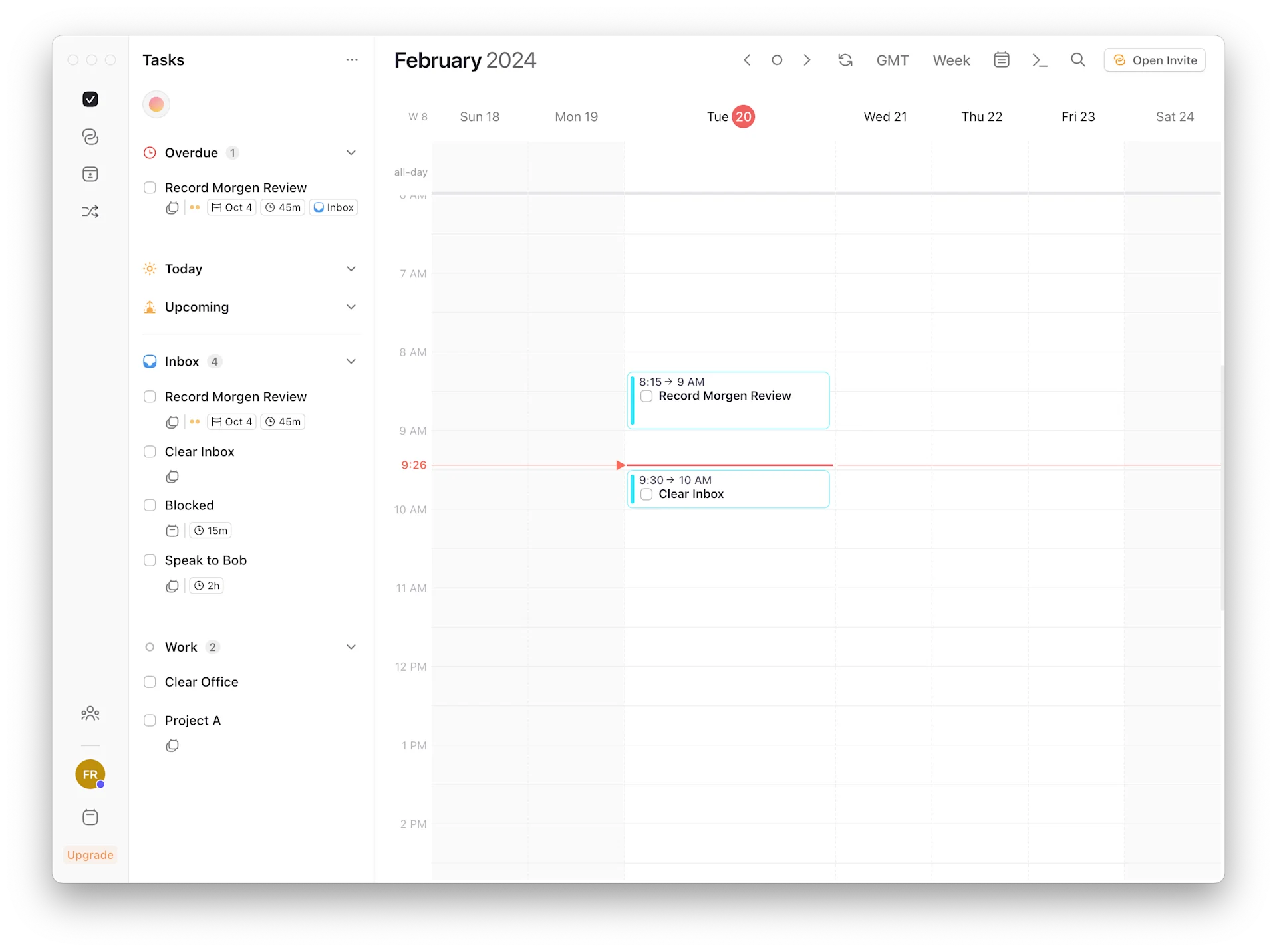
Morgen Calendar has grown in popularity and provides a well-rounded calendar experience similar to Google Calendar but with added features. Let's explore the free plan to see if it’s a practical option for you.
The free plan offers some useful features. For example, the desktop apps are free, but the mobile apps are read-only. This can be inconvenient for those relying on mobile calendar management. Morgen may not be the right choice if you need full mobile functionality.
The free plan also includes open invites, which let you share meeting times with others. This feature differs from a personal booking page but is useful for inviting others to a meeting by sending a range of times. If you need more permanent scheduling tools, an upgrade to the paid version will be necessary.
Pros
- Combines tasks & calendar in one
- Comes with helpful time-blocking abilities
- Connects with a range of calendar apps, including FastMail
- Book meetings with people externally with booking links
- Book meetings using open invites as a one-off
- Morgen Assist looks promising as a way to automate activities
- Connect to popular tools like Todoist and Gmail to import tasks
Cons
- The limited free plan limits to one calendar connection
- It can be expensive as a standalone tool
- The mobile apps are read-only on the free plan
Pricing
Morgen is priced at $13 per month and has a free subscription too.
2. Fantastical
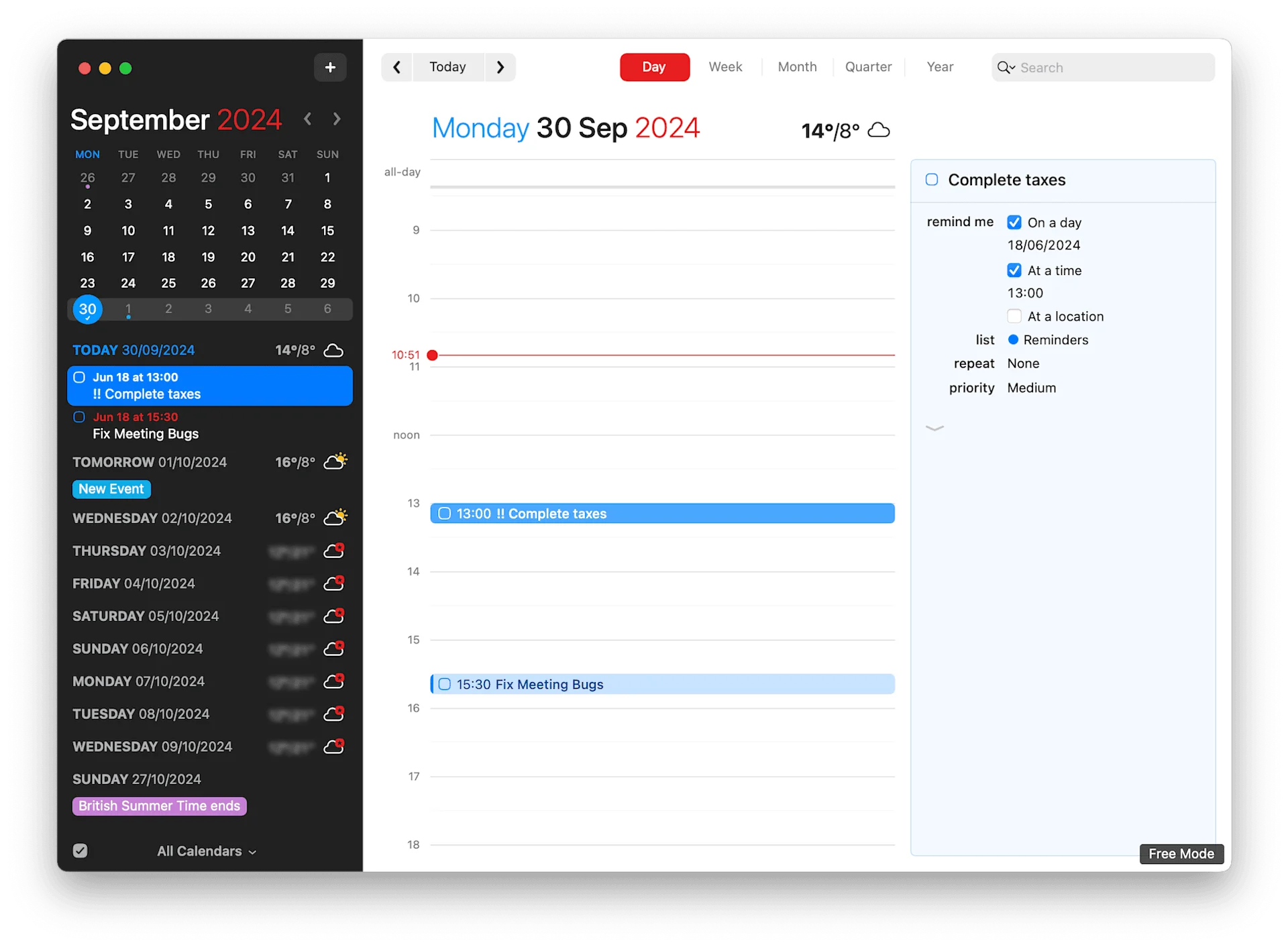
Fantastical is an excellent personal calendar option, particularly for Mac and iOS users. It offers an upgrade over Apple Calendar. Let’s explore what makes it a solid choice in terms of its free plan and whether it might be right for you.
Fantastical is ideal for iOS and Mac users looking for a personal calendar app. The free plan works well for managing personal tasks and events, but the premium version might be worth considering if you need collaboration features or advanced customization.
The good news is that premium pricing, including a family plan for up to five members, is reasonable, making it a good value if you need to upgrade.
Pros:
- Easy to use feel and design
- Comes with weather forecasts
- It brings a high-quality iOS and macOS app
- Connects with apps like Todoist
Cons
- Lacks scheduling link abilities in a free subscription
- Does lack the AI powers of other apps
3. Notion Calendar
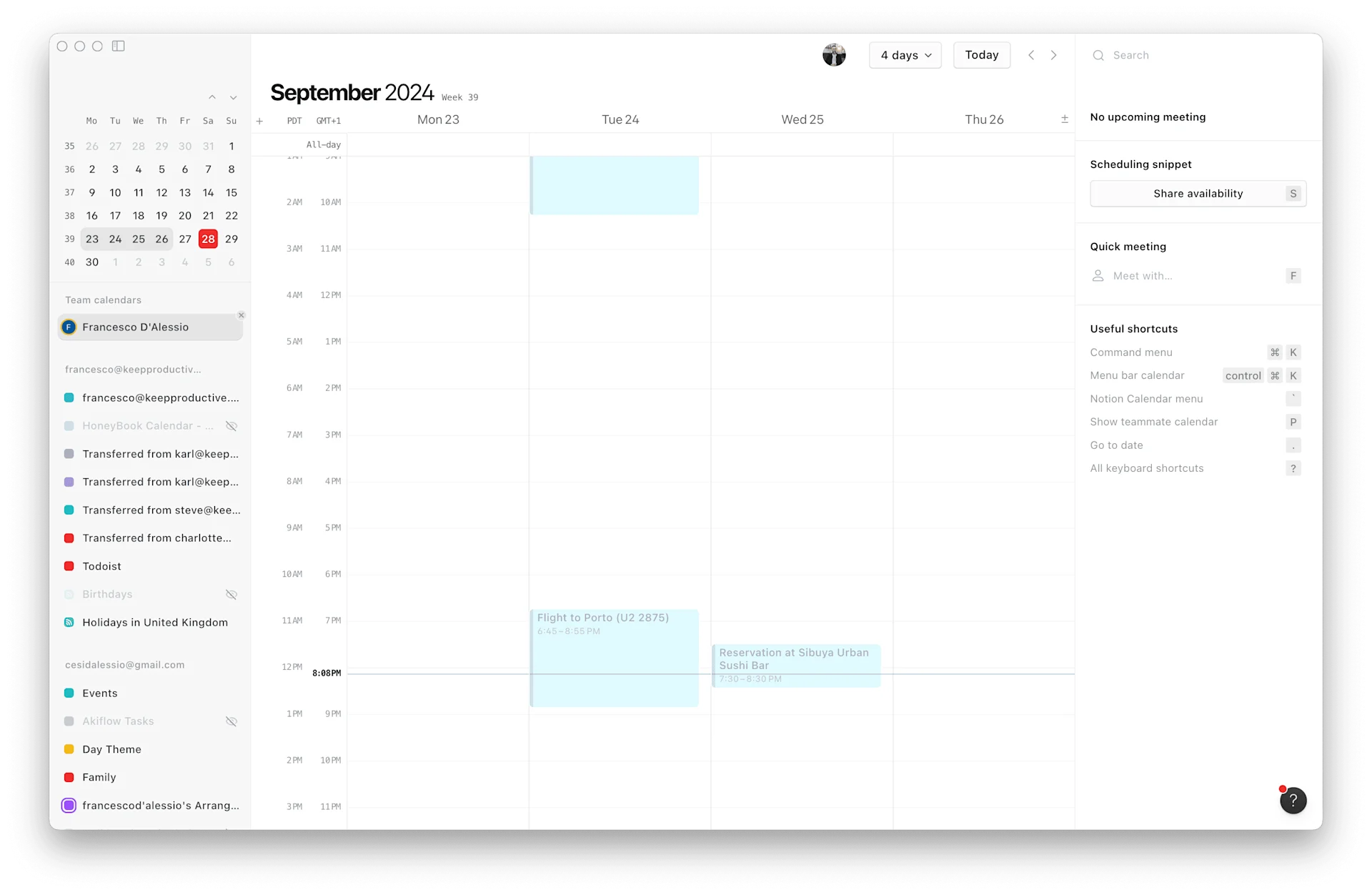
Notion Calendar is a free tool within Notion that helps manage your calendar, with the ability to connect to Google Calendar. Since it has no premium version, you get full access to all features with no restrictions, making it a truly free option.
One of its strengths is the integration with Notion itself. If you're already a Notion user, this is a great way to manage your calendar alongside your notes and databases. For example, you can create meeting agendas or notes directly in Notion and link them to your calendar events, keeping everything in one place.
The scheduling link feature is useful, allowing others to book meetings with you, though it’s not as advanced as some dedicated scheduling tools. You can also block off time to prevent people from booking meetings, which helps manage your time.
Overall, Notion Calendar is a solid free option, especially if you're a Notion user. It’s a good Google Calendar alternative, but its strength comes when used within the Notion ecosystem. You sort of need to be a Notion hardcore user to gain the benefits.
Pros:
- Minimal and easy to use
- Works with multiple Google Calendar accounts
- Connects with desktop, iOS & Android
- The design is one of the best on mobile app
Cons:
- It doesn't have its own calendar tool
- Lacks an offline version for no internet use
Pricing:
Notion Calendar is free to use & add accounts
4. Vimcal
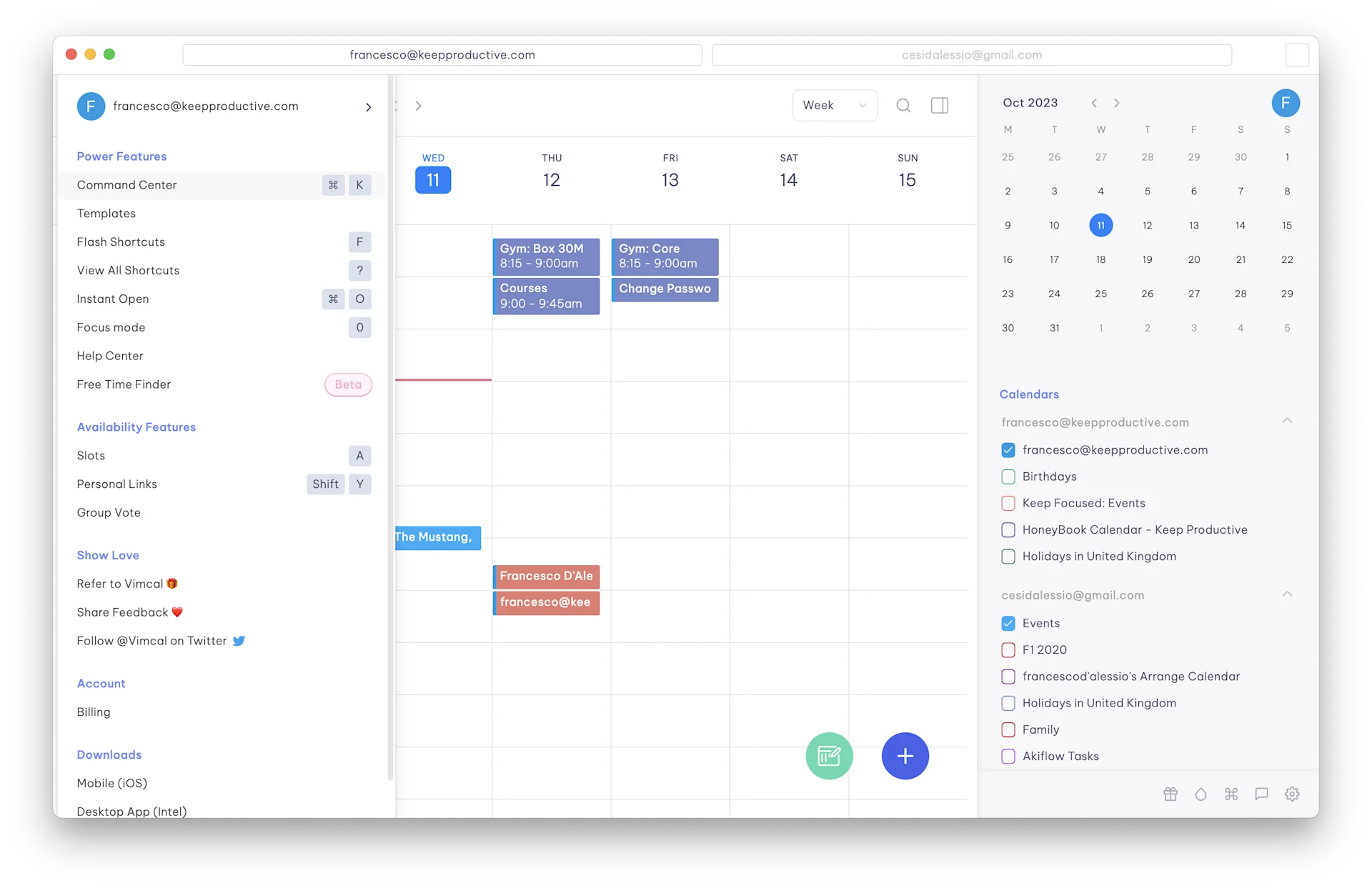
Vimcal is a calendar application that emphasizes artificial intelligence.
While it offers some free features, the desktop version requires a monthly subscription. However, the iOS app is free, with an impressive design and functionality, making it ideal for users focused on iOS.
Vimcal limits you to the free subscription only on iOS, meaning you can not use the desktop app. You will need to pay if you are using Vimcal for the desktop. The free iOS-only version offers good ways to share availability with other people, time zone management, and dark mode. The premium modes focus on AI calendar management and state that they are one of the fastest apps for calendar management.
The iOS version allows you to drag and share availabilities, a handy feature for scheduling. It also supports multiple time zone conversions, useful for teams working across different regions. Additionally, the app can automatically merge duplicate events, which is convenient if you receive the same invitation from different platforms. It also includes a dark mode.
However, the iOS app lacks certain features that are available in the paid desktop version, such as team. You are not limited to how many Google Calendar accounts you can add.
Pros
- Comes with a limited iOS app for free
- Vimcal is one of the faster iOS apps to use
Cons
- The desktop version requires the premium pricing
- Great for iOS-only calendar users
5. Reclaim
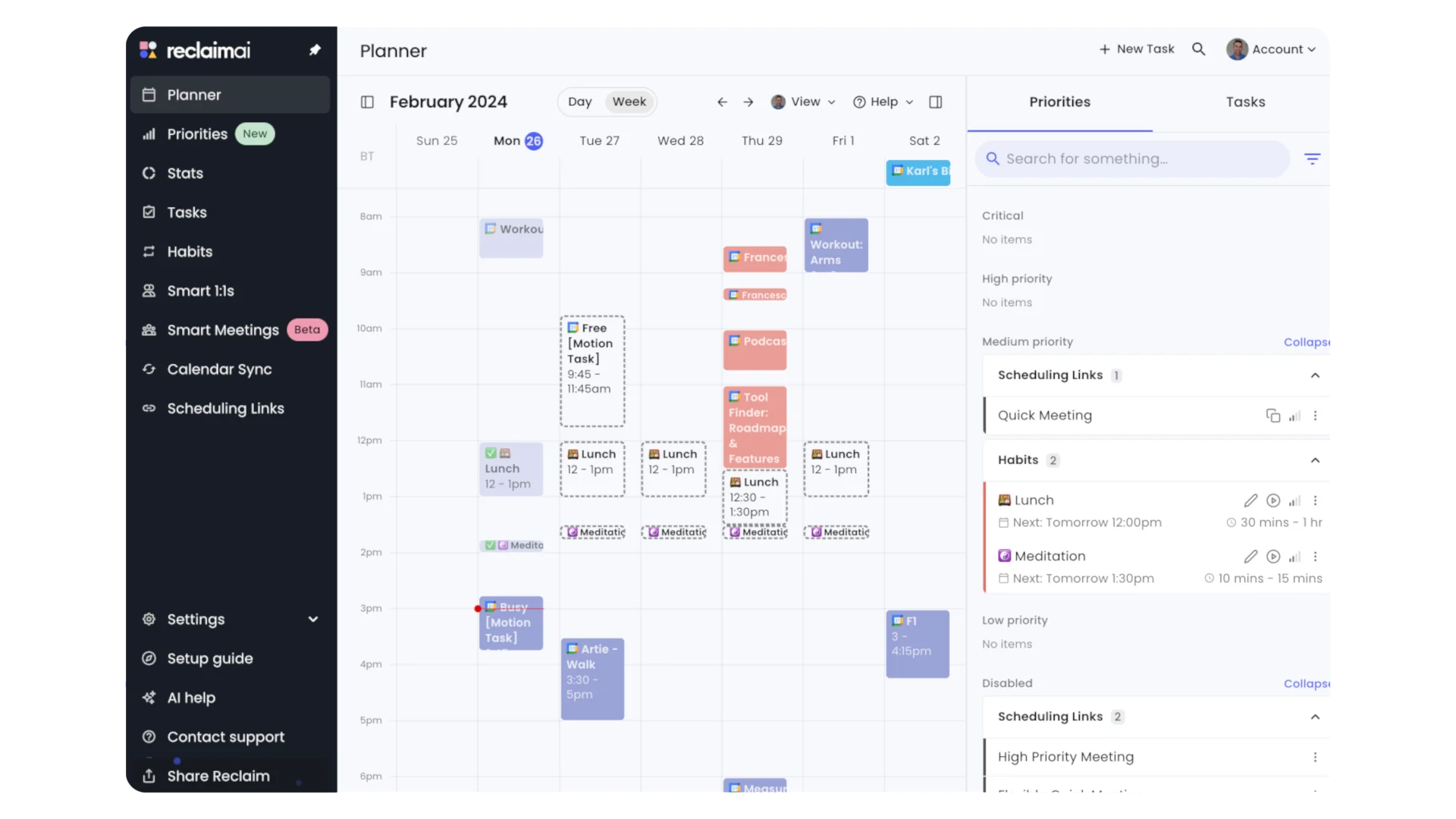
Reclaim is a calendar application now owned by Dropbox that offers great features for individuals seeking to manage tasks and schedules in one place.
The free plan, called Lite, has some limitations, but it can still be a solid option for those looking for basic calendar management with advanced features. Let’s break down what's included in the free version to help you decide if Reclaim is your best free calendar app.
The Lite plan focuses on calendar essentials, but Reclaim stands out in the market alongside apps like Motion and Clockwise if you need more comprehensive task reorganization. While its primary focus is on businesses and teams, the free version provides a taste of what the app can do.
A key feature of the Lite plan is the ability to create a scheduling link, which acts as a booking page for meetings—a useful tool for those just getting started. It also offers smart meeting scheduling, which helps automatically find the best time across attendees' calendars. However, both of these features have some limitations in the free version.
Overall, Reclaim is worth considering if you're interested in using AI to streamline your day and minimize the administrative burden of managing productivity. With unlimited tasks and time-tracking in the free version, it's particularly appealing for visual and time-based users looking to enhance their calendar management.
Pros:
- Easy to use
- Connects with Google Calendar
- It comes with a free account for individuals
- Works well for teams with heavy meeting use
- Works well on the web
Cons:
- Owned by Dropbox (potential shutdown)
- Can be feature-heavy for many to learn
6. Zoom Calendar
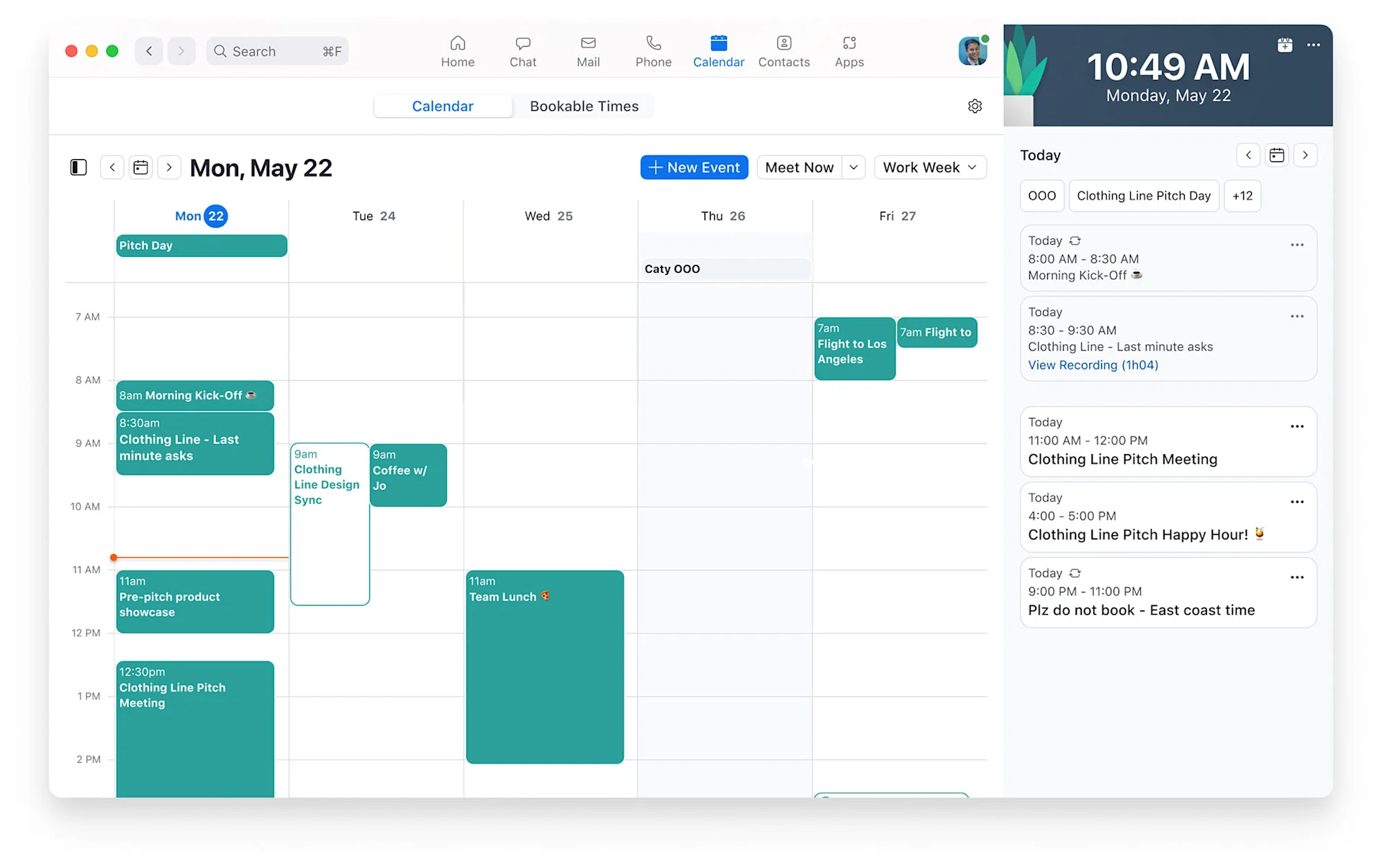
Zoom Calendar comes as a free calendar service that allows users to connect to Google Calendar and connects with Microsoft 365 too.
Many people like it as they use Zoom for their video conferencing and having a free calendar app alongside it to manage all their meetings and upcoming planning in one is easy and helps them join meetings faster all in one app. Zoom also comes with a Gmail service that allows you to use Zoom as your email client.
Zoom, traditionally known as a meetings tool, is evolving into Zoom Workspace, which offers more than just video calls. It now includes team chat, email integration, and calendar management. Zoom Calendar, a new feature, lets you schedule and organize meetings directly through Zoom, making it a convenient option for users who want to integrate Zoom into their daily workflow.
Zoom Calendar allows you to connect calendars like Google Calendar, Microsoft Exchange, and Office 365, enabling seamless management of all your meetings in one place. You can easily create meetings, add locations, and even generate Zoom calls instantly. However, some features, such as Zoom Scheduler, which helps you create scheduling links for external parties, are only available with paid plans.
Overall, if you’re already using Zoom regularly, Zoom Calendar can help save time by centralizing your scheduling and making it easier to manage meetings directly within the app. However, for advanced scheduling capabilities, a paid plan might be necessary.
Pros:
- Zoom allows you to connect mail and calendar
- Calendar offers Microsoft 365 connections
- Designed for more all in one use
- Join meetings faster without leaving Zoom
Cons:
- Only suitable if you use Zoom already
- Can be quite complicated to use
7. Google Calendar
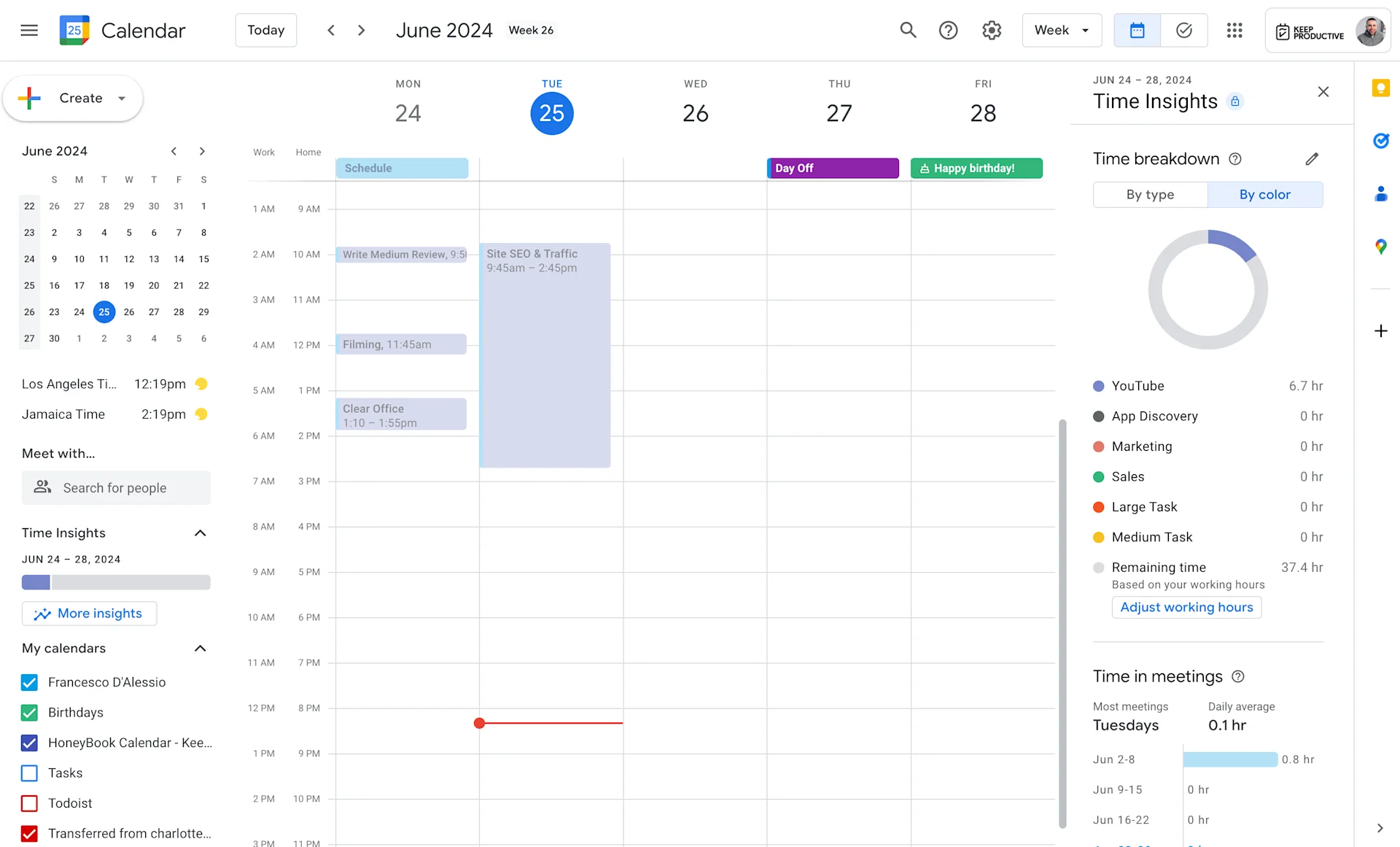
Google Calendar is one of the best value calendar apps out there.
Google offers its calendar service for free, and it comes with some good abilities alongside your Gmail account. For Google Workspace and paying users, there are more abilities like scheduling links and managing external meetings like apps like Calendly. As a free subscription, it works ad-free and allows you to add all-day events, manage your time, and add tasks as you connect to Google Tasks.
With the free plan, you can add events, tasks, and create appointment schedules, which can be shared as a public page. This feature is usually paid in other apps. You get a range of views and options and can easily switch between tasks and calendars. The desktop version lets you take notes on the right-hand side, and the mobile app is fluid and easy to use.
You can organize appointments anytime and create Google Meet video links easily. While Google Calendar may not have advanced AI like other apps, it does its job well. On mobile, you can set out-of-office, use a three-day view, and see special calendars like birthdays. When you create an event, it also generates a nice visual, adding life to your calendar.
Google Calendar Pros & Cons
- Easy, free, and comes with Gmail
- Perfect for basic users or those who want a simple look
- Doesn't require an upgrade
8. Rise Calendar
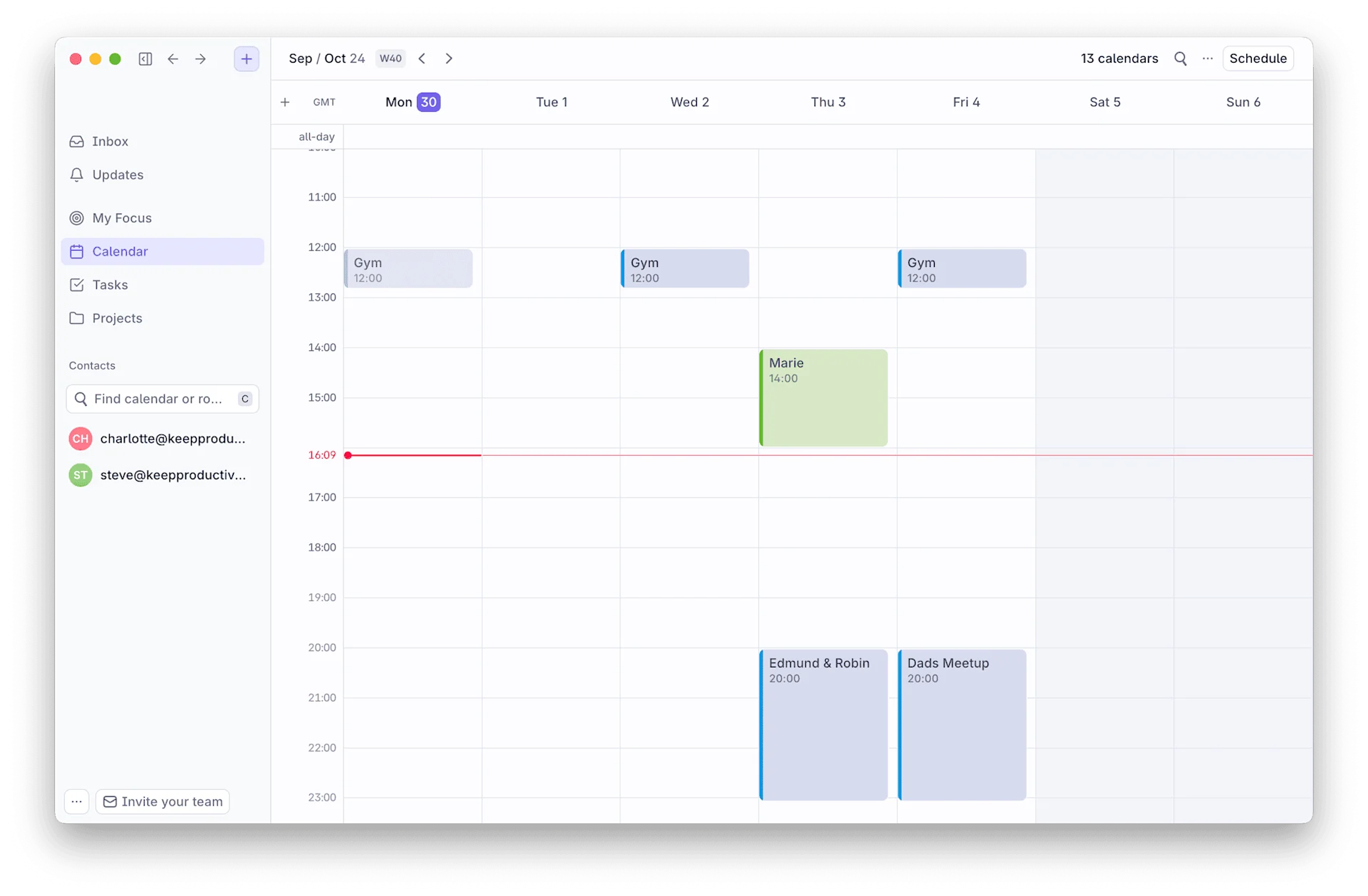
Rise Calendar is a free team calendar that is popular with individuals.
Rise Calendar offers a solid experience for solo users. Its reasonable free plan includes unlimited tasks, projects, and advanced scheduling features. It's a calendar-first project management tool, meaning it focuses on managing tasks and projects within your calendar. The app is available on desktop (Windows and Mac), iOS, and Android.
The free plan allows you to create scheduling links, plan meetings, and manage tasks and projects with features like board view, timeline view, and milestones.
While collaboration features like comments are part of the premium plan, the free version still allows you to sync multiple calendars, which is very useful. It also includes "Focus Guard," a feature that automatically blocks your calendar to prevent others from booking meetings during your focused time.
Overall, Rise Calendar is well-designed and fast, offering a great combination of calendar management and project planning. Its visual focus makes it stand out for users looking for a tool that combines both functionalities in a single app.
Pros:
- Comes with task & project management
- Designed very well on all devices available on
- Comes as a cross-platform experience
- Well designed "My Focus" mode for focus
Cons:
- It is an expensive subscription if you upgrade
9. timeOS
Best Free Browser Extension
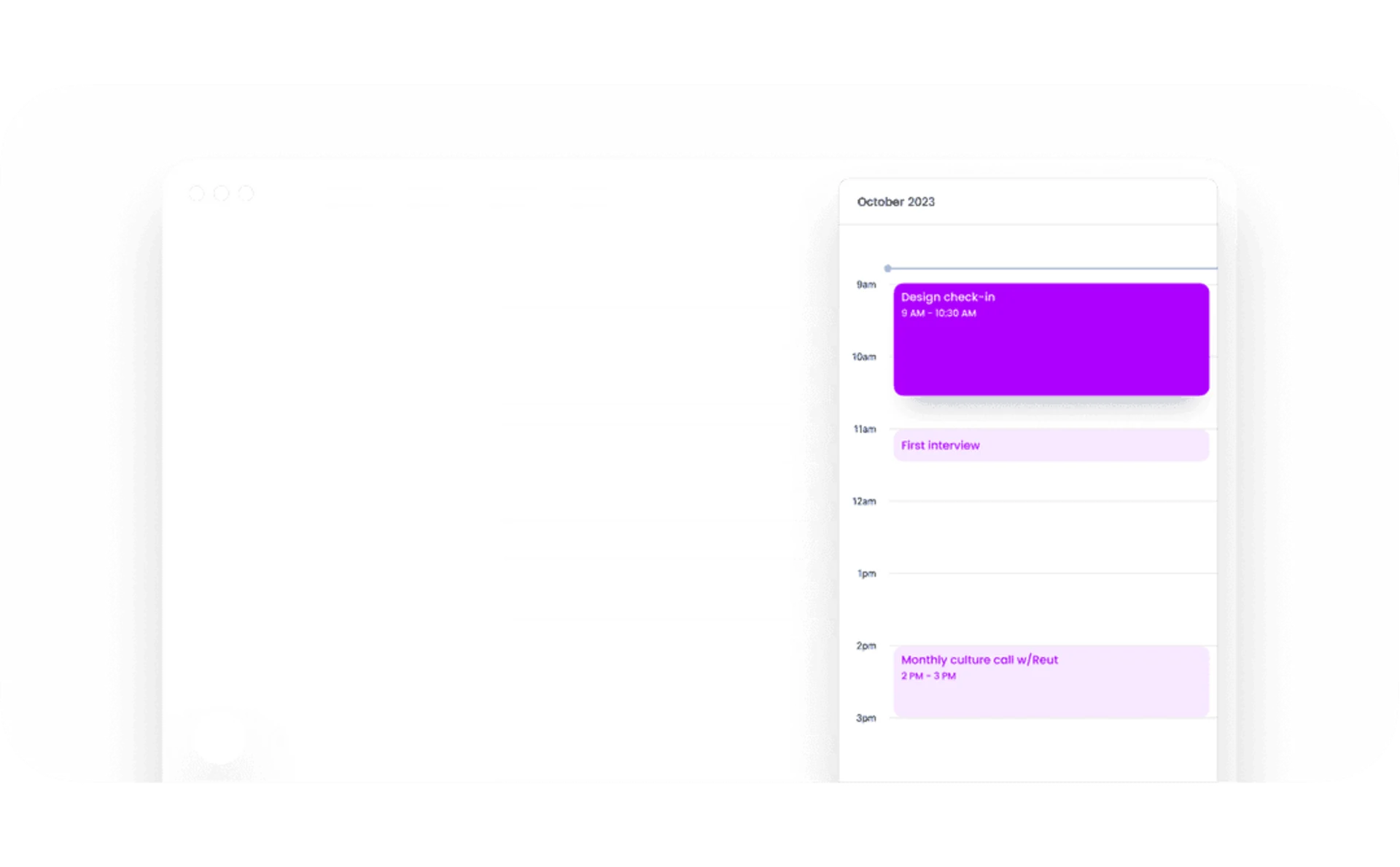
timeOS is a free calendar management app that integrates with your existing calendars, rather than being a standalone experience. It focuses on using artificial intelligence to help with daily routines.
With timeOS, you can manage your schedule, automatically join meetings, and use a Chrome extension. If you use Notion, it also syncs and manages your notes, which is part of the free plan.
What are the limitations of timeOS free?
The free plan allows access to up to 10 AI meetings. These AI meetings can generate summaries, send follow-up emails, and create smart scheduling links, which can be very useful for organizing your time. The AI functionality helps streamline meeting management.
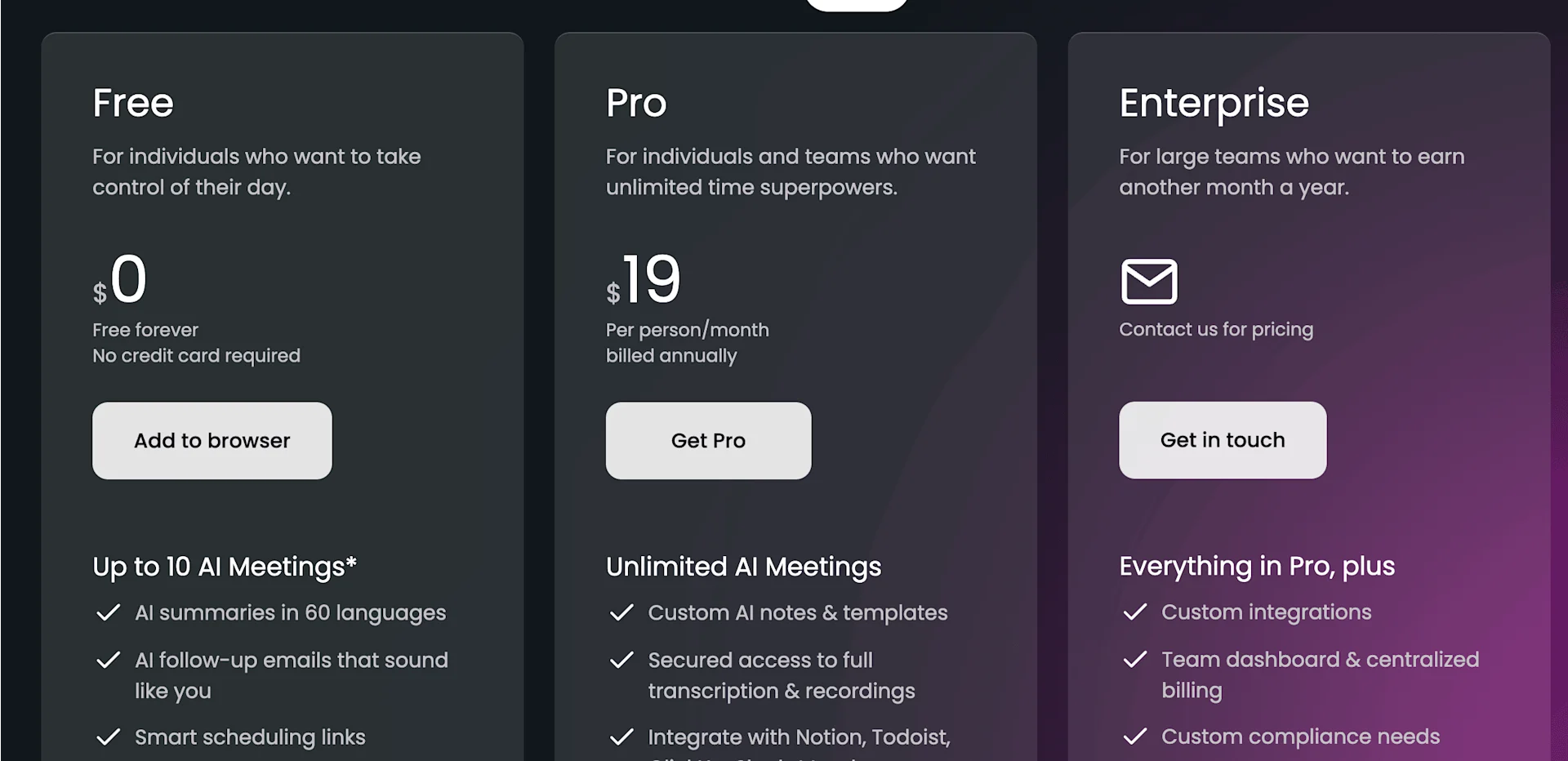
The browser extension also adds a new tab feature, showing you your schedule and helping you focus on tasks for the day. You can also join meetings quickly from there. While the premium plan gives more features like better AI meeting functionality and integrations with apps like Notion, Todoist, ClickUp, Slack, and Monday, the free plan still offers plenty of tools to make managing your calendar easier. timeOS is a good choice if you want to add AI features to your routine without needing a full paid plan.
Pros:
- Great for calendar assistance
- Good innovative AI features
- Connects with Notion for managing notes
Cons:
- Comes with a high premium
Which Free Calendar App to Pick?
Which free calendar application should you choose? Let’s break it down to help you find the right one. While many apps have a range of features, let’s start by looking at the best overall free experience.
Among the options, Rise Calendar stands out.
Best All-Device Free Calendar App
It lets you add as many calendars as you like and syncs them across various devices. Although it was originally designed for task and project management, Rise allows you to connect multiple accounts from both Outlook and Google Calendar. It also works offline and lets you manage tasks directly within your calendar.
Best AI Free Calendar App
If you're looking for something that uses artificial intelligence, **Reclaim** is a strong choice. Its free version is quite generous and integrates with Google Calendar to help you manage your schedule more efficiently.
Best Free Calendar App for Notion Users
For those already using Notion, the Notion Calendar calendar is the best option due to its seamless integration with Notion databases and powerful features.
Best Free Calendar for Apple Users
Finally, if you're an Apple user, Fantastical Calendaris a solid pick. It has been a top-rated calendar app for years and is known for its reliability.
Other free apps are worth exploring on Tool Finder, but these options provide a good overview of what's available and their respective limitations.
What is the best free calendar app out there?
Our recommendations for the best free calendar apps are Notion Calendar, Fantastical & Morgen. They all offer generous free subscriptions and allow you to manage your calendar easily using their features with services like Google Calendar.
What is the easiest free calendar app?
The easiest free calendar app to use has to be Notion Calendar. It allows you to connect your Google Calendar and reminds us a lot of Apple Calendar for managing your events and meetings efficiently. This is thanks to a beautiful, easy design.
How do I get a free calendar app on my phone?
Both iOS and Android have pre-built calendar apps, on iOS, this is Apple Calendar. On Android, this could be Samsung Calendar or Google Calendar, depending on the device, you have chosen to manage your calendar.
Other Free Calendar Apps to Explore
Oops, undefined is still in development...
Weekly Roundup: Explore People's Productivity Tools
Become a reader to our newsletter exploring what productivity apps people use on a daily basis to get things done