15 Best Reminder Apps in 2025
Best Reminder Apps
12th Dec, 2024

Here's our list of the eight best reminder apps for daily reminders, calendar reminders, desktop reminders and much more. Reminder apps helps you stay on top of tasks and to never forget a thing again.
Do you need a better way to remember things?
Do you find yourself forgetting friend's birthdays or even recycling days?
You might need a reminder application to help you manage everyday reminders.
There are dozens of to-do list applications, but some specialize in collecting and managing reminders to help you organize what you need a light nudge on. Amazingly, the human brain can only remember 50% of the information you receive, which is forgotten within an hour.
So, capturing a fast and easy reminder is critical for remembering things.
What can reminder apps do?
Reminder apps are simple task management apps that send notifications to go off at a set time and date. They sync with mobile devices and desktops to help you remember things more easily.
Best Features in Reminder Apps
Here are our top picks for what a reminder app needs & how we picked these tools:
What's important? | Why? |
|---|---|
Quick capture | This is great for quickly capturing new reminders very fast and easy |
Good notification & nudges | Light but important reminders aren't missed via the notifications |
Works on mobile & syncs devices | Reminder apps need to be mobile-friendly and accessible across devices |
Best Reminder Apps
Here's all the best recommendations for you:
1. Due App
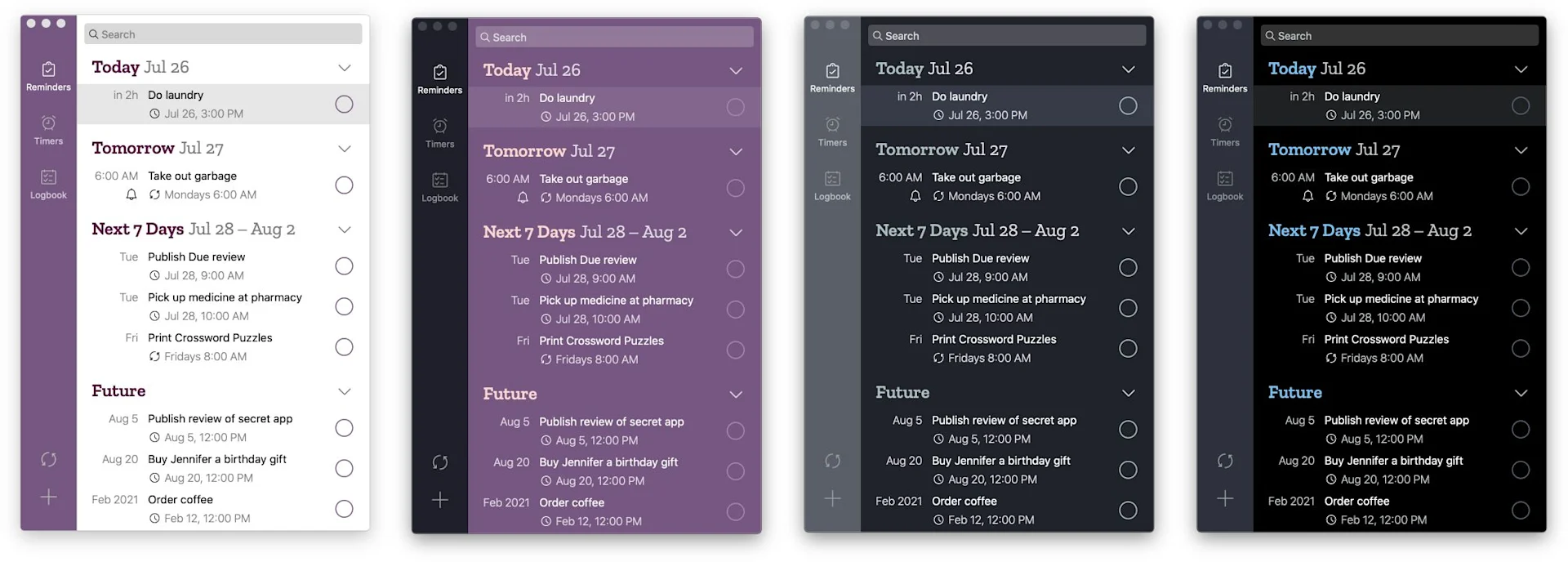
Due is a great reminder app for both mobile and desktop, as well as for syncing with Apple Watch. You can also use Due if you have a SetApp subscription. Due is easy to use and persistently reminds you. You can quickly add tasks and time frames to Due and set reminders to keep coming until you have completed the task.
This also allows you to run multiple timers simultaneously for your daily routine. For example, you could create an entire morning routine with exact timers to go through, both optimizing your time and getting everything done.
Another great feature of the Due Reminder app is the ability to sync between your Mac, iPhone, and Apple Watch to stay on top of tasks all day. You can use iCloud or Dropbox to sync to different devices. Overall, Due presents a nice, minimal, and intuitive interface that helps you manage all your daily tasks in one place. Continuous reminders mean you are less likely to forget and more likely to complete the task, even if it's just to stop the reminders from coming in.
Video: Due App Walkthrough
Here's how Due app works and how to use it for reminders:
Pros:
- Easy to use
- Basic iOS app
- Comes with alarms
- Precise time adding
Cons:
- No regular updates
2. Any.DO
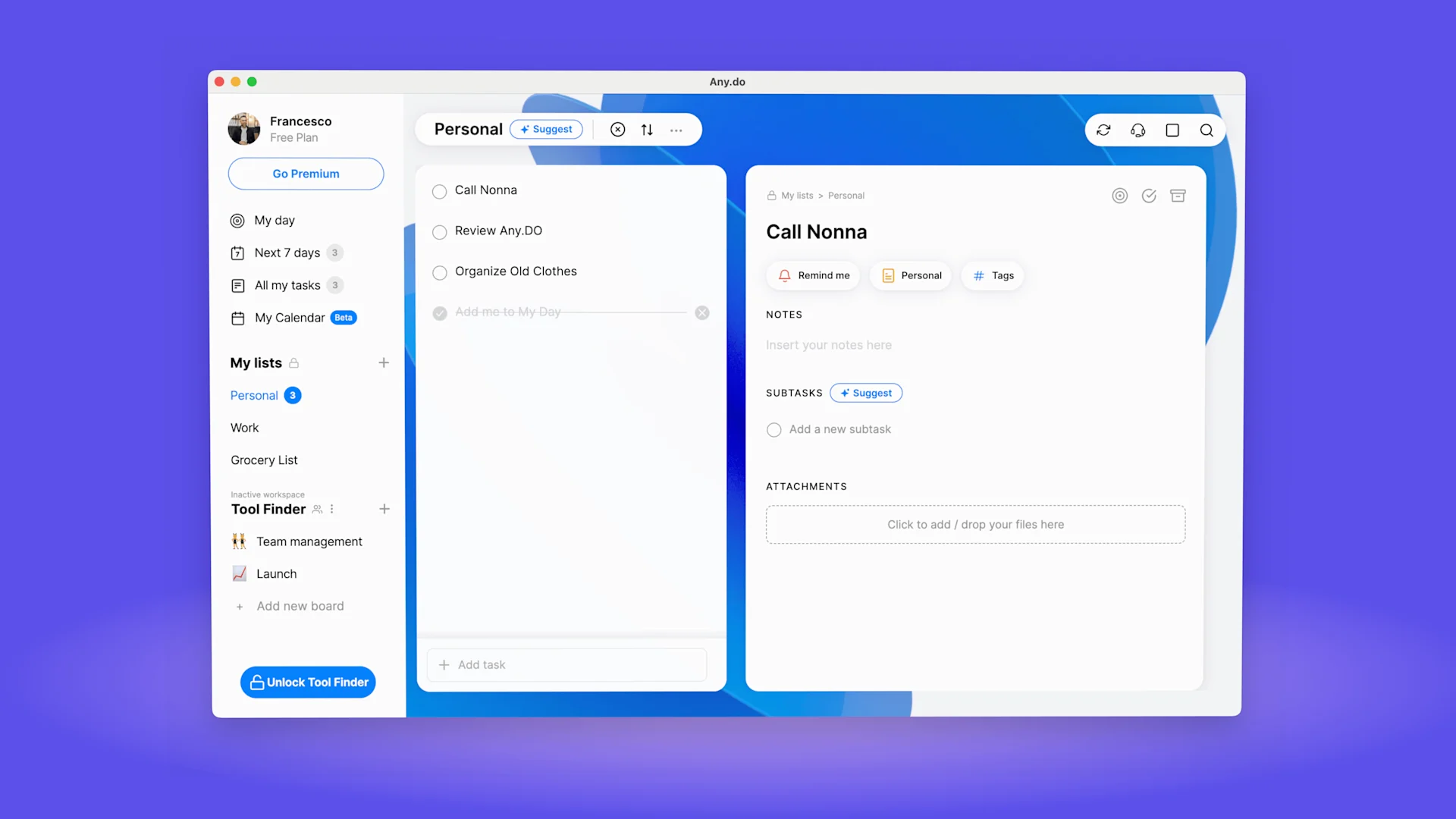
Any.DO isn't just a reminders app; it spans into project management for teams, planning your family, and a calendar and tasks app for just yourself.
At its heart, Any.DO offers location-based reminders and recurring items to get into a health routine, whether that be your reminders, the whole family's focus for the week, or even small team project management?
For reminders, Any.DO is one of the best out there. Although the features are locked under the premium for reminders, the abilities are very good for managing your day ahead using the calendar and tasks.
It has a good series of reminder features, like on mobile the ability to add location-based ones and even use WhatsApp to capture tasks, which makes the experience even closer when you haven't opened Any.DO in a long time.
Pros
- Easy to use
- Comes on iOS and Android
- Approachable and simple
- Works well with the Chrome extension
- Calendar management abilities for Google Calendar
Cons
- Not as appealing as apps like Todoist
- Does come at a more expensive price than Todoist
Pricing:
Any.DO is priced at $7.99 per month.
3. Things 3
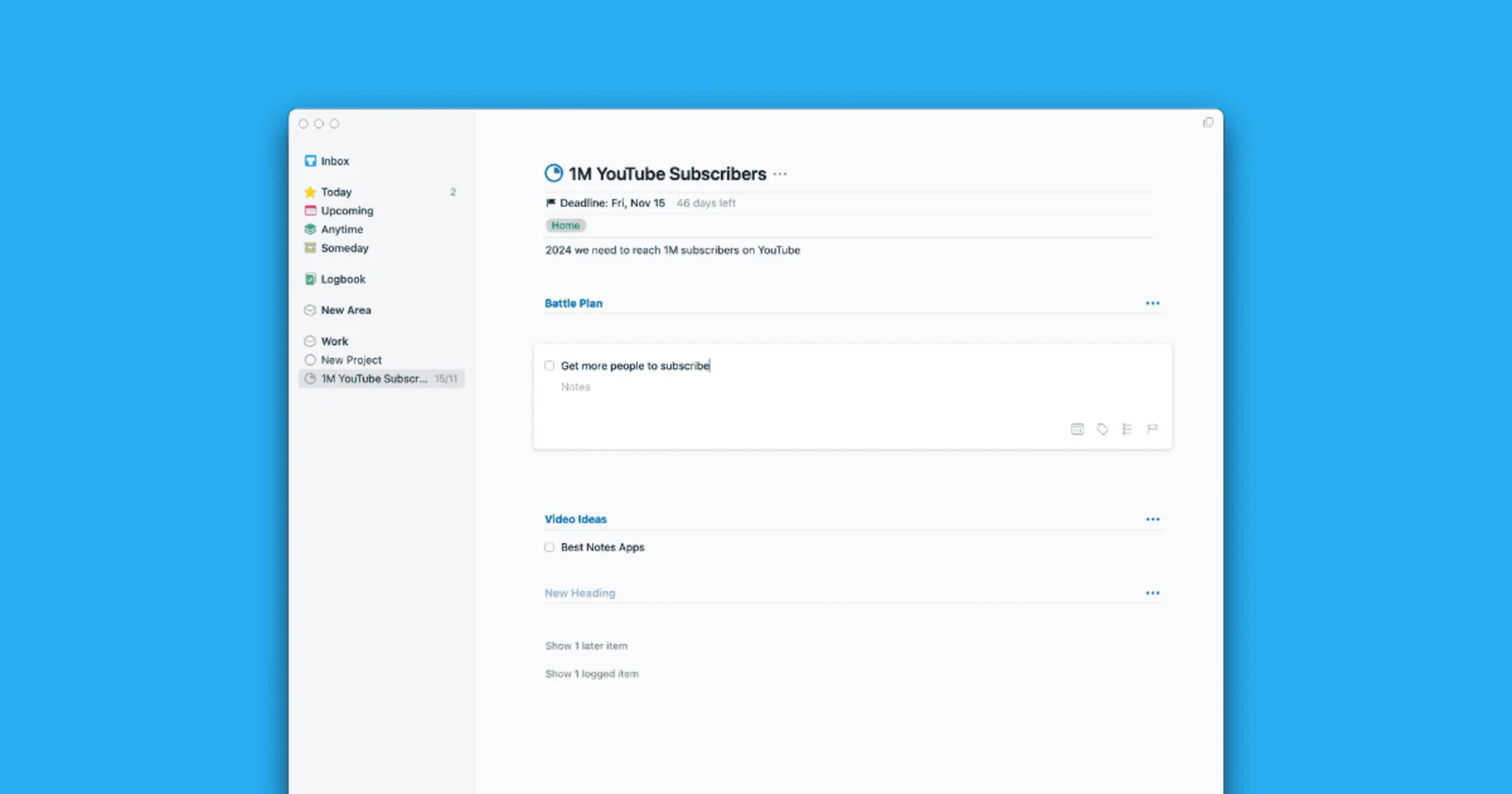
Things 3 is a very well-loved productivity app for following the GTD method, remembering tasks and organising time efficiently. With Things 3 you can plan your entire day and set helpful reminders to push you along your tasks, you can also manage larger projects.
Create separate places for types of tasks, such as work, family and personal. Inside here you can have notes and a list of tasks. You can add things such as location, priorities and dates to further organize. Set reminders to pop up when you need to complete a task or to remind you of anything coming up.
You can also add tasks that pop into your head straight into the inbox space to sort out later, making Things 3 a rapid way to jot down information and not forget a thing. Just drag and drop tasks around to rearrange and craft your daily plan.
Overall, Things 3 is a very popular GTD app for those who need a streamlined place to organize all their tasks.
Pros:
- Fast and reliable
- Works well with iOS and macOS
- Does come with their own cloud sync
- One-off payment versus subscription
- Comes with calendar and personal projects
Cons:
- Less development cycles
- Comes as high upfront cost for many
Pricing:
Things 3 charges $9.99 for iPhone, $19.99 for iPad and $49.99 for macOS.
4. Microsoft To-Do
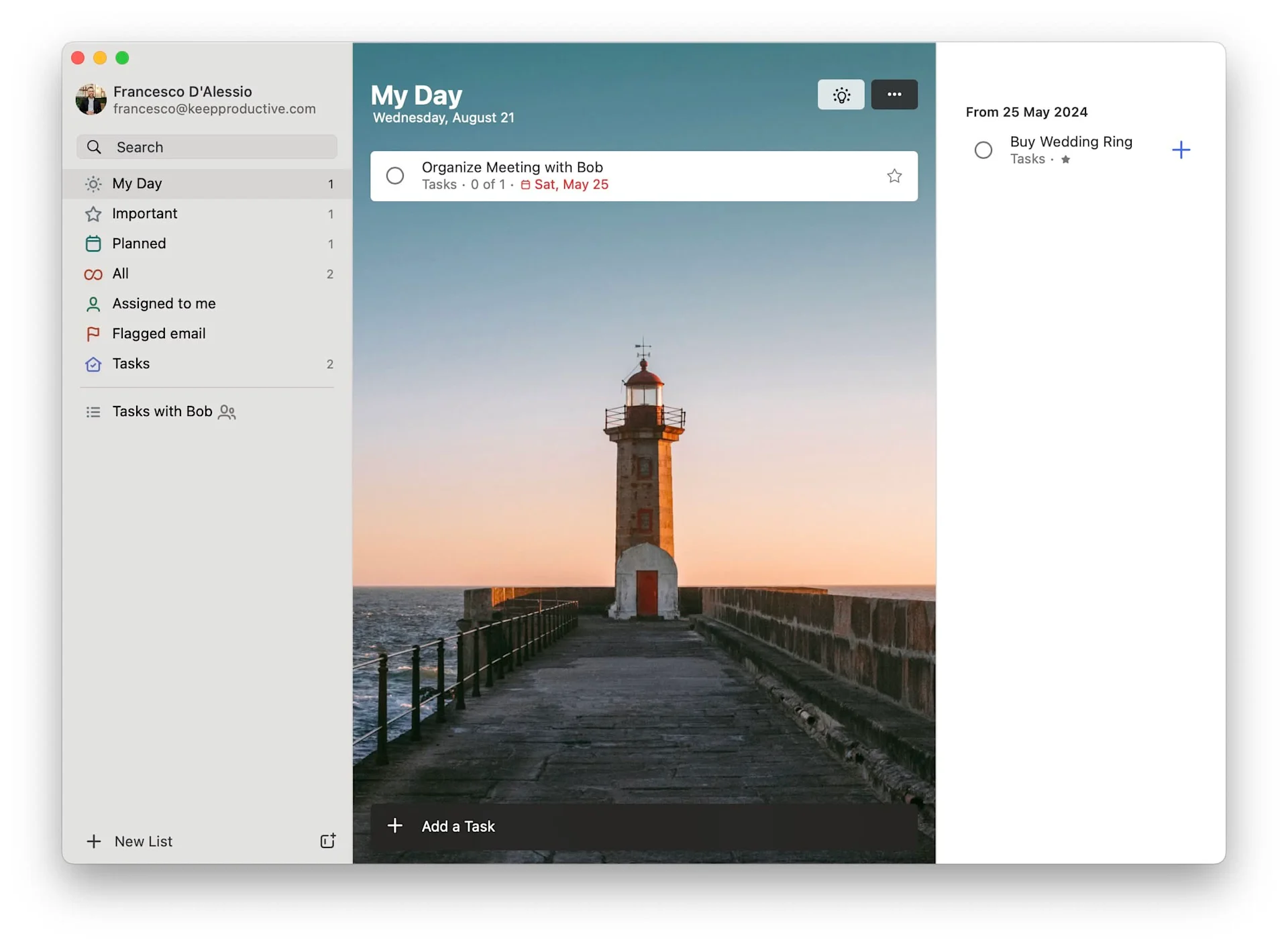
Microsoft To-Do is one the best reminder apps because it is just so simple and easy to use. If you are looking for a reminder app for desktop or mobile to get through daily tasks, Microsoft To-Do is a great option. It's also a no-brainer if you're already within the Microsoft Ecosystem.
Use the My Day feature to have personalized and intelligent tasks come up for you. You can then choose which tasks to include in your daily plan and set reminders to alert you to complete certain tasks.
Microsoft To-Do is perfect for someone who wants a simple list of to-dos, organized well into separate folders and spaces, with added reminders to get things done.
The Microsoft To-Do app can be accessed online to see your list anywhere, on desktop and mobile. Share lists with family and friends to organize events or even send lists to team members to remind them of daily tasks.
Pros:
- Easy to use
- Free for all access
- Perfect for MS365 users
- You can share lists with others
- Connects with Outlook for email
Cons:
- Not as lovely UI and design
- It doesn't come with many features
Pricing:
Microsoft To-Do is a free application if you have a personal Microsoft account.
5. Todoist
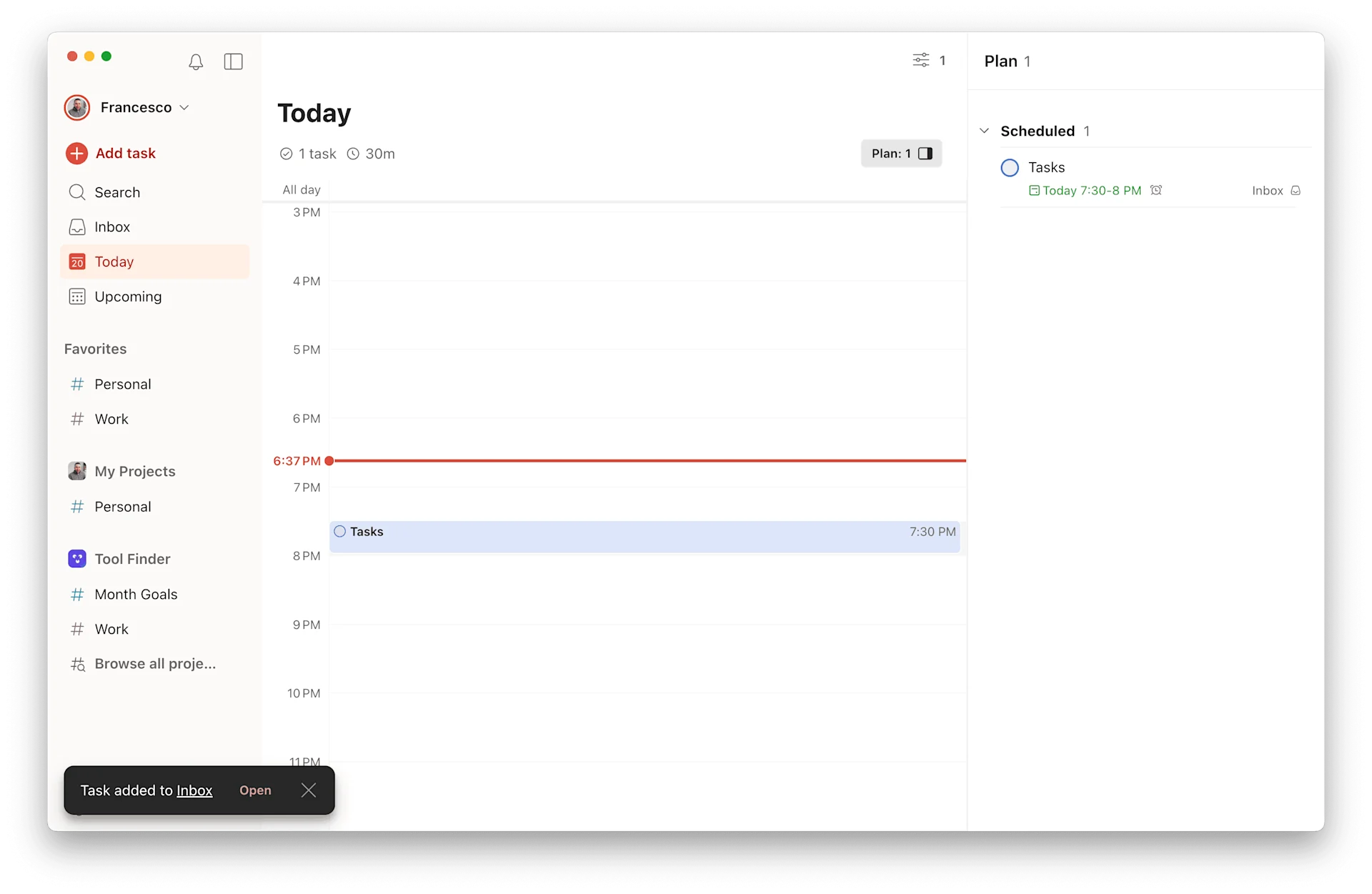
Todoist offers a free reminder experience. Every time you add a task, you can use natural language to add a reminder to it. This is perfect for setting a time-intensive task with a reminder to your task list. However, there are limits to using Todoist reminders.
For example, the more advanced features, like location and editing how the reminders operate, are locked under the Todoist Premium model.
Todoist is probably a more advanced to-do list app that is great for using with teams. If you have multiple projects on the go, you will have to upgrade to unlock the ability to set reminders and notifications for tasks.
You probably will find value in Todoist more than just for reminders, but if you're hunting for a whole task management system, Todoist is one of the better tools.
Pros:
- Todoist is fast and reliable, allowing you to manage and use it on a wide range of devices. Its mobile application and desktop one perform reliably, so you don’t have any speed issues.
- Reasonably priced: Todoist's pricing is reasonably fair compared to some of the daily planner applications on the market. It will soon add calendar abilities, which will make it a lot more attractive in terms of pricing and value for money.
- Comes with a range of views that provide good functionality for both basic users and pro users who want to push the envelope a little bit further with the task application.
Cons:
- Has a reasonable development cycle. It isn’t as fast as some other to-do applications like Motion and Akiflow on the market in adding new features, but they tend to have a much slower development cycle, with good quality features that come out and that make sense to the general use of the Todoist application.
- It is quite basic in terms of its design and function. Some other applications offer much more wide-ranging views and abilities when it comes to customizing the look.
6. TickTick
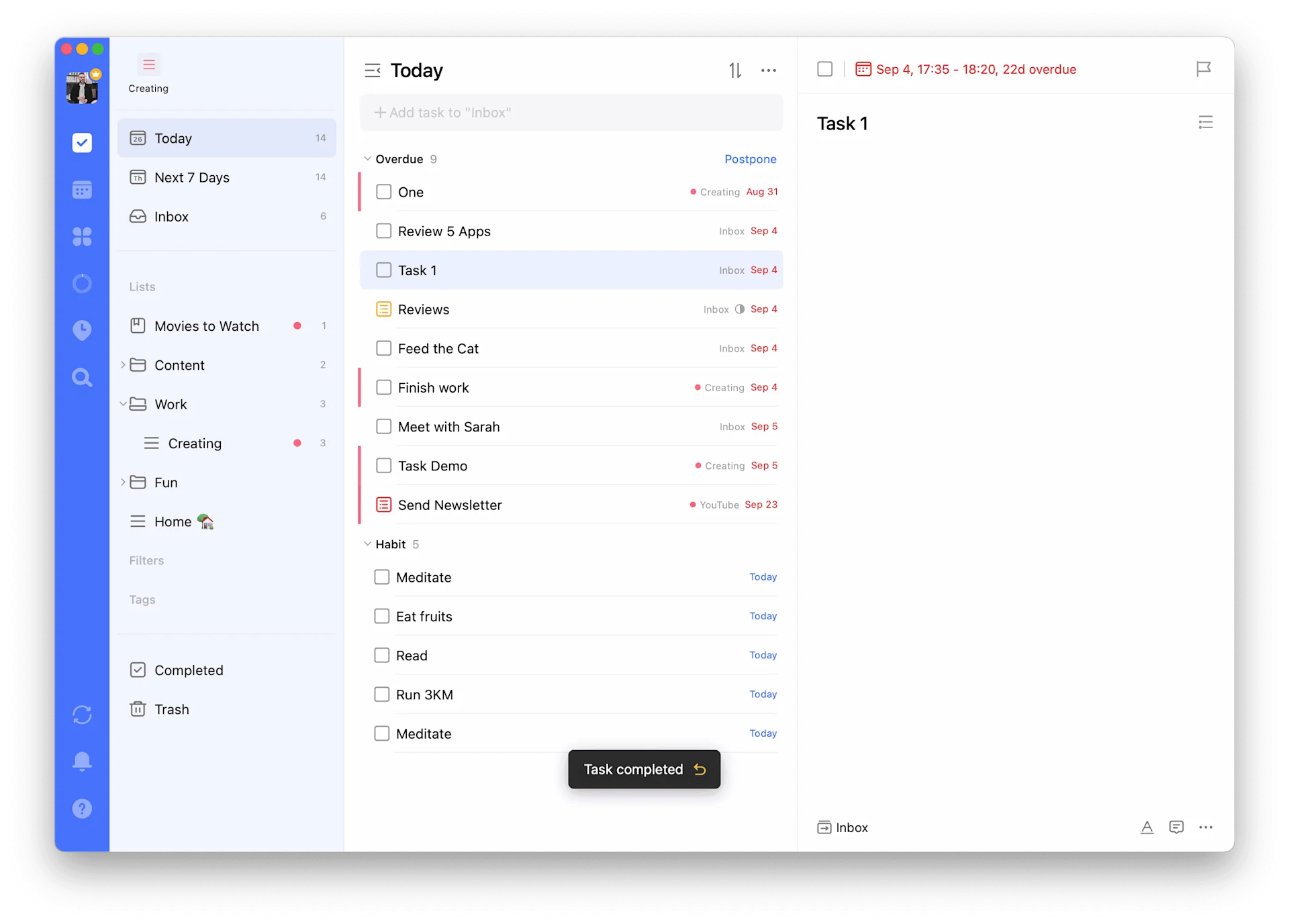
TickTick is another great app for following the GTD method, it has many features and abilities to help organise your life and your time through task management. You can integrate your calendar with TickTick to combine tasks and events already existing elsewhere.
You can even receive location-based reminders when using TickTick on iOS or Android. These pop up once you arrive at or leave specific destinations linked to your tasks, further reminding you of what needs to be done and where you need to go.
Overall, TickTick is a more in-depth app with added reminders for getting things done and organizing your life. Recently, they changed their pricing to slightly more expensive.
TickTick also has a feature for habit tracking, a Pomodoro timer, and priority lists. This is great as part of the app, but what about being a daily task reminder app? With TickTick, you can quickly add tasks with natural language to automatically add dates and times. This then prompts reminders on your device to alert you of upcoming events or something you need to do.
Pros:
- Easy-to-use design
- Good mobile access and availability
- Comes with Kanban, calendar, and timeline modes
- Habit-tracking feature included
- Reasonable pricing for what you get
Cons:
- Not as minimal and well-thought-out as Todoist
- Limits to how many tasks you can add the free plan
Pricing:
Priced at $35.99 per year, but has a generous free plan.
7. Google Keep
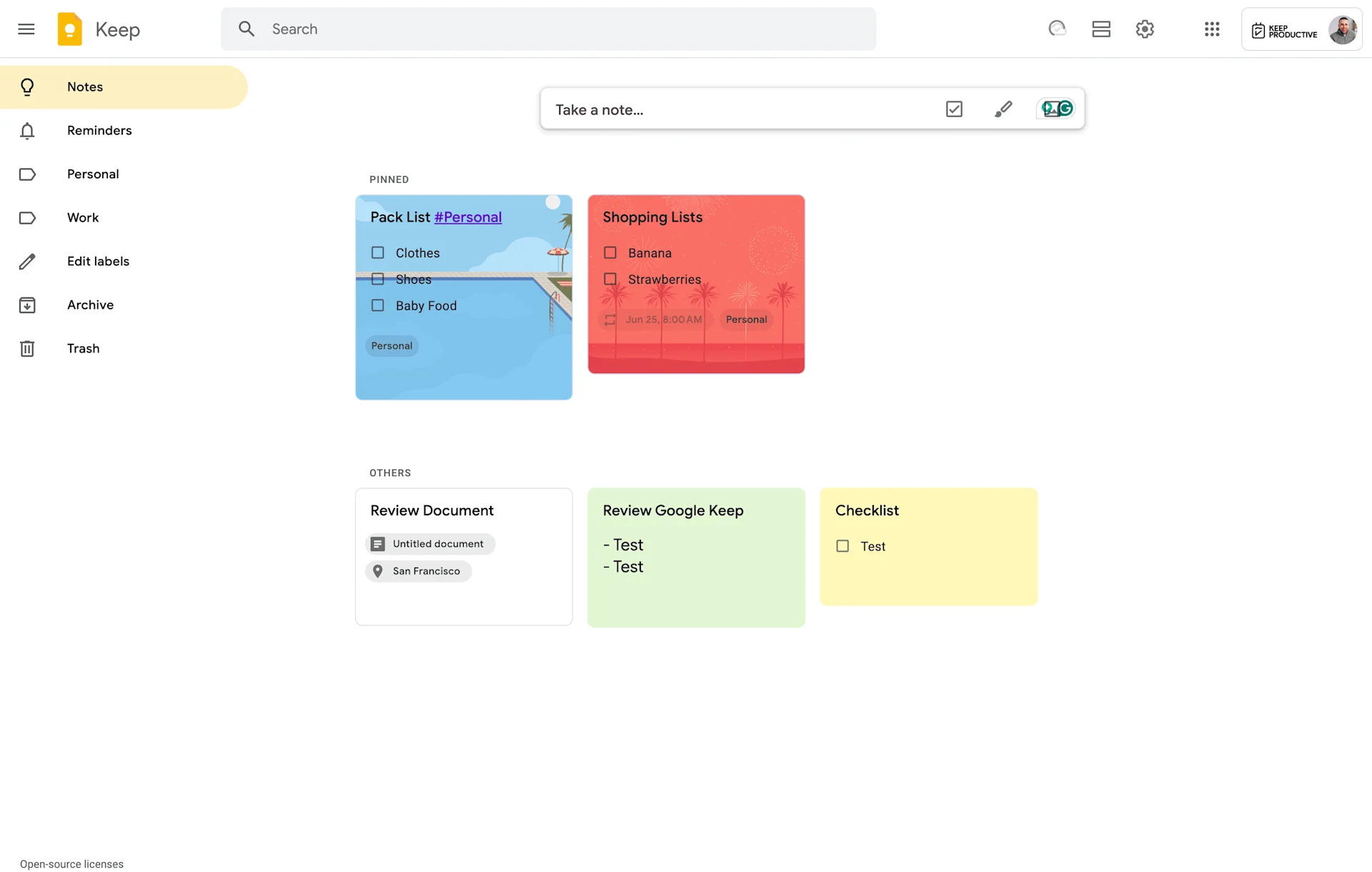
Google Keep is a good option for managing tasks and to-dos in a simple setting. The app is fun and quirky, with sticky notes for tasks, audio notes, images, and more. You can see all your notes in one place and set reminders for each.
With Google Keep, your reminders can be time-based to help you complete a task within a certain period or location-based to alert you of things you need to get done when in a certain location. This isn't a full to-do list application, but it works well as light notes and tasks.
Users enjoy Google Keep because it still feels like writing notes on sticky notes, but with Google Keep, notes are digitized, and you won't lose them or forget what you need to do. Overall, Google Keep is a handy little tool for setting reminders and remembering the tasks that pop into your mind throughout the day. You can then organize your tasks to complete each day.
8. Google Tasks
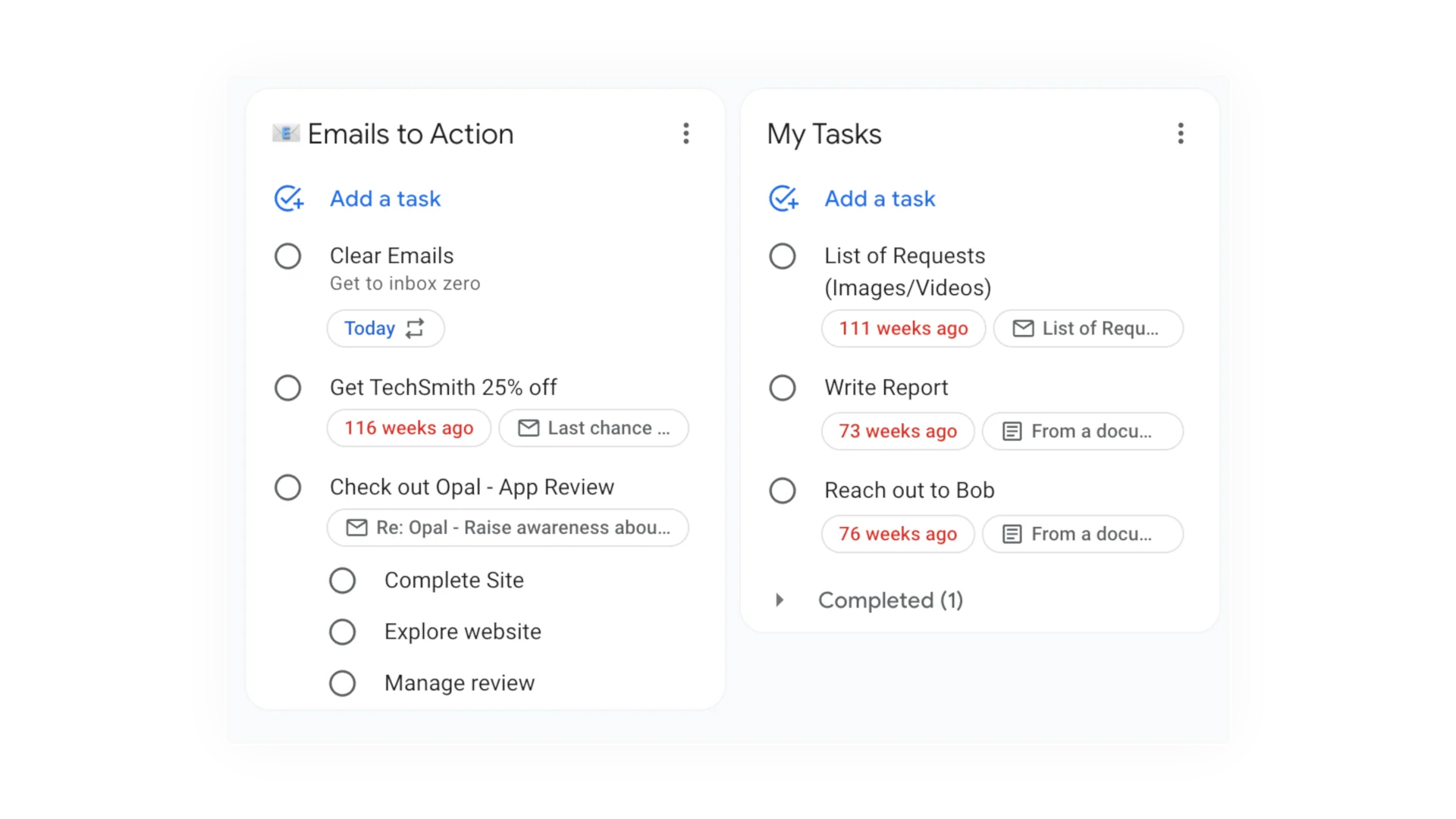
Google Tasks is an ideal task reminder app because it's so simple and easy to use. Also great for anyone already within the Google Workspace as you can link with emails, tasks, and calendars and utilize Google AI assistance.
Organise tasks with priorities and due dates and set reminders to pop up when you need to complete a task, or you have an upcoming event. Create tasks directly from emails to speed up time and immediately set due dates.
With Google Tasks, you can also break down larger tasks into smaller, more manageable tasks, a great GTD method for working towards achieving goals and making sure things get done properly within a certain time frame. Set due dates and reminders for each of these tasks too.
Overall, Google Tasks is great if you are already within the Google Workspace. It's also a nice and easy app for setting reminders and getting things done.
Which One Should I Get?
Here are the recommendations we'd go for to save you time:
Best Reminders App for All Round Use
Best Reminders App for Simple Use
The one that does a solid job at reminders.
Best Reminders App with Note-Taking
More Reminder App Alternatives
Let's explore even more tools that you could use that have reminder features within:
Oops, undefined is still in development...
Weekly Roundup: Explore People's Productivity Tools
Become a reader to our newsletter exploring what productivity apps people use on a daily basis to get things done