Best Deep Work Apps for Focus in 2025
3 Best Tools For Staying Focused
17th Jan, 2025

Cal Newport's Deep Work has sent shock waves in the productivity realm helping people enter states of "deep work" or focus. Unlock this power with these distraction-mastering tools.
Deep focus is becoming very popular.
There are so many different productivity apps that can help you achieve deep focus. In this feature, we wanted to review some of the best productivity apps for deep focus. We’re going to hone in on three that will help you enhance what you’re doing, whether that's studying and focusing or recapping how your day went.
Many of these applications are masters at productivity details, but these are the ones that we’ve vetted as the best ones for entering.
What are the benefits of Deep Work?
Here are some of the benefits of deep work states:
No Deep Work | Deep Work |
|---|---|
Switching tasks | Focusing on one task |
Feeling a lack of success | More rewarding sessions |
Leads to burnout | Reduces chances of burnout |
The concept of deep work was developed by Cal Newport in a book called Deep Work, which outlines how you can get into flow states of work to narrow your focus, get more done, and reduce the risk of burnout.
1. Endel

Endel is a sound productivity app, and this is a very strange and unique concept because it adapts productivity with health. How it does this is by creating soundscapes that you can use during your work sessions to focus in on what you’re working on now.
It can also be used not only to get into deep work states but also for sleep and relaxation, and these soundscapes are designed around metrics that you have within the Endel application. For example, you can connect up with your health and location data so that the Endel soundscape creates something that is really fine-tuned to you depending on things like your heart rate and your circadian rhythm at any given day.
This is something that I actually used for deep focus and found that Endel was one of the better applications for helping to get into deep work states and reduce context switching. It also helps me to take a break from routine music that I listen to.
There are similar services as well, like Brain.fm.
Pros:
- Easy to use
- Customized to each user
- Designed around science & routine
- Cool animations & visuals
Cons:
- Not for everyone
- Not suitable for those who don't use sound
2. Freedom
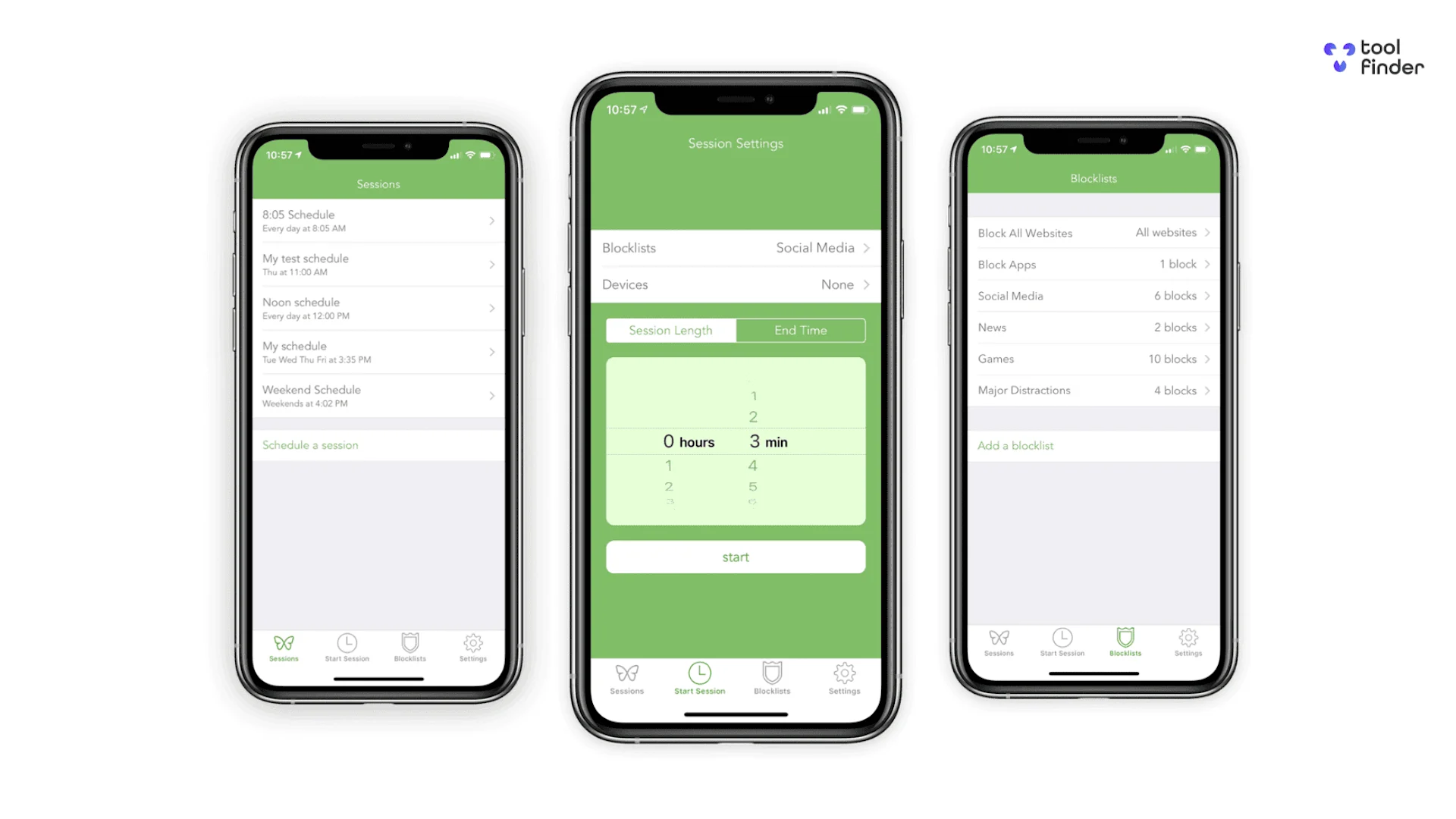
Finally, Freedom is another application that you can install on a range of your devices, whether that's mobile or desktop. This application is designed to help you block distractions by blocking websites or services. Even the likes of applications that you use on those devices on a routine basis.
You can either set it to be during scheduled periods of time, or you can actually have blackout periods of using the service, which is perfect for making sure that you don’t go on those websites during studying or getting into deep states.
This is something a lot of people use and is becoming increasingly popular to reduce distractions and avoid going on sites like YouTube and Netflix during work states. A lot of people have taken benefit from using this at work.
3. Five Minute Journal
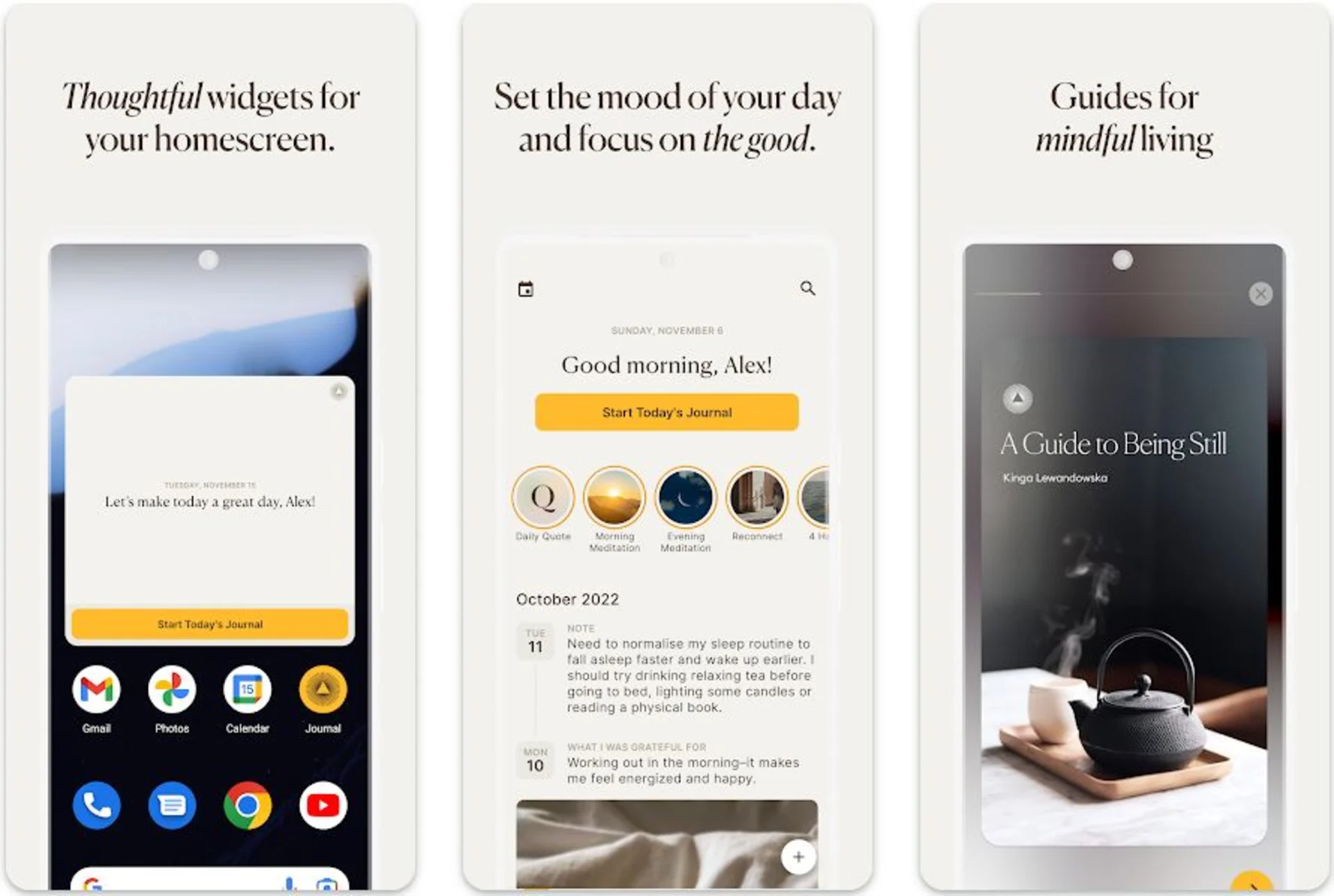
The Five Minute Journal is a really good one that you can use every single day to better enhance your productivity. Now, this will help you to reduce the risk of burnout because it will allow you to do a daily session that lasts five minutes, using the application to better focus on how and what your day looked like.
The Five Minute Journal is a series of questions that can be inputted into the application and follows a unique system that they’ve developed over many years. The company behind Intelligent Change automates a range of products that are in the physical market too, but this Five Minute Journal experience is something that is worth checking out. A journal can be a great way to recap and refresh your focus for the day ahead.
Pros:
- Designed around a system
- Perfect for those who balance self-care
- Prompted based journal
- Developed by Intelligent Change
Cons:
- Might not be for everyone
- Less open compared to Day One
Weekly Roundup: Explore People's Productivity Tools
Become a reader to our newsletter exploring what productivity apps people use on a daily basis to get things done