5 Best AI Study Apps for 2025
Best Ai Study Apps
27th Dec, 2024

Study gets smarter with AI and already millions of students are saving time & getting more focused work done. Here are our recommendations for study apps.
Students heading into 2025 need to be as productive as possible. One way to get ahead isn’t by asking ChatGPT to write your essays—it’s by using tools that save time on revision, study, and recalling information learned in lectures, sessions, and coursework planning.
Leveraging AI will help you become a smarter, more productive professional once you leave university or college. Taking advantage of these tools can boost your career prospects and help you earn better grades. Here are the best tools that won’t just write your essay for you.
Best Student AI Apps for 2025
Let's recommend the best tools for the job:
1. RemNote
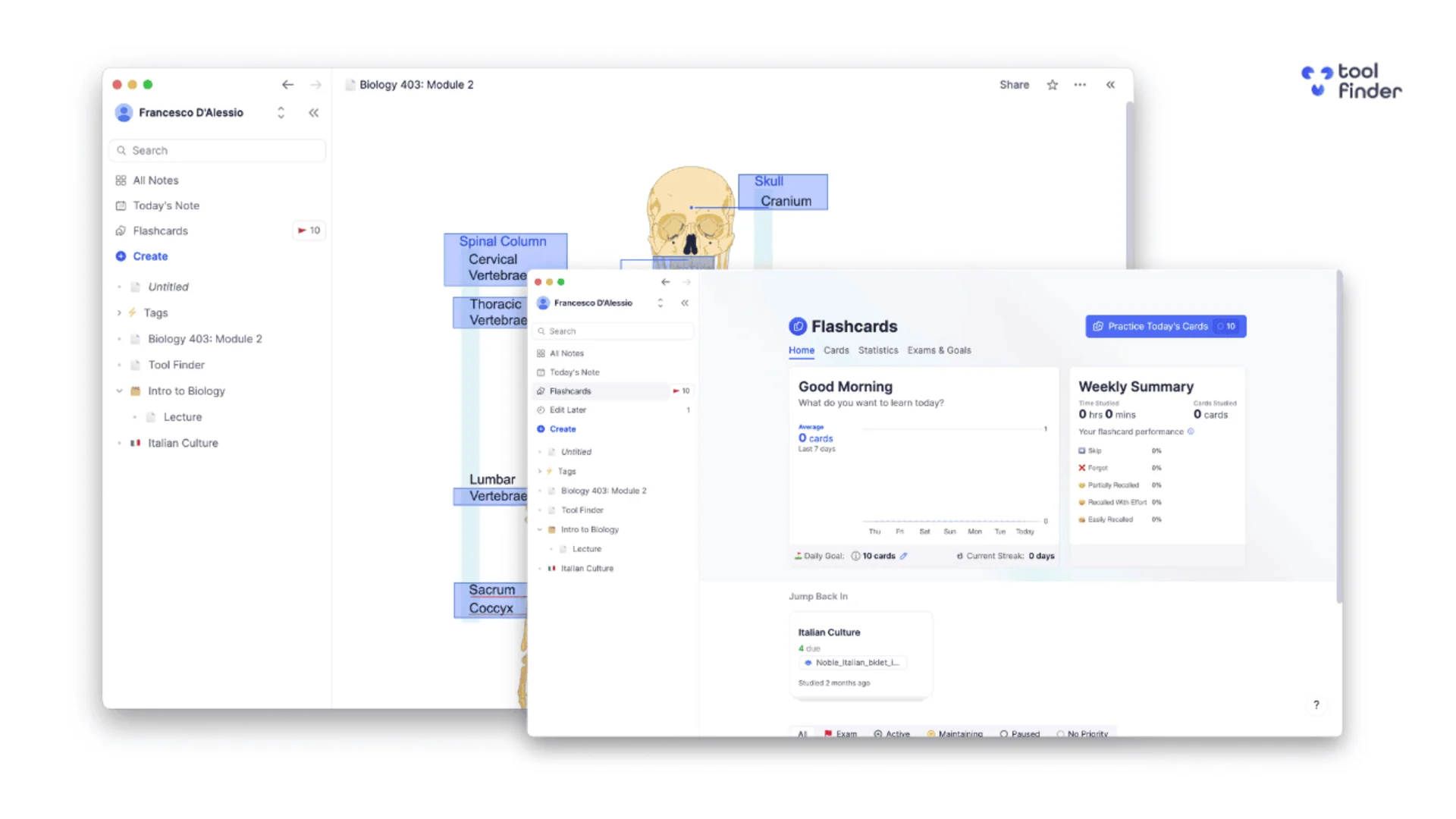
RemNote is a highly appealing note-taking application for students, thanks to its many built-in AI features—not just the generative AI tools for improving your notes. One standout feature is the ability to convert notes into flashcards for revision and recall using spaced repetition.
A particularly useful AI feature is image-based flashcards: you can upload, for example, a skeleton image if you’re a biology student, and with one click, RemNote turns each key part of the image into its own flashcard. This saves you time and effort, especially when organizing large sets of revision materials. If you’re a visually oriented learner who relies on flashcards, RemNote offers one of the best AI-powered flashcard tools available.
2. Grammarly
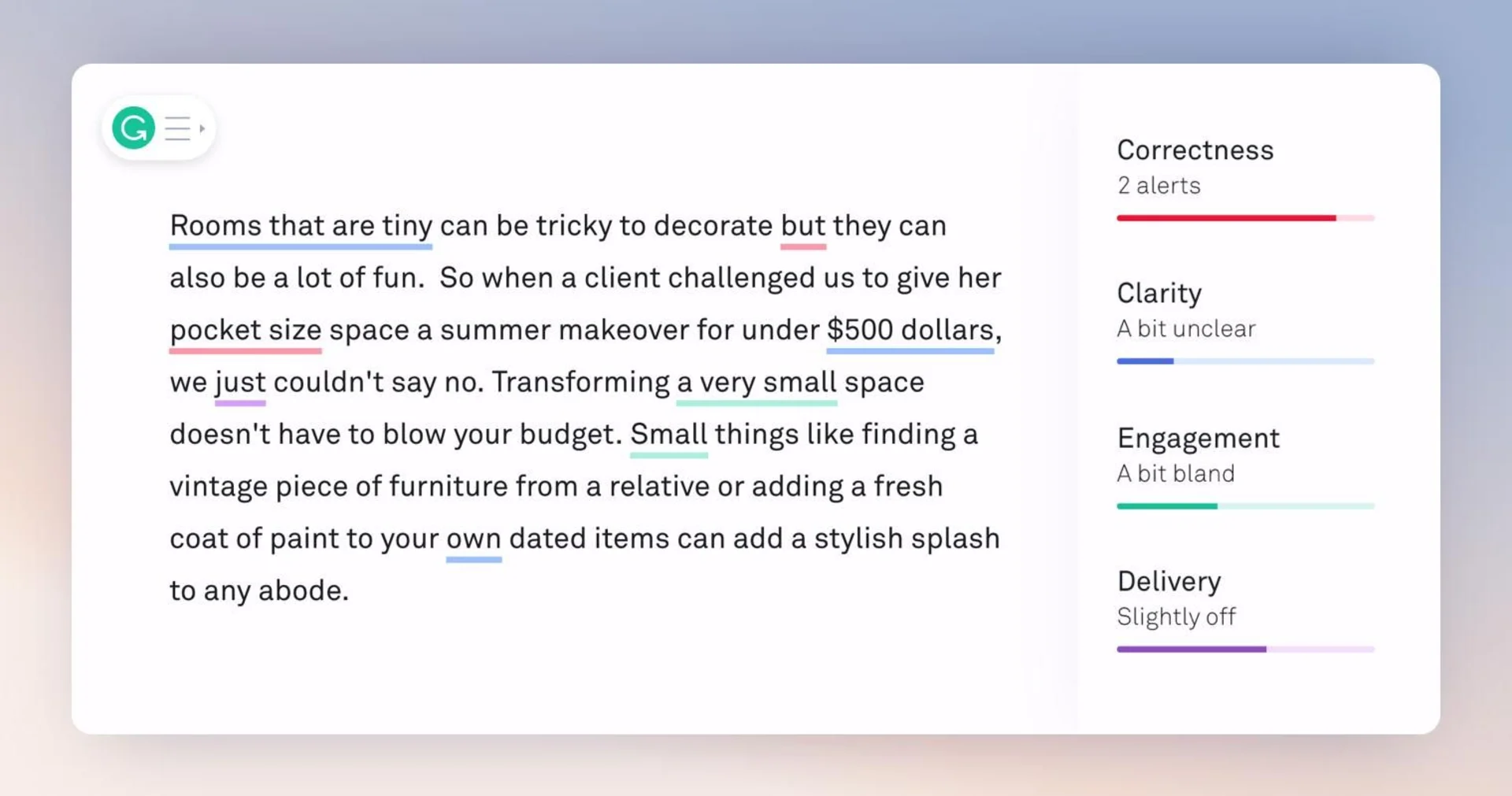
Grammarly is a well-known student application, but it’s getting much more enhanced with the use of Artificial Intelligence. Now, already in Grammarly, you can reorganize your writing and better use bibliographies. However, the new AI features can help you see whether your text or your copy has been generated with Artificial Intelligence, ensuring you’re not plagiarizing your content.
This is a really beneficial experience because other users of Grammarly will do this too, helping to build the best library of insights so that you can make sure you aren’t copying using AI, which is a really beneficial way to save money and time.
3. Twos
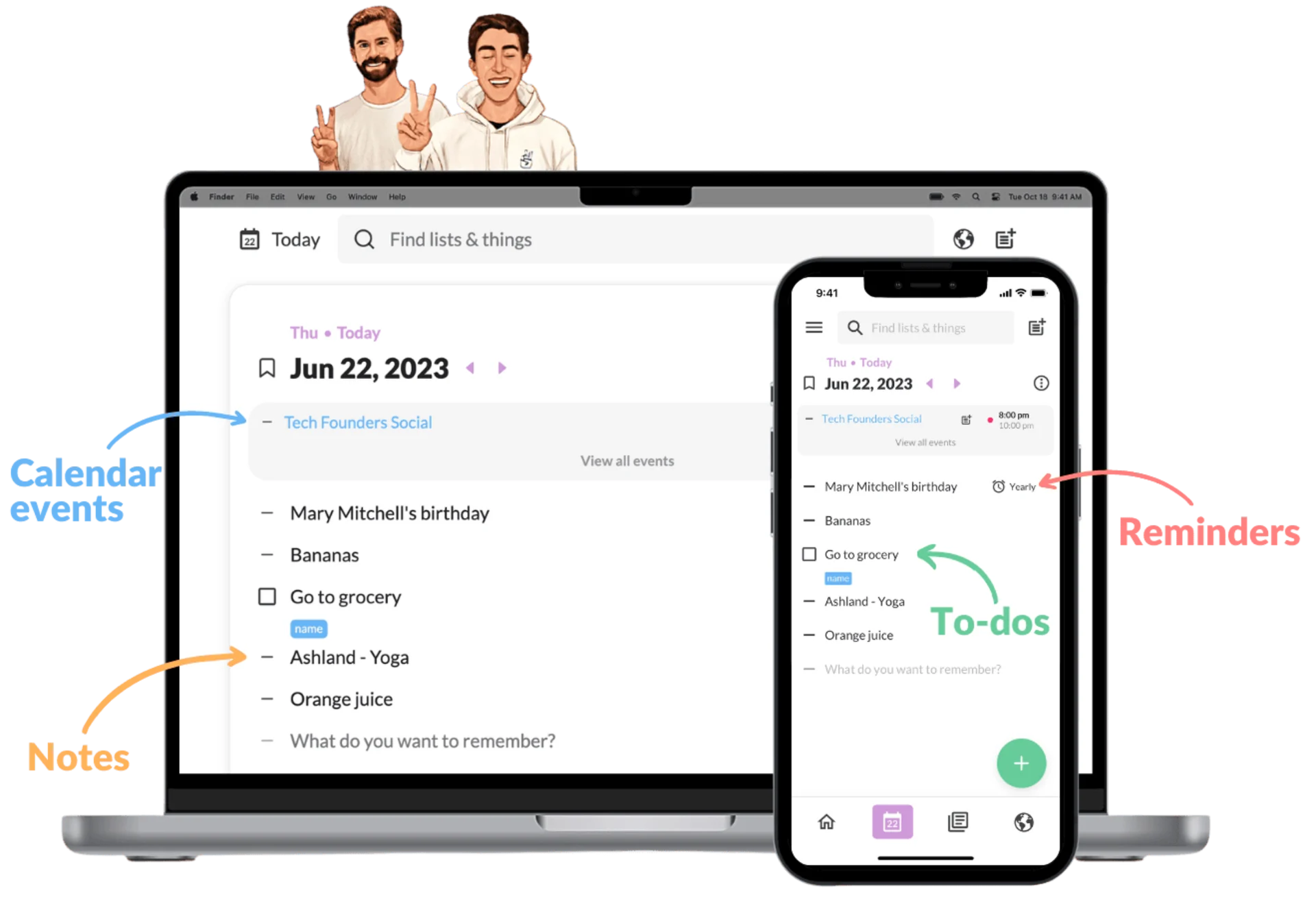
Twos is a great way for students to manage their tasks as well as their notes in one location. It’s a great way to remember different things, but they have introduced some new AI features in the latest update, and it’s also helping a lot of students better manage their daily routine.
The AI feature they’re planning to release is something that allows you to upload your tasks, but it automatically correlates them to existing applications. For example, if you’re looking to order tickets to a cinema, then it’s going to bring up your cinema app and help you populate the most important information with the app that’s most relevant for it, which is a helpful AI feature that many students can benefit from as they go about their busy day.
3. Notion
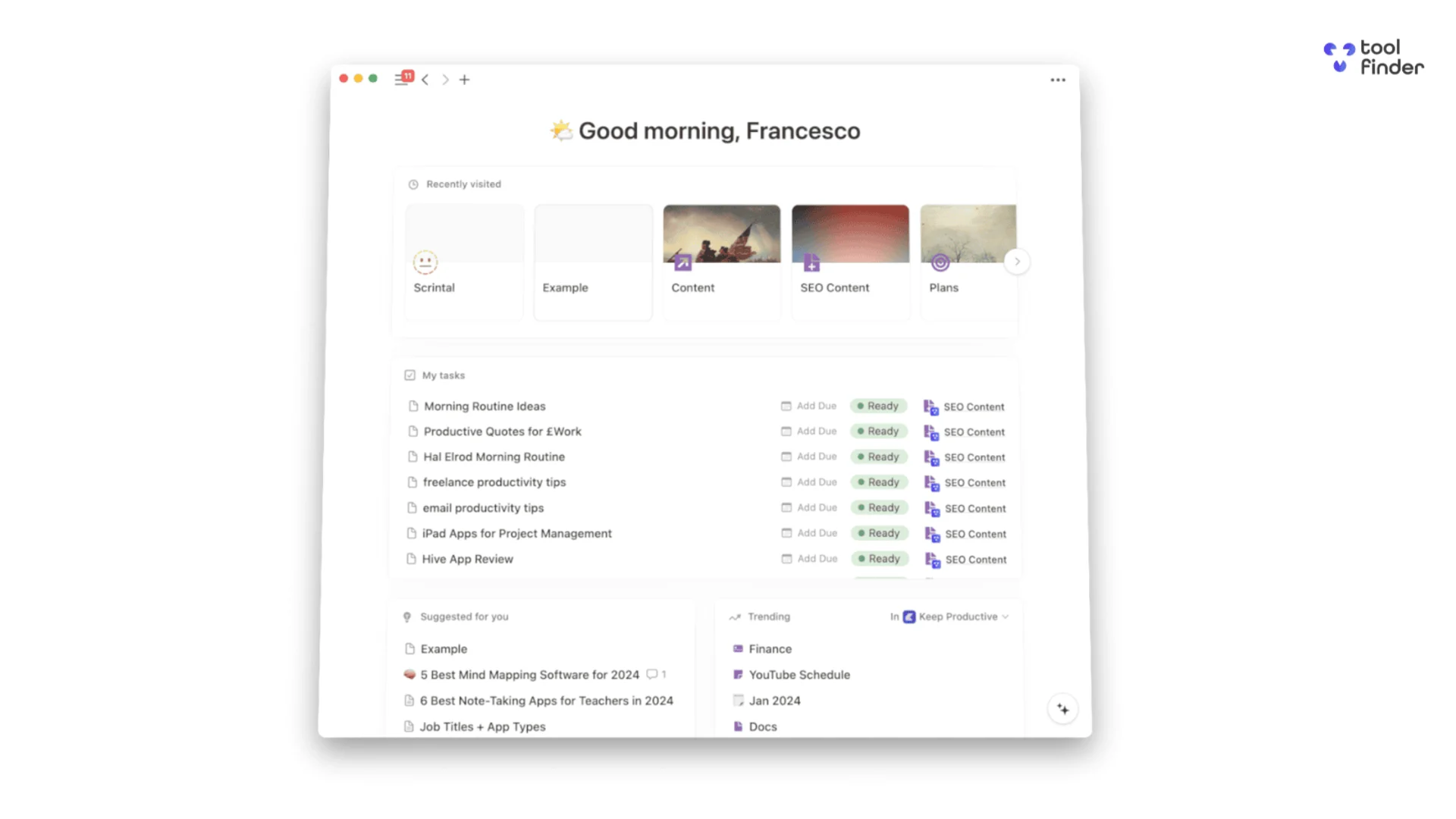
Notion is a well-known study application that many students already know and love, but there are also some AI features as part of it. You can either use ChatGPT alongside it, or you can actually use Notion’s AI system, which is an additional premium.
However, it’s something that can help you study and help you ask questions about the documents and items you upload to each of the Notion pages. This has become incredibly helpful as a way for students to unpack what they’re writing and also help them better plan their day since they’ll be planning inside the application for notes, tasks, and calendar events, too.
4. Structured AI
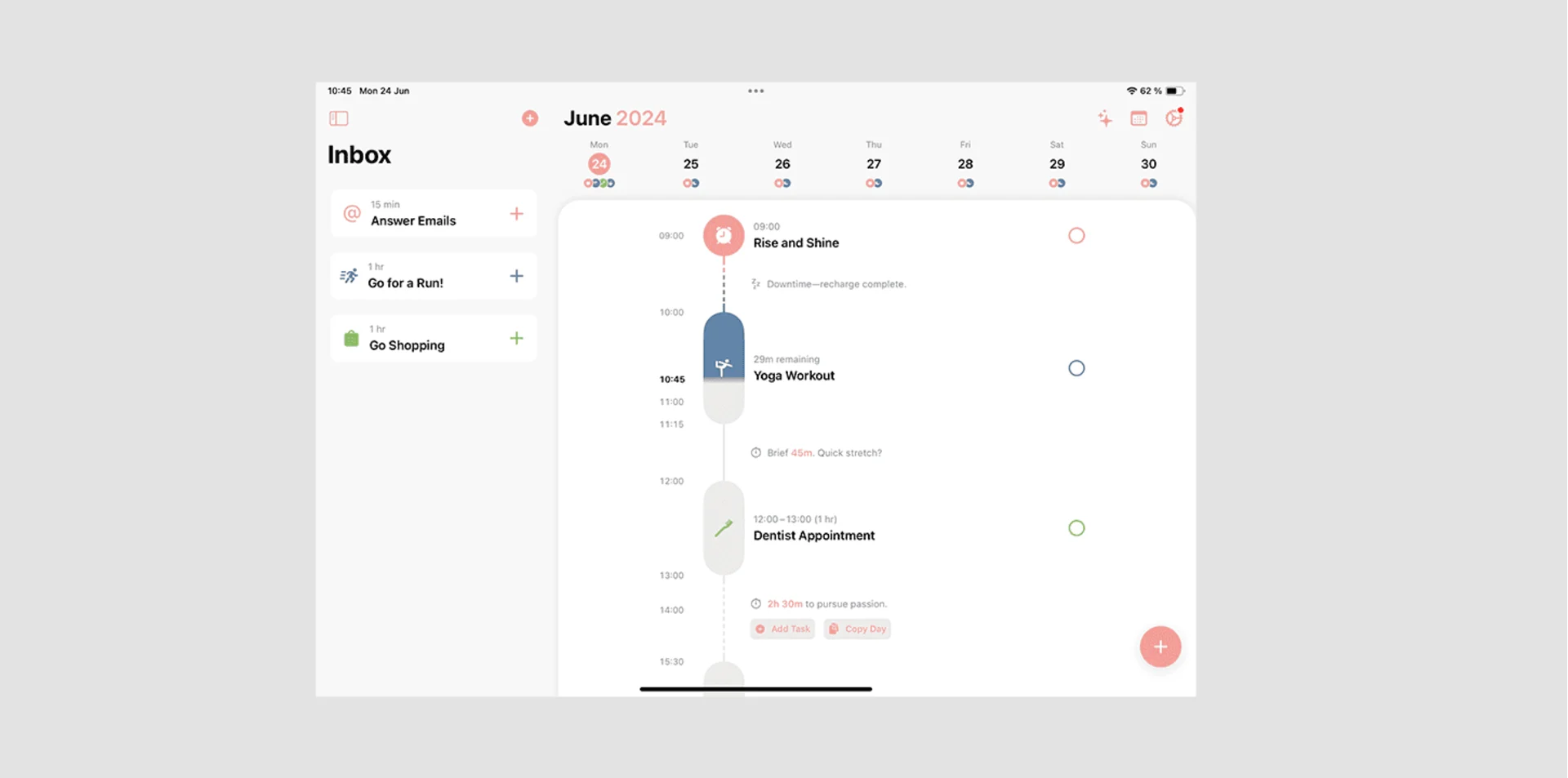
If you’re finding that apps like Notion and Todoist aren’t as friendly for you in terms of getting started, there’s an app called Structured, which uses AI to help you capture your tasks. And this is a really interesting software, because what it does is help you speak all of your tasks into an inbox, and then it will organize them into a daily structure. This is perfect for those who want to create a simple routine without the complexities of task management. It also has a daily routine builder, so you can add recurring tasks and other items too.
5. Google Notebook

Google Notebook LM has been a rising star over the last year in the student note-taking space, as many students are using it to upload sources like YouTube, PDFs, and documents to then ask for information. But most importantly, it turns into an interactive podcast, which many students really like for helping them better study and relate to the content and information they produce.
Basically, turning any revision session into a podcast can be really helpful, but they’re going a step further and introducing new ways to join the podcast and help react to the session. This is a new Google product that is serving a lot of students right now and helping them better revise in a much more interactive way while using artificial intelligence.
6. Glasp
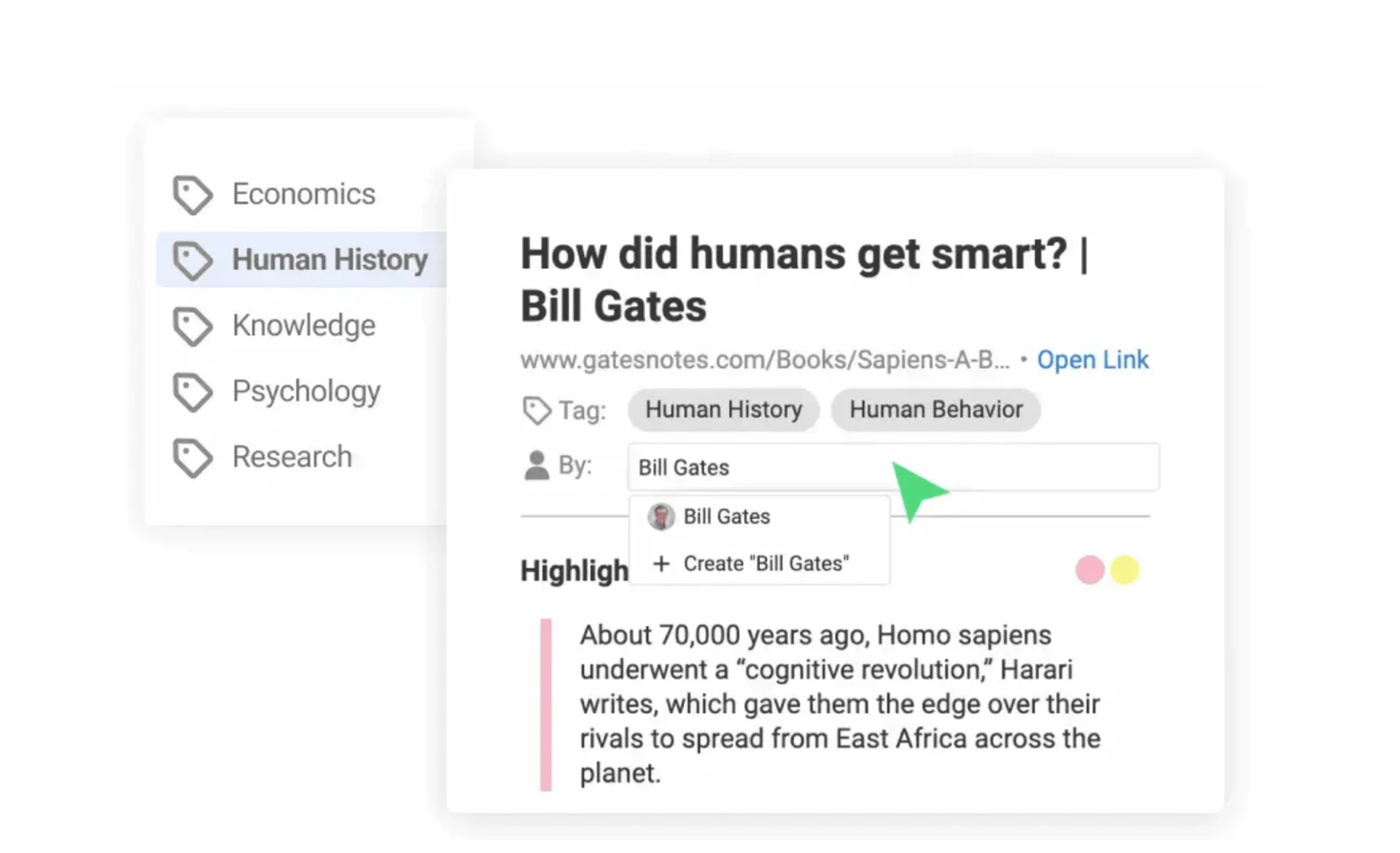
Glasp is another free tool that you can install on Chrome and Safari as a way to clip web pages and PDFs as a student. Many people also like to highlight YouTube videos with timestamps and notes, and it’s a great way to combine it with a Kindle. Many people like this because they can build their AI clone from it, basically allowing them to have all the notes and insights they can communicate with.
As a student, that can be incredibly helpful. There are also ways you can export those notes into apps you use every single day, like Notion, RemNote, WatchMeMentioned, Above, and Obsidian. So it’s well worth exploring, as you get a profile and can also share your insights with other people.
Weekly Roundup: Explore People's Productivity Tools
Become a reader to our newsletter exploring what productivity apps people use on a daily basis to get things done