10 Best Team Knowledge Tools for 2025
Best Team Wiki Apps
21st Jan, 2025

Team wiki apps, team knowledge base software or just internal knowledge base software is a new tool for teams to better manage their team brain & processes. Here's our best recommendations.
Team knowledge is constantly being trapped in places like Slack or Microsoft Teams meetings, and that just sucks for teams that want to save time on processes & better bring together knowledge so they don't have to repeat themselves dozens of times.
Strangely enough, there's an app for that—there always has. They are called team wiki apps or team knowledge base apps, or the proper term. They've become incredibly popular over the last few years as a place to consolidate all processes, acting as your team's brain for reference, and the rise of software like Notion and Coda amplified this.
Let's understand better what this is all about for team information.
What is a team knowledge wiki?
Team knowledge wiki, commonly known as team wiki apps, are designed to bring your team's information into one hub. Many of the software do this in different ways, but most of that information is captured into documents that live and breathe team wisdom.
What are SOPs for teams?
SOPs, which stand for standard operating procedures, are also common to include within the team knowledge base.
Ann example could be "new starter onboarding checklists," "guides to handling new leads," or maybe even "how do I order my PC," ready for your first day ahead.Top Recommendations
Here are our top picks for the best wiki apps for teams:
Recommendation | What is it? | Pricing Per User |
|---|---|---|
An AI-powered way to organize team knowledge in a smarter way | Starts from $8 per month | |
A knowledge base with superb external search for connecting other apps | Free, Starts from $6.67 per month | |
Great for SOPs and newly focused on automation & AI, too | Free, Starts from $4 per month | |
A flexible way to handle projects, documents & team brain | Free, $10 per month | |
The most powerful no-code documents base for knowledge | Free, $10 per month per doc maker |
Slite
AI-Powered Wiki
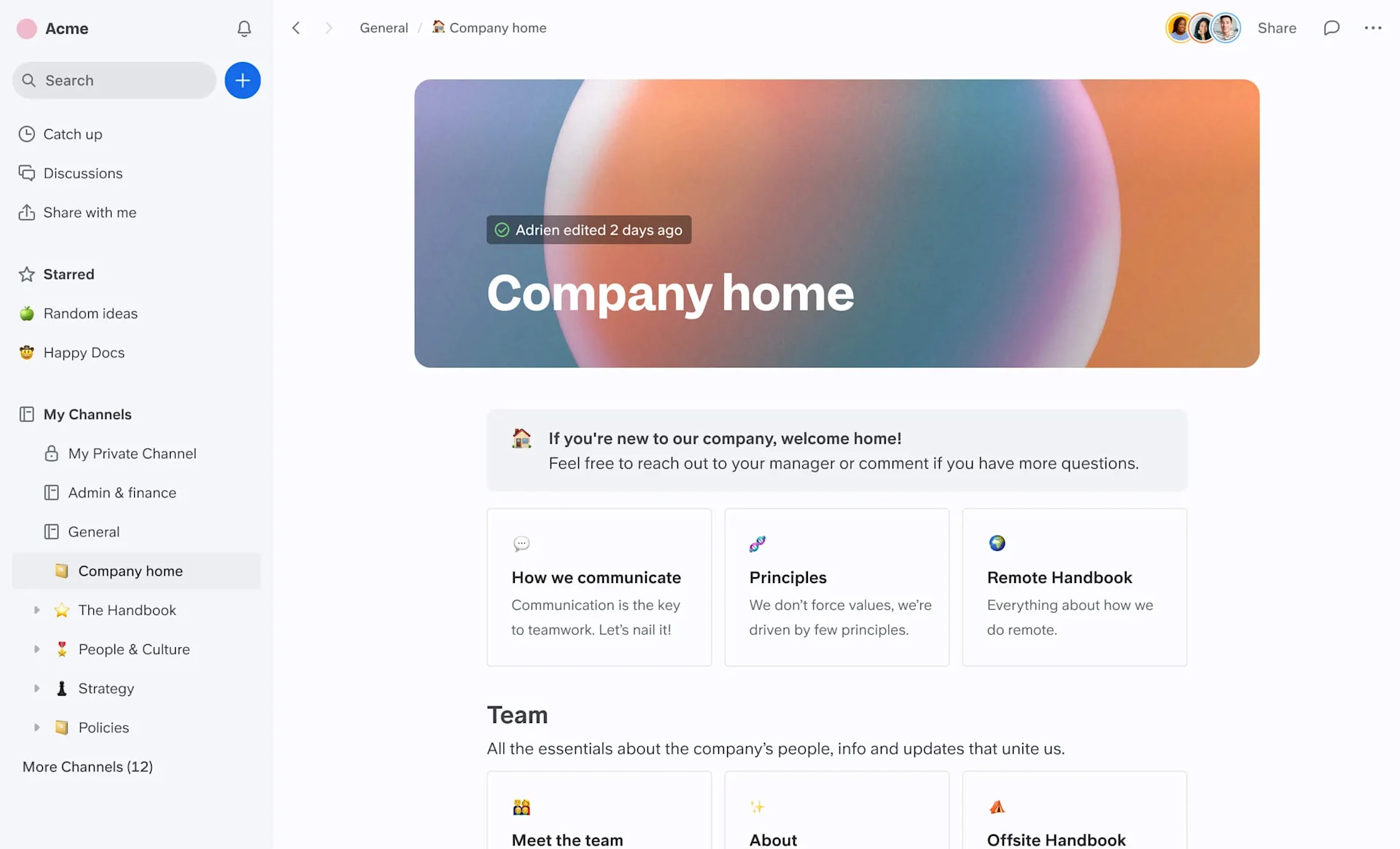
Is Slite the team wiki app to go for?
Slite is a collaborative team knowledge management and sharing application. It helps teams understand all areas of the business, stay up to date with new information, and collaborate on documents.
One of Slite's killer features is its focus on AI within the search experience. You can use the new Ask by Slite, which will help reduce overcommunication in your team by searching the full knowledge base and finding an answer. This means you can ask in a more natural language style, like "Where is the sign-up form for new PCs," without feeling pressure to ask team members.
- Fast search to find anything you are looking for.
- Use the Ask AI feature to help.
- Uses different channels to organize notes for departments or areas of the business.
- Collaborate on documents by inviting other team members.
- Set privacy settings and member permissions.
Slab
Team Knowledge Base
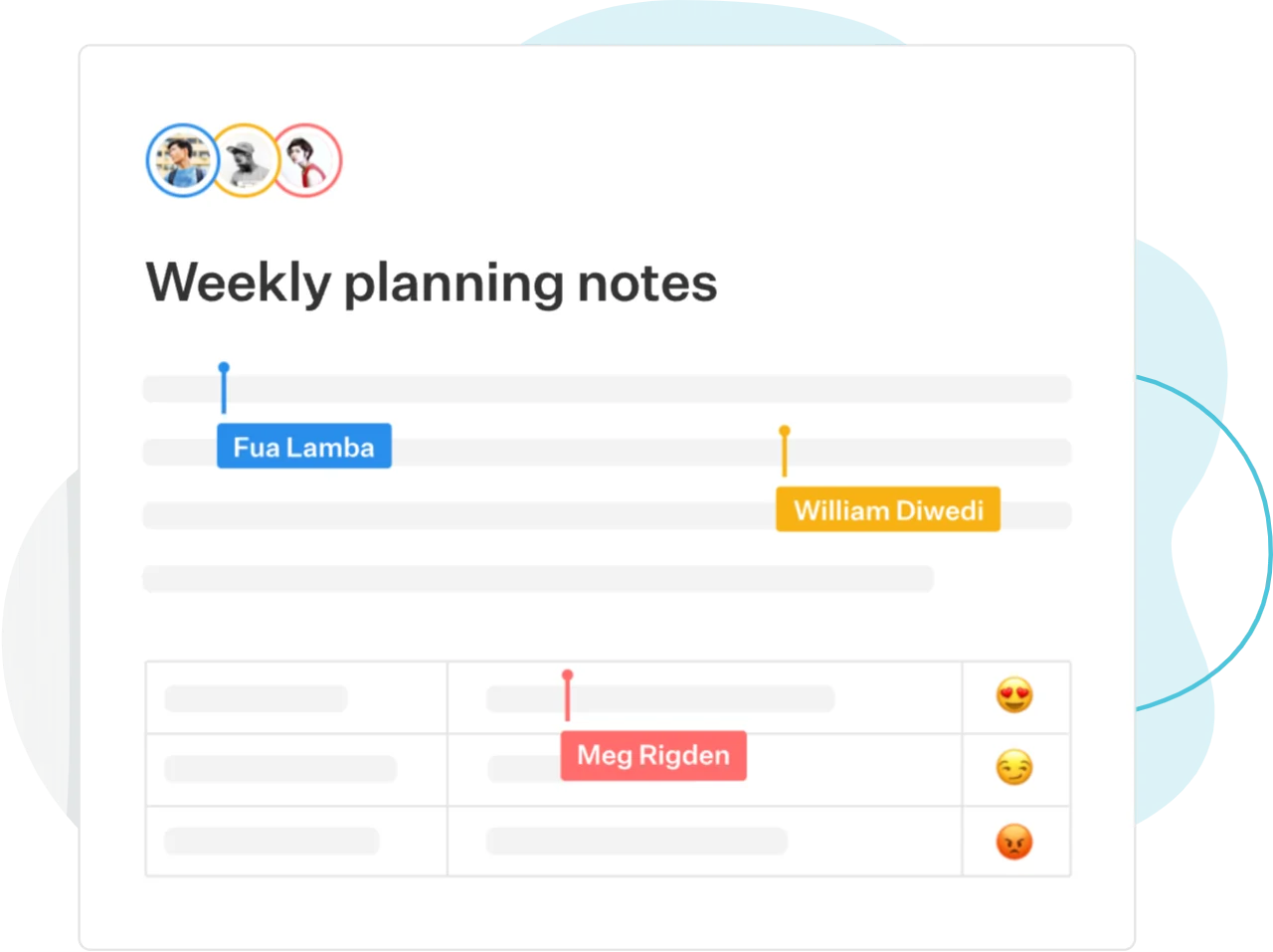
What makes Slab a good team wiki app?
Slab claims to be the home base for your company's entire brain. It's a simple and easy-to-use team wiki application that stores all documents, pages, content, folders, and more. The slab is best known for its simplicity, clean interface, and ease of creating documents.
Offering impressive search abilities that allow you to connect to tools like Dropbox and Google Drive, Slab wants you to stop leaving the service and bring in other documents all into one hub so that your team has everything from files to Google Docs. Other features like external bookmarks help save time, topics help to organize Slab posts and the way you can organize see and share documents is really easy.
Tettra
AI & Automation
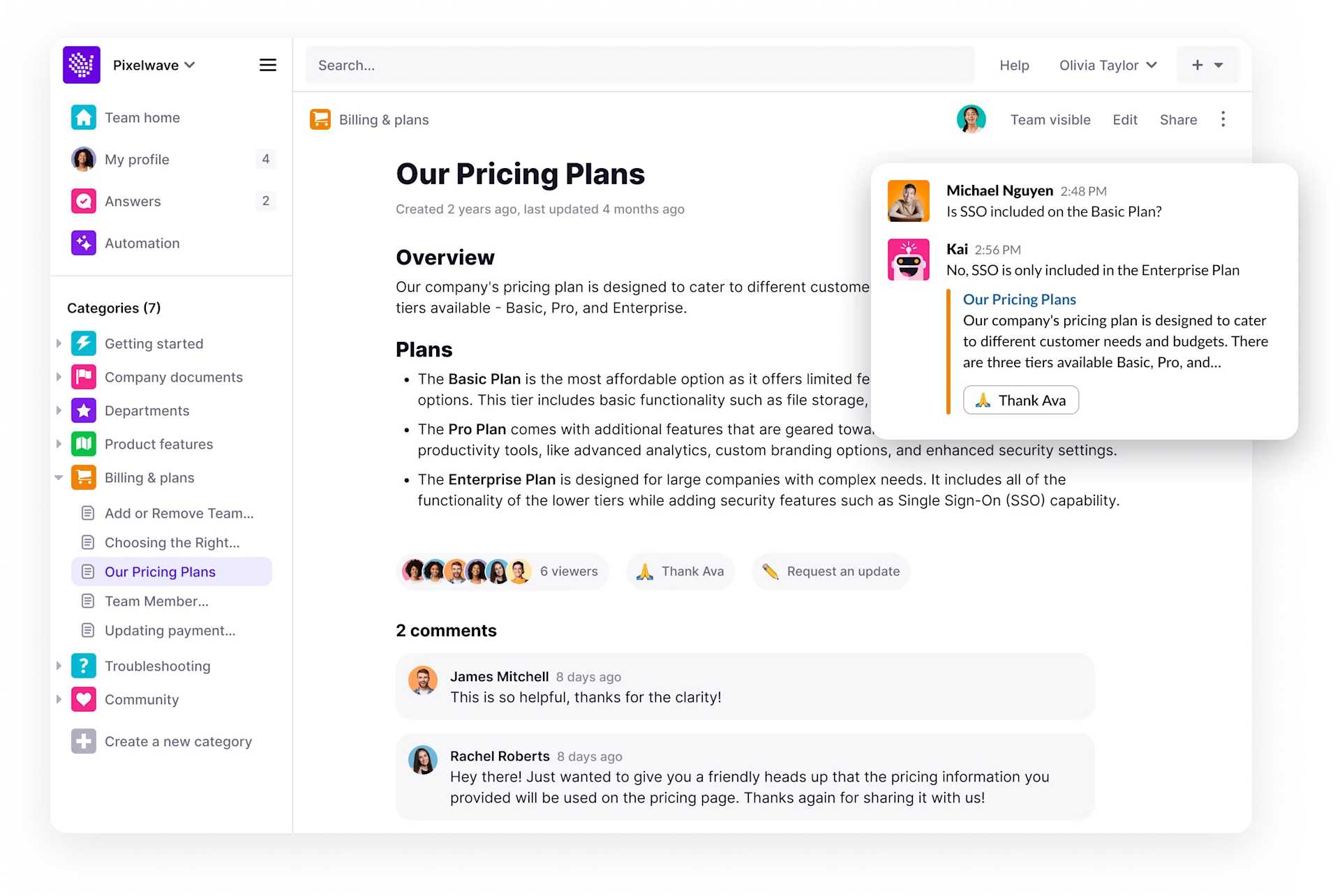
Is Tettra a good team knowledge base?
Tettra is another team knowledge management app that helps team members always feel like they know what they are doing. It reduces frustration and allows teams to just get on with their work and view a document if they get stuck.
Tettra has a simple and smart interface, making it easy to get started with and navigate around. By having it all in one place, you can create really in-depth and informational documents to share with the entire team, integrate other tools, and reduce context switching.
- Simple and easy document creation with no distractions and tons of editing.
- Embed images, videos, and files into documents.
- Q&A feature to answer questions from the team.
- Assign others to a document to mention or ask a question.
- Integrate with other tools to help track progress and import files.
Notion
All-in-one workspace
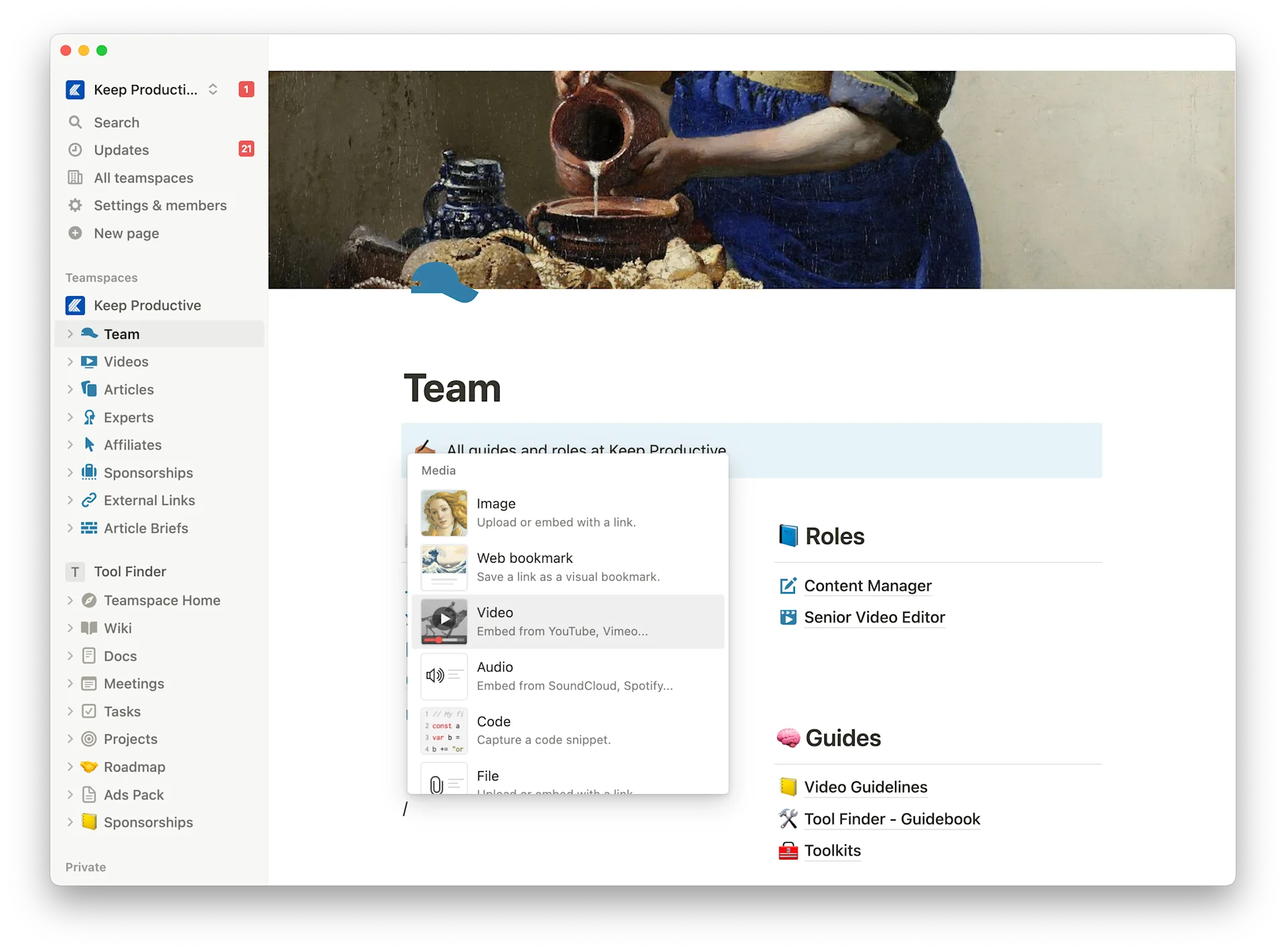
What makes Notion a good team wiki?
Notion is a popular tool for building a team wiki. It's so customizable you can create any workspace you want that is uniquely designed to work for your team. Or better yet, there's probably a template readily available. Many people like Notion because if you and your team decided you wanted to use it for project management, you could have all your knowledge side-by-side.
Inside Notion, you can create databases to hold information for tasks, projects, and progress tracking. You can add tables, images, notes, and so much more. Regarding a team knowledge management space, Notion allows you to create different team spaces for other needs. Here, you can add documents and pages for teams to understand what to do and how to work.
- Customizable workspaces and team spaces for specific needs.
- Comment on documents, collaborate, and assign others.
- An all-in-one for documents and databases.
- Add images, embed links, and links to other pages inside Notion.
- Create a home-based page with links to specific pages for different roles.
Coda
Enterprise Ready Wiki
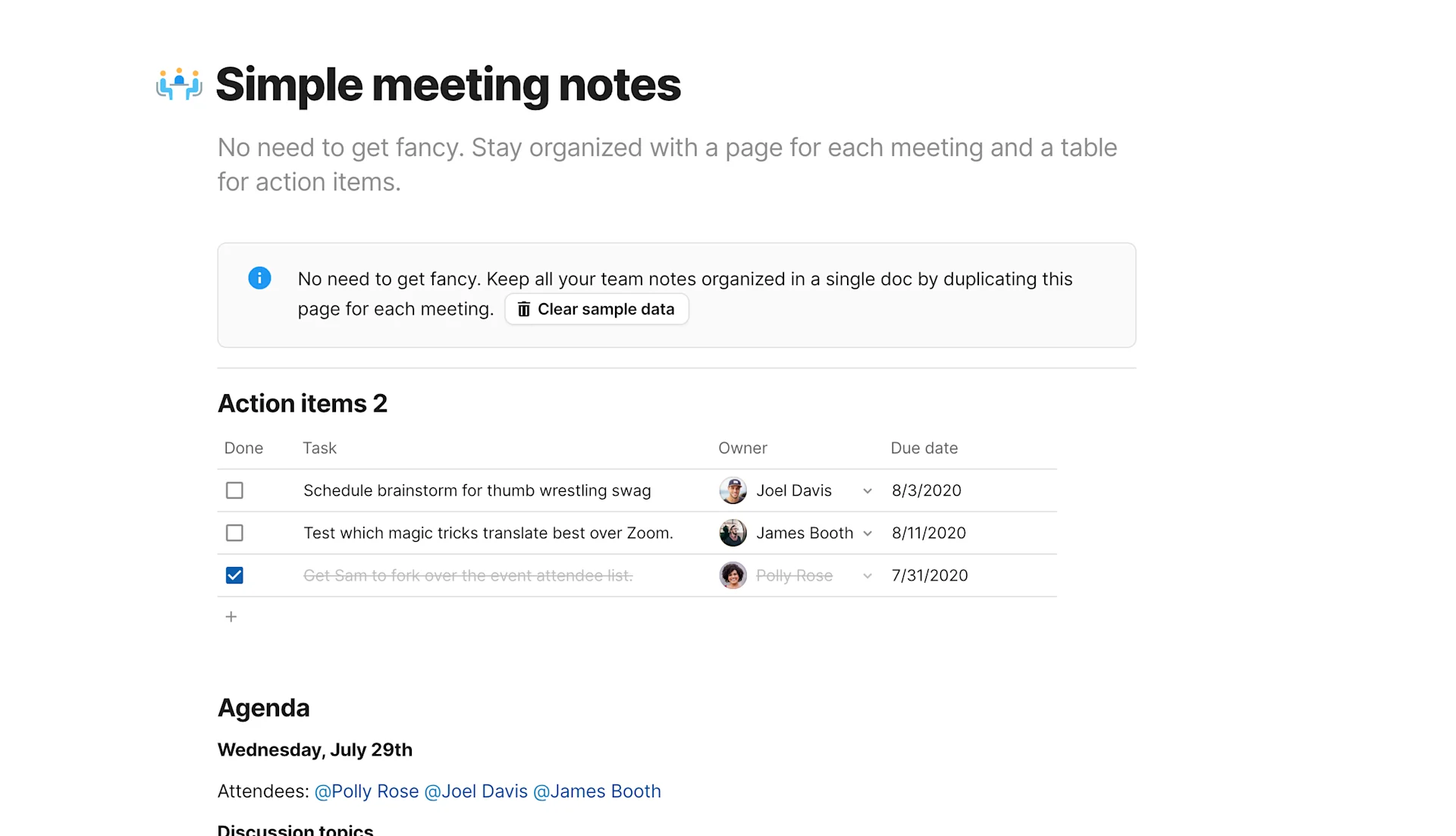
Is Coda good for your team's knowledge?
Coda is similar to Notion in the sense of building your own workspace and having everything in one place. Coda allows teams to use creativity to develop documents that feel like apps. Everything the team needs is found in one place, meaning you can get rid of other tools and save time.
You can create all sorts inside of documents, collapse pages, add tables that sync together, use quick action buttons, different views, and more to create a home base for your team to find all the information they need about the entire business and their role.
- An all-in-one space for team knowledge management.
- Build your workspace or choose from templates.
- Add quick action buttons to get things done quickly.
- Use keyboard shortcuts to add an element quickly.
- Different views for different team members.
What makes a great team knowledge base?
Now, there's a handful of tools we'll dig into but what makes these top picks for team knowledge software actually decent? Well, here's some of the key things we focused on when picking these team wiki apps and what made them special to us.
- Outstanding Search - Finding stuff within your team wiki app should be snappy and easy. There's a variety of ways that team knowledge software can do this. Maybe a Q&A to help find that information more organically, or maybe even a search bar that scans over everything within your knowledge base and finds it with ease. For teams that is key.
- Document Verification - Everything you add in terms of process is important and wants to ideally be verified. Verification isn't like Twitter or X, it focuses on making sure a document that a team has formed for a purpose or process is actually never out of date. So you can set document verification renewals allowing your team to get notified when a document might need tweaking to better align the team on process management.
- AI Brain Power - This isn't a must and it depends on what your team's worries are with the access to information and AI. But AI is going to play a huge role with teams in 2024 that use team wiki apps as it enhances them. A good example is what Slite are doing with their "Ask" function that allows you to ask a question using your dataset (everything you've added into their knowledge base) giving more accurate and natural answers.
Oops, undefined is still in development...
Weekly Roundup: Explore People's Productivity Tools
Become a reader to our newsletter exploring what productivity apps people use on a daily basis to get things done