Top 5 Microsoft Productivity Innovations from Ignite 2023
Microsoft Event Productivity
18th Aug, 2024
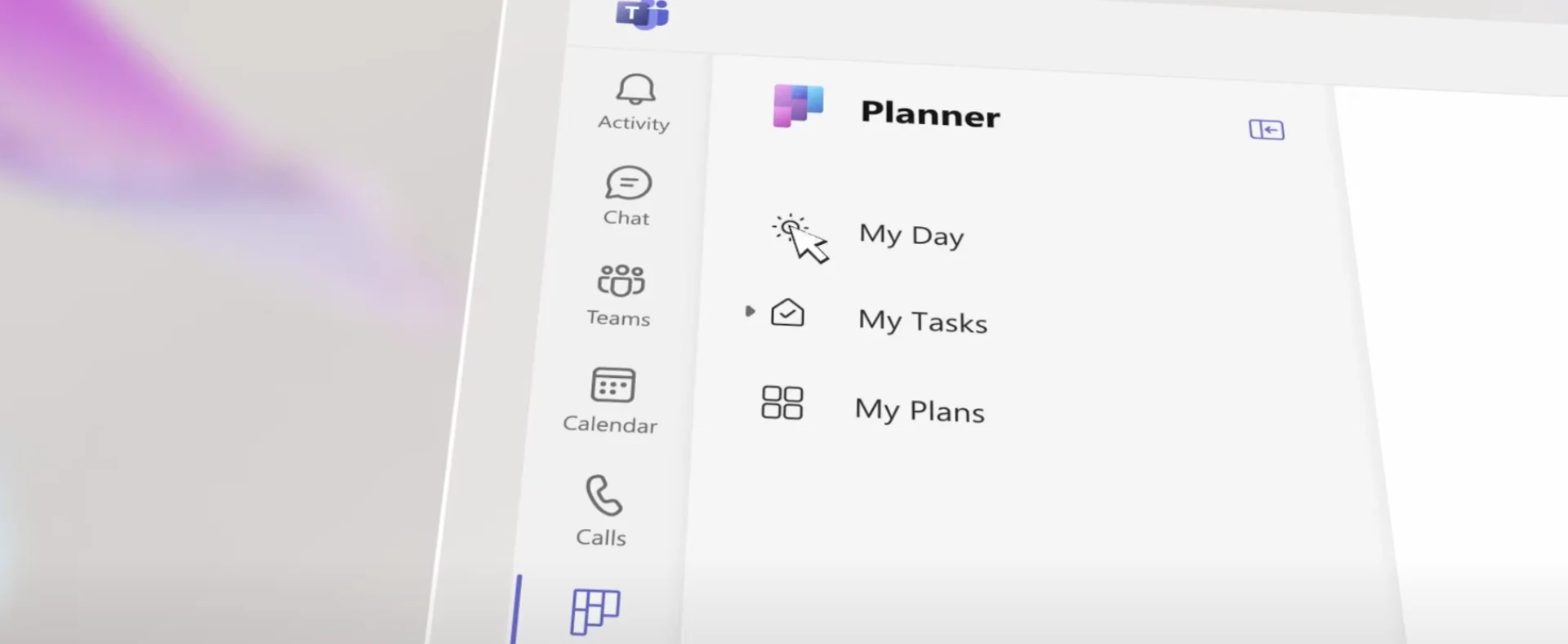
Productivity software and AI was very much the focus of the Microsoft Ignite 2023 event, here's everything you missed with the event.
Microsoft Ignite went off with a bang this week introducing better, more powerful ways to use Co-Pilot and AI in your workspace and in your daily routine at work. Satya Nadella kicked things off with the perfect balance between information about how AI will help and the simple, smaller administration of your day that it will solve and kill off.
In terms of productivity news, we wanted to cover the latest releases and coverage that Microsoft covered that will be worth noting down for your day-to-day productivity.
1. The New Microsoft Planner
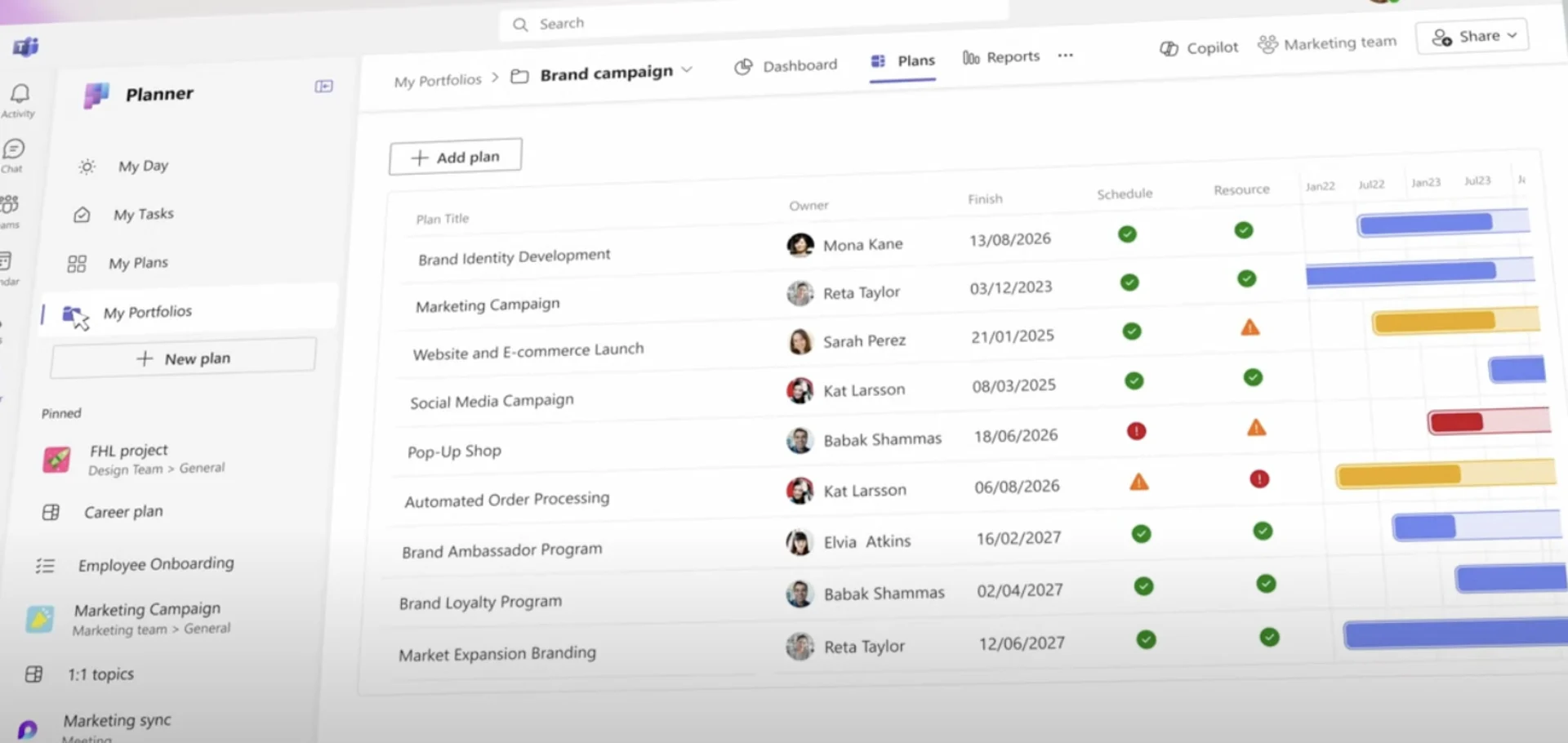
Microsoft Planner has come a long way and they want this to be more accessible in the new Microsoft Planner and collaborative for teams to better manage their work and yourself too for managing tasks. This is coming to Microsoft Teams in 2024.
You can share and assign tasks, align them to goals (premium) and use templates to better save time activating things from the start. My day view also allows for better management of the personal tasks. This new release feels like Microsoft To-Do for teams use.
2. Microsoft Loop for Everyone
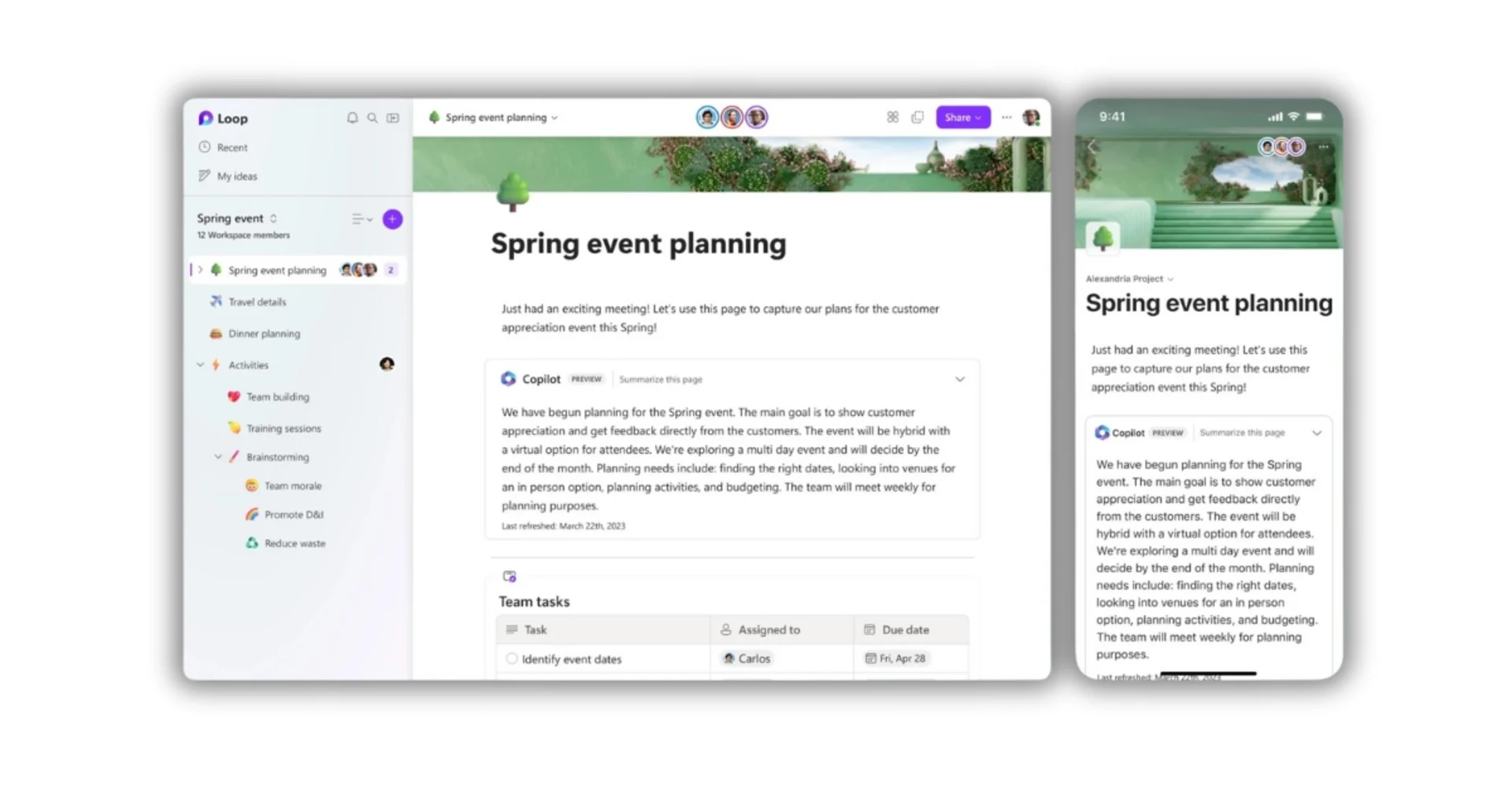
Microsoft Loop is now available to everyone. Loop now comes out of beta and is available to all those who have a Microsoft account making it a better connection between you and your teams. There's actually 10 new features that Microsoft Loop brings to the table.
This introduced better management of the Loop experience with more AI features like Recap, this summarises changes made and passes the baton, the better summaries at the top of pages and abilities like Table of Contents that Microsoft Loop was lacking in.
3. Microsoft Mesh in Teams

Mesh has been around for a little bit of time but Microsoft are embedding this into the Microsoft Teams experience for better collaboration in Microsoft Teams accounts. You can use Mesh and Co-Pilot to style yourself and build your personal profile digitally.
Who's going to be the first one to say "Co-Pilot, dress me in a mankini?"
4. Microsoft Stream Recordings
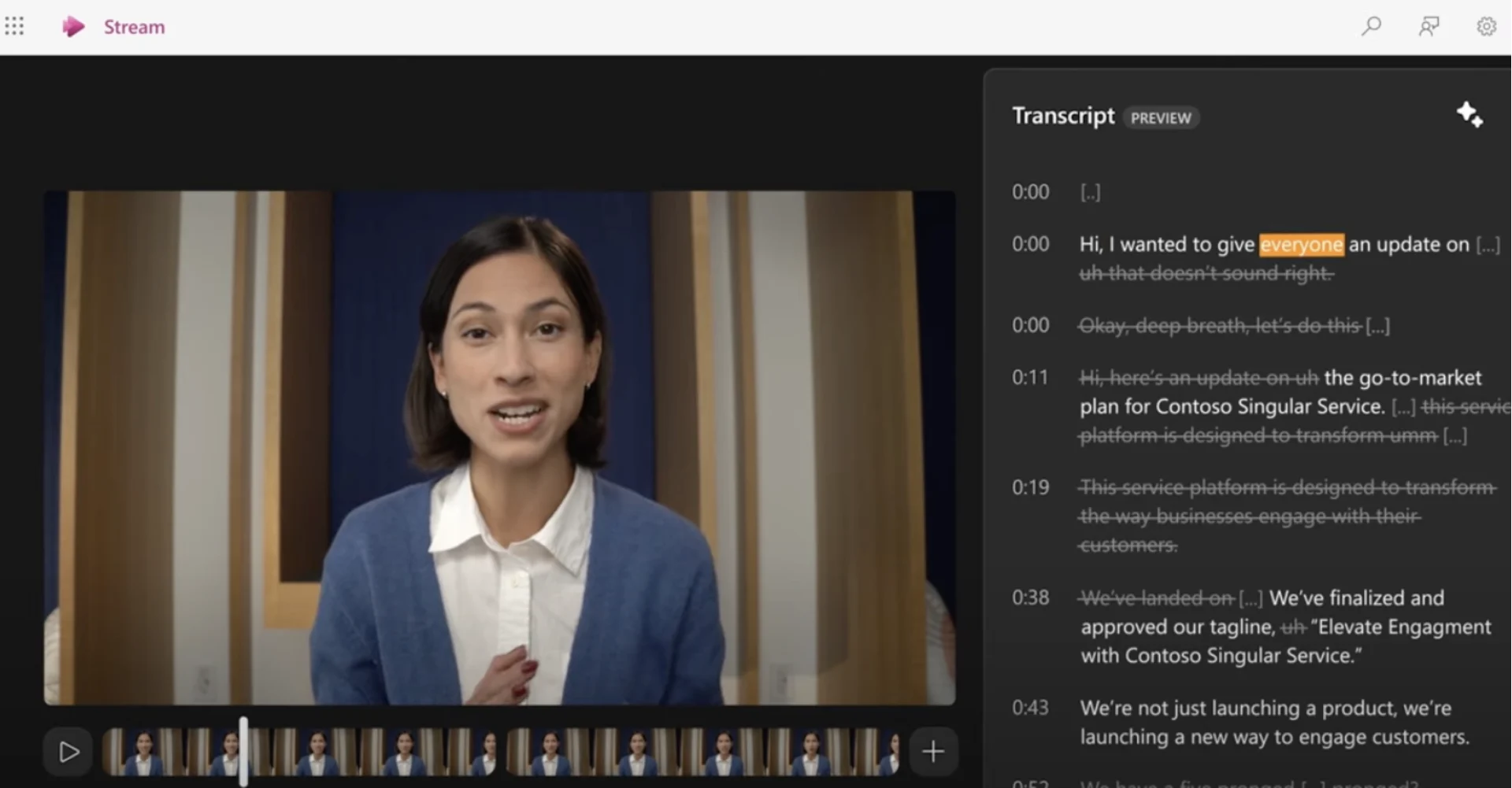
Everyone isn't a video editor. Microsoft Stream wants to take the editing out of the video recordings you make. This is a huge feature for those who use and manage videos externally or even with internal use and you're hybrid or remote and looking to be more a-sync. Here's an overview of what that looks like with Microsoft Stream now:
5. Microsoft Whiteboard in Loop
Whiteboard is a powerful feature from Microsoft that allows teams to collaborate on a board, much like Miro and more. Now, it combines the power of AI to better help you bring ideas together and content management. This is perfect for Microsoft Teams meetings.
In case you missed the event, here's the full keynote to dive into everything:
Weekly Roundup: Explore People's Productivity Tools
Become a reader to our newsletter exploring what productivity apps people use on a daily basis to get things done