Morgen 3.0 Upgrades Calendar Experience
Morgen 3 Launch
18th Aug, 2024
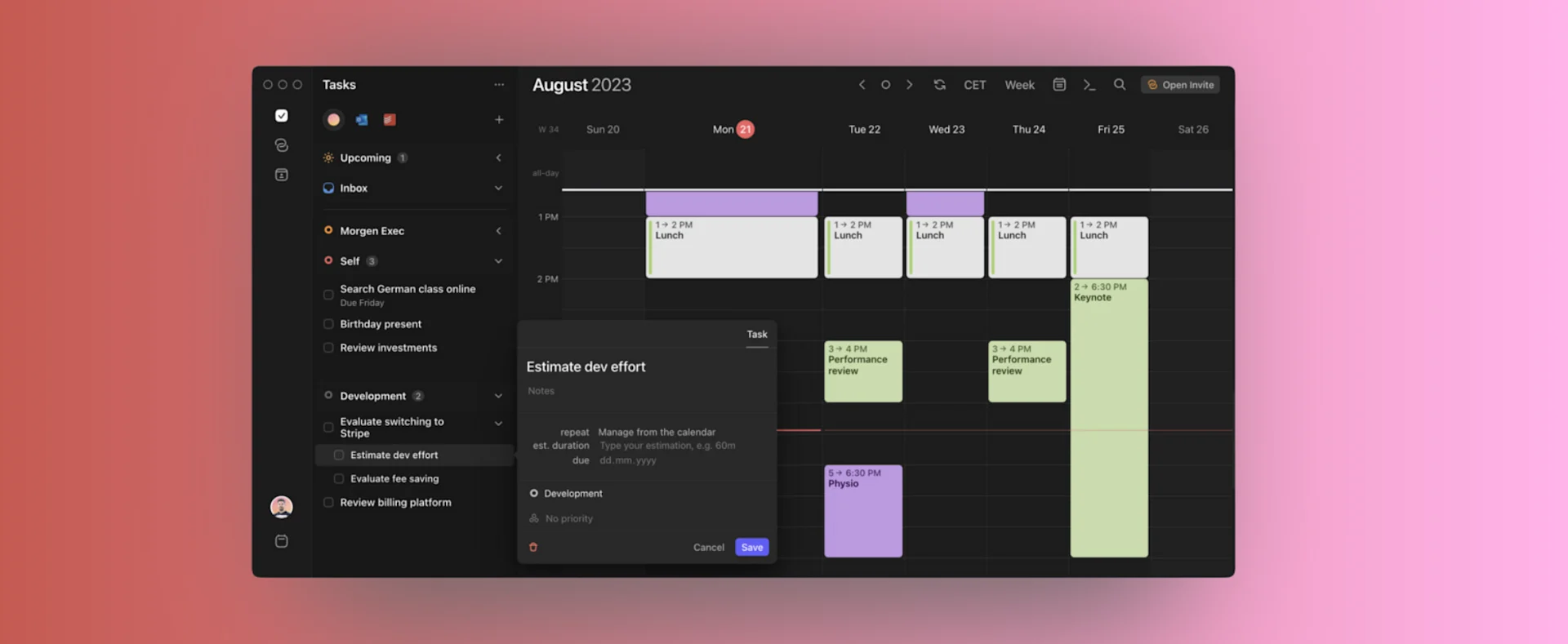
New Morgen 3.0 updates make the app a better user experience with updates and new features, and a better intuitive interface.
Morgen is an all-in-one time management application for your calendar, tasks and to-dos, it's now landed its newest version, Morgen 3.0, with upgraded and updated features, and it provides a better, more streamlined user experience.
Morgen Calendar is a place to consolidate your calendars and manage your tasks in one place. It's known to be a really aesthetically pleasing application, using nice and calm colours, which you can now change in the Morgen 3.0 update.
Morgen integrates with all calendars, allowing you to time block and schedule events in one clear space. You can also perform other actions like sending invites, see upcoming tasks and scheduling in your to-dos from the sidebar.
Finally, Morgen has lots of little features that just make time management and meetings so much easier, such as multi-time zone scheduling, deleting duplicate tasks and an embedded booking page.
What's New In Morgen 3.0 Release?
Here's a list of the new features and updates in the Morgen 3.0 desktop app
- Subtasks - You can now break down larger tasks with subtasks, making them more manageable and easier to complete.
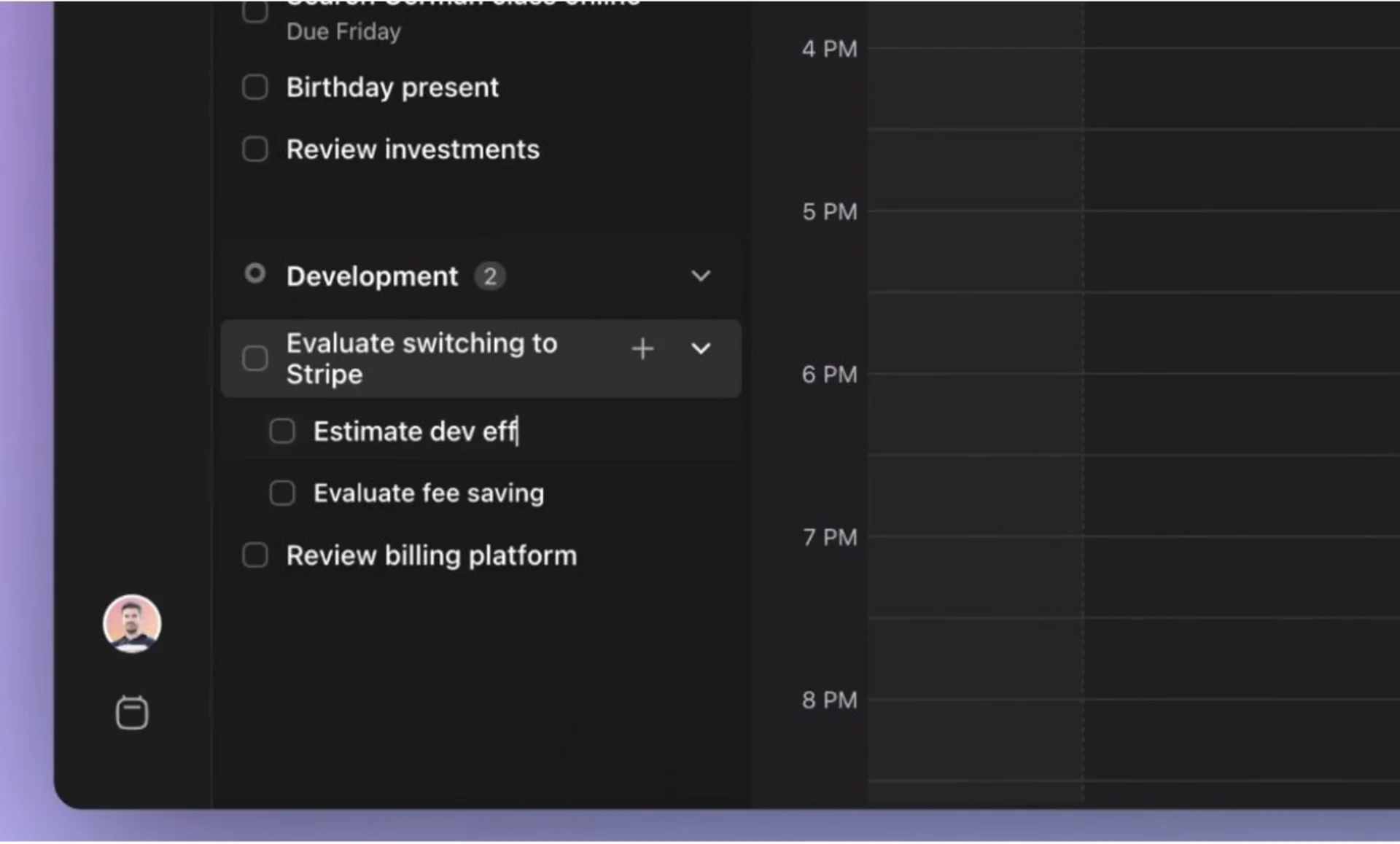
- Open Invites - Morgen now allows you to create and send 1:1 invitations to book meetings and events. Users can now use timing options to speed up the process. This has replaced the 'One Time Scheduling Links'.
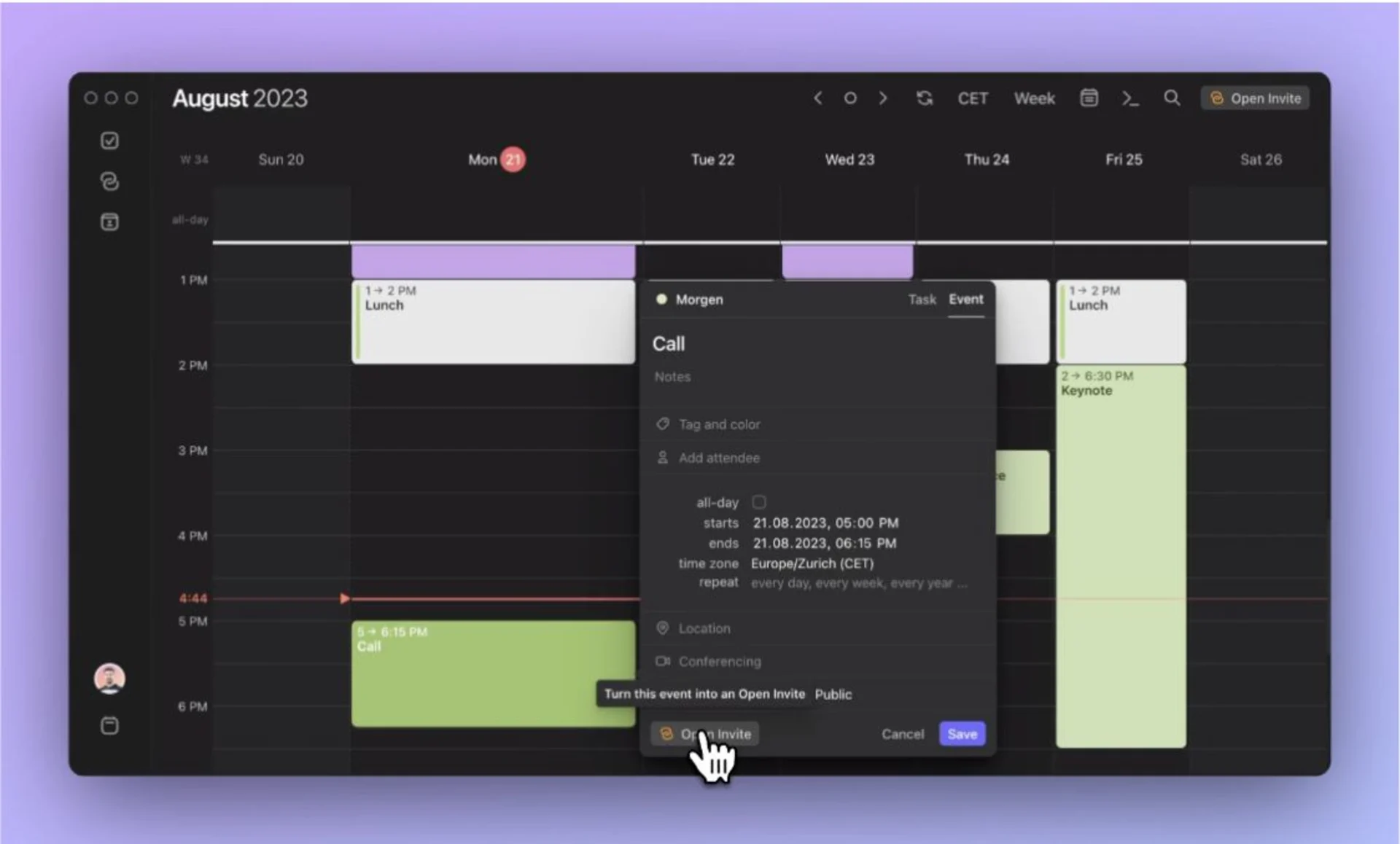
- Resizeable Sidebar - You can now click and drag to extend the sidebar in our out. Giving you a larger or smaller workspace to work with.
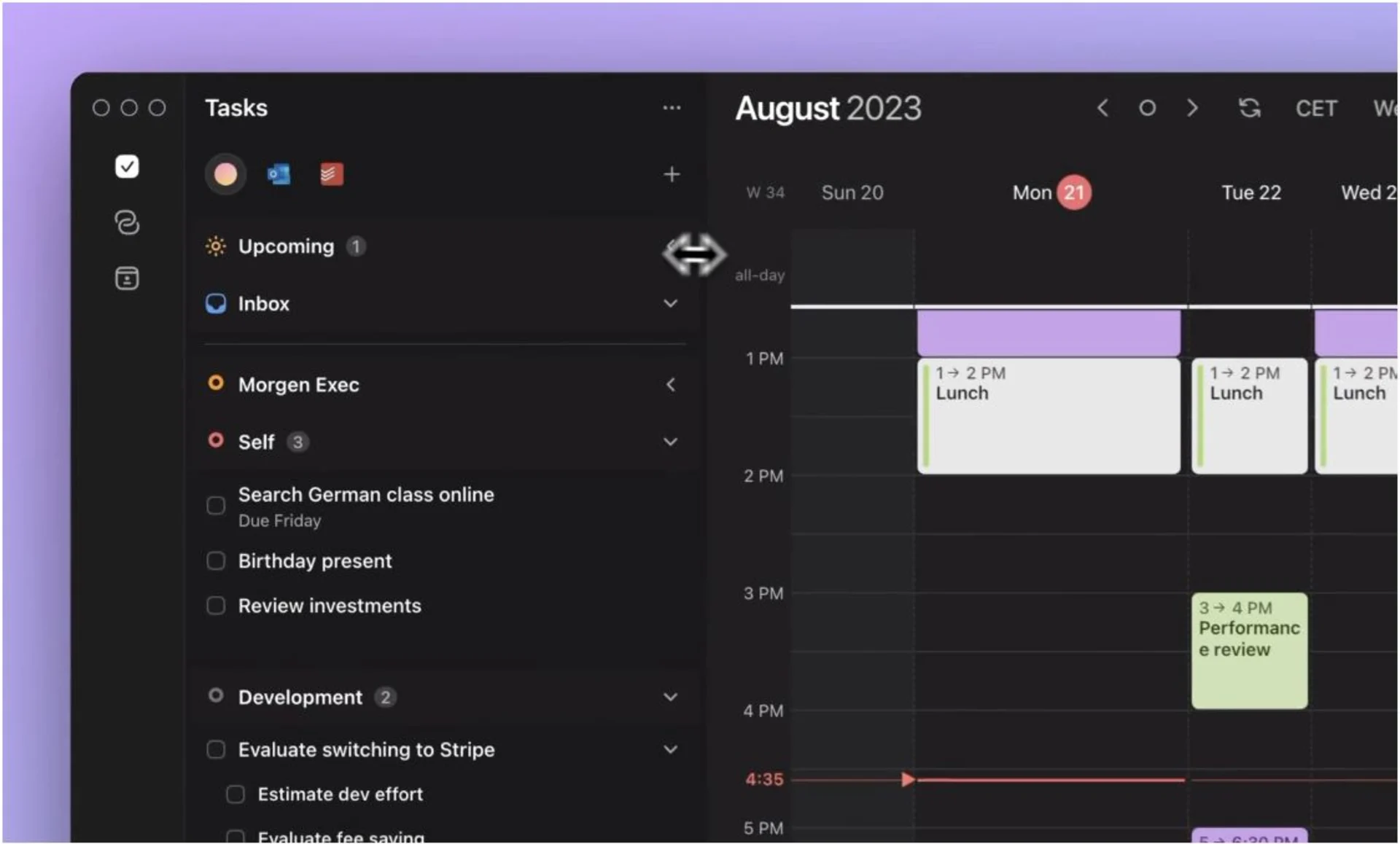
Even More New Morgen 3.0 Updates:
- Declined Events - You can now filter out any declined events from showing up inside quick join, the menu bar and notifications.
- Edit Recurring Tasks - You can now change the titles and instances of recurring tasks allowing you to edit without changing the master task.
- Colours - Morgen 3.0 has new colour schemes and themes available, still within the calm aesthetic experience of the app.
- Upcoming Task List - There's now an added task bar inside Morgen, this shows all tasks due in the next seven days. Great for keeping tasks fresh in your mind and adding them to your plan.
Oops, undefined is still in development...
Weekly Roundup: Explore People's Productivity Tools
Become a reader to our newsletter exploring what productivity apps people use on a daily basis to get things done