TickTick Increases Prices By 32% For a Reason
Ticktick Increases Prices
18th Aug, 2024
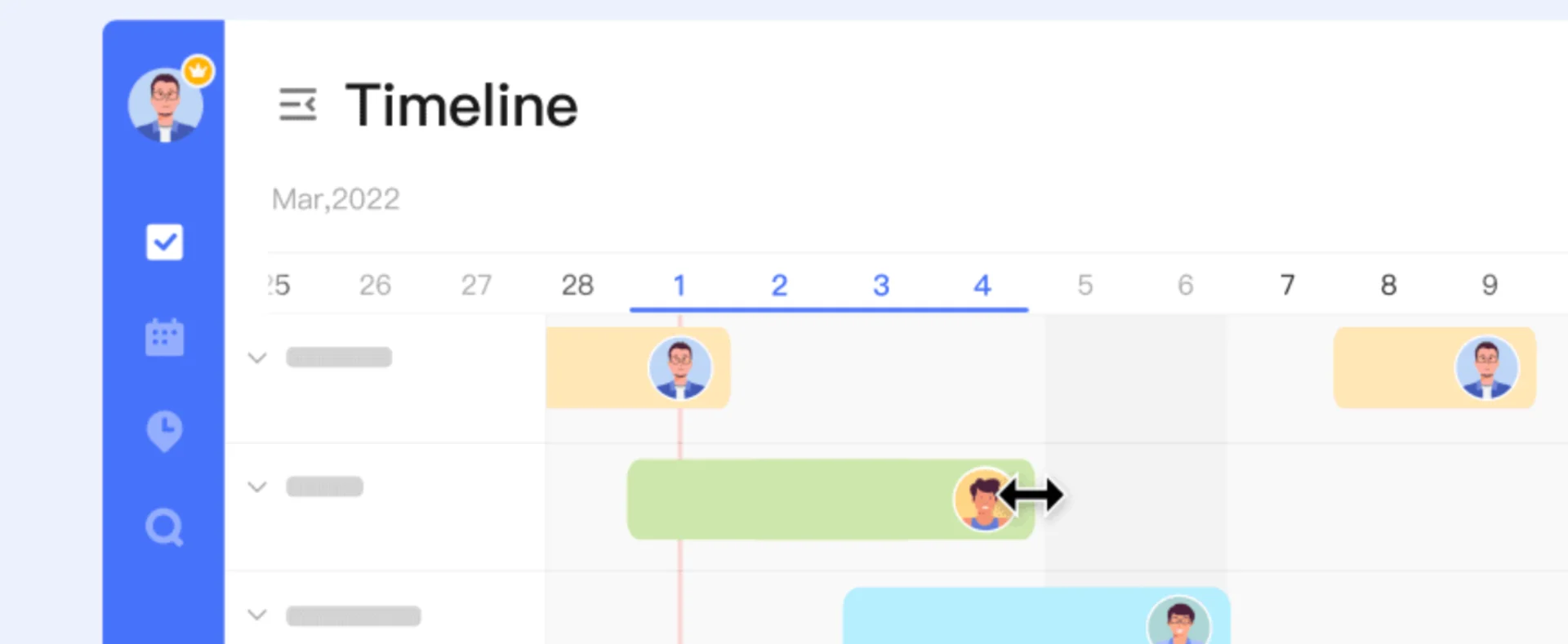
TickTick increases their pricing annually by 32% to match Todoist. Here's what's included & what's new for that pricing.
TickTick have increased their pricing from $27.99 to $36.99 per annum.
This is the same pricing for Todoist, which is another popular to-do list application. So what has TickTick done in the last few weeks to warrant a release like this, let's explore what's new.
Desktop 5.0
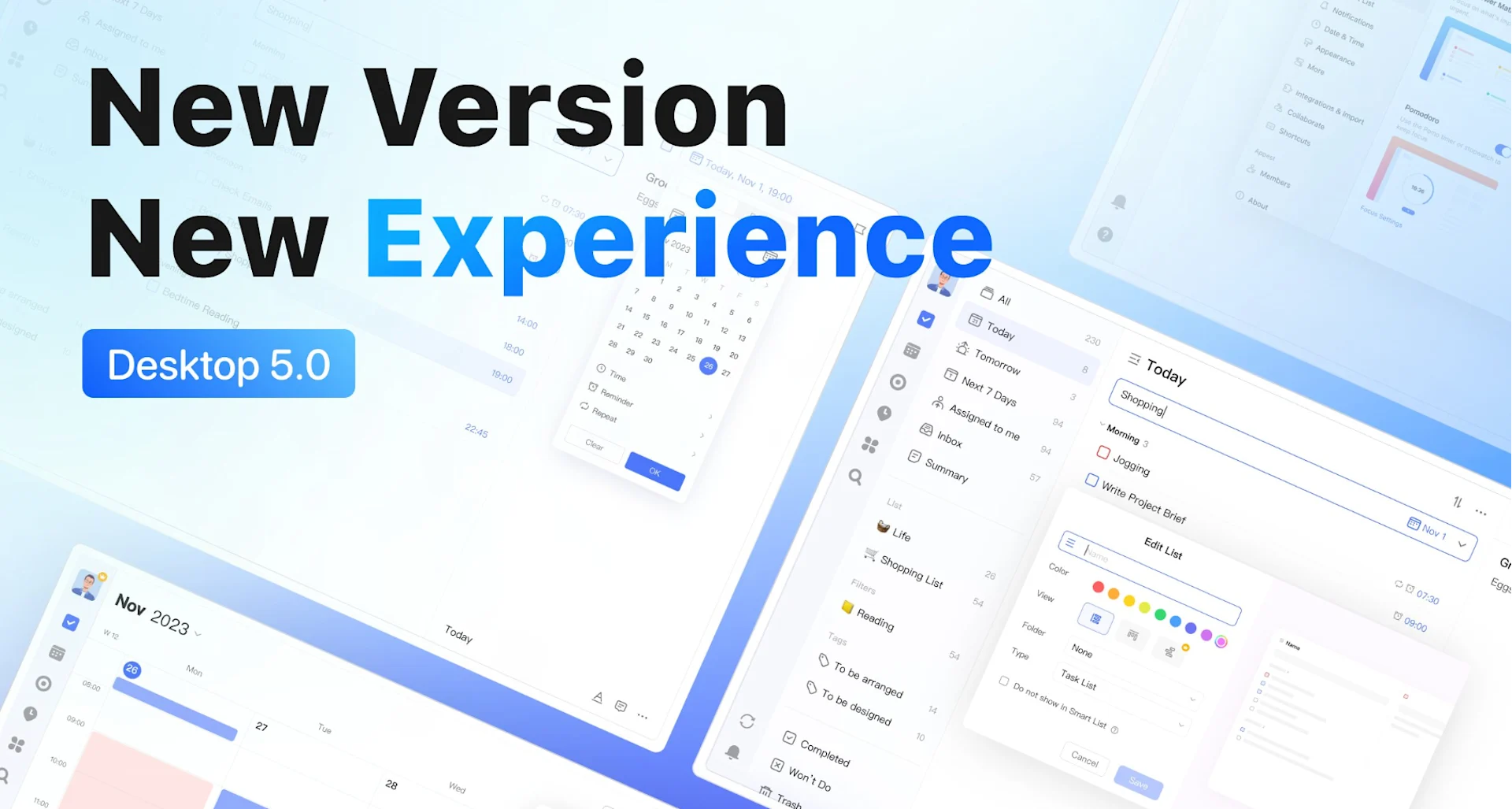
TickTick's Desktop 5.0 version introduces significant enhancements to its scheduling and calendar views, catering to diverse planning needs. One of the key features of this update is the introduction of a new multi-day view. This view allows users to display their schedules flexibly for a period ranging from 1 to 14 days. This feature is particularly beneficial for those who have varying short-term plans and need a customizable view to accommodate these changes effectively.
Additionally, Desktop 5.0 brings an all-new multi-week view. Users can now switch between schedules spanning 1 to 6 weeks. This feature is especially useful for those dealing with a high volume of daily tasks, as it addresses the limitations of traditional grid displays. Opting for a 2-week or 3-week view, for instance, can provide a better overview of tasks and appointments, facilitating more efficient planning and organization.
The calendar view in Desktop 5.0 has also been enhanced for a more intuitive user experience. Users can scroll up and down freely in the monthly view, which provides a broader perspective of the month's schedule. In the weekly view, users can swipe left or right, allowing for easy navigation through the week's plans.
Mobile 7.0

TickTick's Mobile 7.0 version has arrived with a suite of updates designed to enhance user experience significantly. Here's a rundown of the exciting new features:
- New Task Popup Style: The task details page has been innovatively transformed into a popup. This change compresses the text area, offering a lighter and more streamlined visual experience. It's particularly useful for tasks with minimal text, ensuring a clutter-free interface.
- Enhanced Single-Handed Operation: The popup style significantly improves the ease of single-handed use. The operation menu is now conveniently accessible, tailored to the natural reach of your fingers, thereby boosting efficiency and user comfort.
- Customizable Detail Menu: High-frequency operations can be placed at the top, while less frequently used options can be moved away. This level of customization allows for a smoother and more personalized experience, catering to individual preferences and usage patterns.
- List Calendar View Timeline: By enabling "Show Timeline" in the calendar view, your daily schedule is visually connected in a timeline format. This feature offers an intuitive and convenient way to review your day's agenda, enhancing the ease of planning and time management.
- Vertical Scrolling in Month View: The calendar month view now supports vertical scrolling, making it easier to navigate between months. This feature adds flexibility and enhances the overall scheduling experience, allowing for more efficient planning across different months.
- Redesigned Reminder Popups: The reminder popups have been redesigned for greater utility and a more harmonious aesthetic. Additionally, the popups now support overlapping, enabling quick browsing of missed reminders, thus ensuring you stay on top of all your tasks.
- Optimized Pomodoro Focus Experience: The "Auto access to Full-Screen Mode" in the Focus Settings allows you to automatically enter Full-Screen focus mode five seconds after starting a focus session. This minimizes distractions and enhances concentration. Furthermore, the Full-Screen Mode now allows for quick actions with simple screen taps, adding to the convenience.
Overall, Mobile 7.0 makes TickTick more intuitive, user-friendly, and adaptable to diverse working styles, reaffirming its commitment to enhancing productivity and focus.
New Timeline Feature
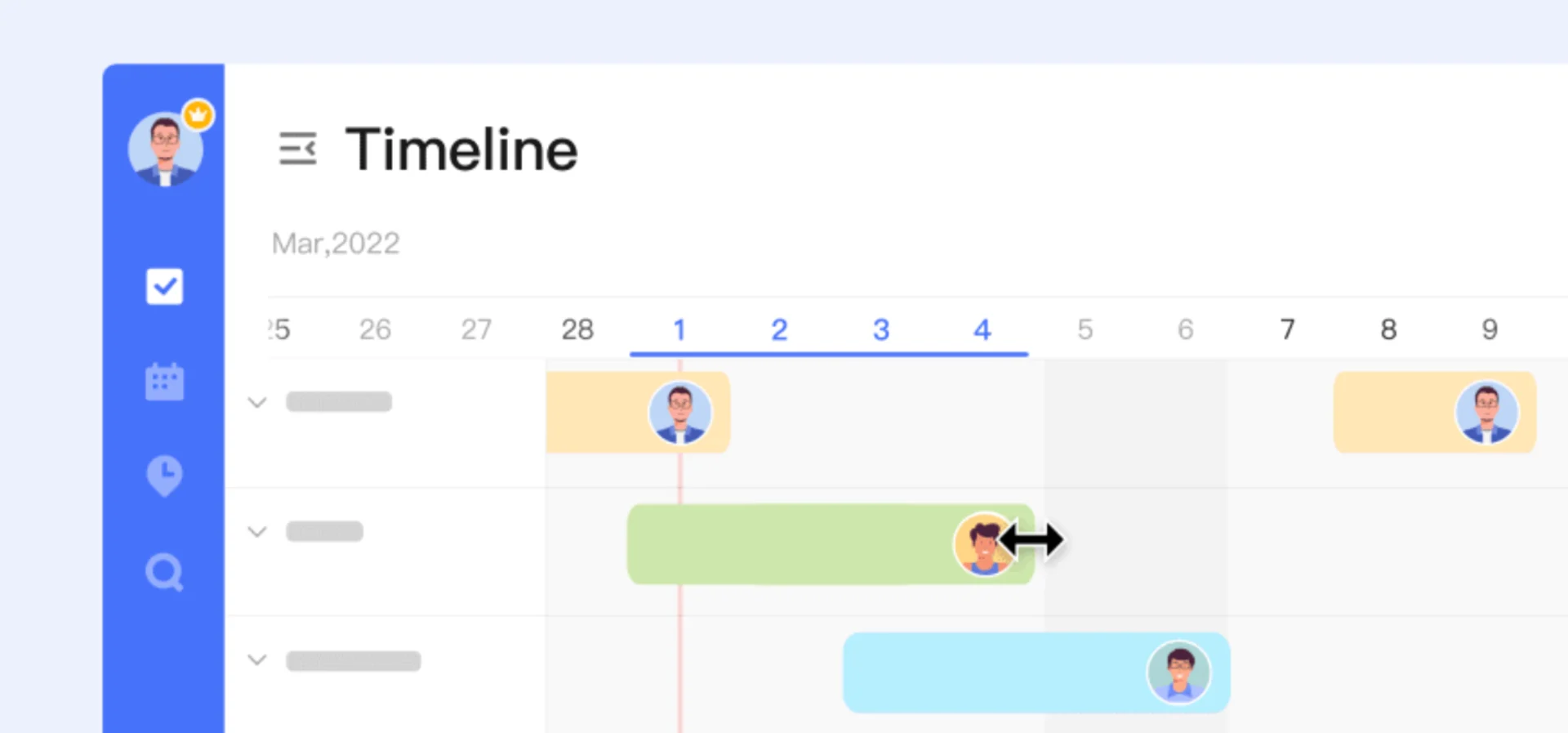
TickTick has introduced a new feature called "Timeline View," which offers a more flexible and visual approach to scheduling tasks.
This feature is available for Premium users on macOS, Windows, and Web platforms. Unlike the traditional Gantt chart, the Timeline View provides a horizontal timeline display of tasks, making it easier to track progress in project management and adjust work plans over longer time frames.
The Timeline View can be accessed from the Options Menu in Lists, Folders, and Filters. It supports weekly or monthly task views, allowing users to swipe through tasks horizontally, which aligns more closely with daily practices. This view is particularly useful for organizing tasks that span over weeks or months, offering a broader perspective compared to the Calendar View.Adding tasks in Timeline View is straightforward. Users can click on a blank area to create a task, which automatically picks up the selected date. Tasks without exact dates appear in an "Arranging Tasks" section on the right-hand side, where they can be managed through drag-and-drop functionality.
Timeline View also simplifies the process of modifying task durations and timings. Users can adjust the duration by dragging the edges of a task or change the start and end times by dragging the task to a new position. This feature is designed to make planning more adaptable and responsive to changes, helping combat procrastination and anxiety by visualizing progress and facilitating quick adjustments to plans.
Overall, TickTick's Timeline View offers a lighter, more practical alternative to the Gantt chart, suitable for both project management and long-term personal planning.
Weekly Roundup: Explore People's Productivity Tools
Become a reader to our newsletter exploring what productivity apps people use on a daily basis to get things done