Angel Investor Ben Lang Shares His Productivity Tool Stack
Ben Lang
18th Aug, 2024

Let's explore what productivity apps Ben Lang, angel investor and ex-head of community at Notion uses every single day. Here's his productivity apps.
Ben Lang, as one of the first 15 people who joined Notion and served as the head of the community to scale and build what Notion has become today, one of the biggest productivity tools on the platform.
Let's explore the applications he uses today to manage his growing set of angel investments, which have now climbed to 50, and explore all of the tools that got him there.
Apps Ben Uses
Here's all the apps Ben uses
1. Notion
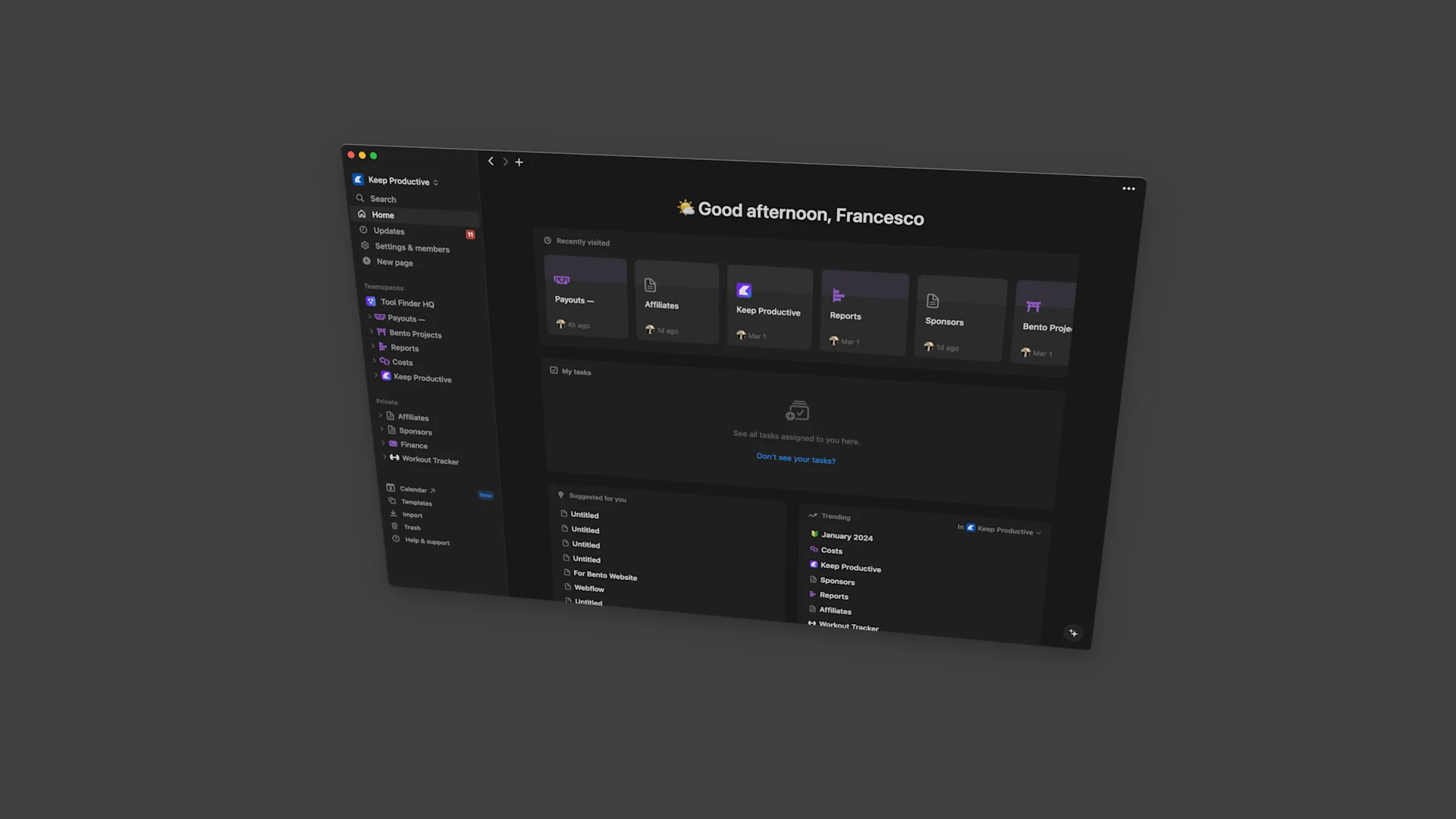
While Ben was the former head of community at Notion, he still avidly uses Notion to organize his day. As someone who was one of the initial influences in the Notion productivity space, he continues to thrive and build his own day-to-day productivity using the app.
2. Notion Calendar
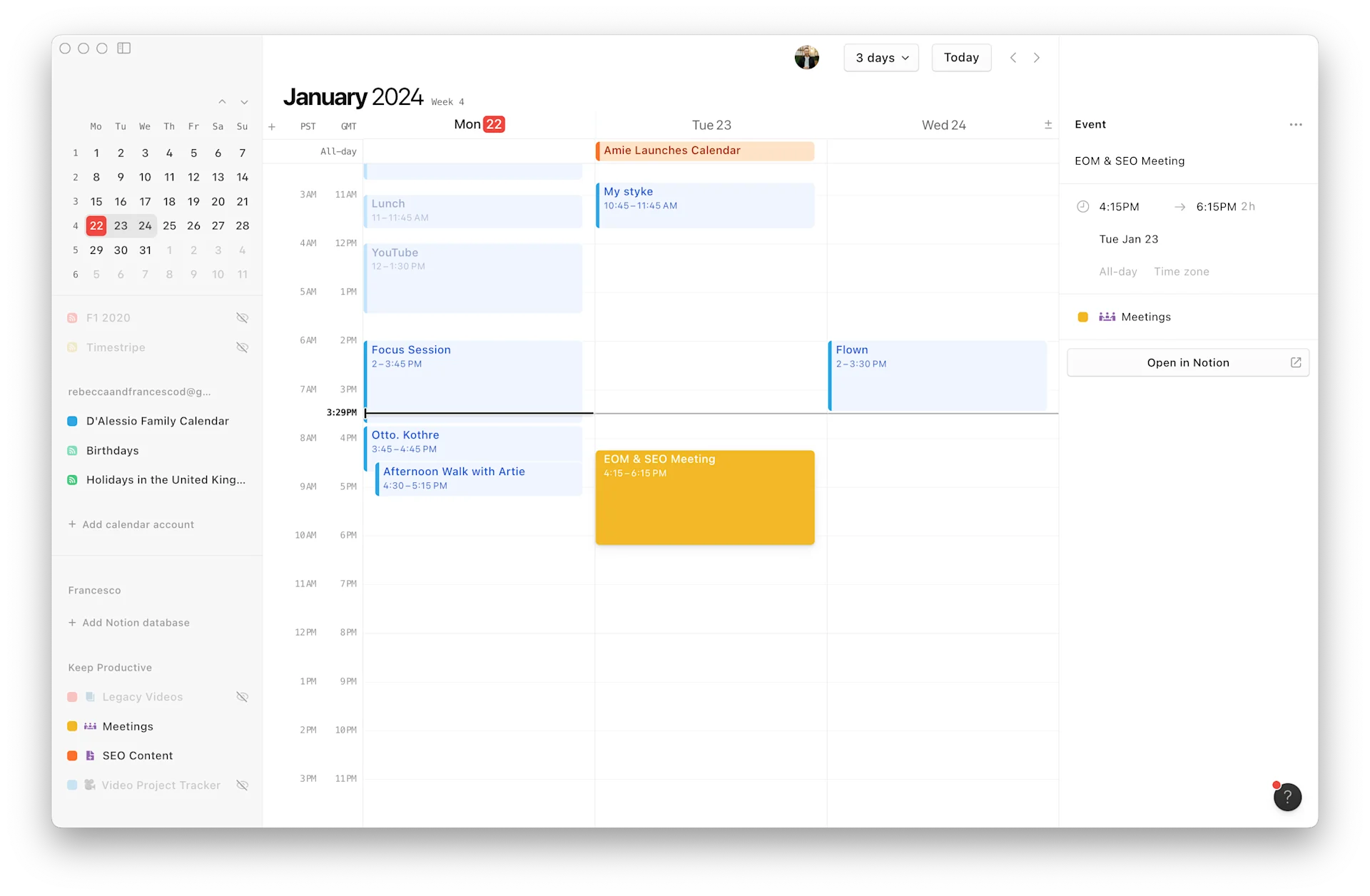
It goes without saying, but Ben also uses the Notion calendar. This was previously called Cron Calendar and was a favorite of his as the go-to calendar experience for managing day-to-day meetings.
But now, Cron and Notion have become one, making it the Notion Calendar for better and closer integrations between databases and Notion calendar management.
3. Superhuman
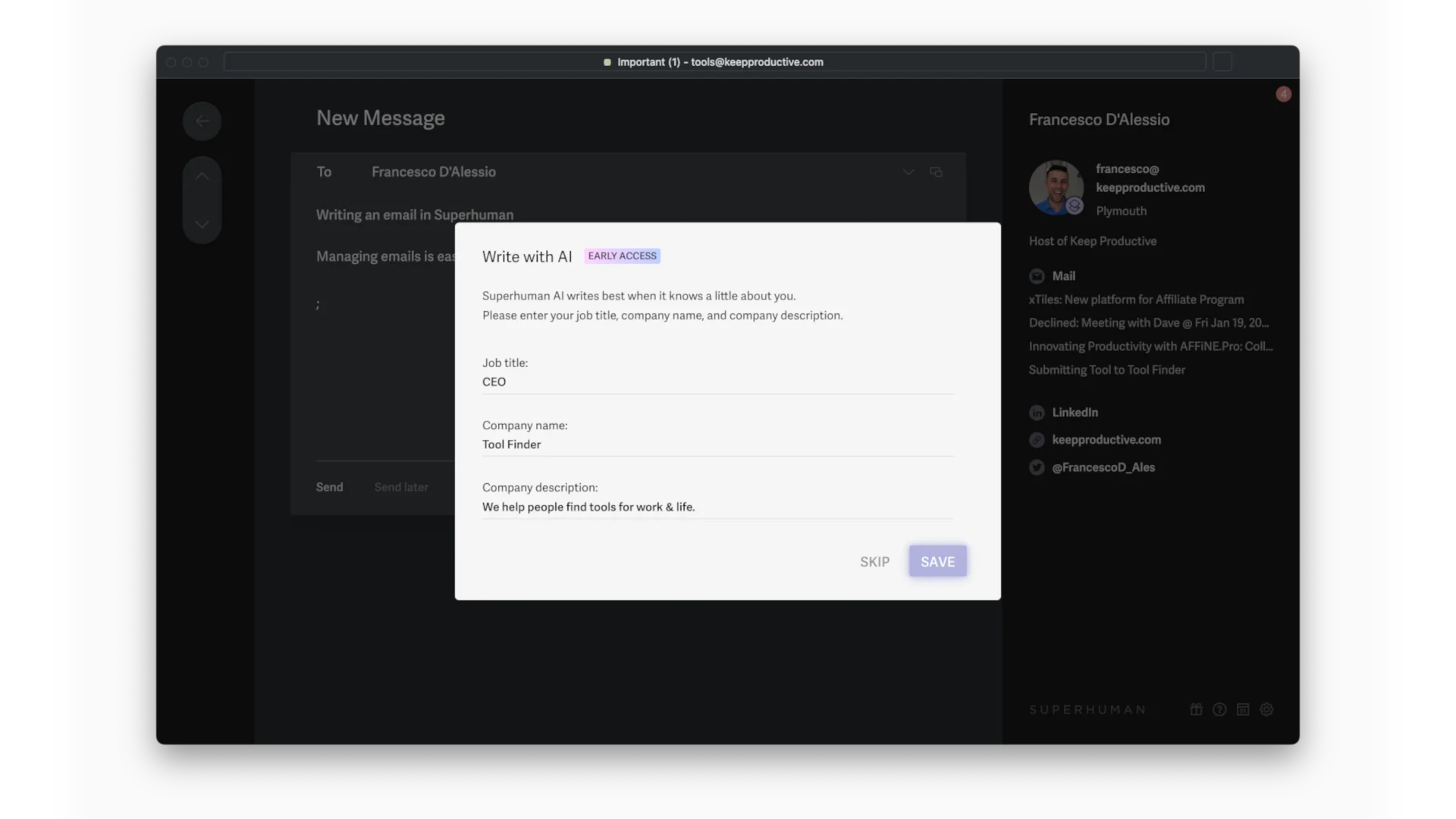
As an angel investor, Ben handles plenty of emails, and the way that he manages and gets through a lot of them is by using the very fast and reliable Superhuman, which is a go-to experience for many investors like him.
4. Arc
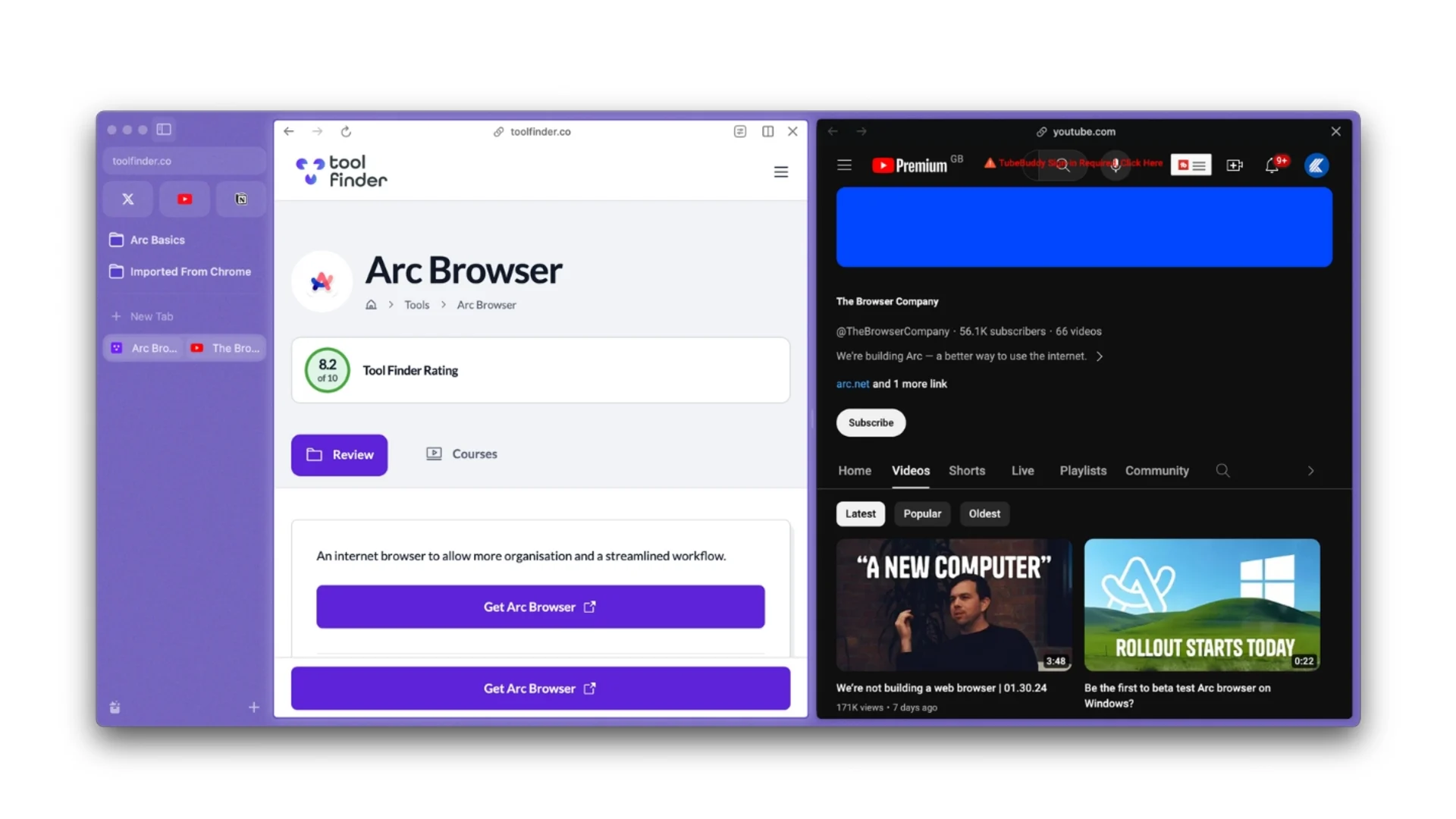
Arc has become very popular as a browser experience to replace Google Chrome, and Ben uses this as a better way to manage his day-to-day productivity on a browser. It also connects well with Notion, making for more seamless integration every day. He also uses Arc Search alongside it, which is a mobile application that helps to quickly search and create AI suggestions.
5. Luma
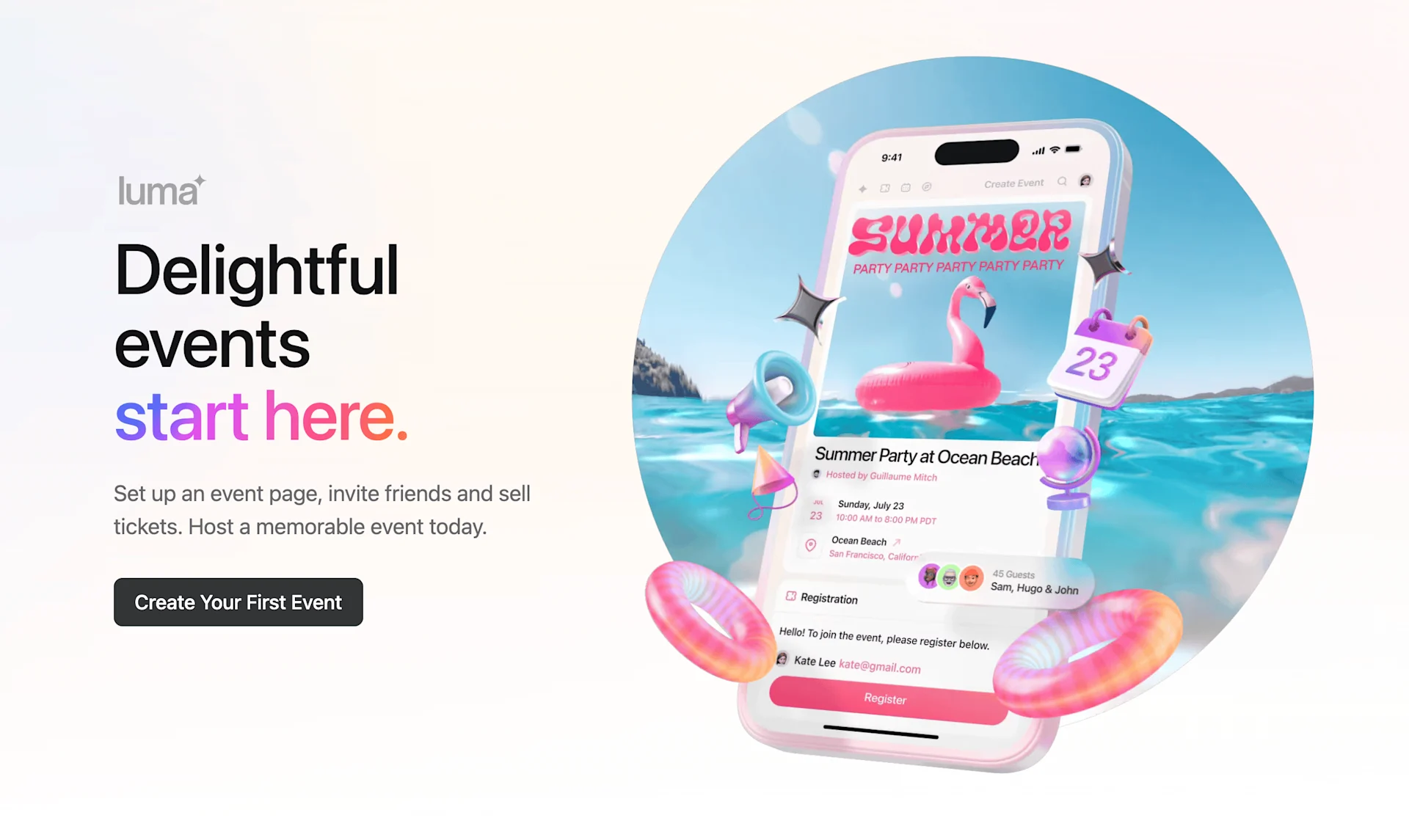
Ben loves events and meeting other people who use productivity apps, most importantly Notion. He uses Luma to organize those events, and it has become an incredibly popular service for him.
6. Tally Forms
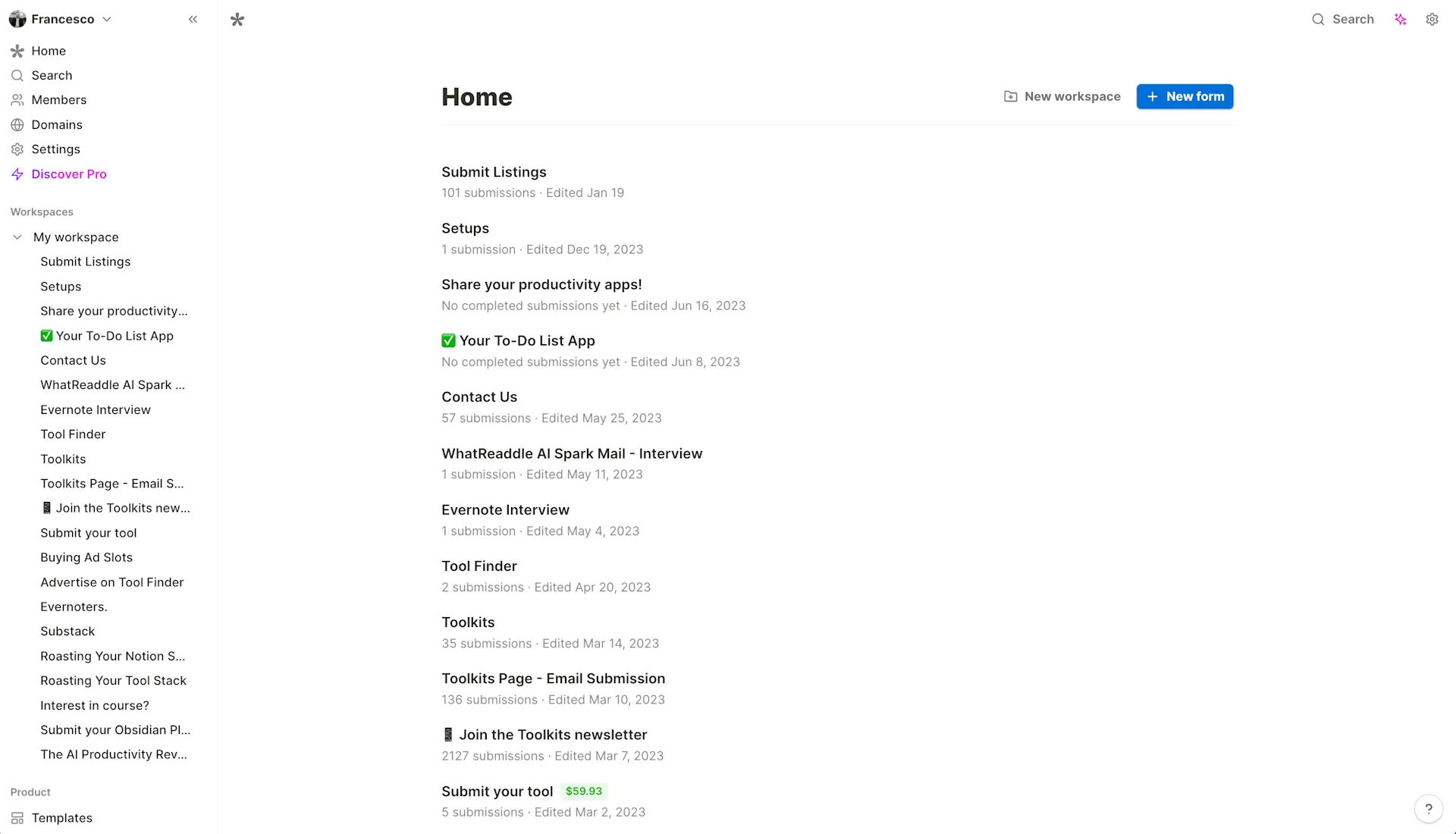
Tally Forms is a no-code form builder that allows for the creation of really seamless forms, very much like you were creating a Notion page. He uses it to share with other people and collect ideas, thoughts, and feedback without friction.
7. Airtable
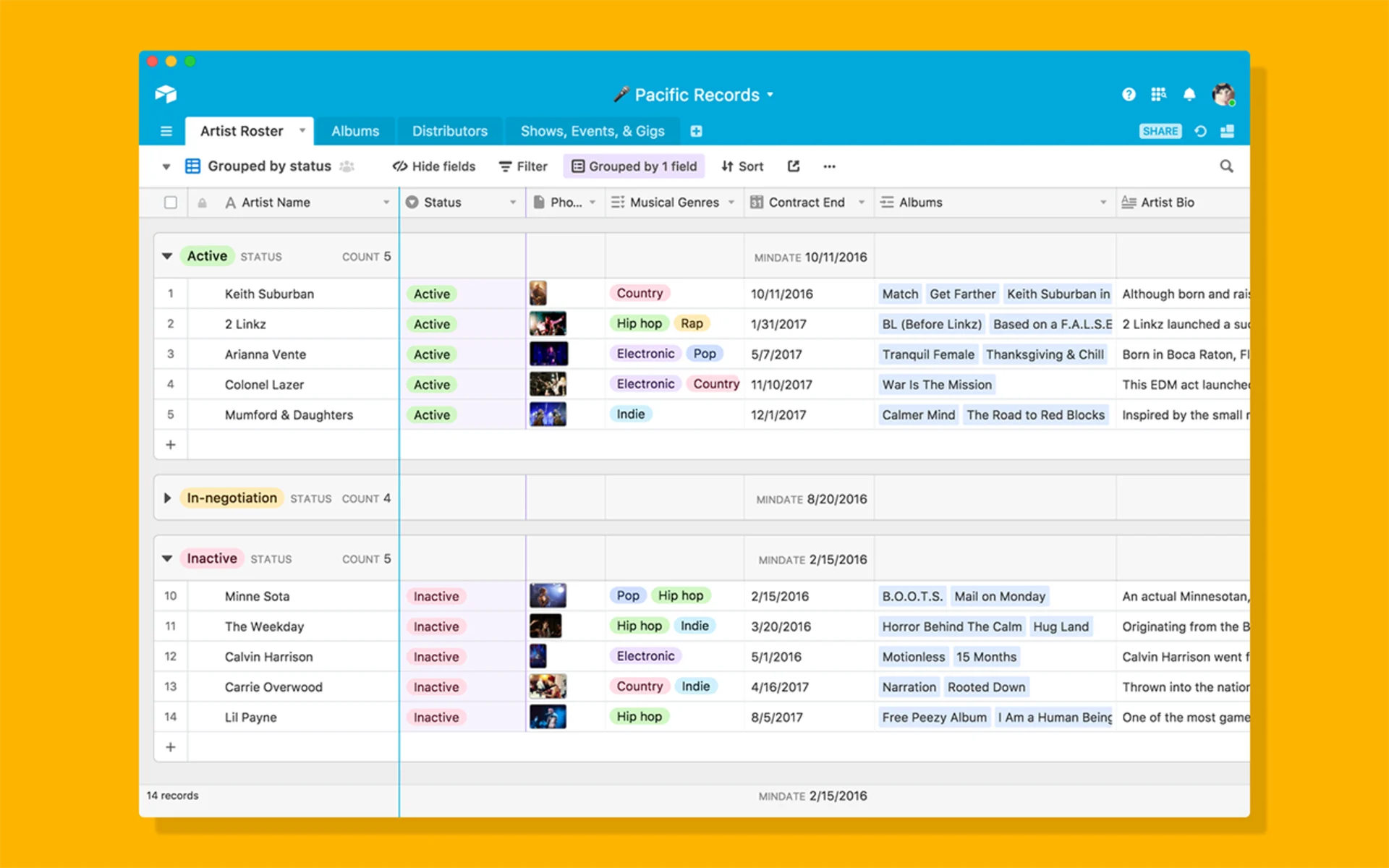
And finally, Airtable is one that he uses to manage a few databases of projects that he's running. He also uses the feature Airtable Forms to really take advantage of saving time inside of Airtable.
Thanks for diving into all of Ben Lang's recommended productivity details. If you're interested in being part of our explorations into what productivity tools to use, feel free to reach out to us. We would love to hear what productivity tools you use and whether you're interested in joining in.
Oops, undefined is still in development...
Weekly Roundup: Explore People's Productivity Tools
Become a reader to our newsletter exploring what productivity apps people use on a daily basis to get things done