The World's Most Aesthetic Productivity System: Jules Acree
Jules Acree
18th Aug, 2024

Jules Acree is a well-known productivity YouTube that explores many tools. This is her setup and most aesthetic system for getting things done.
Jules uses a range of productivity tools to help her get things done, and this could be the most aesthetic productivity system of them all.
From browser apps to security apps and everything in between, let’s explore all the apps that Jules uses to get things done and why she loves Notion so much, and how she uses all the apps in her routine.

Browser Tool
She really likes using Arc Browser, thanks to the ability to manage multiple tabs through the vertical sidebar. This allows her to create a personal space for work and a personal space for managing her own organization. This is ideal and, on the theme of aesthetic productivity tools, she loves the clean interface feature to pin the most important sites that are hard to keep the clutter down and focus on the task at hand.
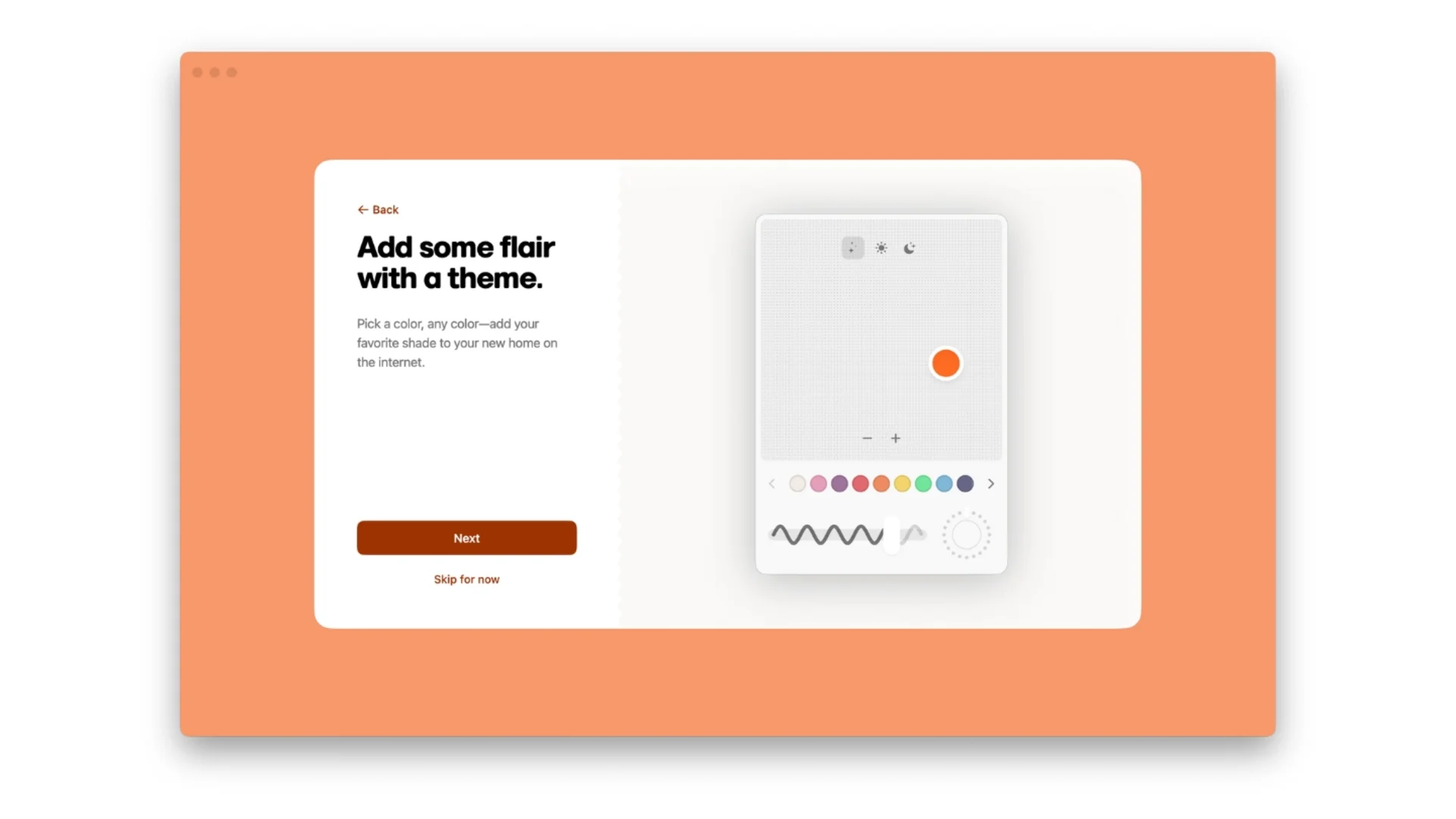
Password Tool
This is the go-to password option for Jules, and she likes, in particular, the way that it helps to secure her digital life by creating unique, long passwords and allows her not to remember them all the time. Thanks to the auto-filling function that works on her browser, it allows her to save anything. She also likes to save secured notes that can help for personal information and reference later.
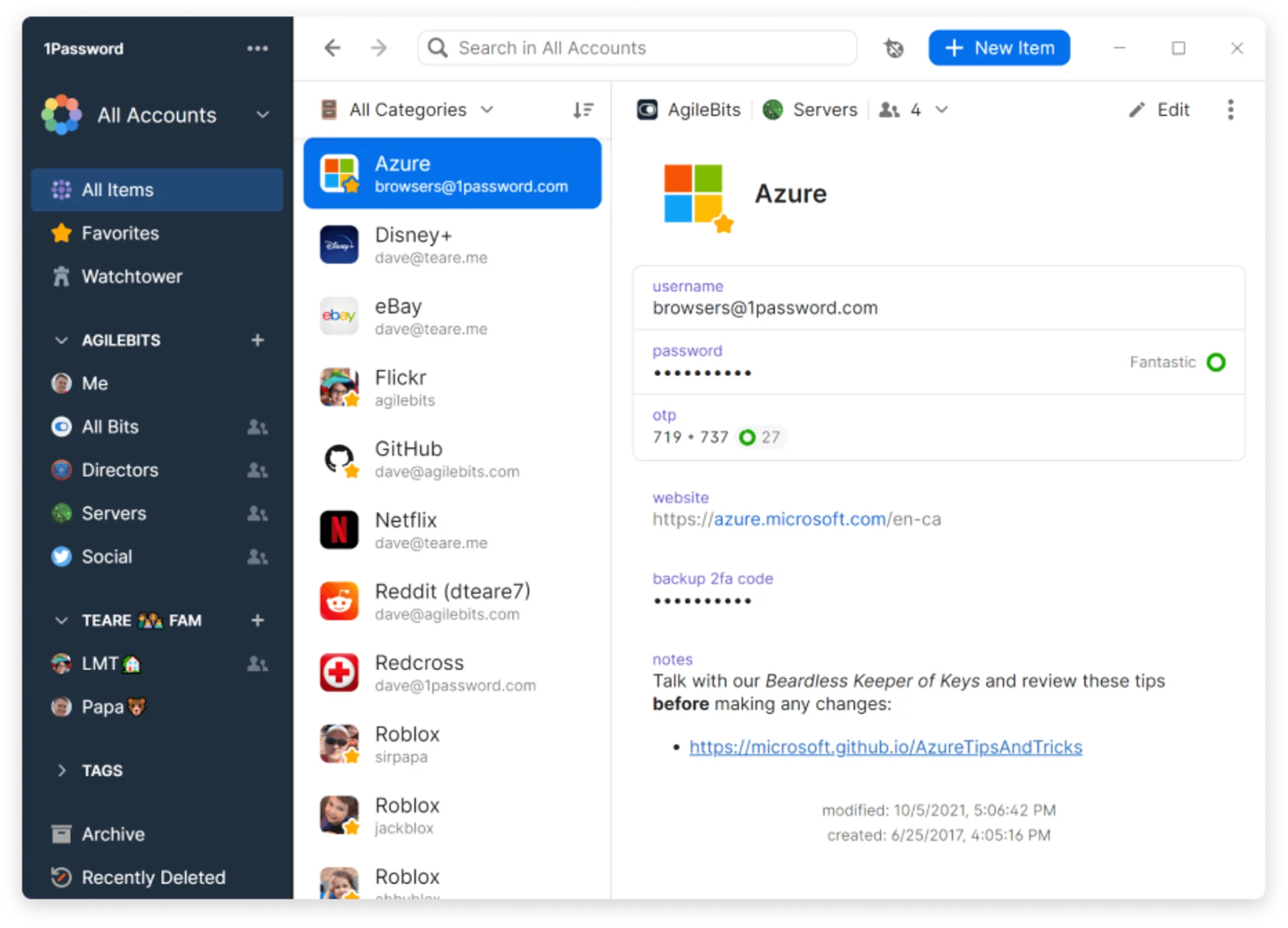
Email Tool
This is her go-to email application, and she particularly enjoys it because of the unified inbox function that allows her to manage multiple email accounts in one location.
There are also abilities that she enjoys, like new sender screening that protects you from emails coming in about new people that she might not know, and also the ability to customize a hotkey for quick inbox management. This is great for collaborating as well, and as a go-to email app.
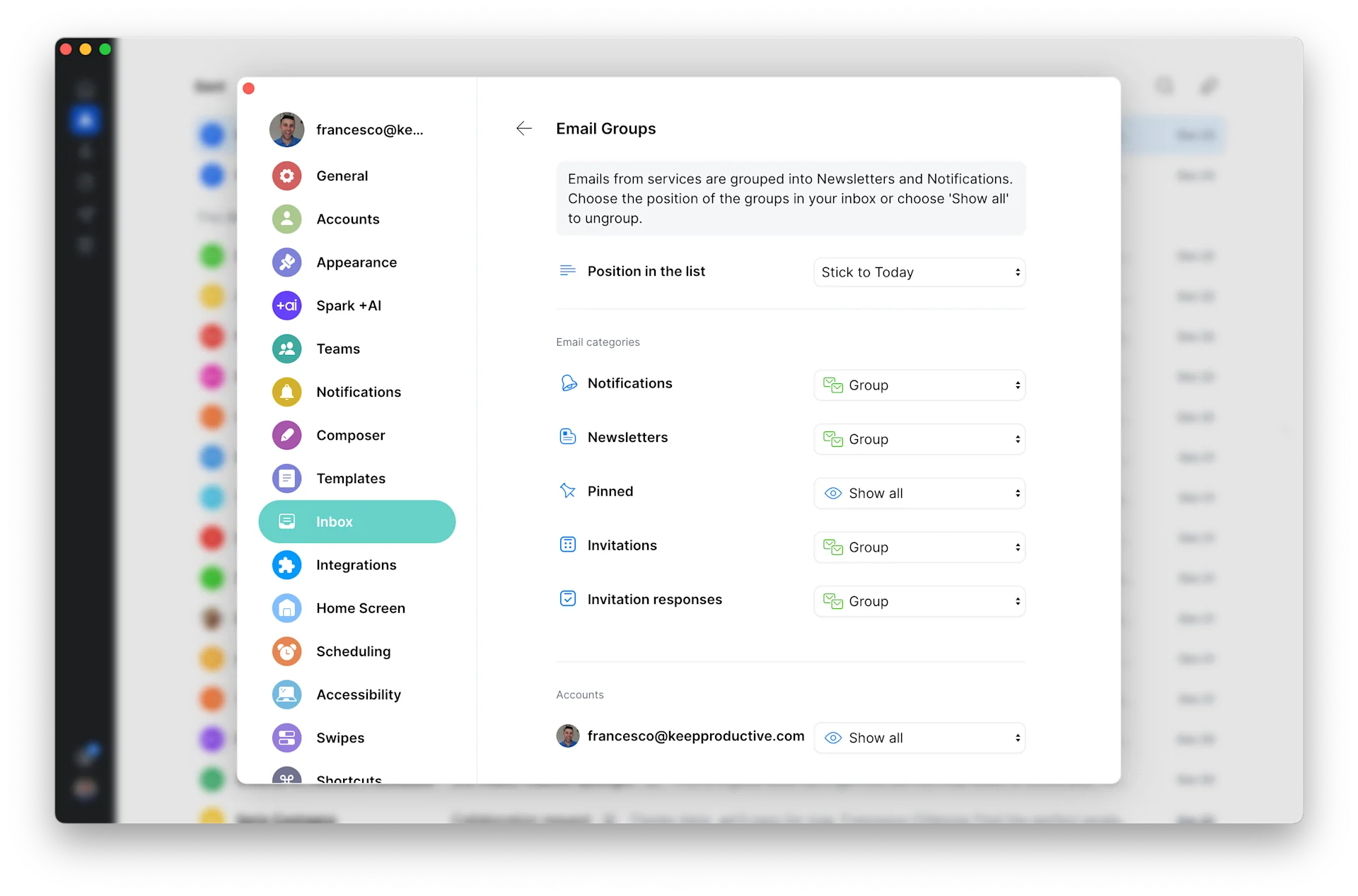
Team Chat Tool
Jules uses Slack to communicate with her team. This makes it great because she doesn’t want to manage emails all the time internally, so she uses the video call and voice huddles function so that she can synchronize and collaborate on discussions.
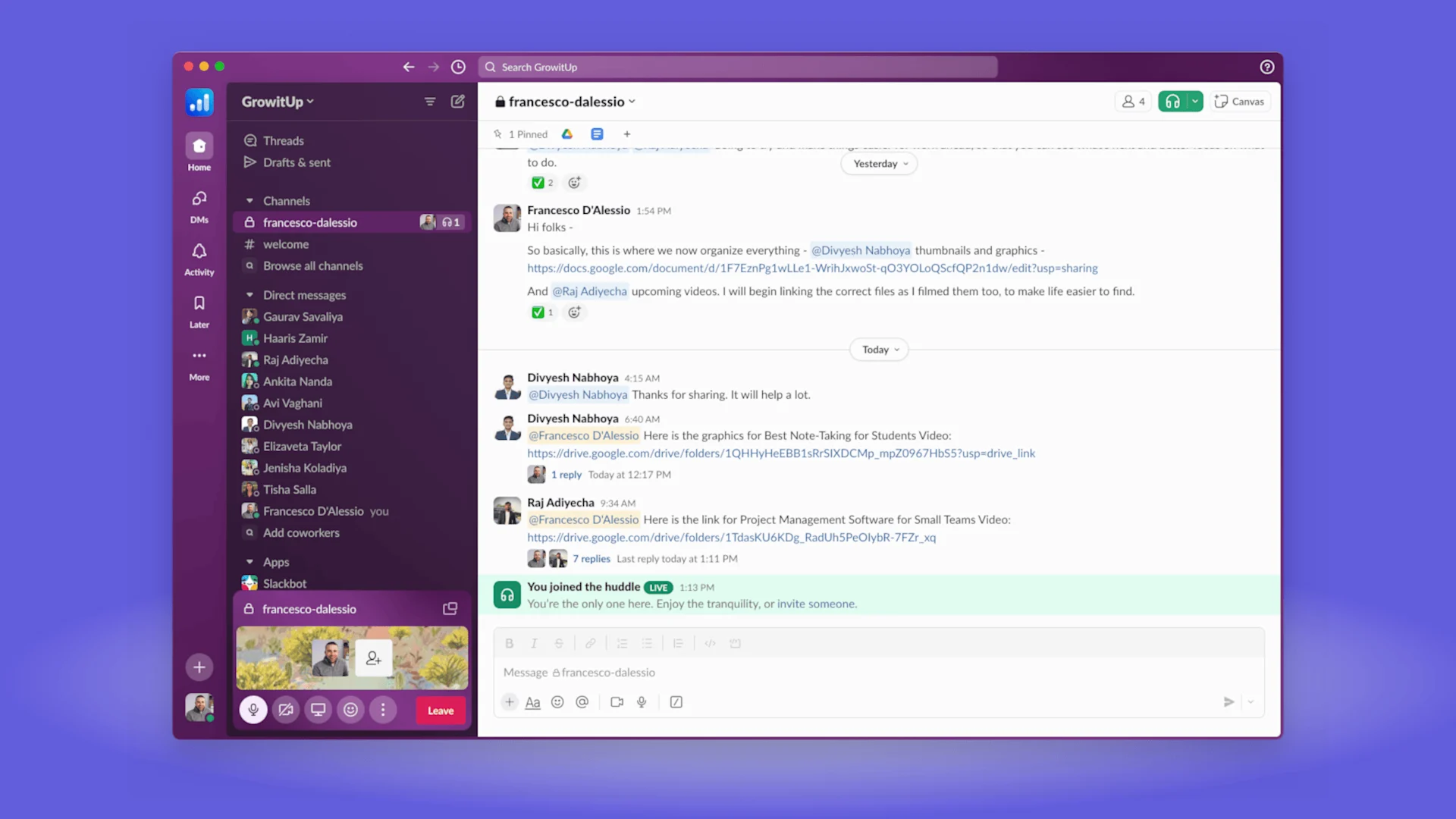
Planning & Wiki Tool
Notion is a popular feature on Jules' channel, and it has enabled her to create custom systems for managing projects. This is one of the reasons why one of her Notion templates is recommended as the best out there. This helps her get things done and create the perfect wiki experience for her day-to-day.
Calendar Tool
Google Calendar is her way to organize and visualize scheduling as well. It helps her to organize days and weeks ahead and is great for remembering meetings, deadlines, and personal tasks as well. She also uses color coding as well to ensure there’s that level of organization for her.
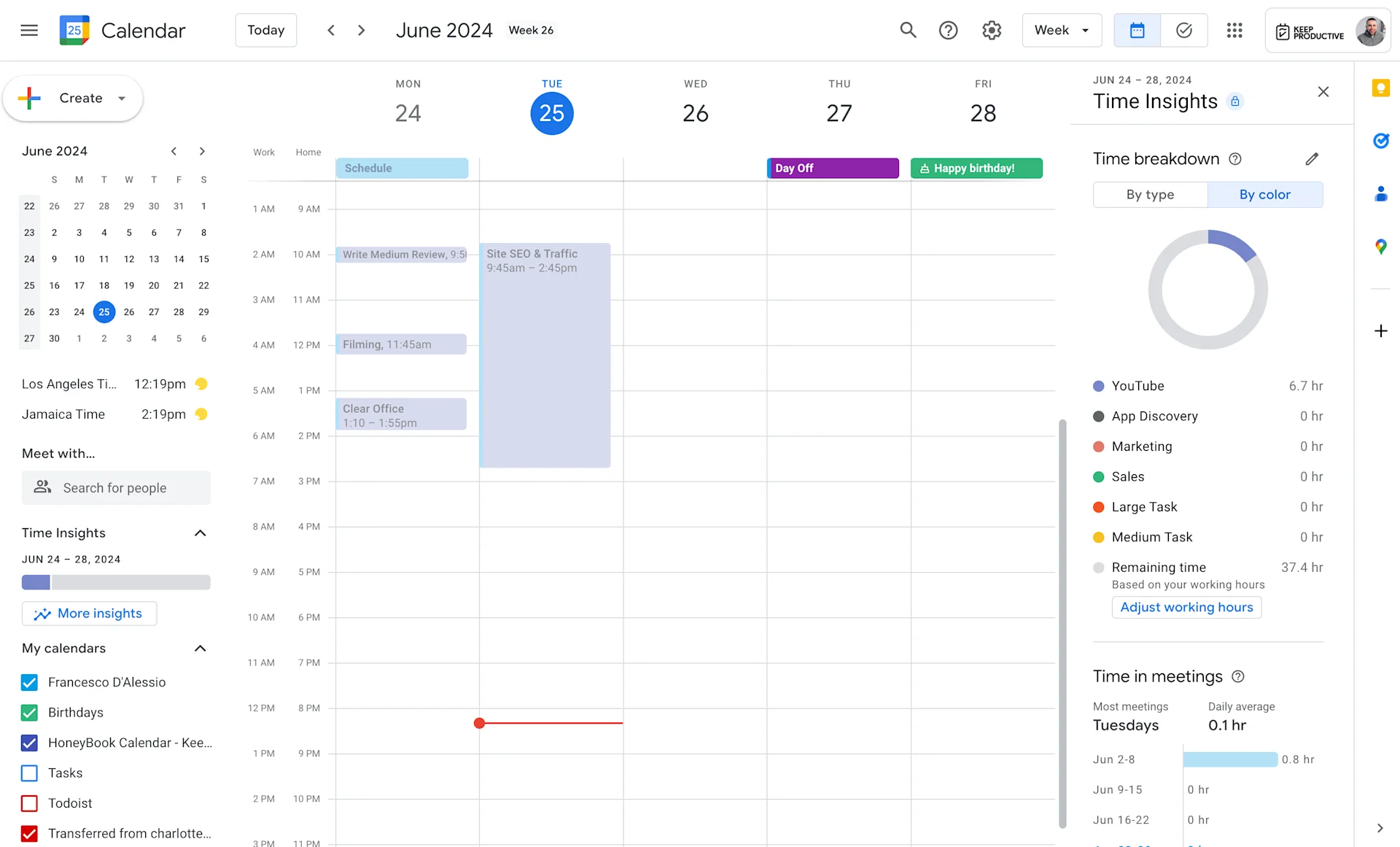
Notes App
She uses this as her chosen digital journal. This is a great way to annotate PDFs but also keep a digital journal that helps her to enhance her daily routine and embrace self-expression and clarity day-to-day.
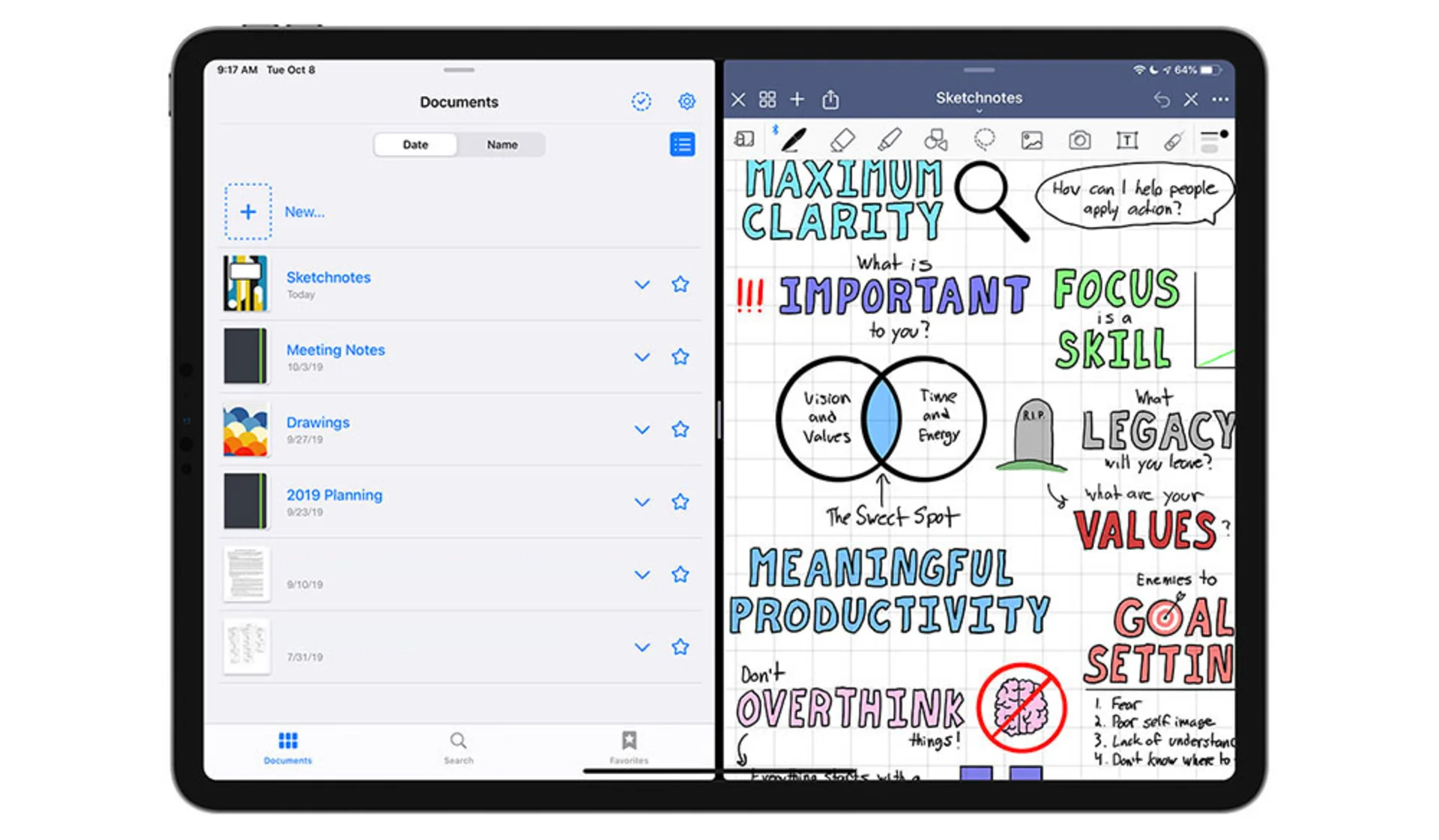
Within this recommended list, there’s also a bunch of other productivity-type applications she uses, like Open, which is a meditation app that allows her to offer themed sessions that reflect current realities. She uses the Kindle and Goodreads to keep her reading habits up and explore new topics as well.
There’s also a range of tools like Final Cut Pro, Lightroom, Canva, and Shopify, which are very important to Jules Acree's productivity setup. We hope you enjoyed exploring it, and you can feel free to check out a video to add more detail and how much she uses them in much more context. Thank you very much, and I hope you enjoyed exploring more of our setups here on Tool Finder.
Oops, undefined is still in development...
Weekly Roundup: Explore People's Productivity Tools
Become a reader to our newsletter exploring what productivity apps people use on a daily basis to get things done