Coda Expert's Productivity Stack Makes Him $500K Per Year
Scott Weir
18th Aug, 2024

The Coda guy is one of the biggest Coda experts out there and now makes $500K per year. Here's the productivity stack that keeps him organized.
Scott Weir, also known as The Coda Guy, has made over $550,000 last year just with no-code tools alone. Here is a freelancer that optimizes the likes of Coda and other applications, hence his most popular name and growing YouTube channel. Let's explore what he uses to manage his business and help him grow, keep organized, and keep productive.
Tools Scott Uses For Productivity
Here's his quick summary of the tools he uses:
1. Coda
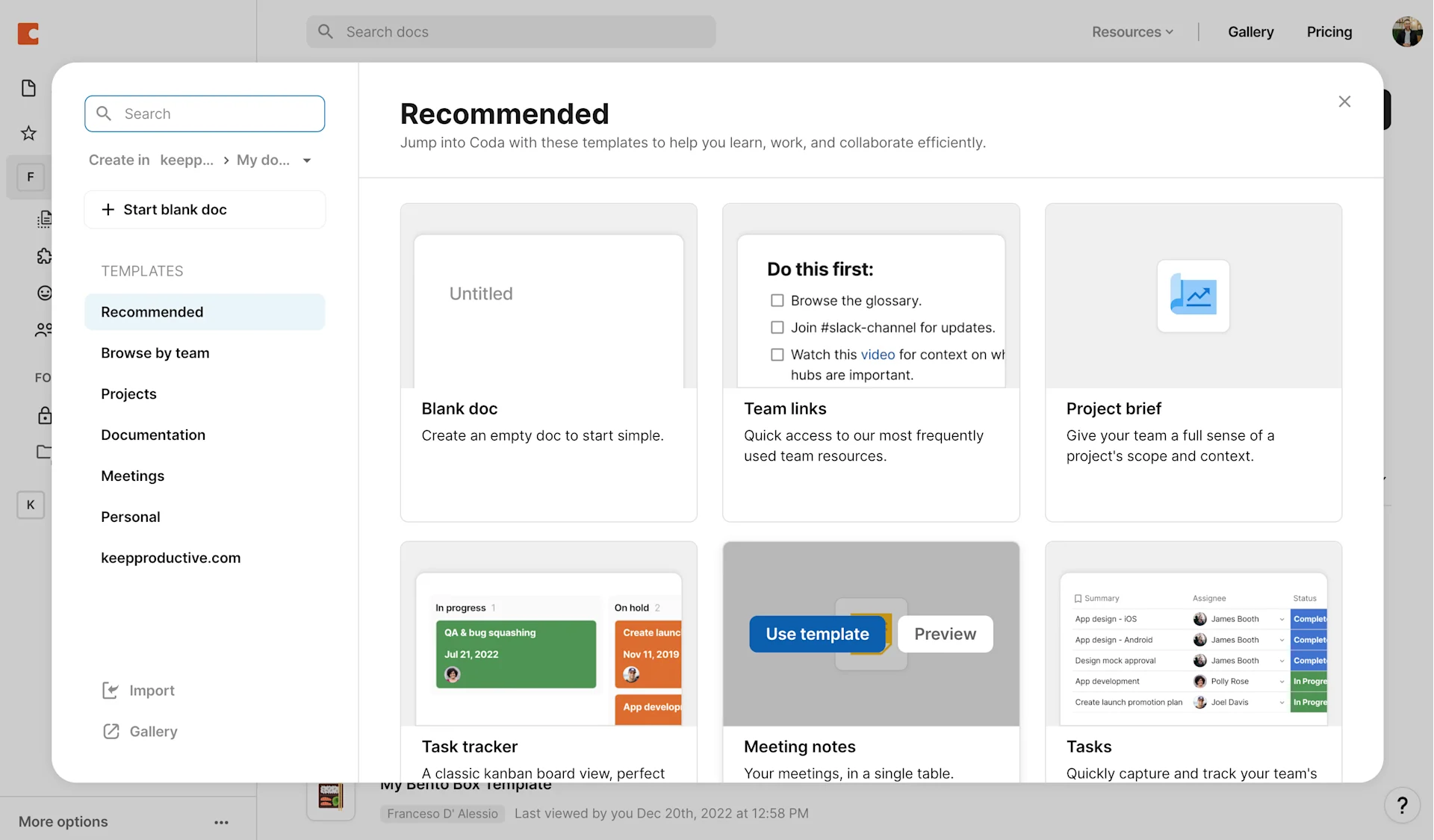
Scott's business primarily revolves around Coda. He helps build workspaces, educates people about Coda with initiatives like Coda School, and assists clients in onboarding with Coda to optimize their team setup. The application is like an advanced Notion for organizing everything for your team and yourself.
2. Spark Mail
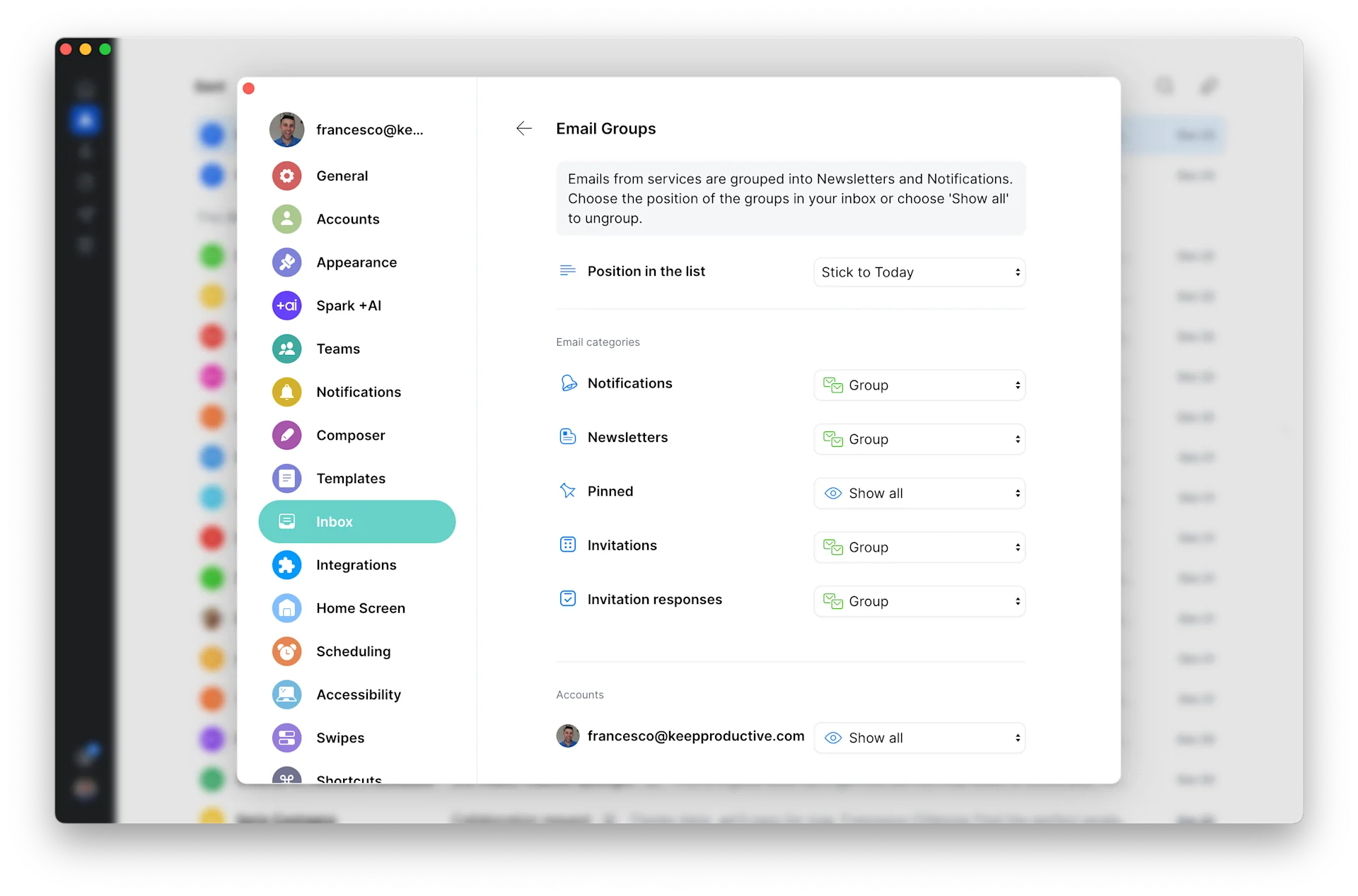
Spark Mail is a really well-developed, all-around email application by Readdle, and it's Scott's go-to email application for managing his day-to-day productivity, handling customer support emails, but also communicating with people about Coda is what he uses Spark for.
3. PDF Expert
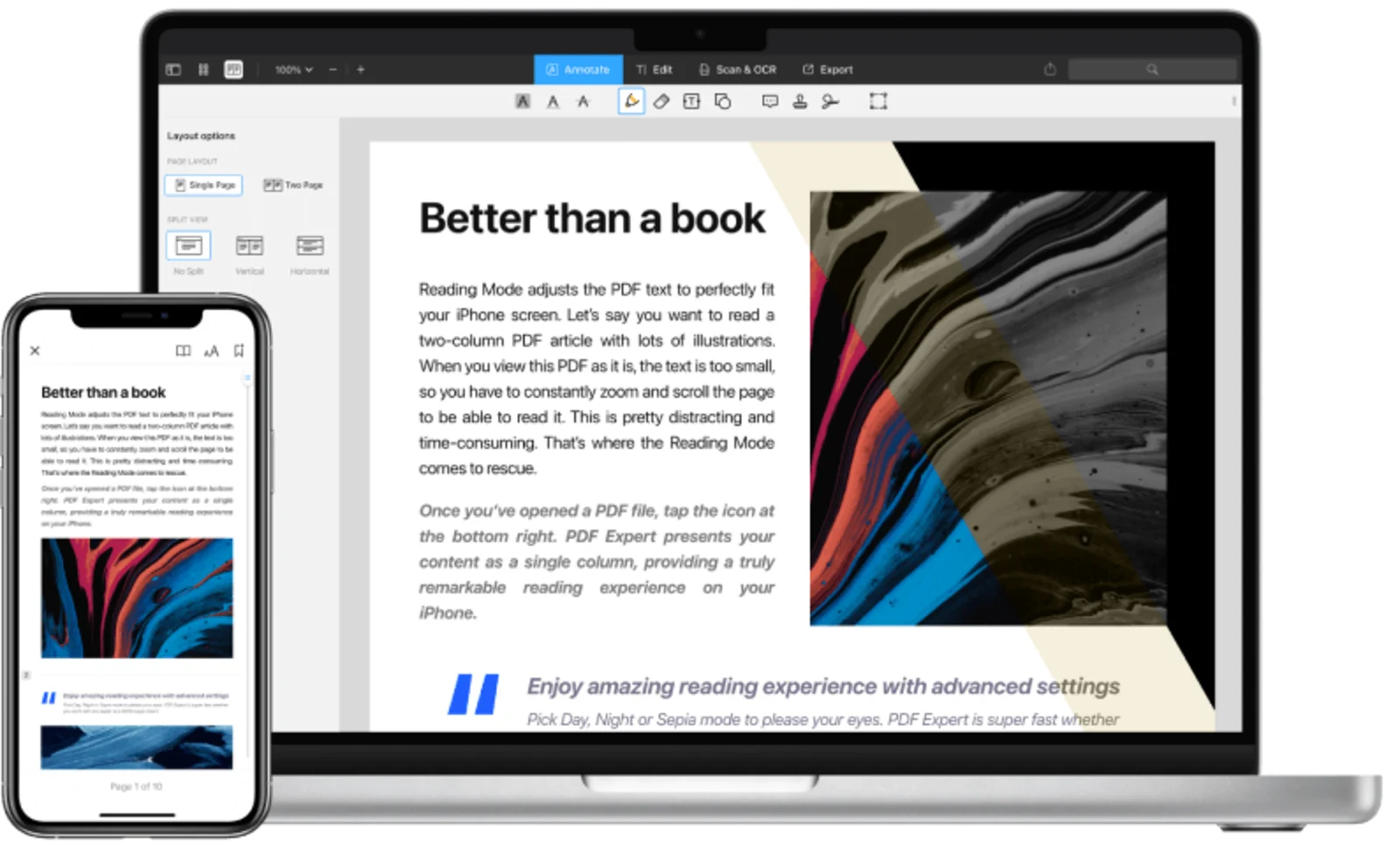
Scott uses another Readdle application called PDF Expert, and he uses this mainly for PDF viewing and annotating. Sometimes clients will give him large scopes or workflow maps that are in PDF format, and he uses PDF Expert to provide better viewing and annotating as well as just general digesting.
He also uses PDF Expert as a way to sign documents if it's not through an app like DocuSign. It allows him to quickly add his signature to those documents.
4. Fantastical Calendar
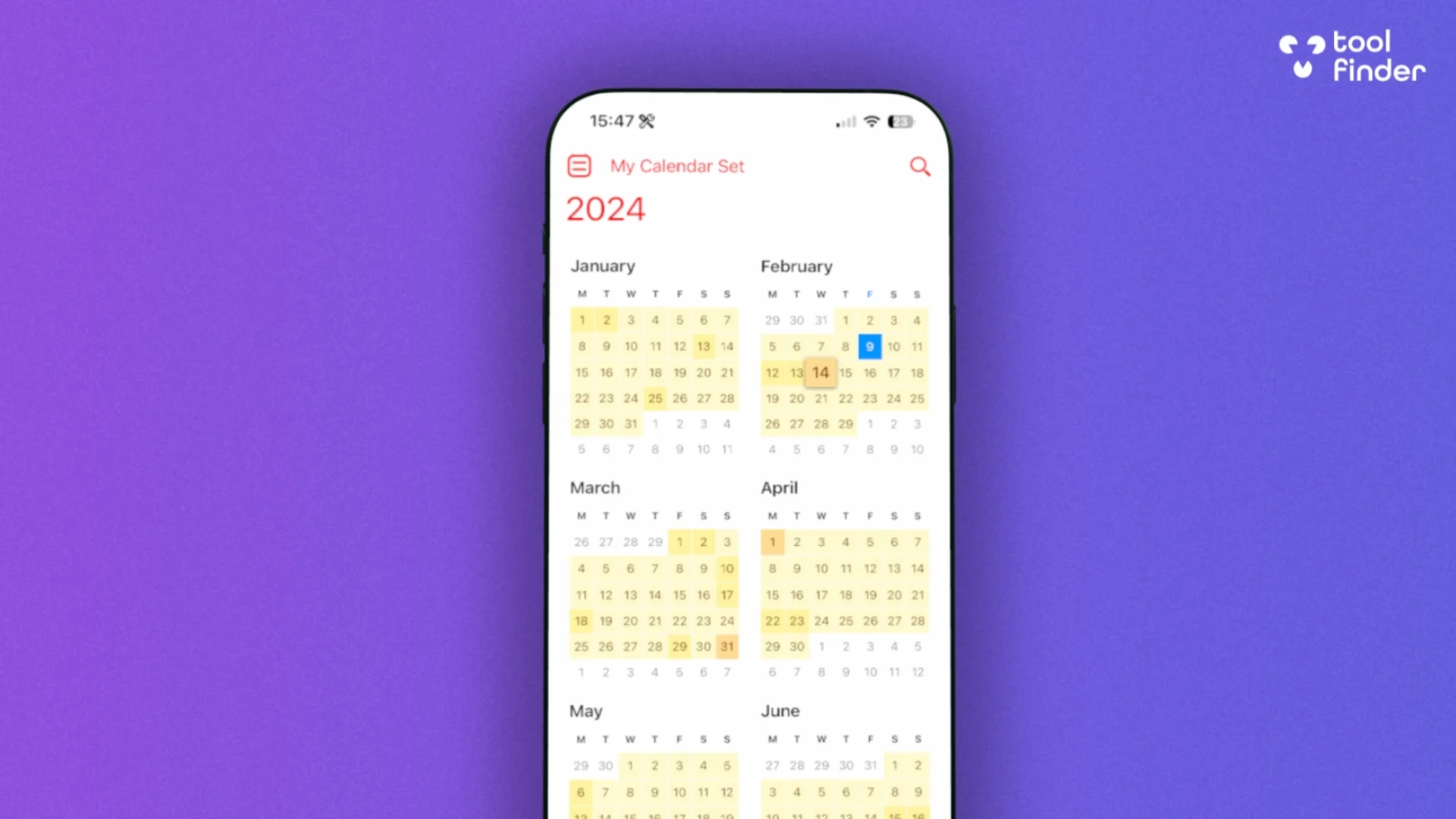
Fantastical is a really nice all-rounder for managing your calendar, and it comes with great iOS and Mac applications, something that Scott really likes when coordinating his meetings and events. It's something that lives outside of Coda for organizing those.
5. Arc Browser
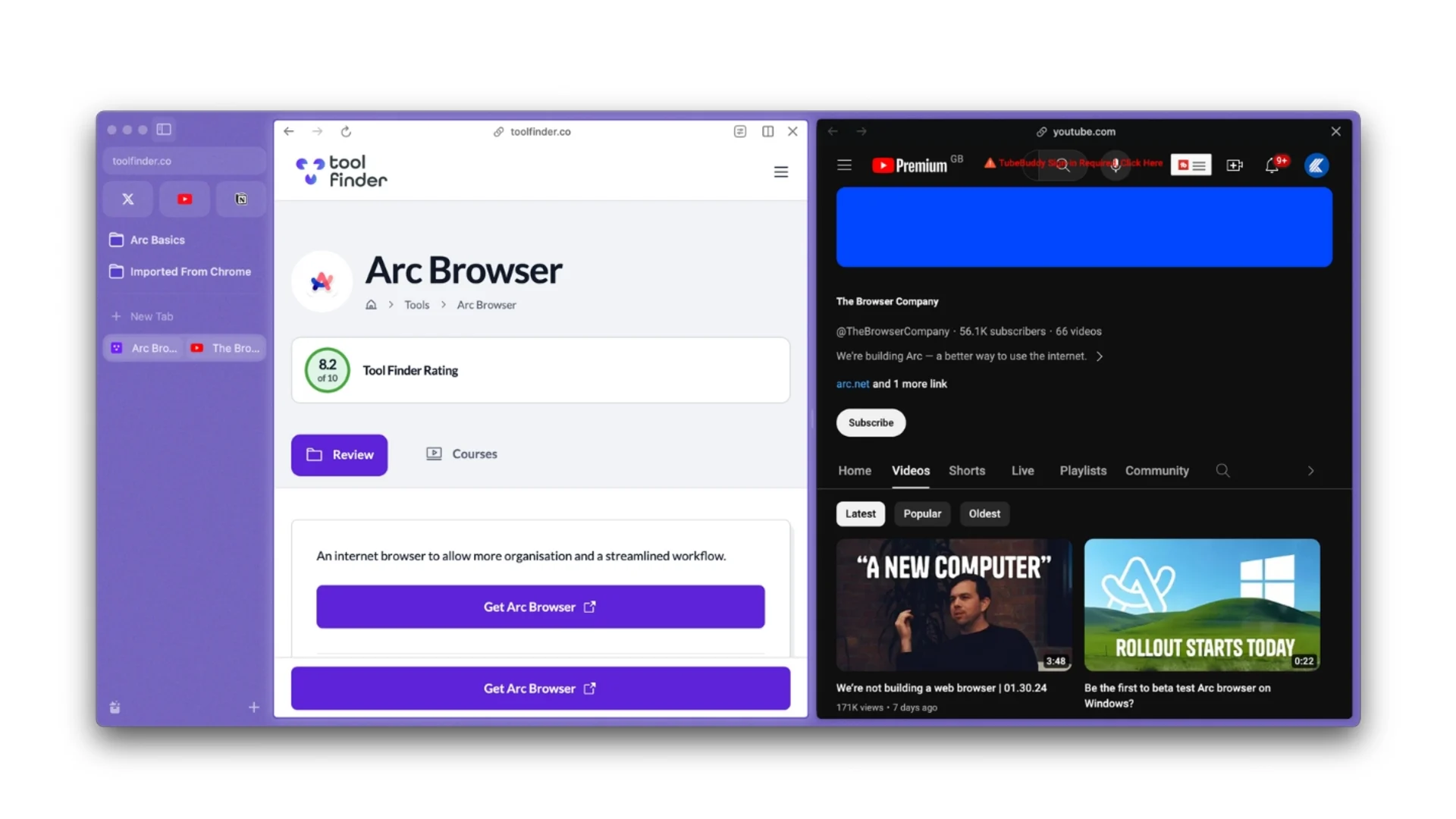
Browsing the internet has become a lot more attractive since the introduction of Arc Browser, and as a day-to-day driver for handling browser-based stuff, Scott is a big, passionate fan of Arc Browser.
6. Workflowy
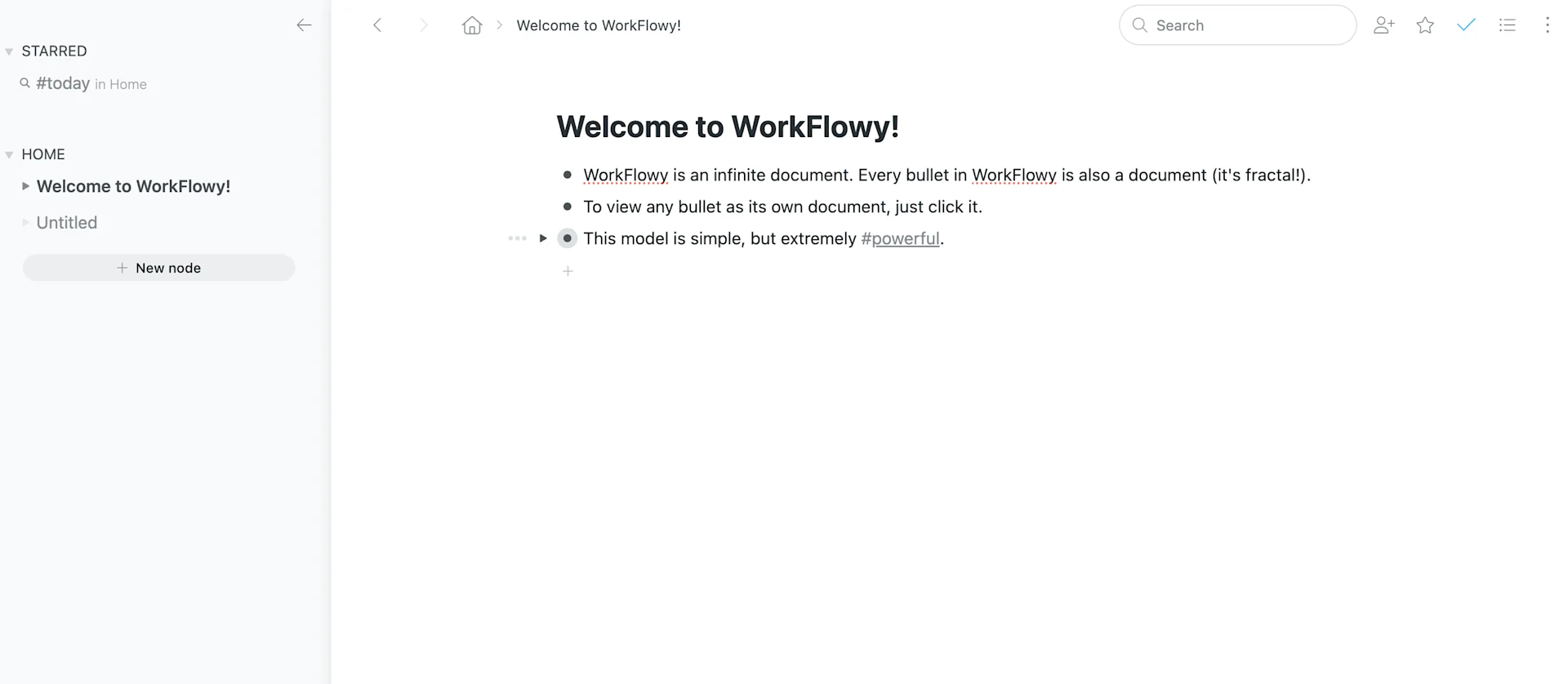
Finally, Scott uses an online tool called Workflowy, which he uses more as a legacy, akin to a very efficient filing cabinet for notes that he's taken throughout college, graduate school, and so on, so that he has every single class logged with robust notes. It's more of a huge index with historical information so that he can come back to it at any given time.
Thank you to Scott for coming on and diving into the productivity details he uses to manage his business and freelancing, as well as the tools that he uses alongside Coda.
We're really excited to have had him on, and thank you very much to Scott for exploring his toolkit.
Oops, undefined is still in development...
Weekly Roundup: Explore People's Productivity Tools
Become a reader to our newsletter exploring what productivity apps people use on a daily basis to get things done