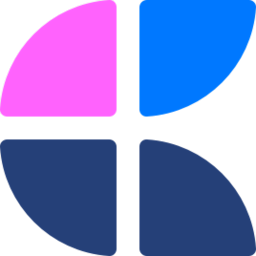
Craft
Verified Vendor
This vendor supports Tool Finder with a premium listing. This makes this page ad-free for an optimal reading experience.
Craft is a personal and team documents application that creates beautiful docs.
Login to Reveal Score
Please log in to see the detailed ratings for our tools, including design, features, performance, practicality, and value.
Our Rating
Write a Review
Last Updated:
Craft Features
Turn Anything into CardsComes with Daily Notes for JournalsAmazing Customization of DocumentsGood for collaborationPerfect native applicationsThe free plan only offers users up to 10 documents and 2 per week so premium is almost neededThere are limitations when comparing to Notion with lack of database abilities
Craft Learning Effort
Beginner
Categories
This page remains ad-free as Craft has secured its status as a verified vendor.




