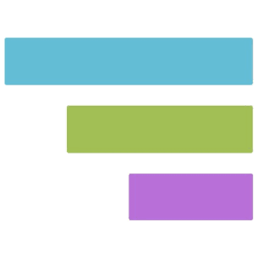
TeamGantt
TeamGantt is a free gantt chart application to provides project management too.
Login to Reveal Score
Please log in to see the detailed ratings for our tools, including design, features, performance, practicality, and value.
Our Rating
Write a Review
Last Updated:
You might encounter ads on this page as this tool hasn't become a verified vendor.




