3 Best AI Email Assistants for 2025
Best Ai Email Apps
13th Jan, 2025

Email apps are now getting a dose of AI for better organization and managing your workload. Here's our best AI email apps and tools.
An estimated 347 billion emails are sent and received every day in 2023.
Imagine doing that faster and smartly; imagine how many more emails could be sent and managed. That's where AI comes in. AI is steadily transforming how we manage emails, with email assistants becoming increasingly powerful tools to save time and improve productivity.
Maybe you're struggling with handling how many emails are in your inbox, and the sheer amount is causing you stress and panic. AI tools want to help you streamline your inbox, automate tasks, and help you manage your communications more effectively. If you’re ready to upgrade your email game, here are some of the best AI tools for email in 2025.
What do email AI apps do?
Email apps are exactly what they say on the tin, email clients that can allow you to send emails. In most of the apps, we mention, you will know how to send emails and connect with services like Gmail and Outlook, but the AI-powered abilities are seeping in and allowing users to do much more.
AI-powered features can range from allowing you to choose the best time to email someone to helping you book a calendar event by allowing AI to scan your inbox for the best times or the content of the email, a handy way to use it.
Here are just some of the ways that it can be used:
- Automate routine tasks like organizing emails and creating filters.
- Provide smart search capabilities using natural language queries.
- Assist with writing and formatting emails to save time.
- Help schedule meetings and manage your calendar seamlessly.
- Improve your email productivity with personalized insights.
Whether managing a hectic inbox or looking for better email organization, these tools can make a significant difference.
1. Superhuman

Superhuman is a premium email client that is raved about in the software space as one of the faster and more powerful emails, but how does it come in handy with AI?
It integrates with Gmail and Outlook and offers an intuitive AI-powered experience that can be used as part of the regular email experience you are used to, so there's no hideous learning curve here.
Main email AI features in Superhuman:
- Powerful Search: Use natural language queries to find specific information, such as “What’s my passport number?” or “What’s the sponsorship deal I agreed to?” - very helpful for specific terms and it gets this 80% correct.
- Event Creation: Generate calendar events directly from emails with AI, saving time on meeting administration.
- Writing Assistance: Superhuman learns your email style to help draft and refine responses tailored to your communication tone.
Superhuman is one of the better email apps that uses AI on the market, the reason being is the focus on the latest abilities.
Their introduction of AI search was one of the first to do this, and their constant refinement of features for team AI, too, with snippets and smart send, is getting better and better, It is definitely an excellent choice for professionals seeking a streamlined email experience or even teams looking for something better.
Pros:
- Beautiful design and themes
- Speedy user interface that works well all-round
- It comes with power features for splitting emails, AI & faster email
- A friendly mobile app that doesn't feel bloated
- Great for those who handle email a lot
Cons:
- Very expensive for the average person
- Learning the keyboard shortcuts can take time
- Lacks the unified inbox view
Pricing:
Superhuman has no free plan & is priced at $33 per month.
2. Shortwave AI
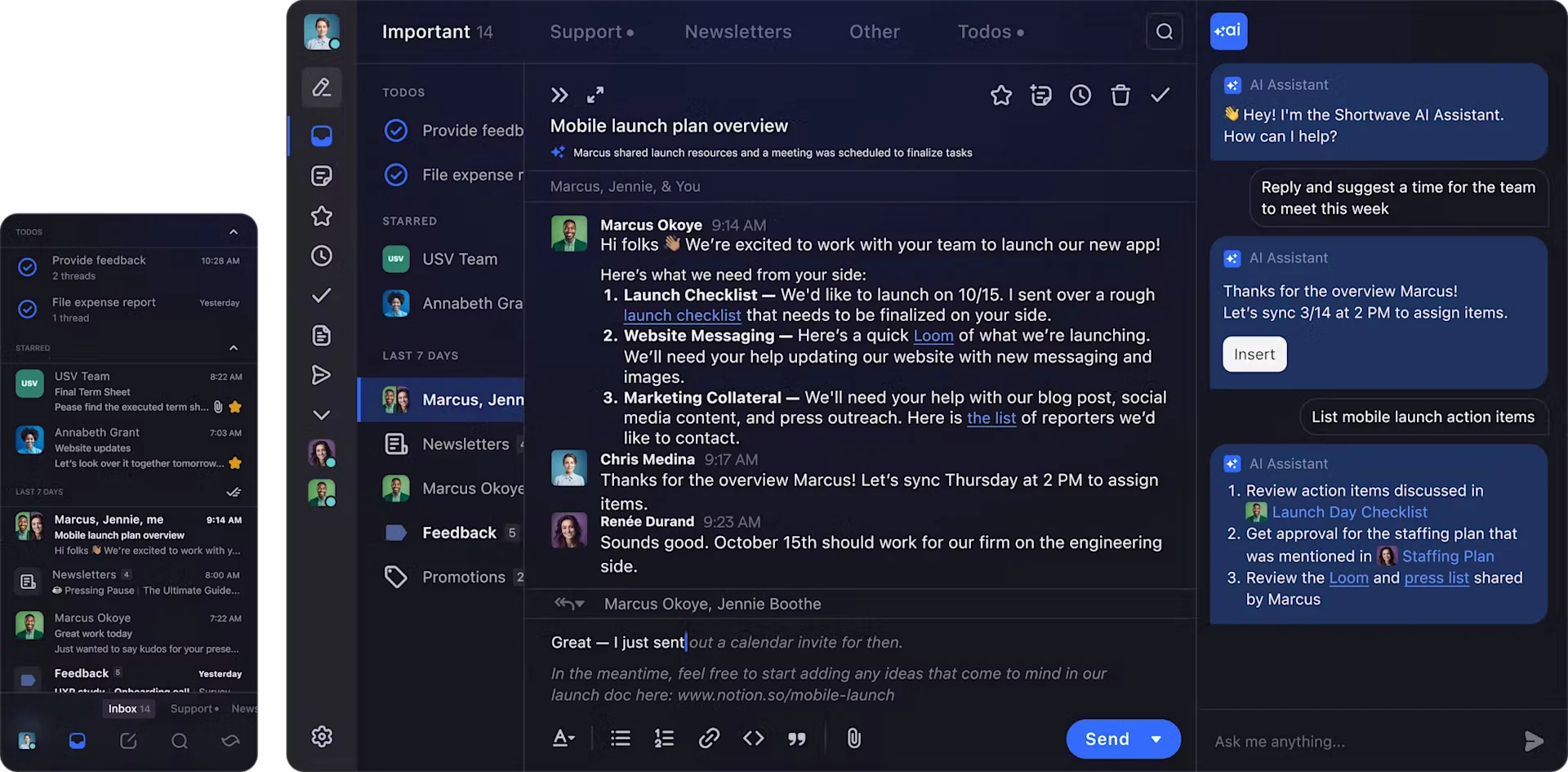
Shortwave is an email client designed for Gmail users, with integration available for Google Workspace. Many people like Shortwave for their focus on innovation in AI, and it have some features that are coming soon, but they could help you to organize your email without the need for manual interaction, which is risky but could be a lifesaver to organizing your inbox.
Though currently limited to web use, as there is no set mac and windows apps, it offers impressive AI features that can be explored below:
Key Features:
- Meeting Creation: Easily schedule meetings with AI assistance.
- Advanced Filters: Create filters using prompts to organize your inbox effectively (currently in the labs phase).
- Search Capabilities: Use AI to find relevant emails quickly and efficiently.
While still in its early stages, Shortwave’s AI features offer significant value for Gmail users looking for better organization and efficiency.
3. SaneBox
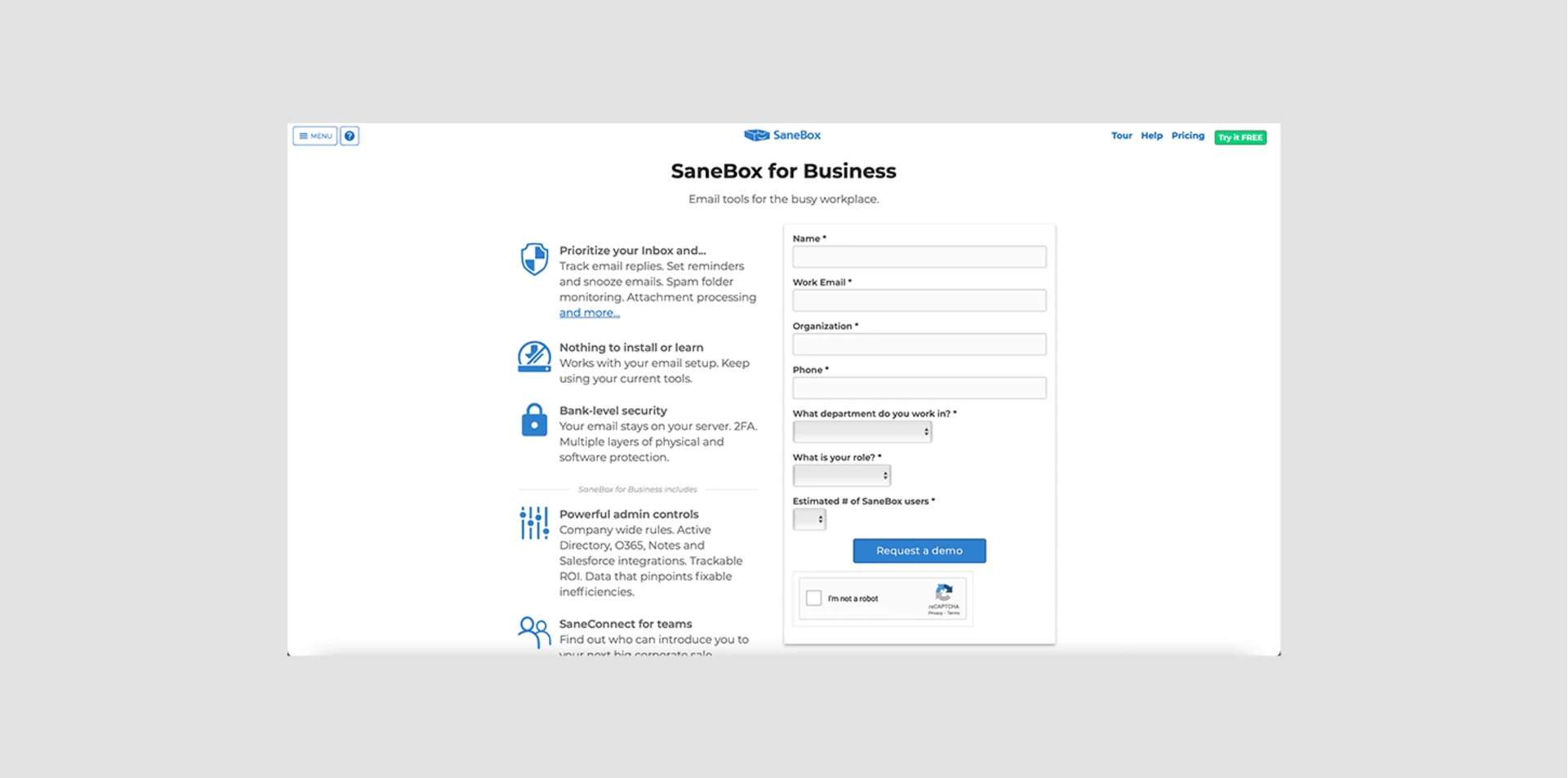
SaneBox is one of the longer-standing tools that analyse your inbox to better help you manage it every day. If you prefer using your existing email service, SaneBox operates in the background to enhance your inbox management, it'll help;p you sort you newsletters, reduce noise and help maximise the space on your email server.
Key Features:
- Inbox Organization: Automatically categorizes emails, moving newsletters and human-written messages to their appropriate folders.
- AI Training: Continuously improves based on your preferences, ensuring better accuracy over time.
- Space Saving: Helps declutter your inbox, keeping only the most important messages front and center.
SaneBox is ideal for users seeking an unobtrusive solution to enhance email organization without switching clients.
SaneBox Pros
Let's explore some of the best bits about SaneBox and what it offers:
Pros | Reasons |
|---|---|
Easy to install | There's no real installation process. It just connects with your existing email service or provider and then works the magic in the background removing any of the admin associated with downloading and connecting more services. |
Training folders | SaneBox begins to filter unimportant emails out of your inbox and into specific folders like SaneLater and SaneBlackHole. This is as easy to use and simple as dragging emails into the right folders you want to use, perfect for on-the-go training. |
No Replies | If your email app can't connect up a follow-up notification, then SaneBox can do this for you. A neat feature that will help you avoid missing out on replying. |
SaneBox Cons
Here are some of the negatives we've found from using SaneBox:
Cons | Reasons |
|---|---|
Pay per email account | One of the negatives is that you have to pay per email account you use, so connecting multiple inboxes at once will begin to add up in cost if you decide to commit to the SaneBox methodology. |
Deemed expensive for many | Some people say that SaneBox isn't for them due to the cost associated. |
Oops, undefined is still in development...
Weekly Roundup: Explore People's Productivity Tools
Become a reader to our newsletter exploring what productivity apps people use on a daily basis to get things done