5 Best Checklist Apps in 2025
Best Daily Checklist Apps
21st Jan, 2025

Discover the best daily checklist apps to streamline your tasks. Hand-picked, checklist apps for better day planning and organization.
Checklist apps help tally important lists on the go.
Most people want a checklist app to be a list of things they need to get, not an intense task management application that requires them to add due dates, deadlines, and attachments.
No, checklist apps are traditionally on mobile, work to tally lists & simple for everything from groceries to packing bags for a holiday as you get ready. Many millions of people use tools like Apple Reminders, a good checklist app, but there are plenty more to consider when on the hunt for the best checklist apps.
What is a daily checklist app?
Simple in nature, a daily checklist app wants to help you better manage the tasks on your list and collate them all into one location. They might not even be plotted out on a task list, but the checklist helps you better align all the things you need to do.
A daily checklist app has the following:
- Great Lists: At the core, you need to be able to capture and add tasks easily to lists, which will allow you to better manage them in one location.
- Mobile Access: You need to be able to use all these checklist apps on the go, so mobile access is super important.
- Lightweight: You don't need a fully-fledged project management application to manage your daily checklist, so apps like Asana and ClickUp will be useless here.
Checklist App Recommendations
Here are all our recommendations for the best checklist apps for daily use:
Clear
Best for iOS

Why is Clear a great daily checklist app?
Clear brings together a simple to-do list perfect for groceries, managing small lists, and setting reminders. If you're an iOS user, Clear is one of the best lightweight ways to handle your lists in a fun way. It brings to life your lists with gestures, allowing you to pop them open, change themes, and even swipe them to be completed.
Clear recently re-developed the application to include more fun app icons and a better way to manage lists on the go. This is a perfect grocery app with an entertaining approach that even kids will find appealing. It also allows the ideal assisting app for more prominent task management apps you might use for work.
Should I get Clear for my daily checklists?
Clear is best if you've got a light list in mind. It won't be your base for project managing work tasks but more a fun, playful way to tally groceries and chores. This one is popular for checklist management.
Todoist
Best for Tasks
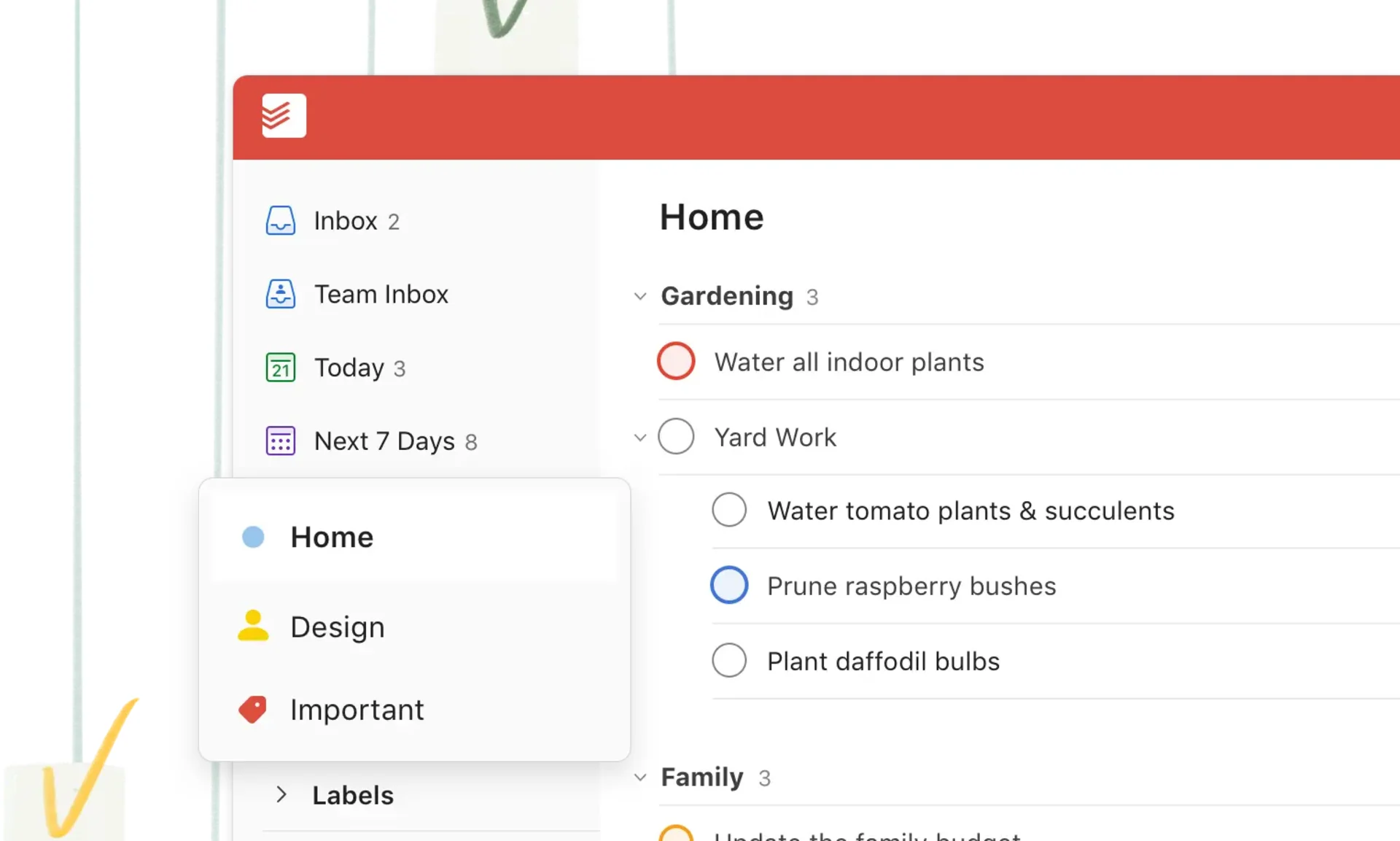
Why is Todoist a great daily checklist app?
Todoist has lists that people find easy to use and capture new items on mobile well. Still, it also has a board function, which means you can turn any of your boards into a traditional board layout, allowing you to do Kanban-like productivity.
People rave about Todoist as one of the better checklist apps for day-to-day light use. If times call for it, like a new job or career move, it works great for expanding your use to a complete to-do list application. It does come with checklists but scales further. If you want to hunt for the best to-do apps, explore this.
Should I get Todoist for my daily checklists?
For checklists, it works well, but managing lists, projects, and tasks goes much further; Todoist offers a brilliant range of features beyond managing checklists.
Due App
Best for Reminders
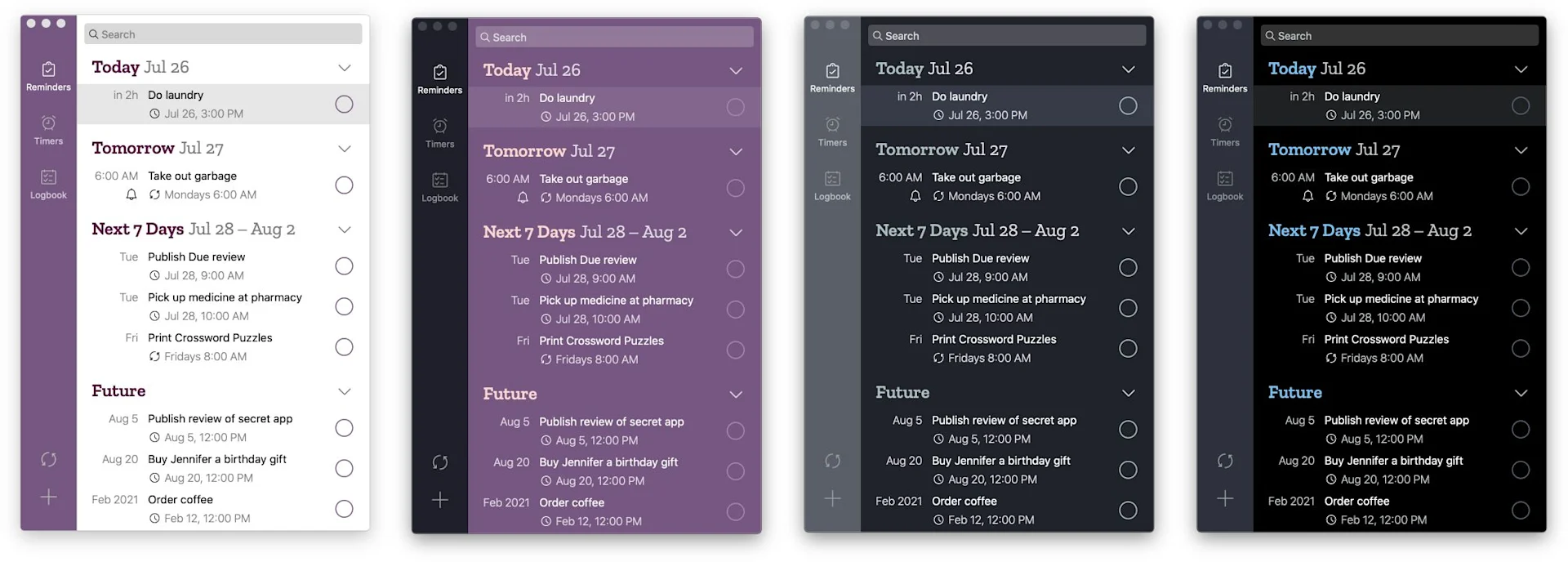
Why is Due a great daily checklist app?
Due app helps people capture a checklist and set reminders for each of them, ensuring you will not miss any of the items you add. While limited to iOS and macOS, it also works on SetApp, allowing you a great way to manage across your Apple devices.
The Due app has a great way to capture tasks and get precise when you want to set those tasks, but it is also a neat checklist for capturing them all into lists, whether or not they have reminders set to them.
Sorted
Best for Tasks

Why is Sorted 3 a great daily checklist app?
Sorted 3 is one of the best mobile to-do apps for those who want to capture things and turn them into a listed timeline for the day ahead. This helps people to organize their workload better and see what's ahead for the day of work.
Once you get the premium, Sorted 3 uses a feature called auto-scheduling, which organizes all your tasks so that you can view what's ahead and re-arrange if needed. This is the perfect Things 3 alternative to explore if you're more budget-conscious, too.
Should I get Sorted 3 for my daily checklists?
Sorted works well for managing the day ahead; all of your checklists are sprayed out in front of you with a panic mode in premium for organizing them if your schedule changes.
Any.DO
Best for Calendar
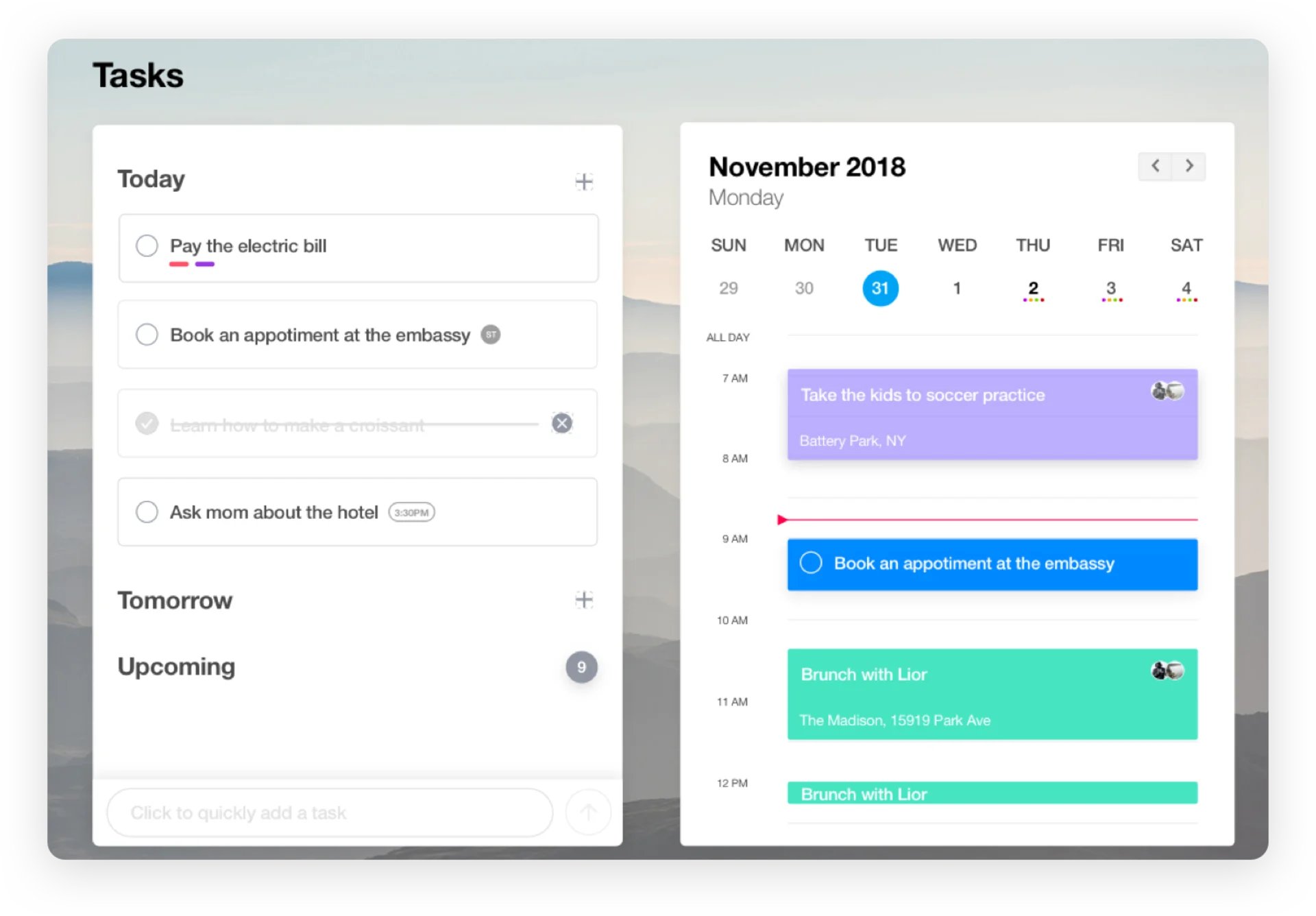
Why is Any.DO a great daily checklist app?
Any.DO is a perfect combination of checklists, light task management & calendar.
A combination of your calendar and checklists makes Any.Do one of the better checklist apps if you want more of a minimalist system with reminders and a solid calendar experience. People love Any.DO, and it comes highly recommended by people who don't want something fully advanced like Todoist but not too simple like Google Tasks.
Thanks to the design, this is a super all-around to-do application that many people like.
Oops, undefined is still in development...
Weekly Roundup: Explore People's Productivity Tools
Become a reader to our newsletter exploring what productivity apps people use on a daily basis to get things done