8 Best Email Clients for Mac in 2025
Best Email Apps Mac
20th Nov, 2024

Optimize your productivity with email on Mac by selecting from a shortlist of the best Mac email apps on the market. Mac email apps can help you handle email with speed, reliability and power features you don't get on Gmail. Let's explore these further.
According to an HBR study, people spend 28% of a workday in email.
So, it's more important than ever to ensure you have the right tool.
There are countless email clients that you can use that aren't Apple Mail. While we aren't bashing Apple Mail, the powers of other email clients can do more for you on macOS by opening up more daily productivity and allowing you to handle email more effectively.
Email is also getting smarter for macOS users, as many email tools now include gen-AI features for crafting the perfect email, tools for organizing where emails go, and many more tools that can unlock those extra saved minutes in a day.
Why these email clients?
Email apps can be very much the same across the board with a few power features in between; we picked these email Mac apps based on the following criteria:
- Standalone - Provide a standalone macOS app that offers a good Mac app that users can use outside of signing into Gmail via Google Chrome.
- Powerful Features - From AI to powering up what email you use daily. You can choose what features suit your needs.
Best Email Clients for Mac
Let's explore the list of the best email clients for Mac users:
1. Superhuman
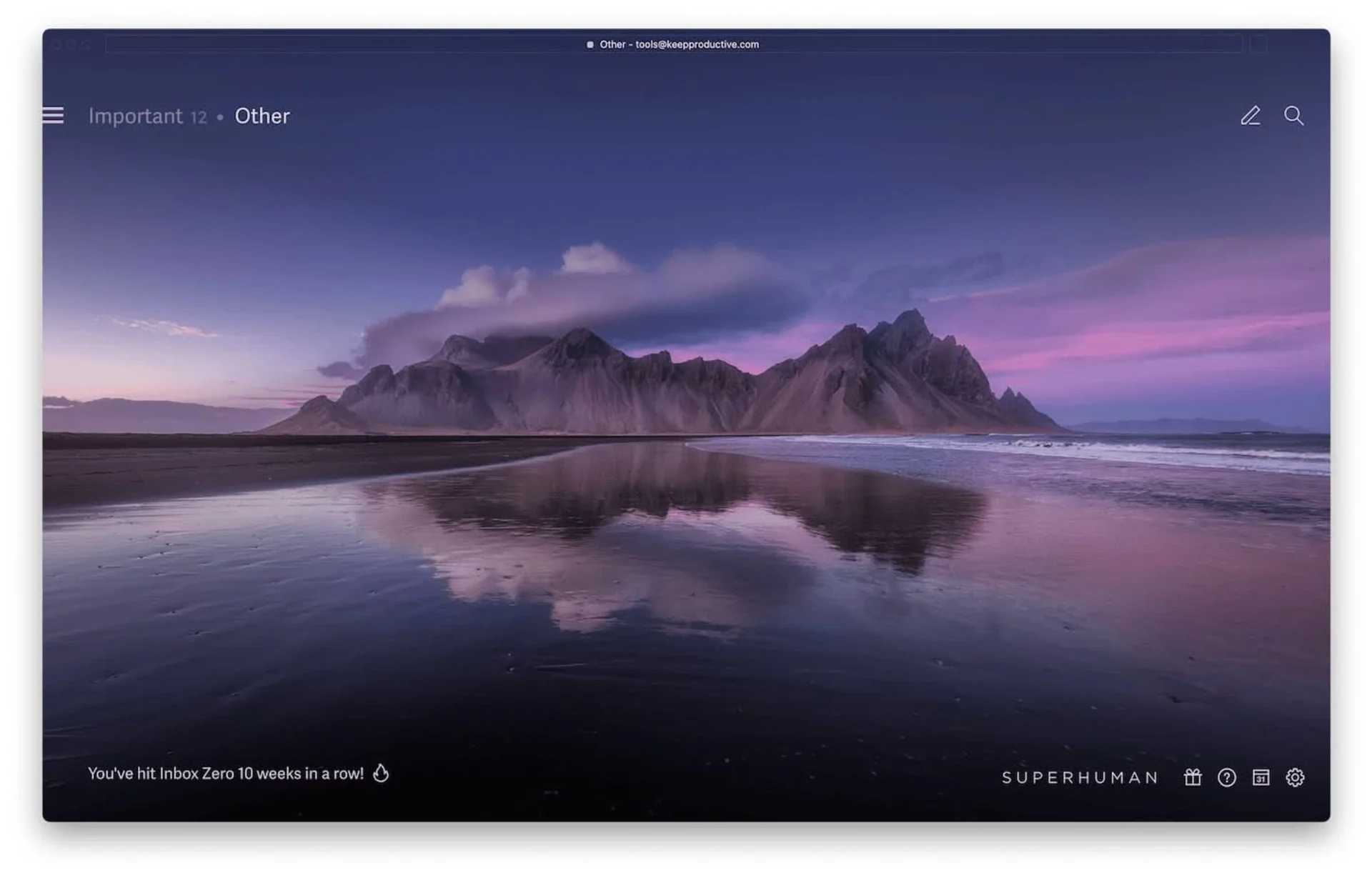
Superhuman is one of the most talked about email apps on the market. You won't find a faster or better email experience for Mac users, but this does come with a price. At $30 per month, it is designed for busy professionals who handle a lot of email as part of their work and want something robust, fast, and easy to use.
It is available on all major devices and works with Gmail, Google Workspace, and Outlook, meaning you can access those with multi-account access. We can't stress anymore that this is much more suitable for those who handle email daily. The speed at which Superhuman works, including the easy-to-use mobile apps and quality-of-life features, are all packed into this email client well.
We'd recommend it best for people spending between 3-4 hours a day on email and tend to work in an industry where email impacts their output, like being self-employed, a VC or investor, a freelancer, or roles like this.
Pros:
- Beautiful design and themes
- Speedy user interface that works well all-round
- It comes with power features for splitting emails, AI & faster email
- A friendly mobile app that doesn't feel bloated
- Great for those who handle email a lot
Cons:
- Very expensive for the average person
- Learning the keyboard shortcuts can take time
- Lacks the unified inbox view
Pricing:
Superhuman has no free plan & is priced at $33 per month.
2. Spark Mail
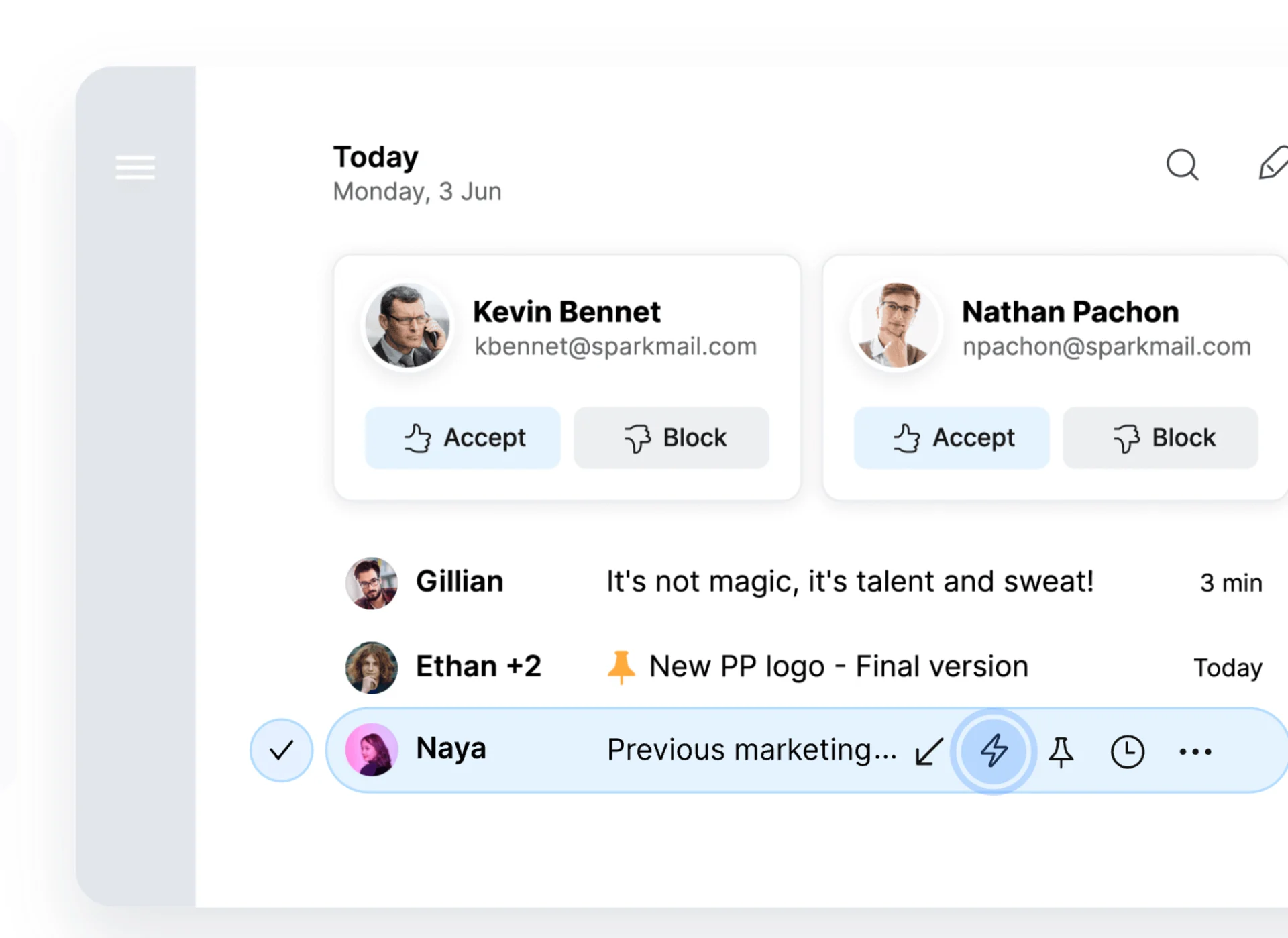
Spark Mail is built by Readdle, one of the leading productivity software providers. The email application has been used for many years and constantly evolves yearly to improve email users' inbox management. Unlike Superhuman, Spark can be used for free and is much more suitable for those who want something better and bolder than Gmail and Apple Mail but are on a reduced budget and want something free to get started with.
They, too, have invested a lot into developing more AI features to help users better manage the busyness of their day while nursing their already brilliant tools for handling email and focusing on the more important emails you have. Spark has won numerous Apple awards for building a high-quality iOS and macOS app that millions use to manage their email better. Features like prioritize help you find critical emails more efficiently; in Spark premium, a Gatekeeper feature is suitable for those who want to block incoming emails more effectively. Alongside this, Spark Mail tries to help you focus with an intelligent inbox and a home screen to help you see what's valuable to your day.
Spark Mail is good software for Mac users who use email daily and need something more powerful than Apple Mail but with a familiar nature. It is also free.
Pros:
- Available with a range of email providers
- Comes on all major devices
- More mindful features like home for managing overload
- Approachable and user-friendly
- Comes with unified inbox abilities
Cons:
- Older devices struggle with Spark
- It doesn't come with a web version
- Mixed reviews about customer support
3. Canary Mail
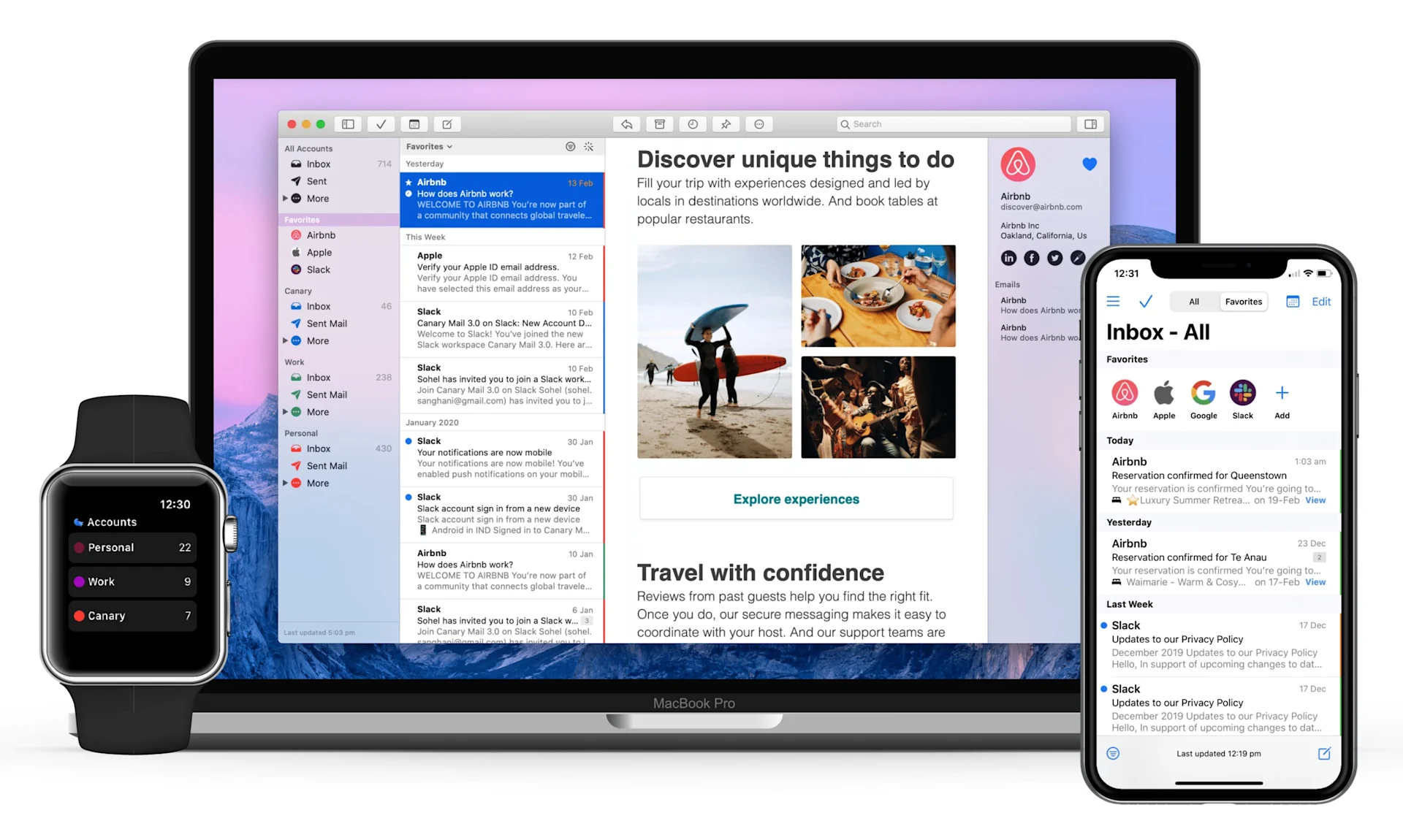
Canary Mail is a Sequoia-backed AI-based email application designed to help you manage your inbox using artificial intelligence. It is available on various devices, including iOS, macOS, Android, Windows, and a Chrome extension. Its goal is to be the most innovative email app available. It uses AI to perform several tasks to save you time throughout the day, such as writing and summarizing long emails to speed up conversations.
One of its powerful features is the AI Sidekick, which allows you to ask questions and even send emails on your behalf. It has a unified inbox that supports Gmail, Outlook, iCloud, Exchange, Office 365, Fastmail, Proton Mail, and more—something that apps like Superhuman lack in their Mac version. Canary Mail offers features like Read Receipts to alert you when someone reads your email, encrypted email with PGP, and SecureSend for enhanced security.
Canary Mail is rapidly becoming a popular tool, especially for Mac users who appreciate its ease of use and resemblance to Apple Mail. It incorporates AI features before Apple integrates similar functionalities into its products. If artificial intelligence is a crucial factor in your email management, Canary Mail is worth considering. It offers comprehensive features at a reasonable annual price, making it a cost-effective option for long-term use.
Pros:
- Security-focus with PGE security
- It comes on a range of devices & email accounts
- AI chatbot assistant for sending emails & more
- Unified inbox and traditional features
Cons:
- There are fewer customizations than tools like Spark
- People find it resembles Apple Mail a lot
- Lacking offline features
4. Mimestream
Many people have fallen in love with what Mimestream does. It takes your already well-known Gmail experience and turns it into a native macOS app that is clean and minimal, removing all the noise of ads and messy design and bringing a brilliant, fresh look that you can customize quite extensively.
It uses Gmail's API to give you the best Gmail experience. With categories, labels, filters, calendar invite management, and more, this is the perfect native Mac experience for Gmail users. The app is priced reasonably at $4.99 per month, which will keep the costs down, allowing you to handle all your emails through Mimestream.
If you're an avid Gmail user, Mimestream is one of the cleaner ways to use email. It uses the Gmail API to bring in brilliant features like categories, labels, etc. For those who don't want to use the web browser or some forced version of Gmail, this is probably the ultimate Gmail experience for Mac users.
Pros:
- Unified inbox & profiles give you customization
- Organize your inbox with categories, filters & labels
- Security features for blocking tracked emails
Cons:
- Lacks any new AI features
- Limited to macOS and Gmail
5. Missive
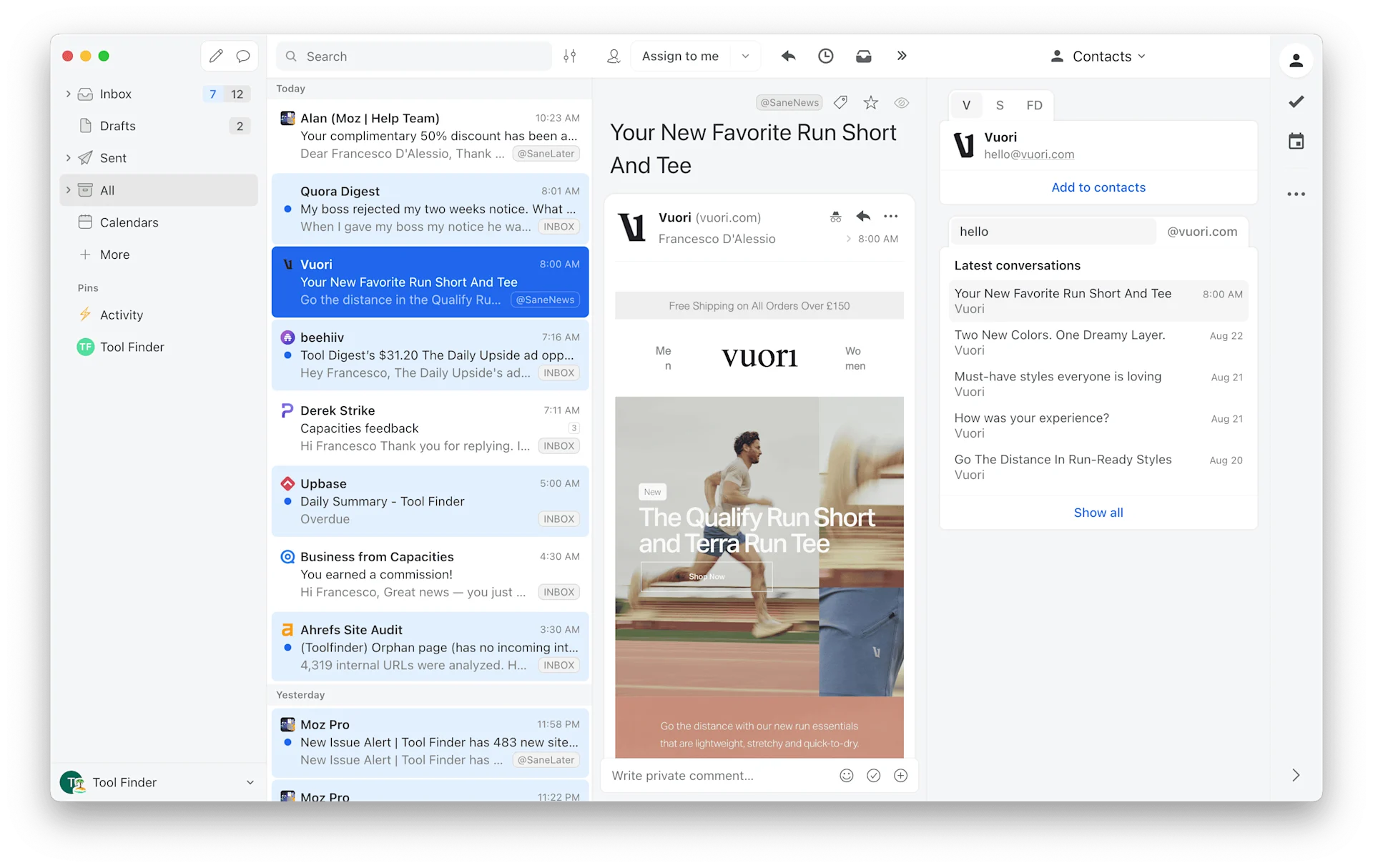
Missive is a well-known collaborative email application that has refined one of the most efficient shared inbox systems for small—and medium-sized businesses. Their Mac application is compelling, offering extensive customization options for email management.
Beyond the variety of themes available, the app enables users to manage multiple email inboxes, such as personal accounts, Google Groups, and even platforms like SMS, WhatsApp, Messenger, and Instagram.
Missive offers extensive customization features, including rules for incoming and outgoing messages, which can help streamline email management. Recently, the app introduced task management and calendar features, allowing team members to assign tasks and stay aligned on priorities across multiple business accounts.
Missive's Mac application stands out for its speed and near-native experience on Mac devices, a feature not commonly found in collaborative tools. This makes it an excellent choice for teams collaborating on email management across Mac and iOS devices.
Pros:
- Total customization of your inbox
- Great for teams sharing inboxes
- Integrates with a range of apps
- Connect up an OpenAI key for AI enhancements
Cons:
- It can be a pricier option for individual use
6. Airmail
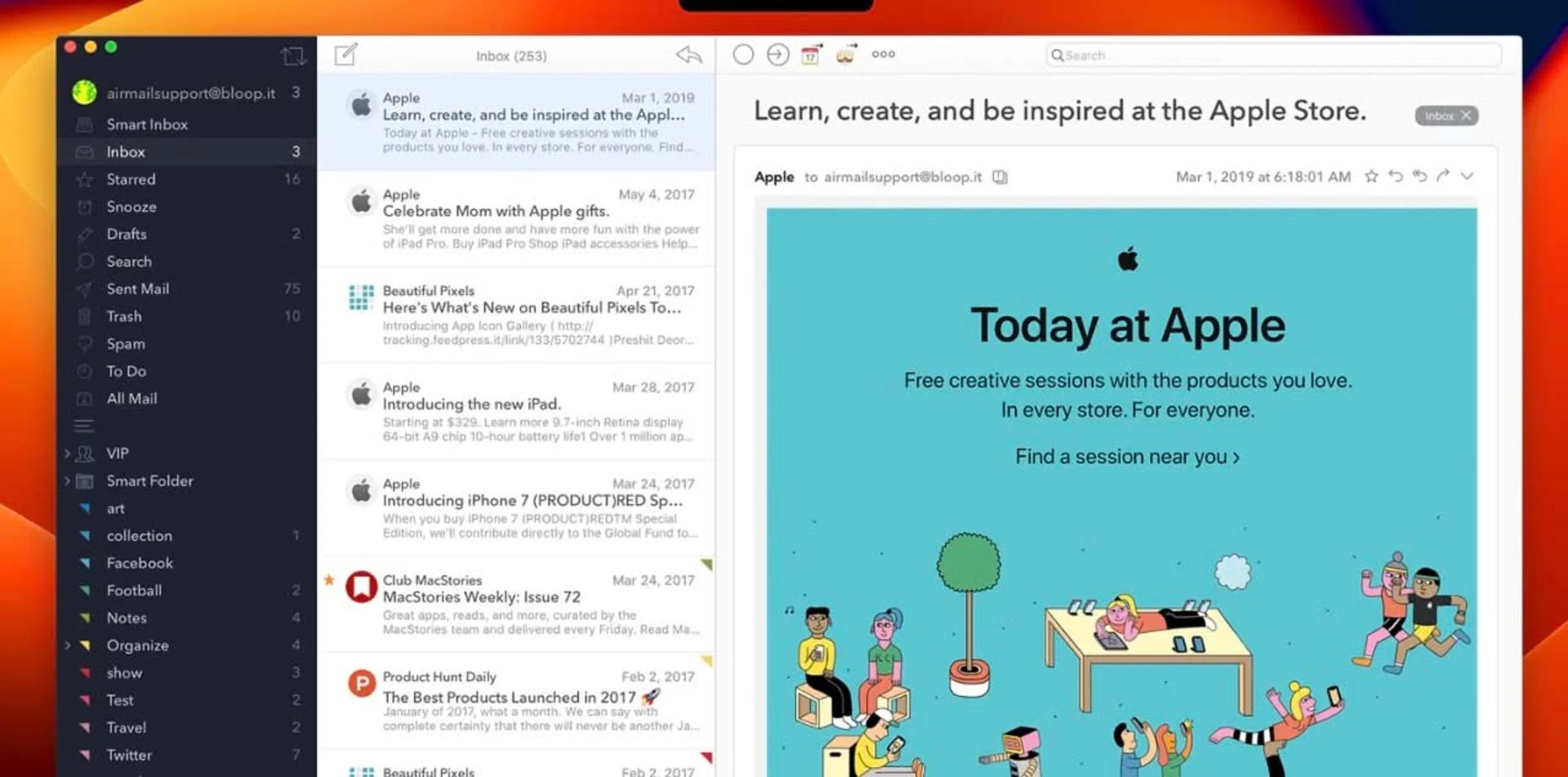
Airmail elevates the email experience for Mac users with its highly customizable interface and powerful features designed for productivity. It is sort of like Apple Mail but more customizable. It's known for its speed and can easily handle multiple accounts across iCloud, Gmail, and other IMAP services.
Airmail shines with its extensive integration options. It connects with a wide range of third-party apps, such as Dropbox, Evernote, and Todoist, enabling a more focused workflow.
Its user-friendly design allows you to tailor the app to your needs, from customized swipes to intelligent filters that work well on macOS and iOS. Airmail is a top contender for Mac users searching for a flexible, feature-rich email client that plays well with other productivity tools. Rumour has it that Airmail is also coming to Vision Pro by Apple.
Airmail is just an upgraded version of the Apple Mail application. It does have some customization and great ways to add multiple accounts, but for Mac users looking to use it, it's probably just a slight upgrade from what you've already got on Apple Mail, with a few more refined design aspects in there.
Pros:
- Established Apple Store app
- Privacy modes built-in
- The range of account access includes IMAP, POP3, etc.
- Comes with the Vision Pro app
- Dark & light modes
Cons:
- Design not been updated
- Airmail Business has low ratings
7. HEY! Email
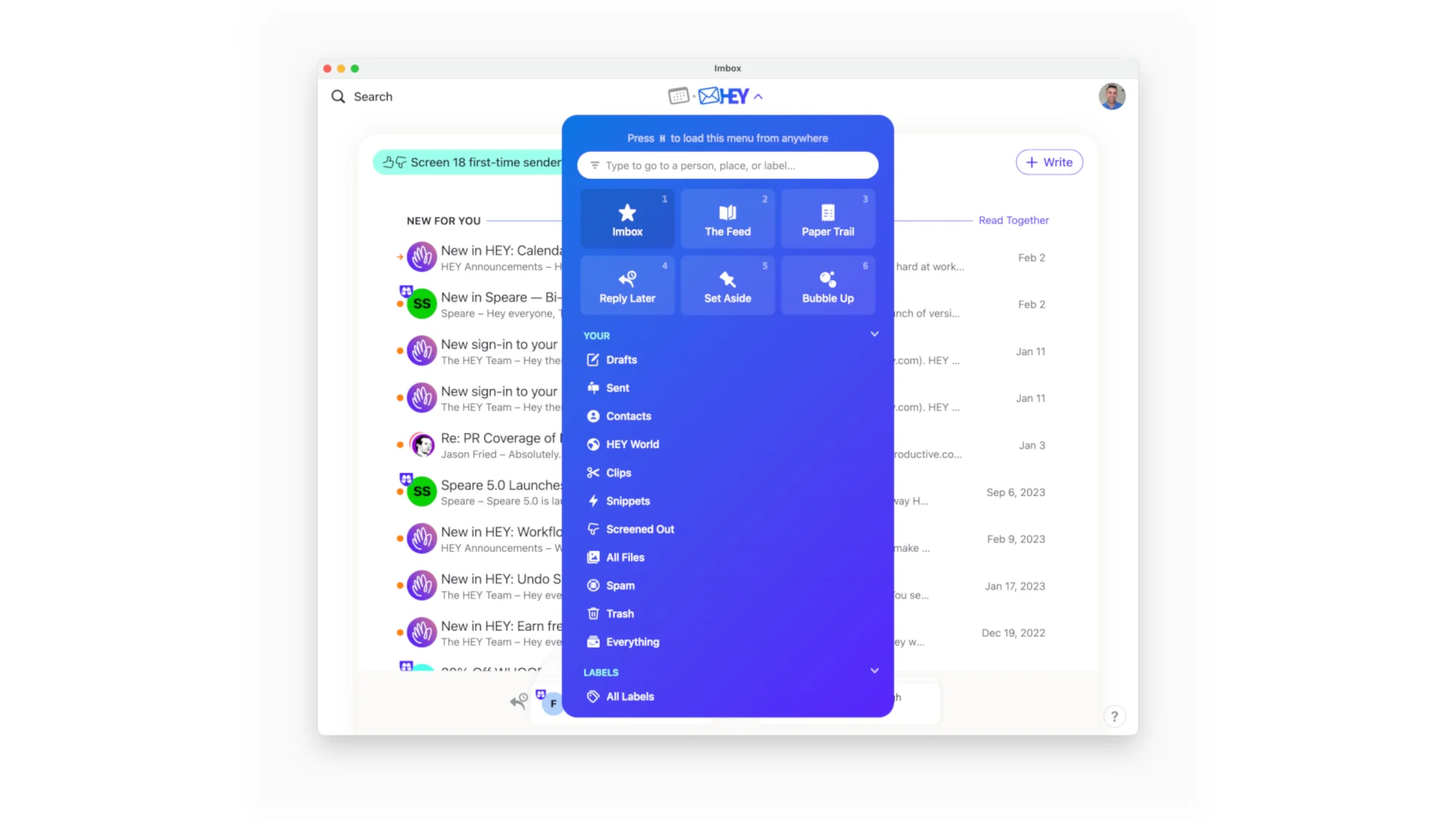
With HEY!, you get a new email, domain, and vision for email. Yes, you get a domain with your account and start forwarding emails from other providers. For Mac users who value a clean, organized inbox and are willing to explore a new email philosophy, HEY Email presents a compelling choice because it goes against the grain of other emails by teaching you how to do email correctly; we love that.
HEY email is one of those Mac apps that delivers a very focused experience. If you want to upgrade your email communication style and manage everything in one inbox, I would probably say HEY email is the best on the market. It does take a while to get your head around it, but largely, the application is impressive and something that I have used for a couple of years and was very impressed by.
Pros:
- @hey.com email domain
- Comes well-developed
- Productivity-focused email defying rules
- Combines email with a calendar app
- Forwards emails to your new hey.com email domain
Cons:
- Strict system or process of email
- Can be deemed expensive
8. Apple Mail

Apple Mail is one not to forget; yes, it is available to all macOS users, but it does a good job and is set to get better and better thanks to the introduction of Apple Intelligence. You can use it on all macOS devices and it syncs well with almost all major email providers and on iOS too.
Which to download for Mac?
Here are some of the best recommendations for your Mac and using the right email client:
Best All Rounders
These are the all-rounders with the best fit for everyone:
Best AI-Powered Email Apps
These are the ones you can use gen-AI to your advance inside of your email:
Best for Gmail
These email clients for mac handle Gmail and Google Workspace the best:
Best Premium Email Apps
Oops, undefined is still in development...
Weekly Roundup: Explore People's Productivity Tools
Become a reader to our newsletter exploring what productivity apps people use on a daily basis to get things done