5 Best Notes Apps for iPhone in 2025
Best Notes Apps For Iphone
10th Mar, 2025
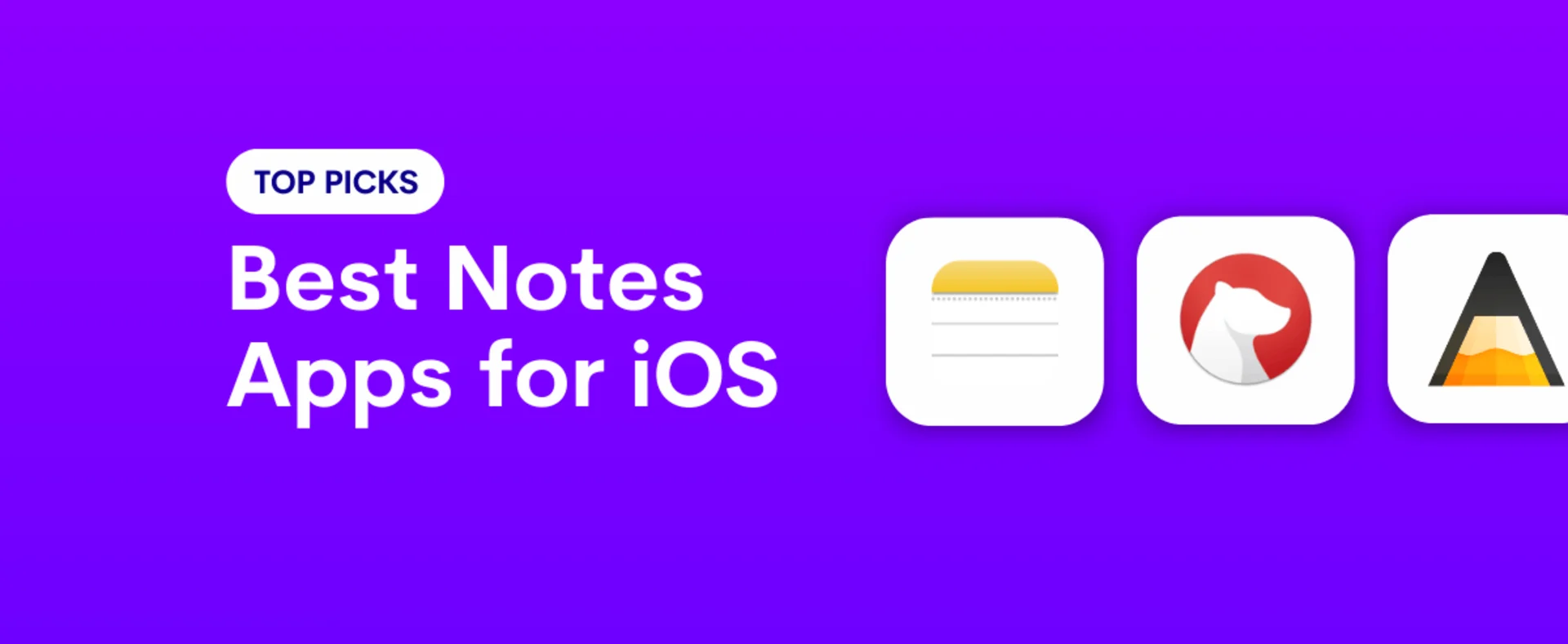
Note-taking application come in many shapes and sizes for iPhone. Here's the best iPhone notes apps for your pickings.
Looking to save notes on the go?
So many iPhone note-taking apps can help you take quick, informative notes for later, whether that's a business idea on a cab back from the city or an outline for your kid's birthday party next week; the objective is to have something quick and straightforward.
The best iPhone notes apps are versatile and work well for mobile without the complex features you see on a desktop. They are fast to open, meaning you can take notes quickly, even from the iOS command center or lock screen. Let's explore all the options & tools:
Best Notes Apps for iPhone Users in 2025
1. Apple Notes
Best for Easy Access
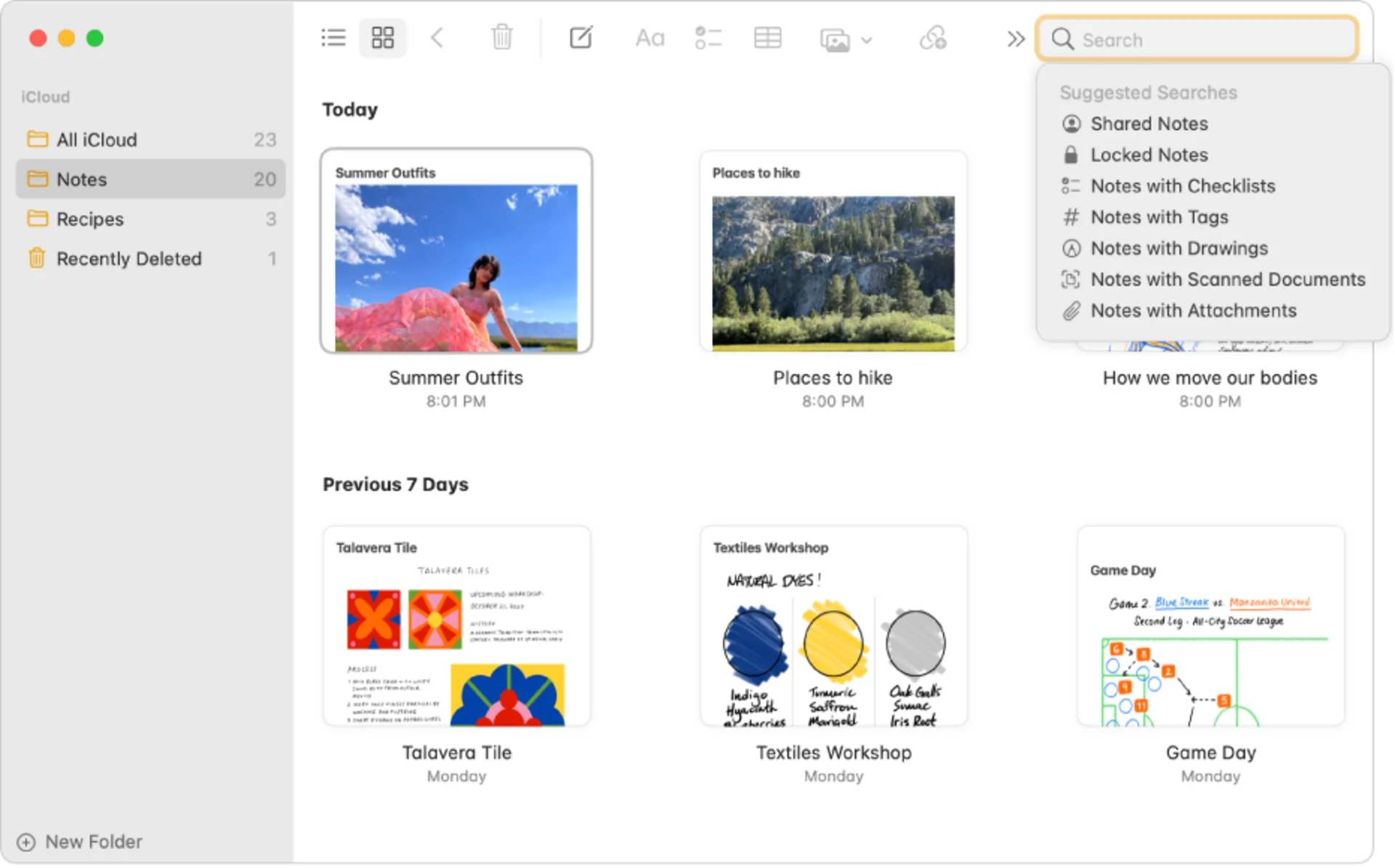
Apple Notes is many people's go-to notes application and provides the best overall experience.
If you're looking for a way to take notes quickly and simply—e.g., lists, small tables, folders to organize, and easy sharing between apps on your iPhone—then Apple Notes is perfect.
Typically we recommend Apple Notes to everyone because it tends to serve the job and for many people the meme is true. For many people, the notes experience is best with Apple Notes because it doesn't have crazy complex features and is a portable iPhone notes experience. Many people love Apple Notes and millions, maybe even billions use it daily.
2. Bear Notes
Best for Markdown
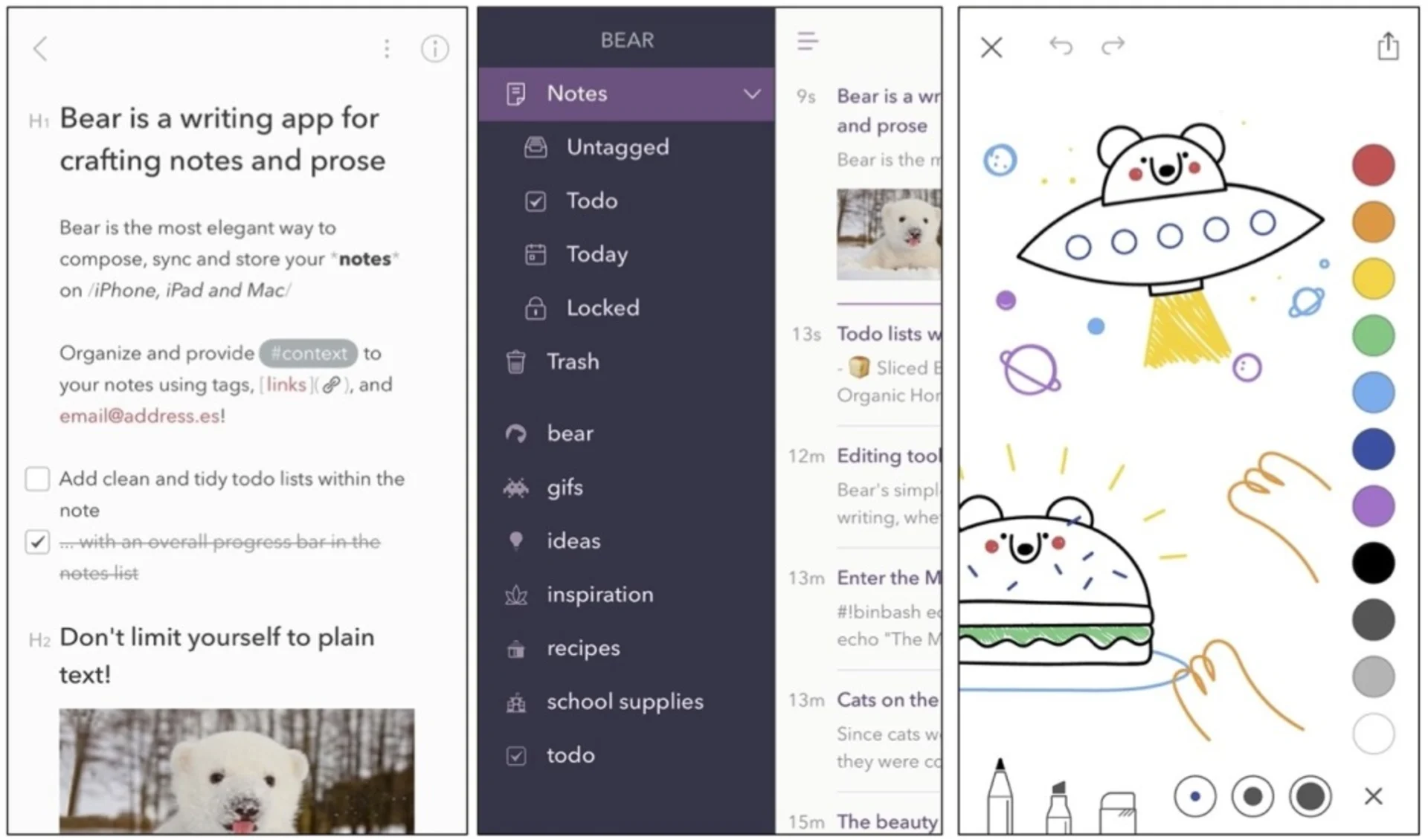
Bear Notes is a friendly, well-designed notes app with fun and personality. The application allows you to take simple notes with images, files, and even drawings, for iPad and iPhone users alike. Bear also has a world-class macOS application that presents a clean and easy way to take notes on the desktop. But if you're on the hunt for a solo iPhone notes app, Bear Notes is well put together for managing notes.
You can organize your notes in markdown, use features like table, and organize your notes in hashtags which makes for nesting of hashtags and easy simple notes without the hassle of folders - meaning you can make a note that lives in two places, or two hashtags at once.
3. Google Keep
Best for Reminders & Notes
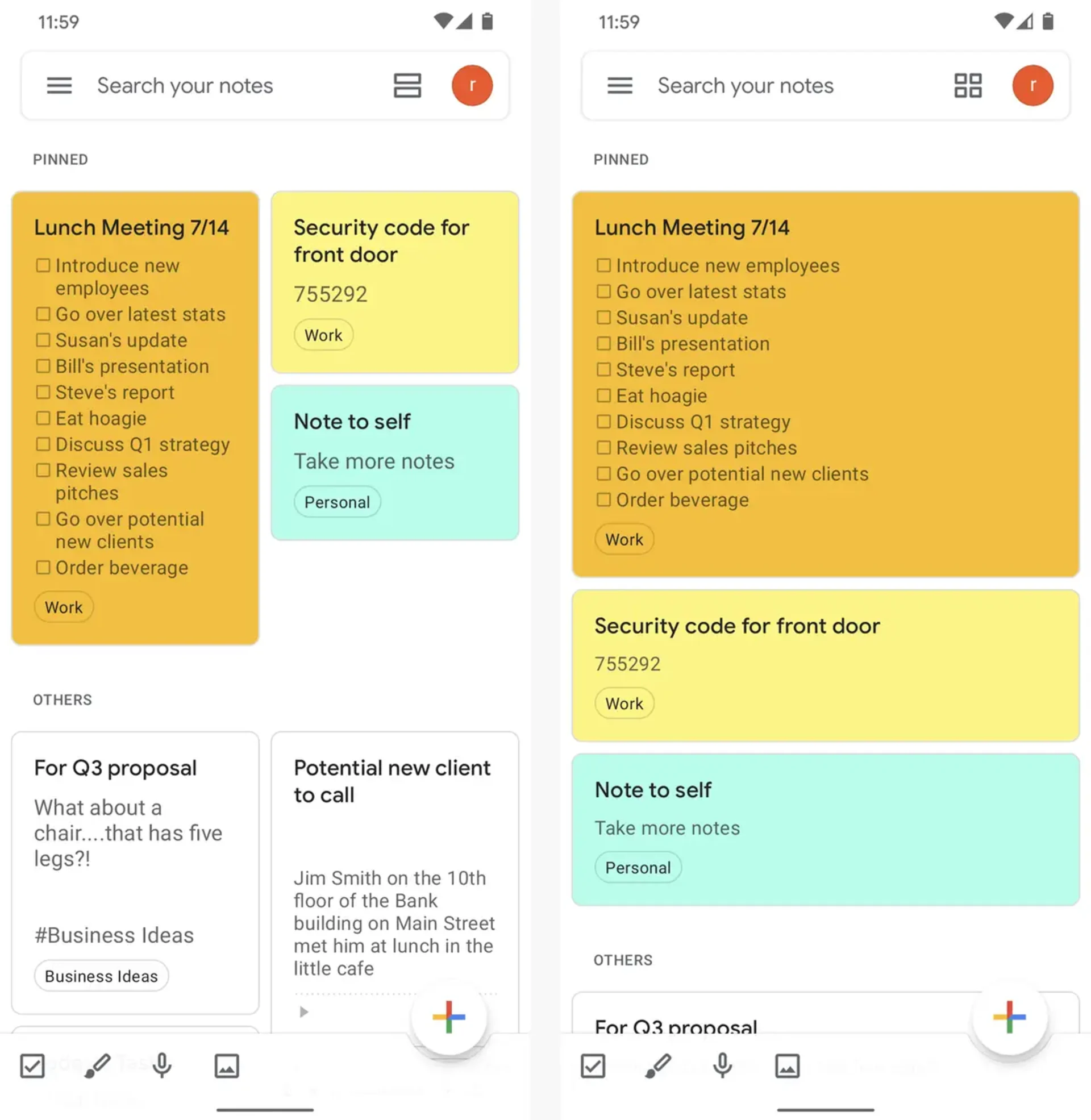
Google Keep isn't just Google's version of Apple Notes; it extends to iPhone users, too.
This is the perfect example of Post-it notes if they had a dedicated notes app (which I'm sure they probably do), but Google Keep does notes like Post-it notes in a great way.
Adding notes is really fast, you can set reminders on notes, turn them into checklists, capture audio too and really bring together a set of colourful notes. Google Keep is free too, meaning you get totally free experience and with the newer AI image abilities you can search for images in your Google Keep and get instant results. You can also organize by object, colour of note and much more for easier AI based note-taking.
4. Evernote
Best for All Round
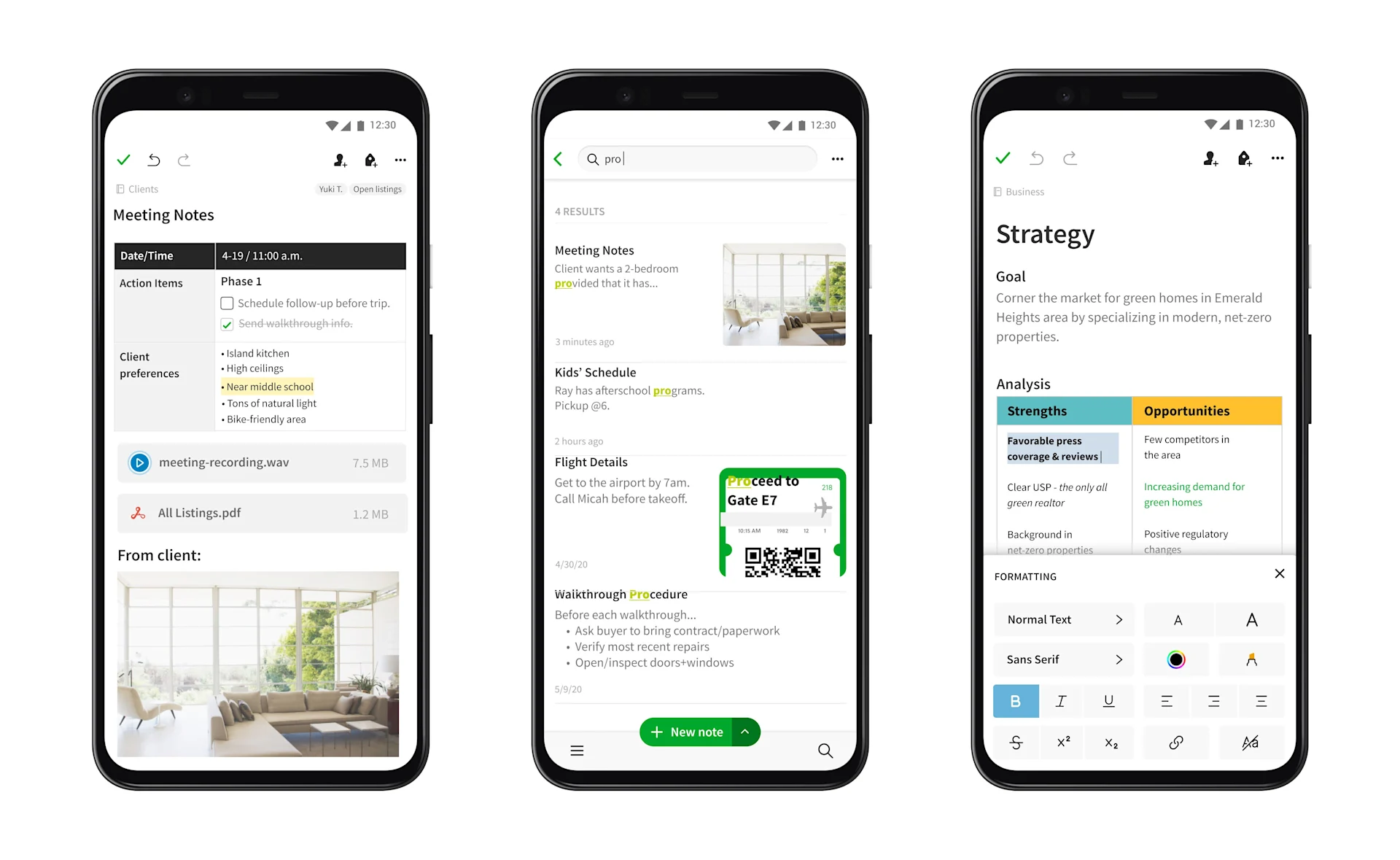
If you're looking for a good way to manage notes on iPhone and beyond, Evernote is probably the best recommendation. Evernote is available on all devices and has an iPhone version that makes notes easier to capture. Now, in Evernote, you can capture not just notes but tasks, calendar events, and more—and document scanning, business card scanning, image upload, and powerful search mean your notes get the power treatment.
Bending Spoons now owns Evernote, meaning the AI focus will now be brought to Evernote. To be honest, they have a history of developing good iPhone apps, so the next few years for Evernote will be very, very interesting. It's a solid option for all-around use.
5. Supernotes
Best for Students
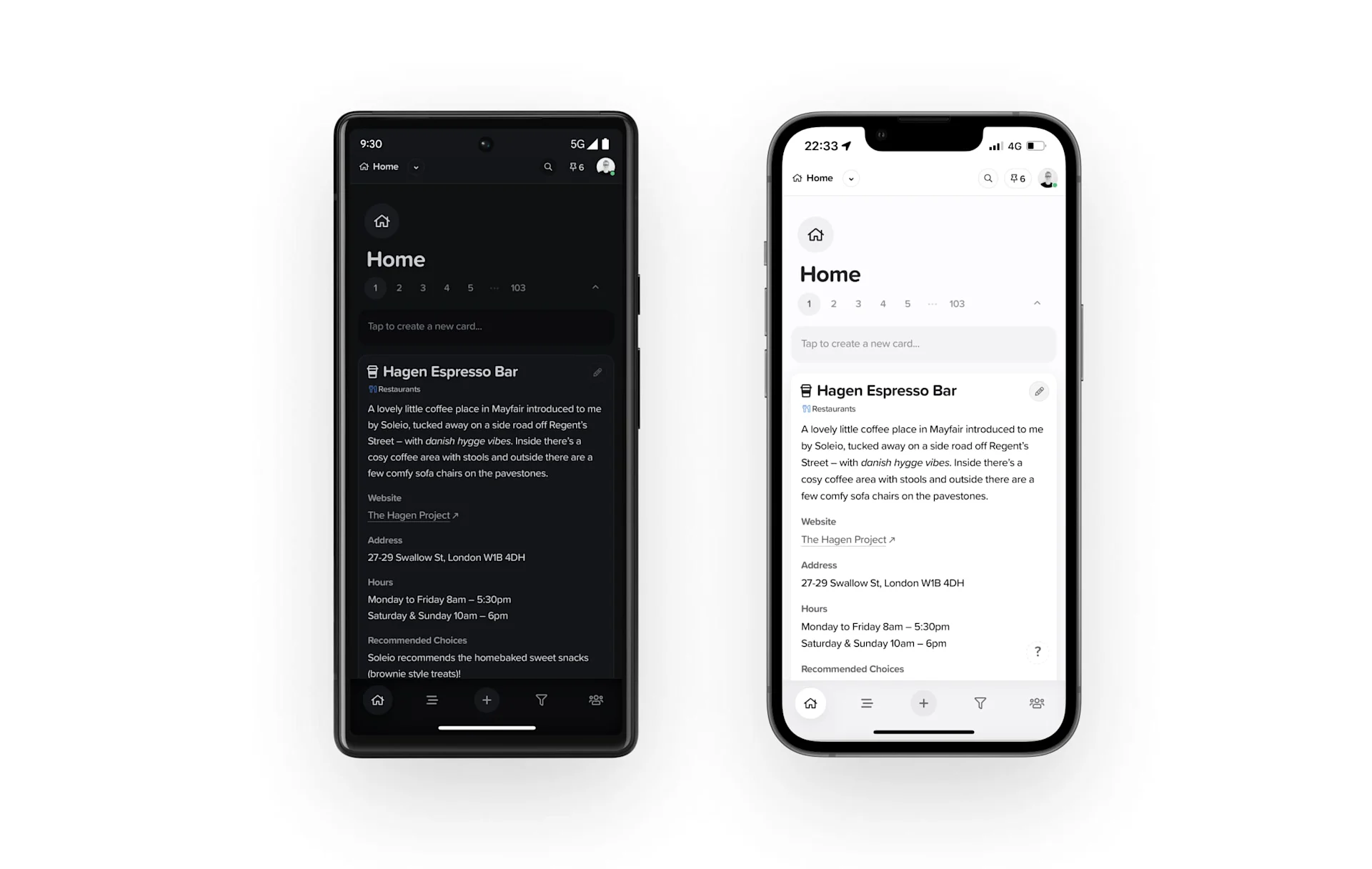
Supernotes released their iOS and Android apps as part of their Supernotes 3.0 release and have been a hit since. Supernotes is a PKM-like notes app that wants to help you manage your notes with no folders, but the concept of a notecard - a much more friendly way to take notes and link them up.
Much like PKM, a personal knowledge management app, Supernotes handles your notes in a graph, and bi-directional links, but the notecard makes taking notes in Supernotes straightforward and natural.
Popular with students, this is one of the best iPhone apps for student note-takers, but as a whole, it can be used beyond the academic for taking notes and bringing your ideas together. If you use notes with others, one of the best things is that notes can be collaborative in Supernotes, but remember there's a limit of 100 note cards in the free plan.
6. Agenda Notes
Best for Dates
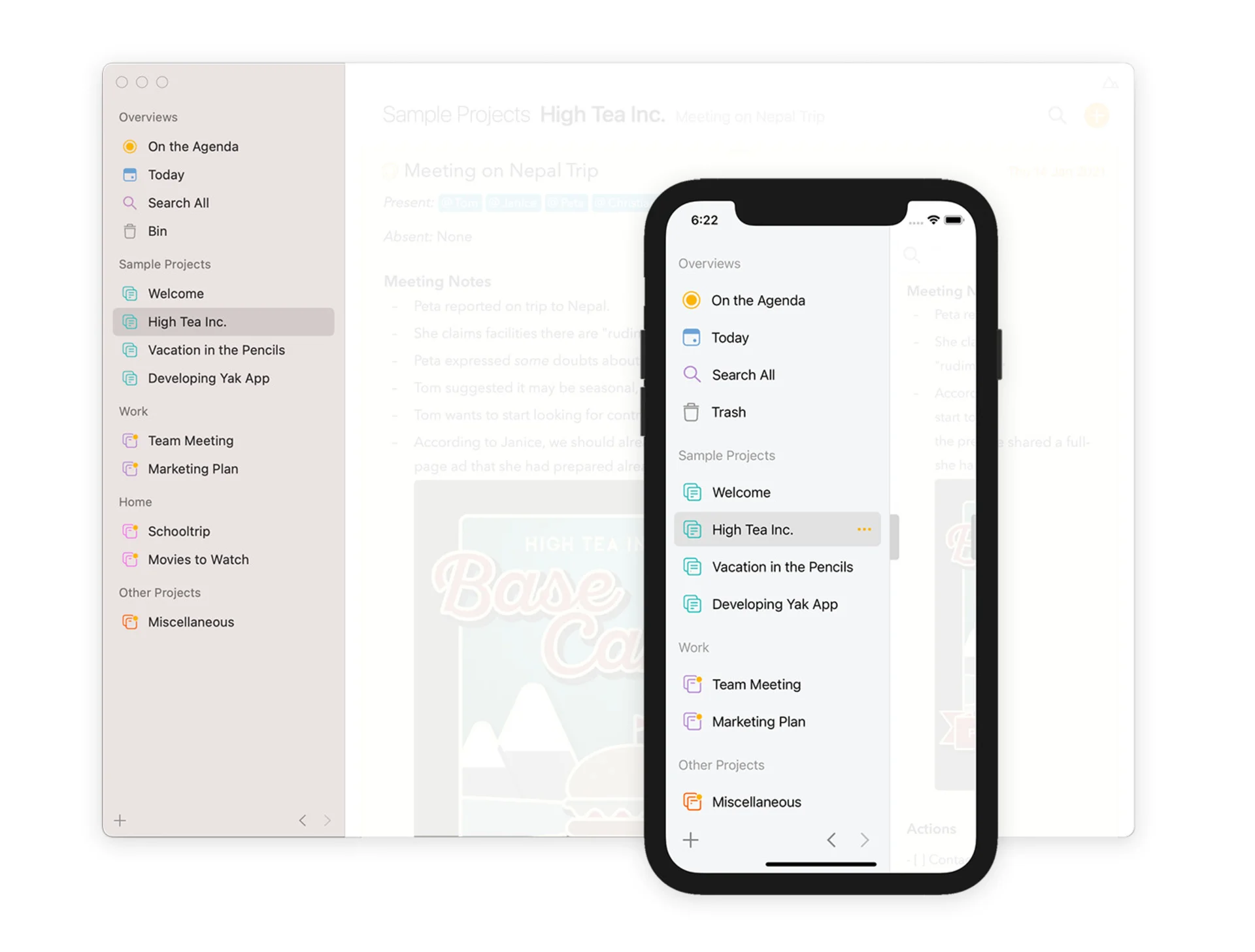
Agenda Notes won Apple's Design Award a few years back, for good reason. Agenda presents a beautiful design with a simple concept: connect your notes with calendar-associated dates. This makes Agenda Notes excellent for those who plan with a date in mind.
This makes Agenda Notes popular with those who take meeting notes, plan trips, or even have a calendar blocked with events. Agenda Notes works with Apple Calendar, making the import of calendar events easy to get started. It is free with premium pricing but offers a great deal of features like "on the agenda" for keeping track of what's most important and timely note-wise.
7. NotePlan
Best for BuJo
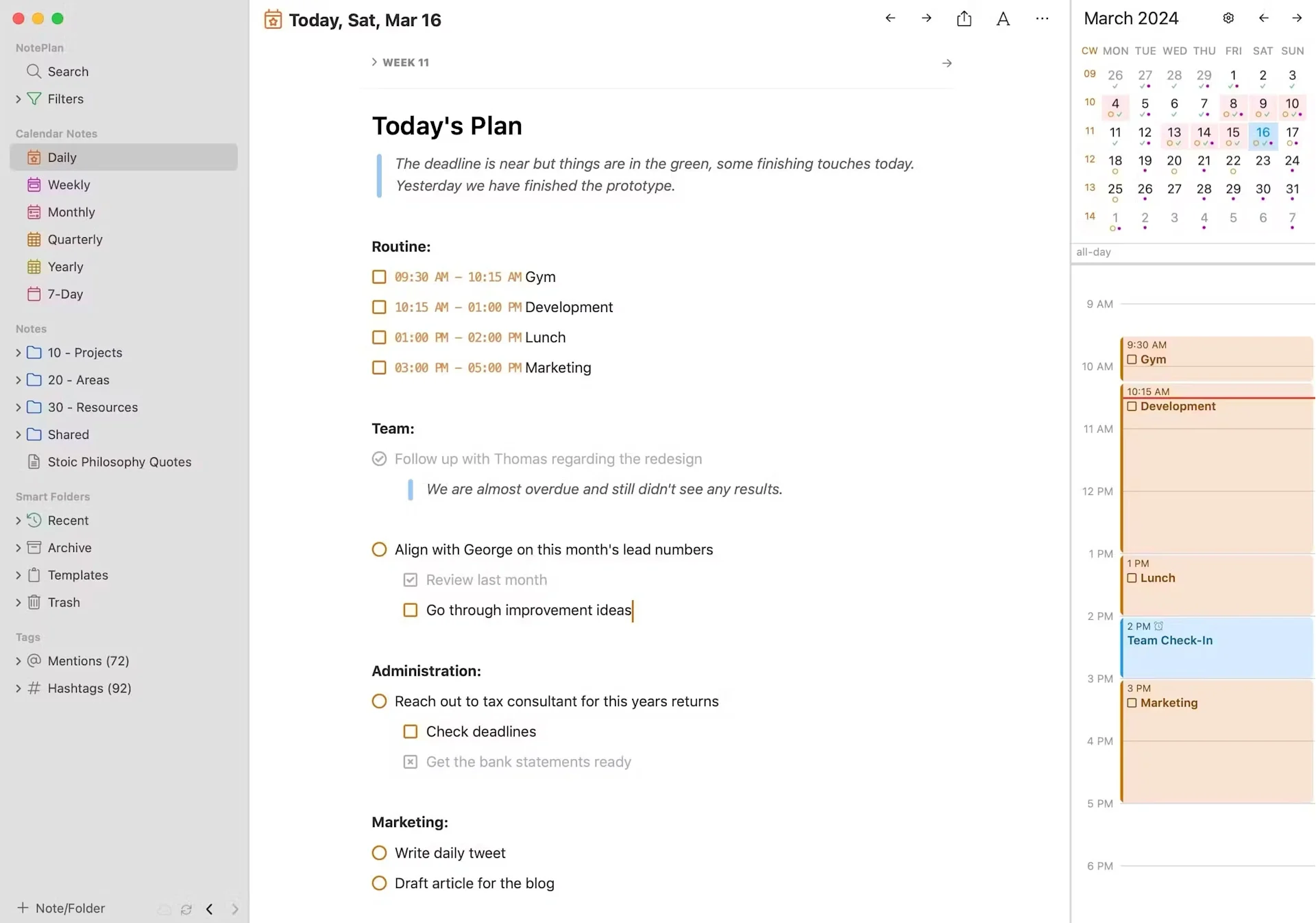
NotePlan has evolved in the last few years as a way to take notes on the go. Not only notes but tasks and calendars can be made up in NotePlan, allowing you an ultimate note-taking system for your productivity. NotePlan is in open-text format, meaning it can be used with Markdown to take notes and even create tasks in Markdown.
NotePlan 3 can be used as a daily note-taking app with the daily notes function, a bullet journal in the fashion it allows notes to be added, a planner for your calendar events and adding associated notes to them like Agenda Notes, and even a task app for adding tasks alongside your calendar and notes. So think of NotePlan as a great way to handle notes in a more raw format alongside your calendar and tasks, too.
What is the best note-taking apps for iPhone users?
Here's the best iPhone note-taking apps and a breakdown of the top recommendations:
What is the best iPhone note-taking app for beginners?
Apple Notes and Twos are good options for beginner users.
Apple Notes is the default iPhone app for note-taking, and comes with a series of powerful abilities. You can do maths, all the way to collaborate on a meal plan inside of Apple Notes with someone else. Twos is similar, but allows you to manage tasks, organize and remember important memories and plan ahead.
What is the best iPhone note-taking app for advanced use?
NotePlan is a great one for the more advanced note-taker on iPhone. It includes features like bullet journal abilities for daily notes, planning views, calendar connection & even task management in markdown. There's lots of powerful ways to use NotePlan. Well worth it for those note-taking nerds with an iPhone.
Agenda Notes is another recommendation here too for advanced users.
What is the best iPhone note-taking app for students?
Supernotes or Apple Notes, will serve you well as a student on iOS.
Supernotes is the more detailed tool and requires some light learning, but is worth it for managing notes and sharing them with others. Supernotes comes with a card-like feel allowing you to bring study notes & share them with other users of Supernotes. Good for missing lectures or classes.
Other commonly asked questions
Here are the best questions answered:
Is there anything better than Apple Notes?
iPhone note-taking apps are everywhere; there are several notes apps to consider. Our recommendations are Bear Notes and Agenda for their specialism in iPhone note-taking.
What is the best aesthetic notes app for iPhone?
The most aesthetic note app has to be Supernotes. This is a beautiful-looking and functional note app. Second place goes to Agenda Notes.
What is the best way to organize notes on an iPhone?
Taking notes is much easier than you think, but organizing them can be challenging. Search can help you find notes on your iPhone, but apps like Bear Notes and Google Keep can help you organize with hashtags and their search image and object functions.
Oops, undefined is still in development...
Weekly Roundup: Explore People's Productivity Tools
Become a reader to our newsletter exploring what productivity apps people use on a daily basis to get things done