5 Best Life Organization Apps in 2025
Best Organization Apps
21st Jan, 2025

Organization is one of the most helpful things you can have when it comes to work and life. Physical or digital, they both play a role in keeping your mind clear.
Organizing your life is becoming popular.
Yes, many millions of people are exploring productivity tools to get organized, better manage their routines, improve their relationships, and grow into their 20s, 30s, and 40s and beyond for a healthier, happier lifestyle.
The best apps are the ones you can use in the background to save meaningful activities and time for you. Ones that allow you to remember everything and ones that can help you save time in mundane tasks.
Do I need all of these apps to organize my day?
You can pick and choose from this list of apps; not all will help, but it's a good starting point to work out your biggest organizational pain point first and then use the tools to solve them.
1. Notion
Best for Planning
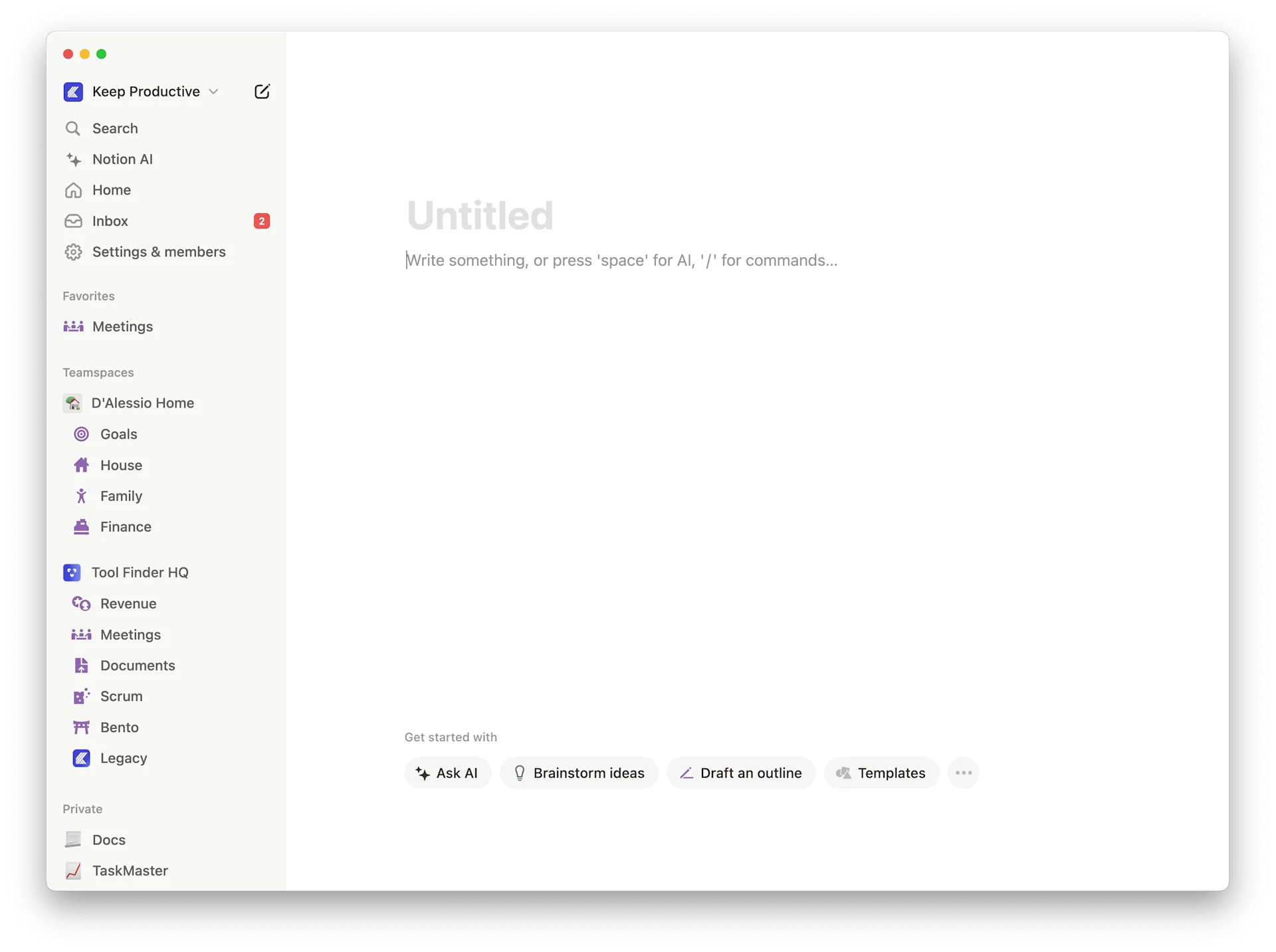
How can Notion help me with organizing my life?
Notion is a flexible app with endless abilities for organization, tasks, calendars, notes and databases. With Notion, users can customize and create a workflow that suits their needs.
You can create different pages for different projects or maybe have a space for journalling and brain dumps. You can also use a range of templates to help you get started. Notion also uses linked databases, so you can add databases to multiple spaces and pages and have them updated in real time, which is helpful for tracking tasks and projects.
2. Todoist
Best for Tasks
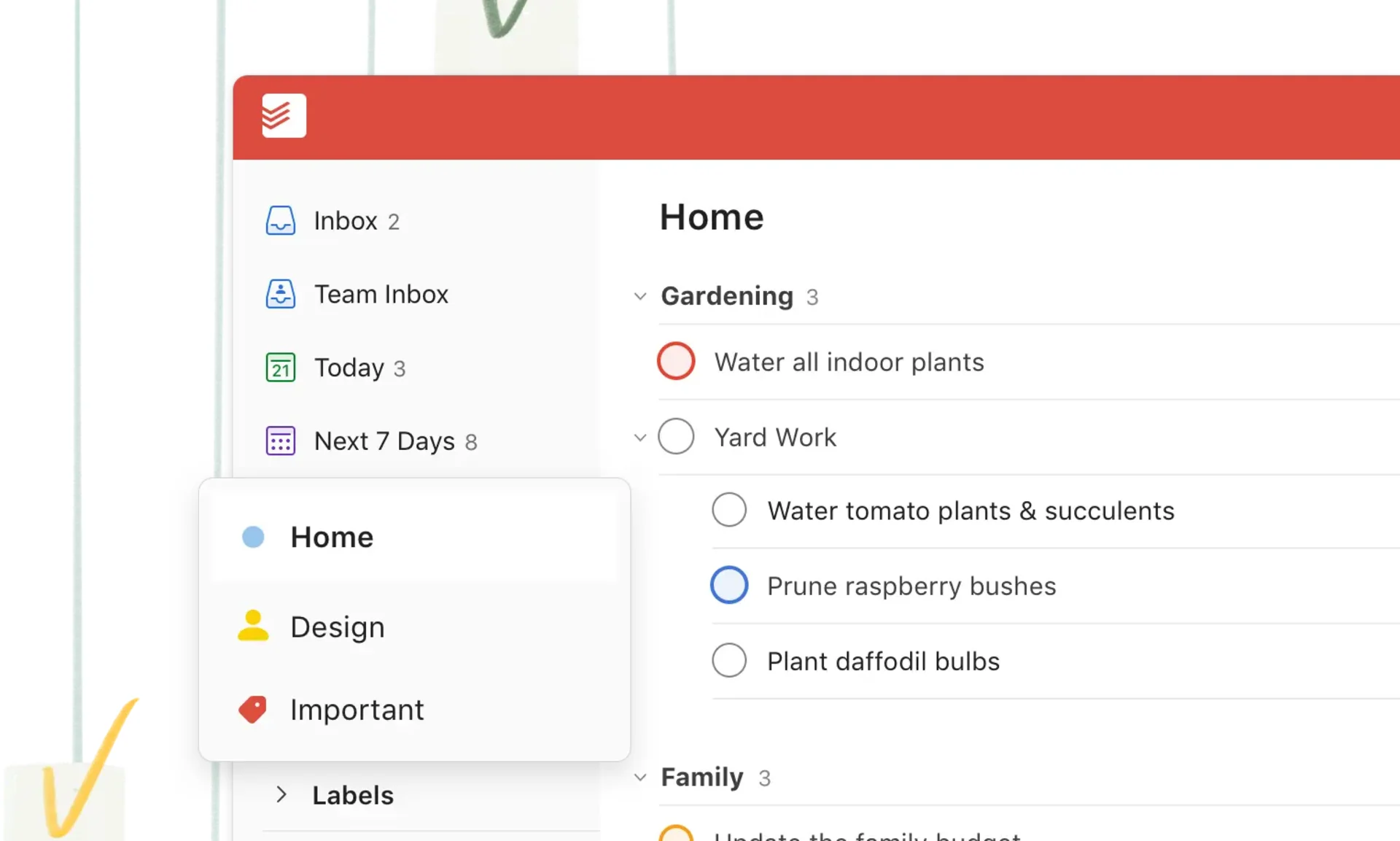
How can Todoist help me with organizing my life?
Todoist is an easy-to-use to-do list application that allows you to create any kind of task list you want. You can also collaborate with others inside Todoist to work on projects together.
With Todoist, you can write down tasks before adding due dates to the inbox. This helps jot down ideas when they come to mind. You can then organize these ideas into their lists, with tags and color coding.
Todoist also allows you to see which tasks are of higher priority and which are upcoming. This allows you to plan your day based on what needs to be done, boosting productivity and organization.
3. Evernote
Best for Notes
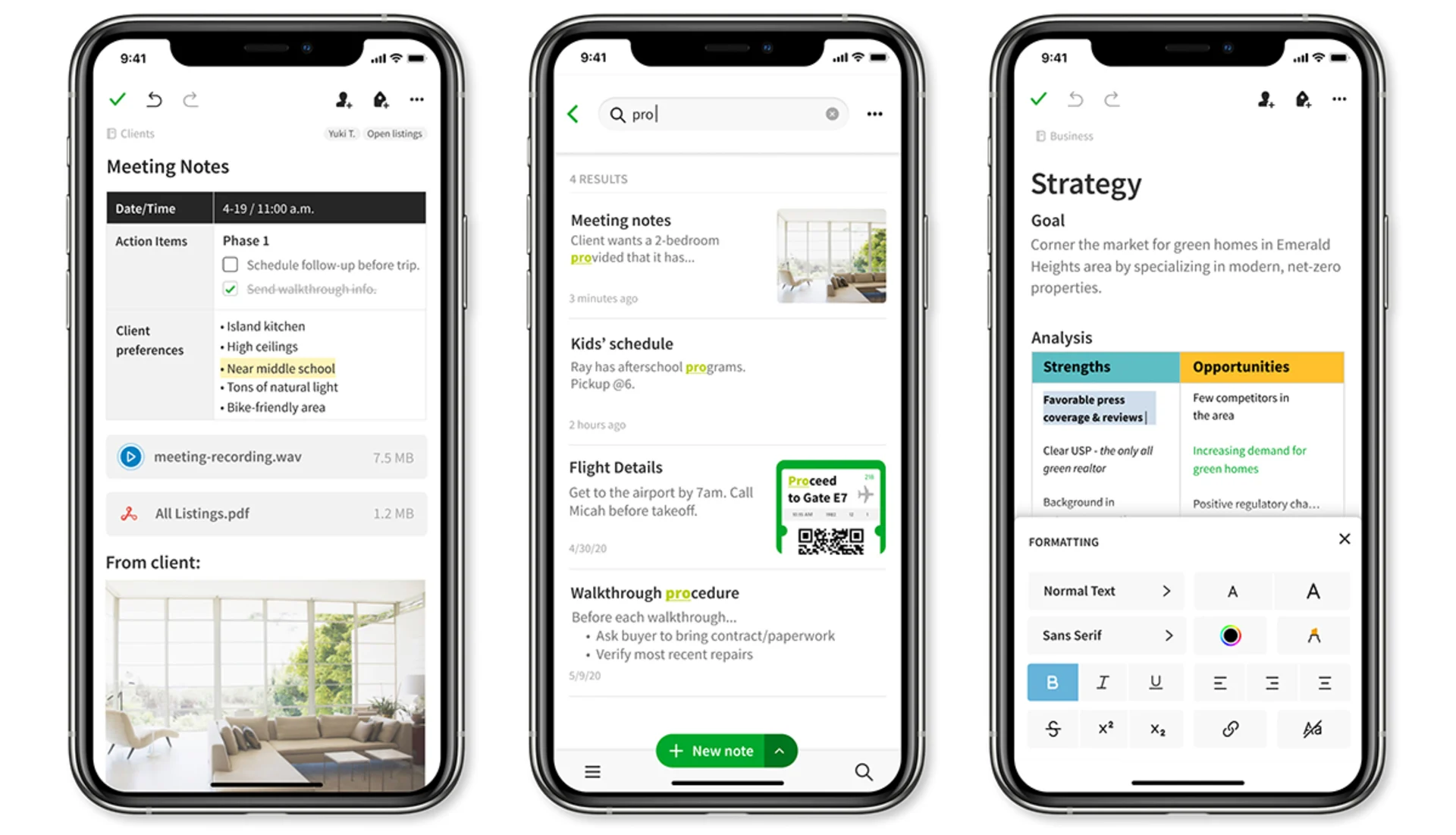
How can Evernote help me with organizing my life?
Evernote is an application great for organizations. It allows you to manage tasks and notes in one place and schedule them into your calendar. You can also use Evernote to record thoughts, ideas, web clippings, and more to create a database of your knowledge.
Evernote can help you get organized by providing a streamlined place for tasks and to-dos, allowing you to make when they are done. You can also scan important documents, download PDFs, and share them with others inside and outside of Evernote.
Overall, Evernote helps with organization by providing a space to manage all your day-to-day tasks with added priority levels and reminders. Keep in mind that Evernote pricing has changed.
4. Notion Calendar
Best for Meetings
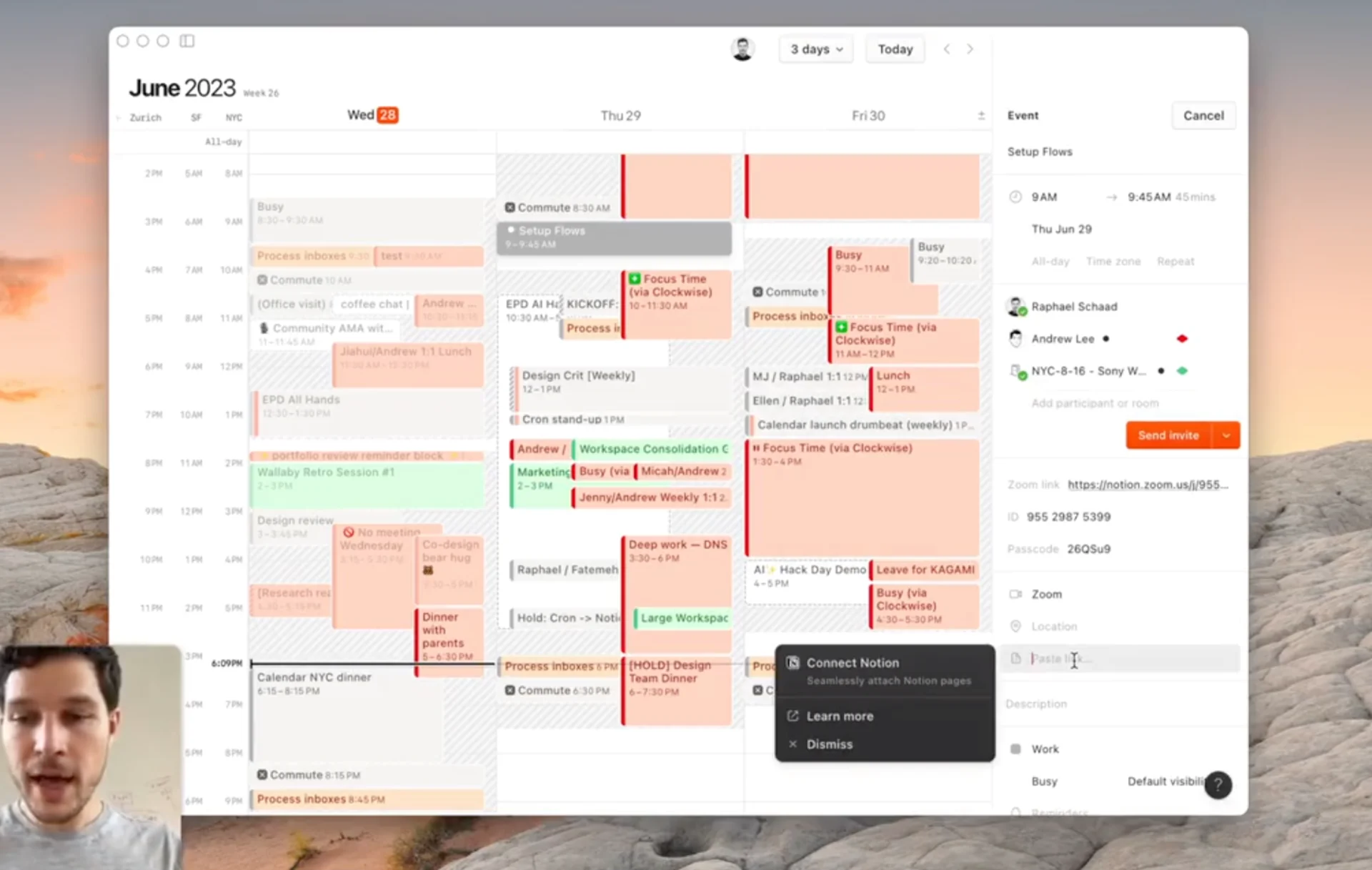
How can Notion Calendar help me with organizing my life?
Notion Calendar is a sleek calendar application recently acquired by Notion. It has an Apple-like feel and is easy to use. Notion Calendar allows users to schedule tasks, organize their calendars, book meetings, and better manage their time overall.
Now that Cron has been acquired by Notion, you can organise your calendar and schedule tasks all in one place. You can see your tasks and notes alongside your calendar to help add context to tasks and combine two great productivity apps.
5. 1Password
Best for Passwords
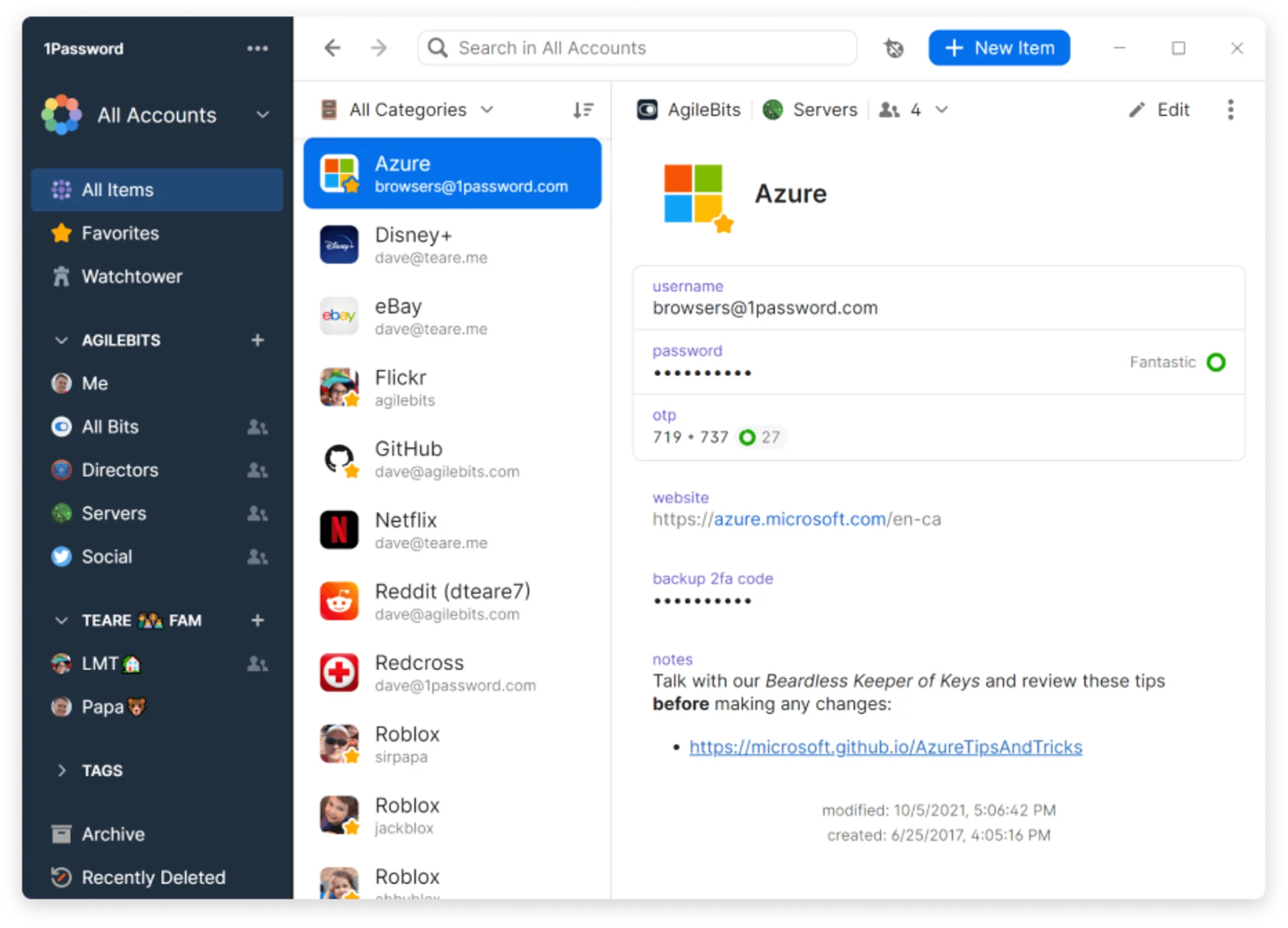
How can 1Password help me with organizing my life?
1Password is a place to store and manage all of your passwords, this helps keep them safe, secure and so you won't ever forget them. Having 1Password on your desktop or mobile device also allows you to quickly log in to websites without remembering a thing.
You can take your password security and organization a step further by using shared vaults for family or teams that use the same passwords or completely locking all your personal passwords so no one can ever retrieve them.
1Password will also monitor any potential risks, making sure your passwords are always safe and alerting you to check your security and passwords.
Oops, undefined is still in development...
Weekly Roundup: Explore People's Productivity Tools
Become a reader to our newsletter exploring what productivity apps people use on a daily basis to get things done