5 Best Remote Work Software for Teams in 2025
Best Productivity Apps For Remote Teams
24th Jan, 2025

Remote teams benefit from using applications to help boost productivity and efficiency when working out of an office or around the world. Here are some great productivity apps for remote teams.
Maybe your team has become remote in the last year, or maybe you're looking to go remote and commit to your team working from home or in co-working spaces.
One of the more popular approaches to remote work is using a-sync communication and tools that best match the days of busy team members who are now on a flexible schedule working in different time zones or maybe even as part of the perks.
What are remote teams?
Remote teams work apart from each other as the majority of their daily working routine. Remote teams work like many other teams but are known for managing their time and schedule with more flexibility.
Many popular companies are now remote due to the COVID-19 pandemic.
1. Twist
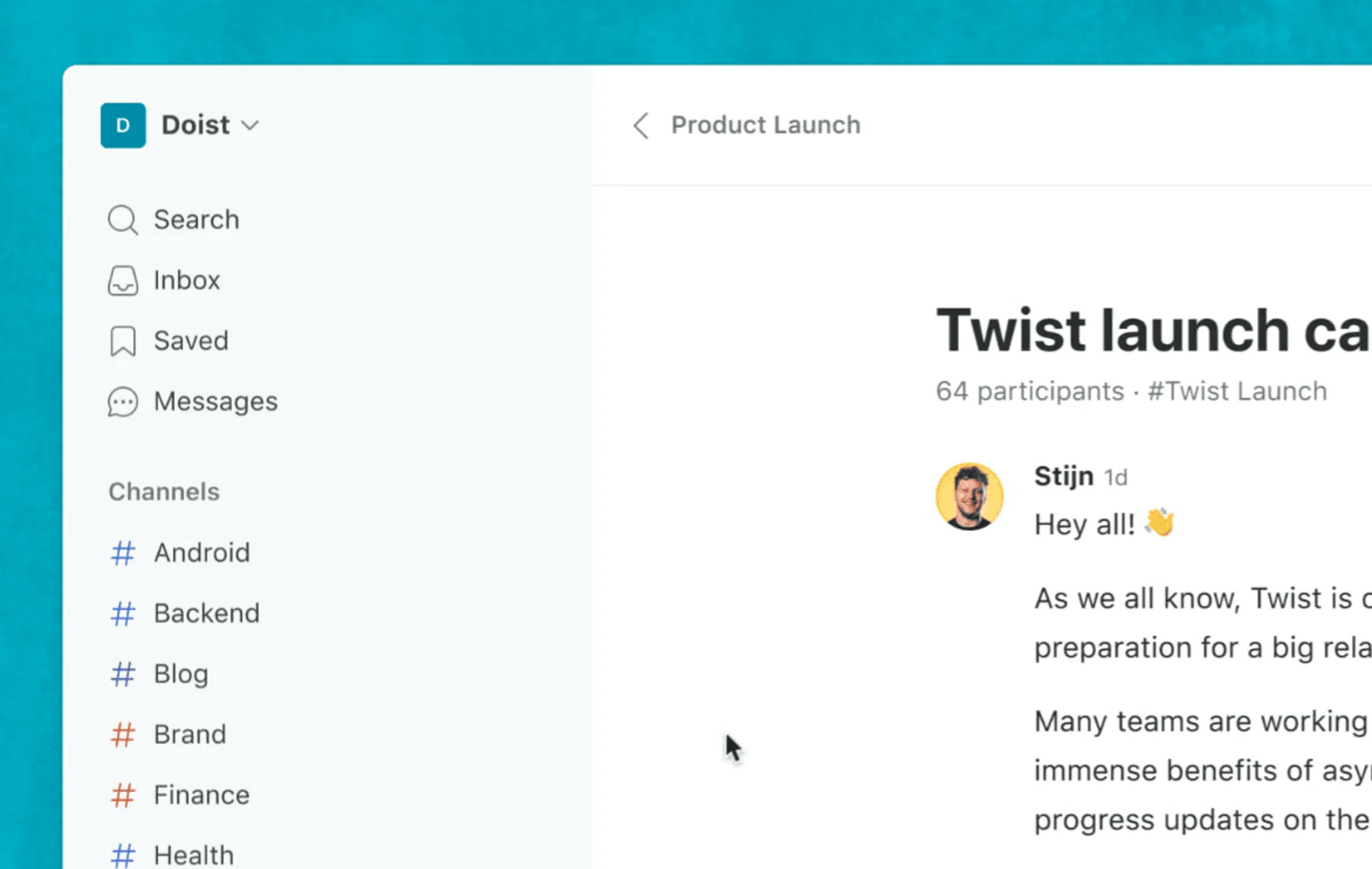
Twist is a communication tool great for remote teams. It replaces back-and-forth emailing with a chat-based workspace. Teams can chat together, send attachments, and more inside this calm and easy-to-use workspace. You can create channels to differentiate between roles, teams, and projects. For example, you can make a channel to discuss planning projects and a different channel for end-of-day reviews.
2. Basecamp
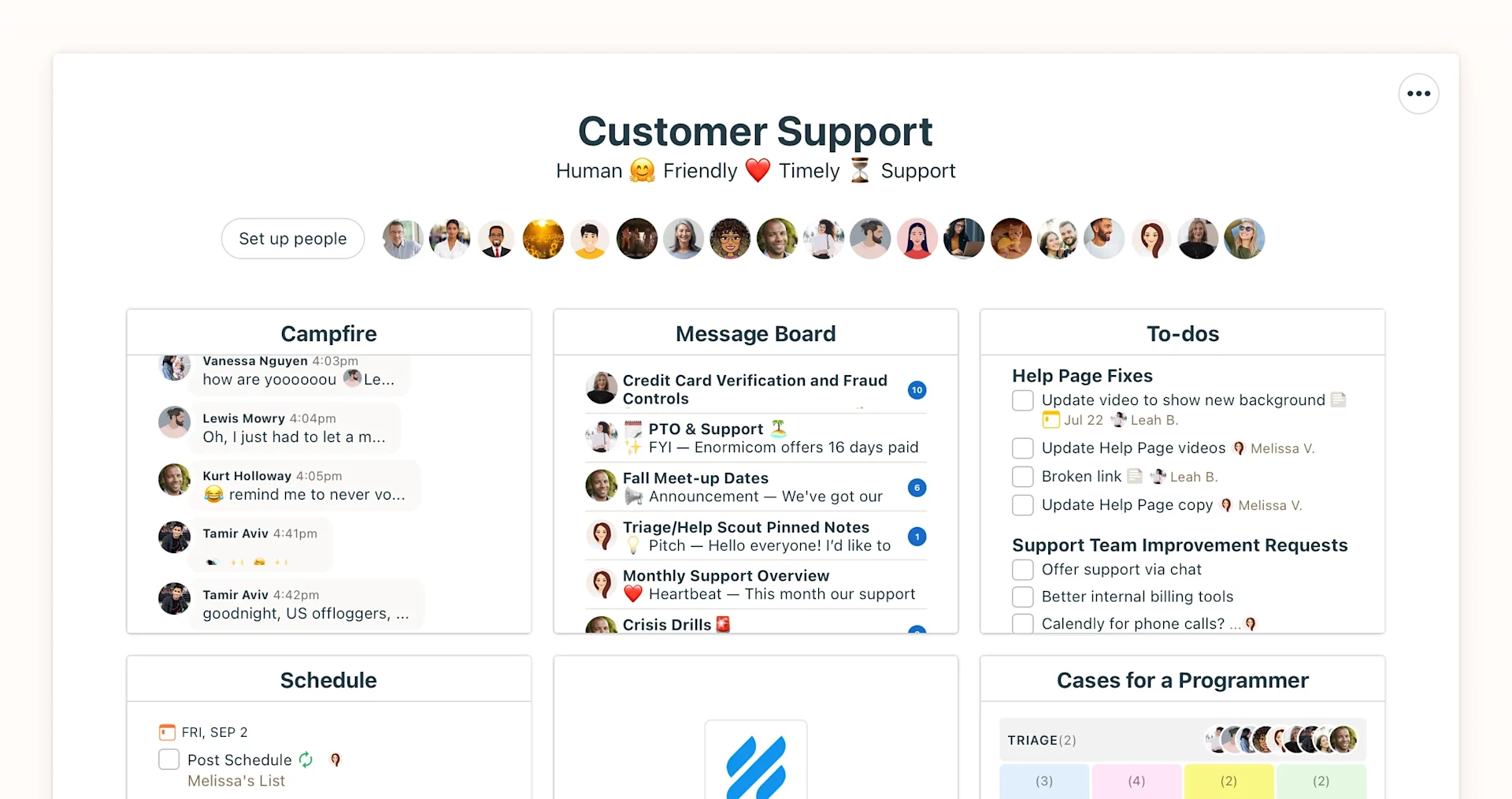
Basecamp is a really neat all-in-one project management tool perfect for remote teams.
It provides a different interface, showing everything you need on one dashboard. For example, you can see tasks, projects, notes, contacts, data, analytics, etc.
You can customize and create a dashboard that works for your team or specific individuals. Basecamp is also great for collaboration thanks to features such as a message board, chat, and automatic check-ins.
3. Loom
Sharing Videos
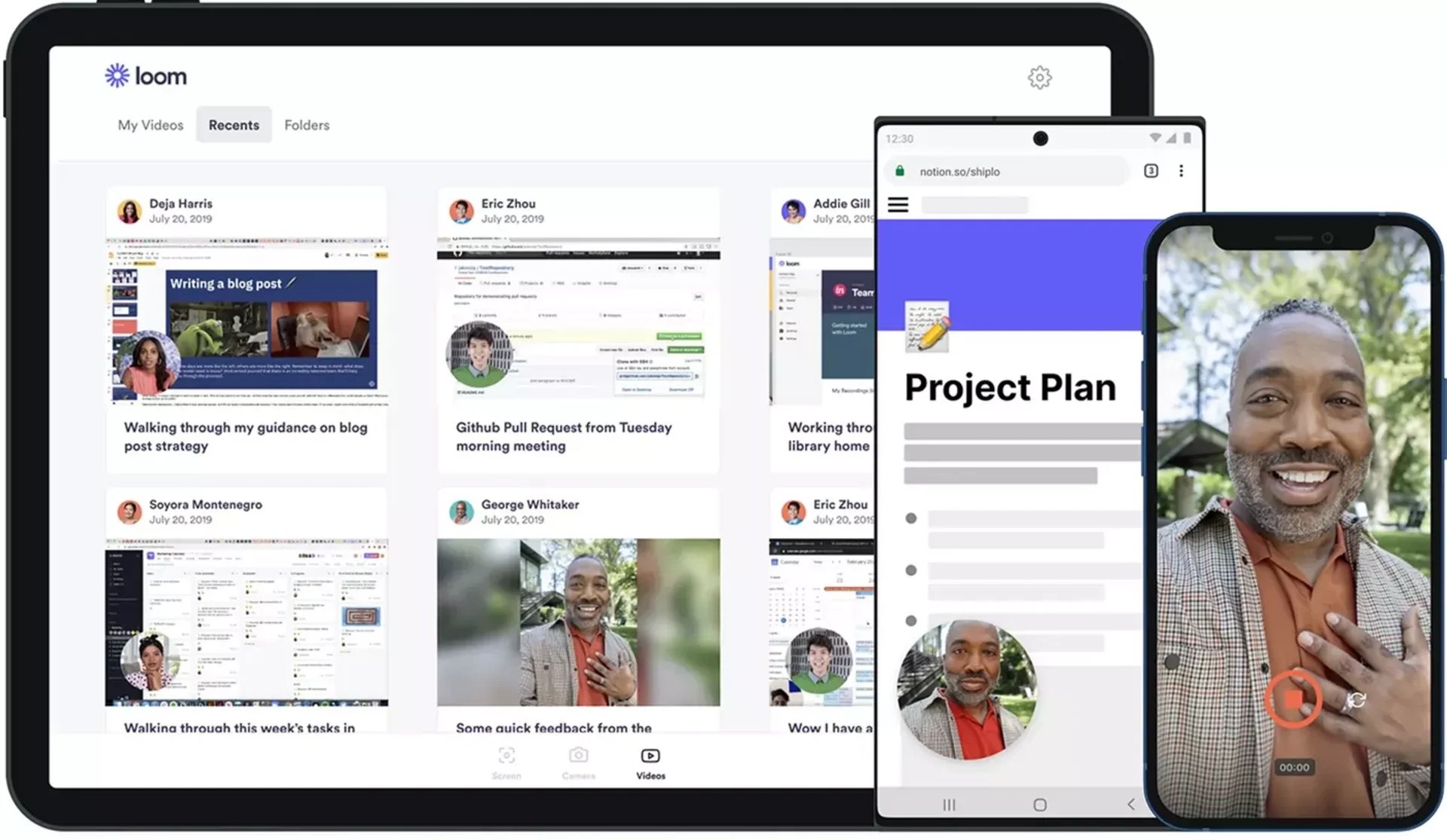
Why is Loom good for remote teams?
Loom is a video message tool that replaces the need for scheduling meetings, which can waste time. Also, not everyone on the team may be able to attend meetings due to working remotely or even in different time zones.
Loom creates a space where you can quickly build a video to share your screen or just send a video of yourself asking a question, talking about a project, or sharing any ideas or concerns. You can replace the need for meetings by recording what you need to say, and then a chat conversation or a thread of Looms can be had underneath.
4. Missive
Shared Emails
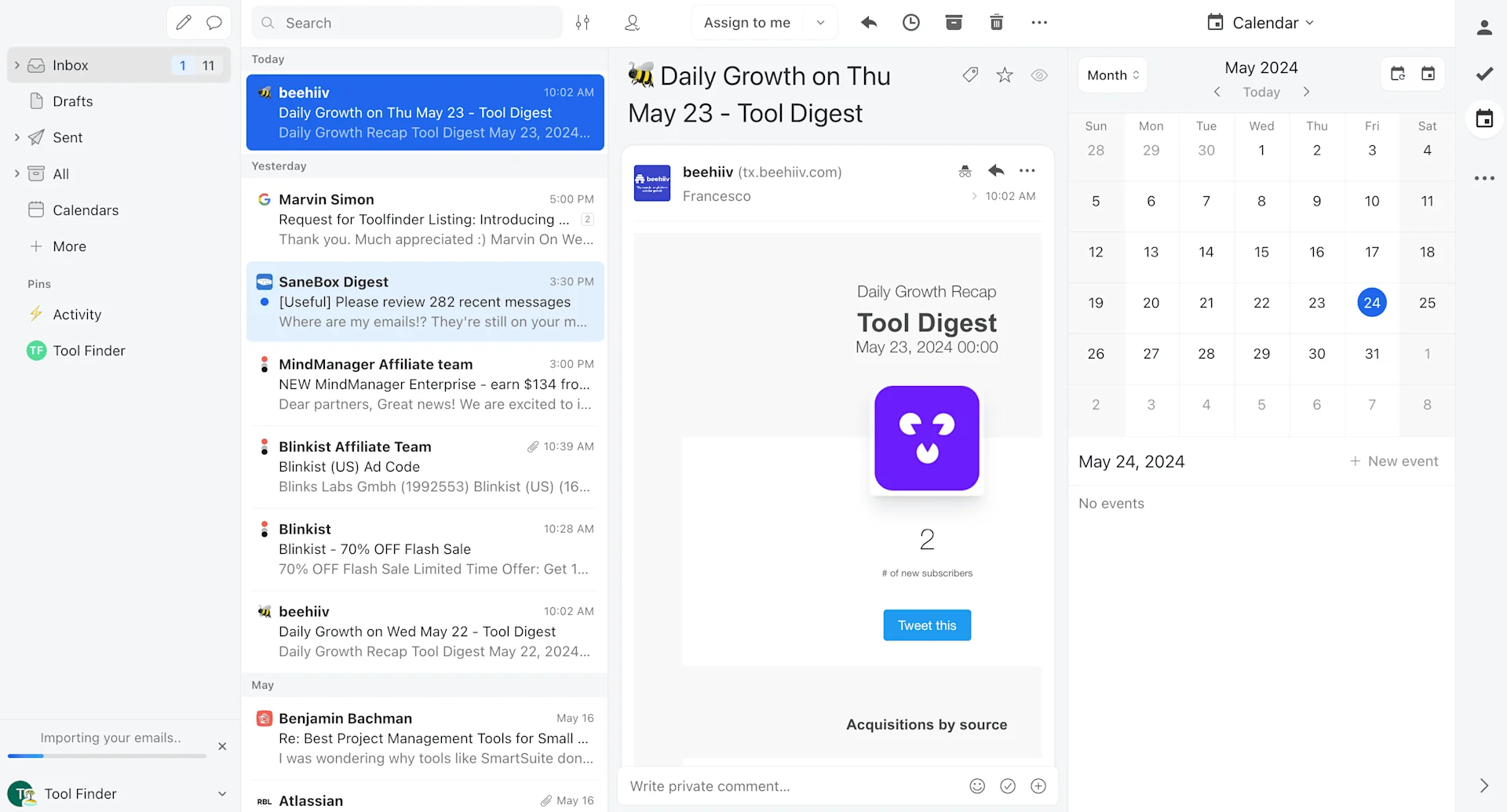
Why is Missive good for remote teams?
Missive is a team inbox and chat application that creates a better management space for remote teams to communicate quickly, rather than creating a cluttered mailbox, chat inside Missive instead.
With Missive, you can create team inboxes to chat with the right people for the job. You can also create different pins for conversations with certain members and see when they are online. Within the Today tab, you can see which messages you need to focus on and even collaborate on emails.
5. Dropshare
Shared Links
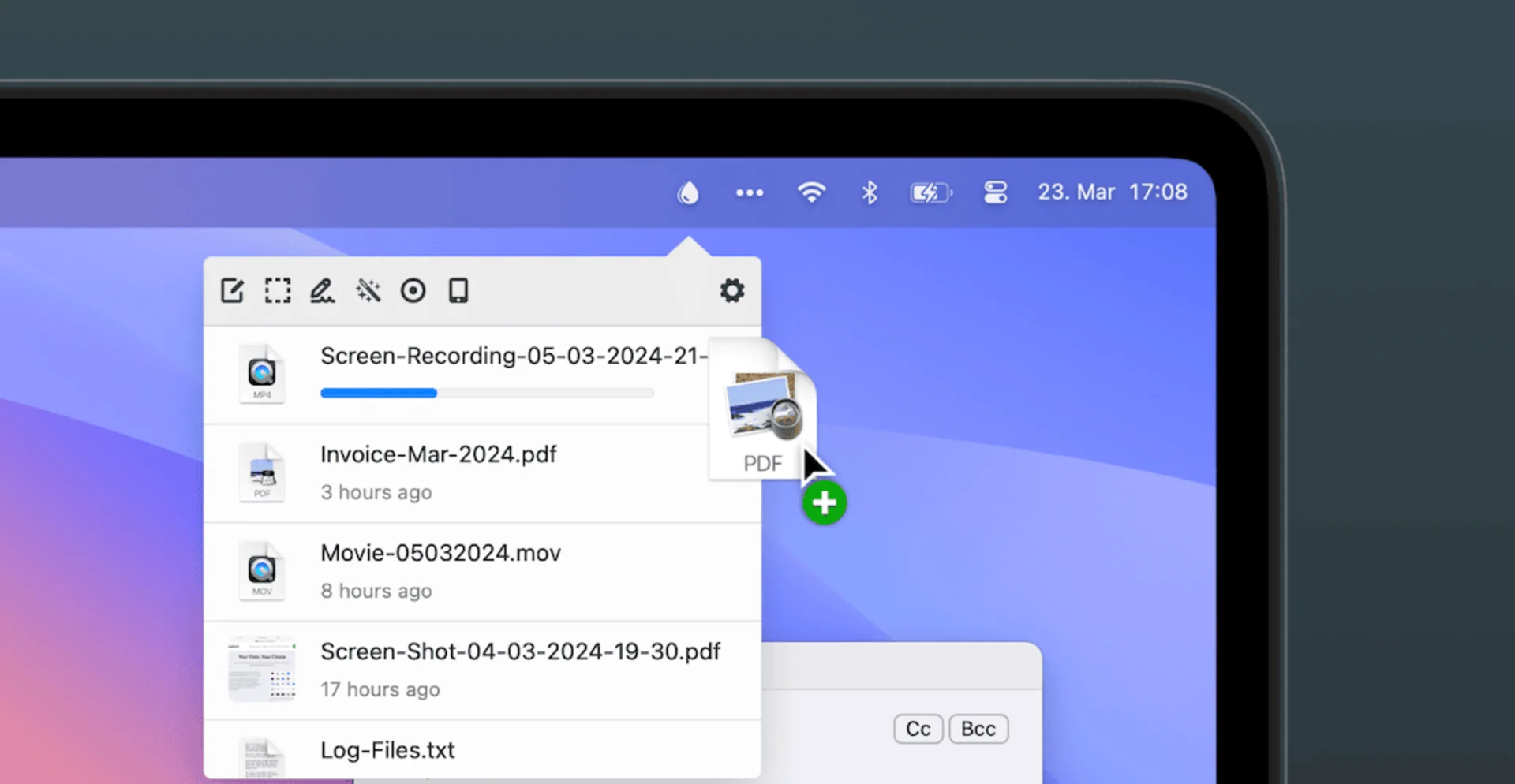
Why is Dropshare good for remote teams?
Dropshare is one of the best ways to quickly share links using images or media. It is quick for macOS users who want to share files and media without the mess of uploading to sites like Google Drive. This is similar to Loom, but it comes with a quicker interface tucked up in your menu bar and has some additional benefits for users.
6. Notion
All-in-One Projects
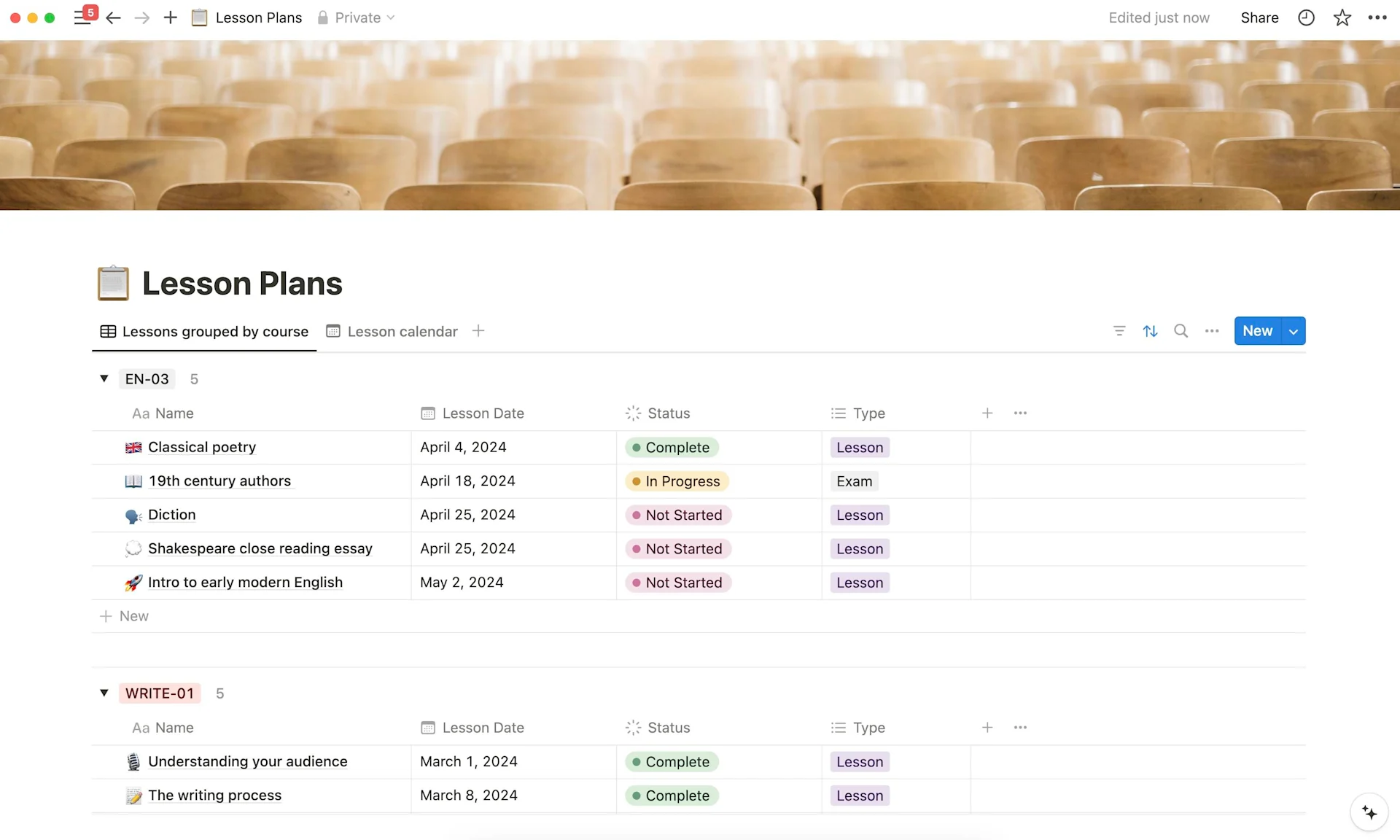
Why is Notion good for remote teams?
Notion is one of the better tools for remote teams to make and create wiki spaces for teams, great for team wiki management but also good for projects too. Designed for open play meaning you can build your workspace.
Oops, undefined is still in development...
Weekly Roundup: Explore People's Productivity Tools
Become a reader to our newsletter exploring what productivity apps people use on a daily basis to get things done