5 Best Productivity Apps for iPhone in 2025
Productivity Apps Iphone
10th Mar, 2025
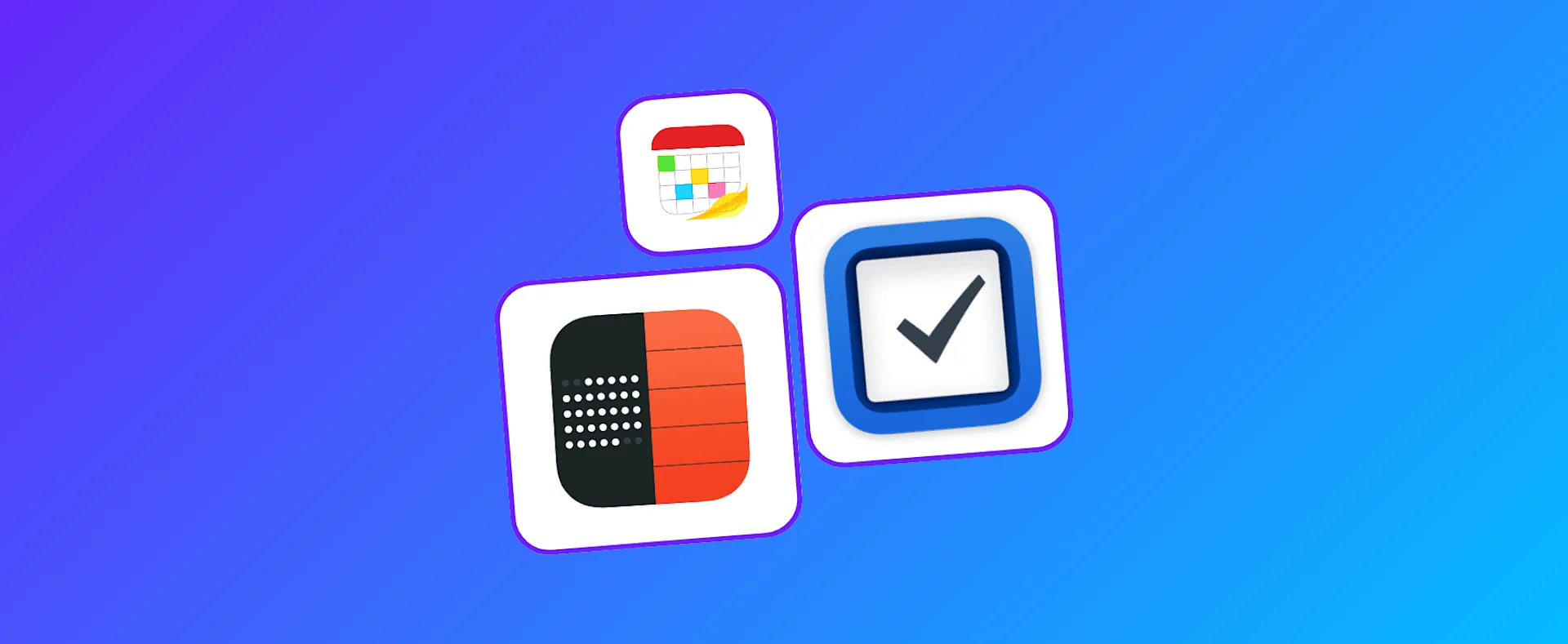
Here are the best productivity apps for iPhone users to cover calendar, emails, notes and more. All apps are easy to use, look and feel great and super fast for iOS.
People want to do more with their iPhones.
Whether that is sending more emails, handling more requests via team chat apps and even trying to get more things done with task management. There are millions of iPhone apps, but some of them don't meet the jobs; here are the best iPhone productivity apps covering email management to CRM relationship management.
The best iPhone apps are built well on the device, meaning the developers pay attention to crafting a simple yet powerful app that allows for on-the-go use. The second core element is making something fun and playful, so using it on a small screen feels easy and gesture-focused.
What is the best iPhone productivity app for tasks?
The best iPhone app for task management is Things. It is beautiful and well-designed, and thanks to the gestures and ease of use, it is easy to use.
1. Moleskine Timepage
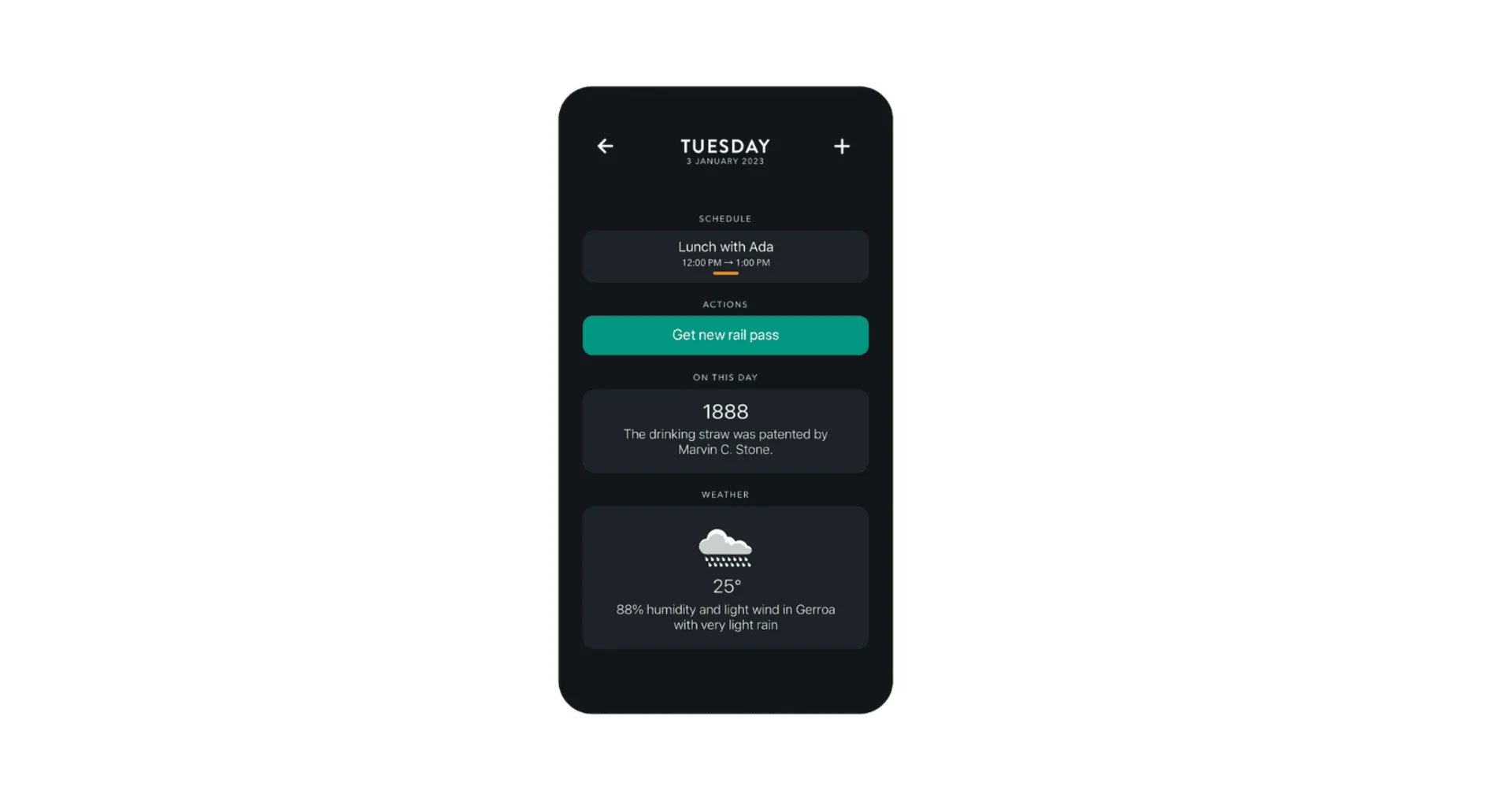
Timepage by Moleskine is a sleek and easy-to-use calendar application for your iPhone, it is one of the apps within the Moleskine Suite of Apps. Integrate Timepage with your other calendars to sync everything into one convenient place.
Timepage allows you to choose themes and colors to enjoy the app even more and create an aesthetic calendar space. It has many simple yet effective features to help boost calendar productivity straight inside your iPhone.
The only thing with Timepage is that after the free trial, you will have to pay to use the whole app, which may be worth it if you decide it helps boost your iPhone productivity. The price isn't too bad either.
2. Superhuman
iPhone Email
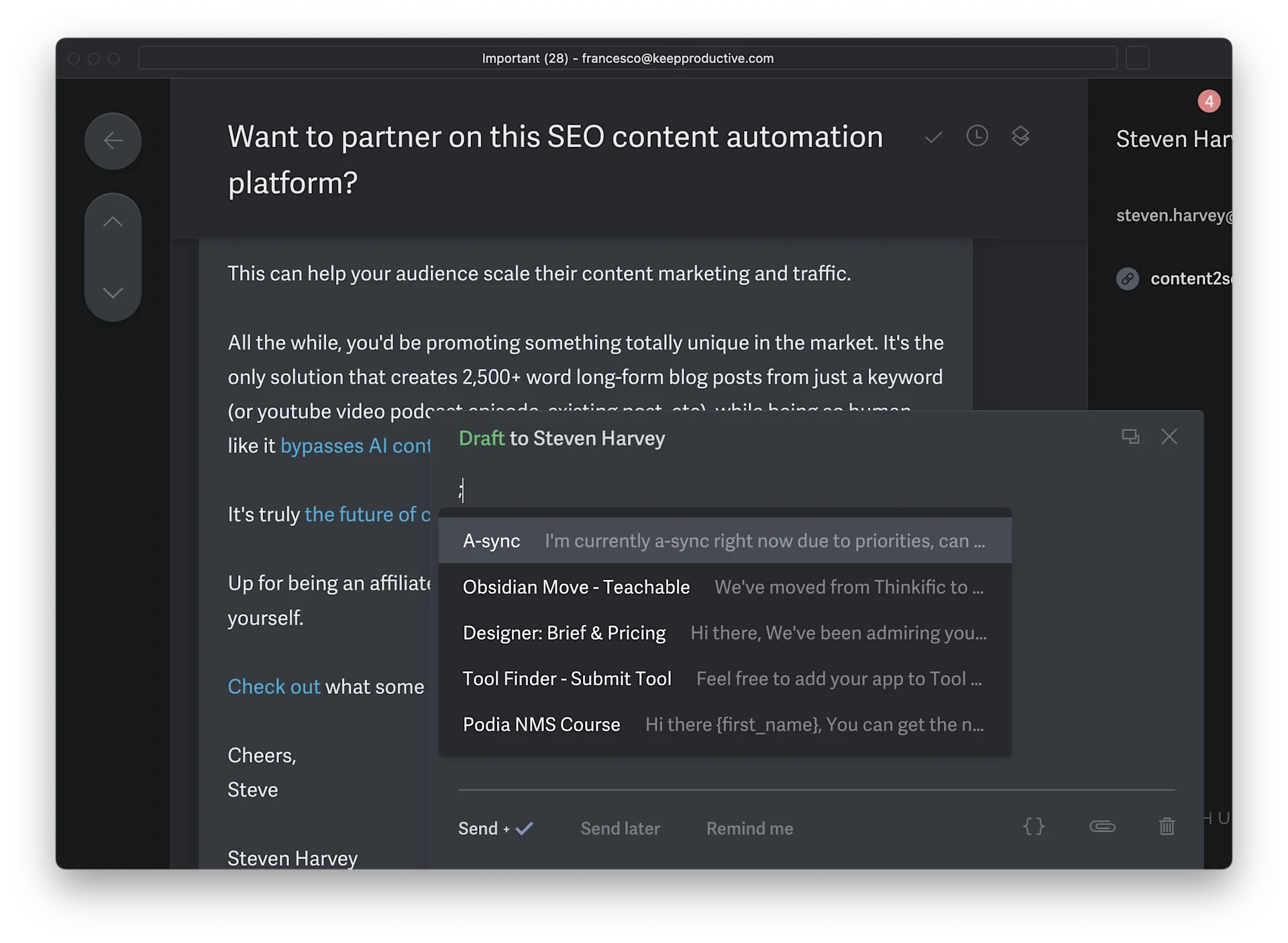
Why does Superhuman boost your iPhone productivity?
Superhuman is a super fast emailing experience perfect for those on to go with lots of clients, team members to business needs. Superhuman uses AI to help write emails, another fast feature to send well-written emails quickly.
It's said you claim back four hours per week of productivity time by using a fast email client like Superhuman. It also has a nice interface and feel while using the app. If you want to learn how to use this tool, check out our Superhuman Beginners Guide.
Although this email app is quite expensive, users find it worth it to save time and write great emails almost instantly. It also has many organizational features, and it's great for scheduling, notifications, and follow-up emails.
Clay
iPhone CRM
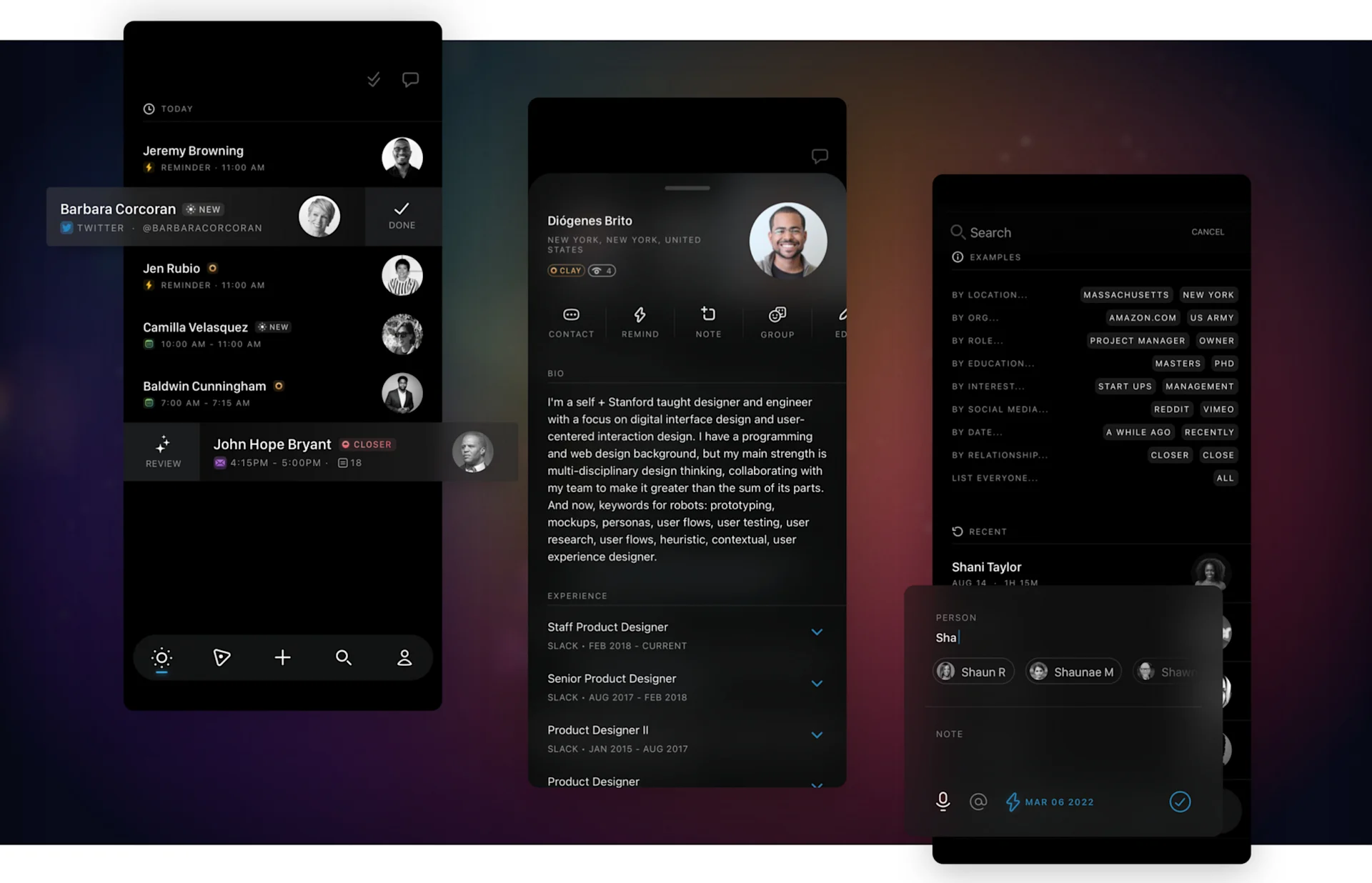
Why does Clay boost your iPhone productivity?
Consider Clay a better version of LinkedIn, a place to hold all your meaningful connections. Clay is also one of our best CRM tools here on Tool Finder, as it's a great way to ensure you are always networking and building connections.
Clay uses AI to create a well-connected experience with everyone you have ever worked with, connected with, or have in your contacts. Clay will automatically populate important information such as photos, birthdays, the last time you spoke, social profiles, and more.
Things
iPhone To-Dos
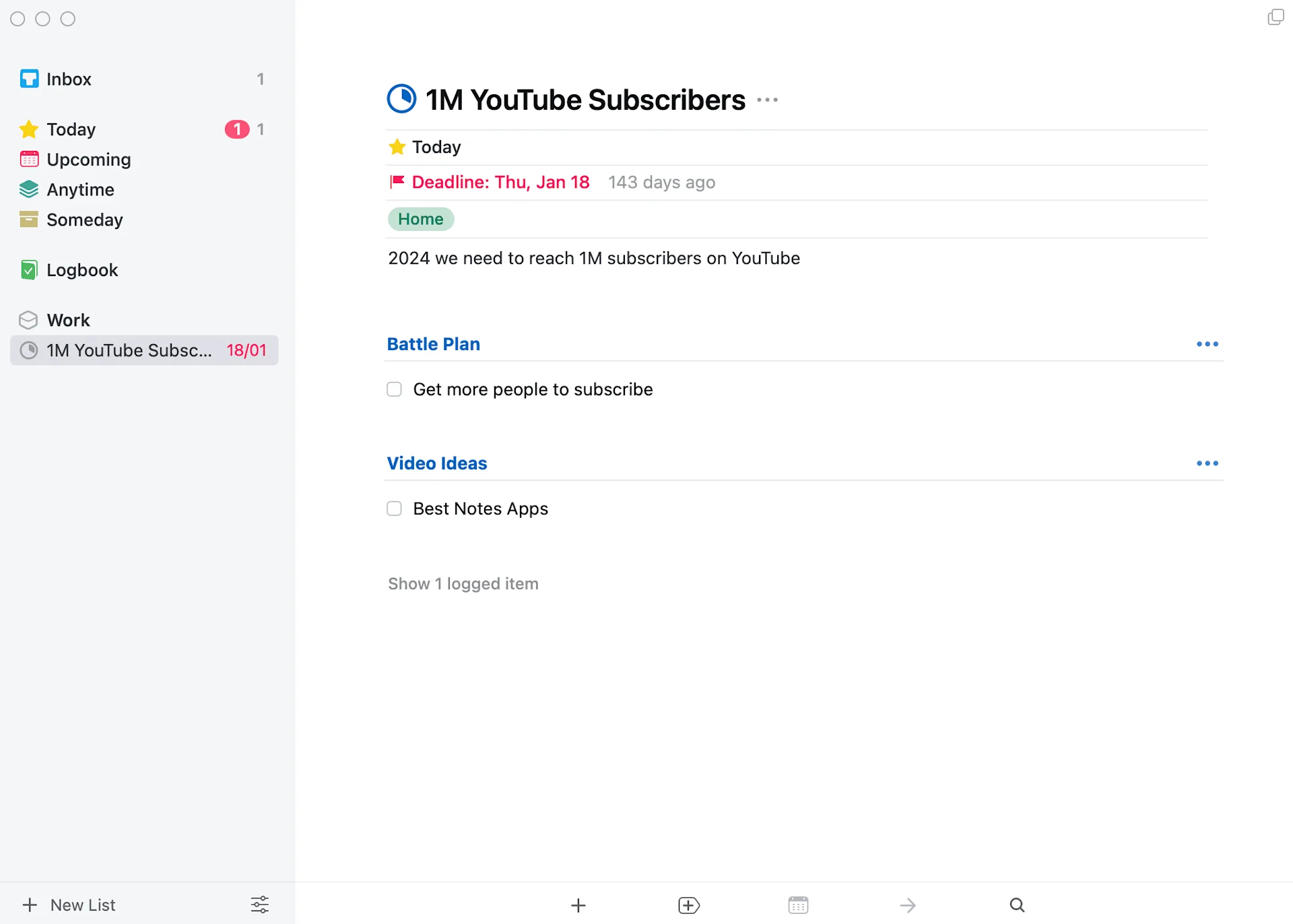
Why does Things boost your iPhone productivity?
Things 3 is a minimal, clean, easy-to-use task management app for your iPhone. It looks and feels great, making the whole experience more enjoyable. Things 3 helps you plan your day, manage your tasks, and manage your time all in one place.
You can brain-dump your ideas, organize them later, and create a schedule for your day by creating lists of to-dos and different folders for different topics. Things 3 is not jam-packed with features, but enough to be productive.
If you want to do more brain-dumping than creating lists, check out other Notes apps for iPhones here on Tool Finder. You could also connect Things 3 with your Apple Watch if you have one to further boost your productivity.
Vibes
iPhone Focus Music

Why do Vibes boost your iPhone productivity?
Vibes by Not Boring is an exciting focus application that uses hundreds of different soundscapes from the creator's favorite games to track your productivity levels.
If you want to focus on work you can choose focus music, if you need a bit of a boost, the music can pick up slightly. Overall, it's a great, gamified application to help improve your productivity and promote a deeper level of focus for working.
Not Boring also has other great gamified applications to support productivity, such as Not Boring Habits, an app for creating new habits. If you enjoy their aesthetic and gamified feel, use these apps in conjunction on your iPhone.
Oops, undefined is still in development...
Weekly Roundup: Explore People's Productivity Tools
Become a reader to our newsletter exploring what productivity apps people use on a daily basis to get things done