5 Best Scrintal Alternatives for Note-Taking
Scrintal
21st Jan, 2025
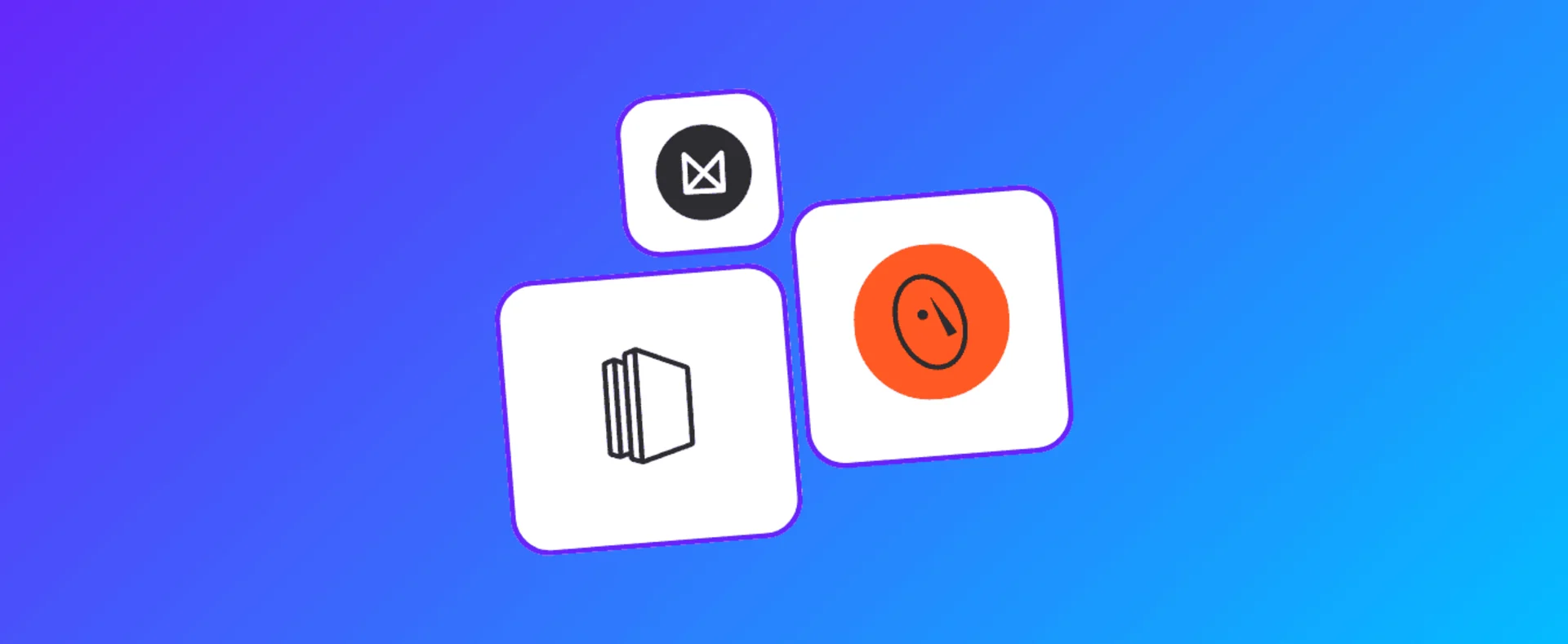
Explore visual alternatives to Scrintal for brainstorming and notes in 2024. Enhance your creativity with these visual notes apps like Scrintal.
Maybe you tried Scrintal and it wasn't for you.
That's okay!
The good news is that there are hundreds of visual note-taking tools that can help you organize notes. Many people like these new visual note-taking apps to see their notes and visualize ideas. Researchers, professionals and visual thinkers will love these tools.
Combine these visual-focused tools with PKM (personal knowledge management) and you've got yourself a playground for your notes. Perfect for connecting notes together, seeing relationships and planning ideas. PK
1. Heptabase
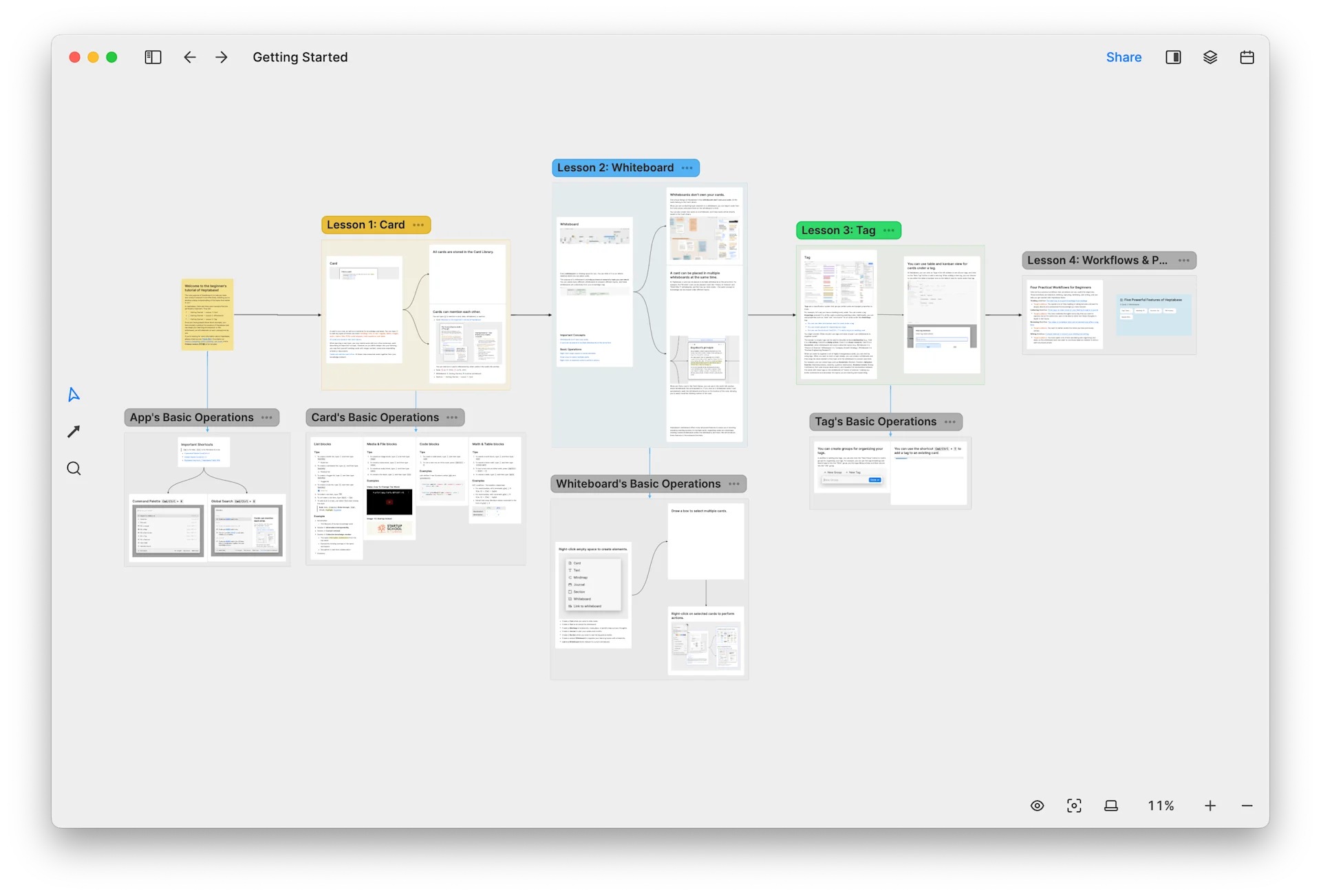
Heptabase is one of the closest alternatives and is popular with learning academics and researchers for planning ideas and bringing them together in one location. Heptabase isn't as easy to use for everyday note-takers, but more suitable for researchers. It allows you to bring together multiple ideas, connecting them up. This is good for more freeform notes, and allowing you to use much more connected backlinks.
One of the great features is the ability to combine with a PDF annotation application. For teams, there's a layer of project management allowing you to structure your notes as Kanban and whiteboards, which is something that a lot of people like.
It has offline access, is speedy, and a lot of people call this one the closest alternative on the market. It's relatively priced but slightly higher pricing than others; it is substantial as an overall experience but comes with a wider range of features and has been a little bit longer on the market.
Pros:
- Good abilities for visual thinkers
- The desktop and mobile app work well
- Works well for connecting notes
Cons:
- Can be overwhelming
- Not suitable for everyone
Pricing:
Heptabase is priced at $11.99 per month, with cheaper annual pricing. There is no free plan.
2. AFFiNE Pro
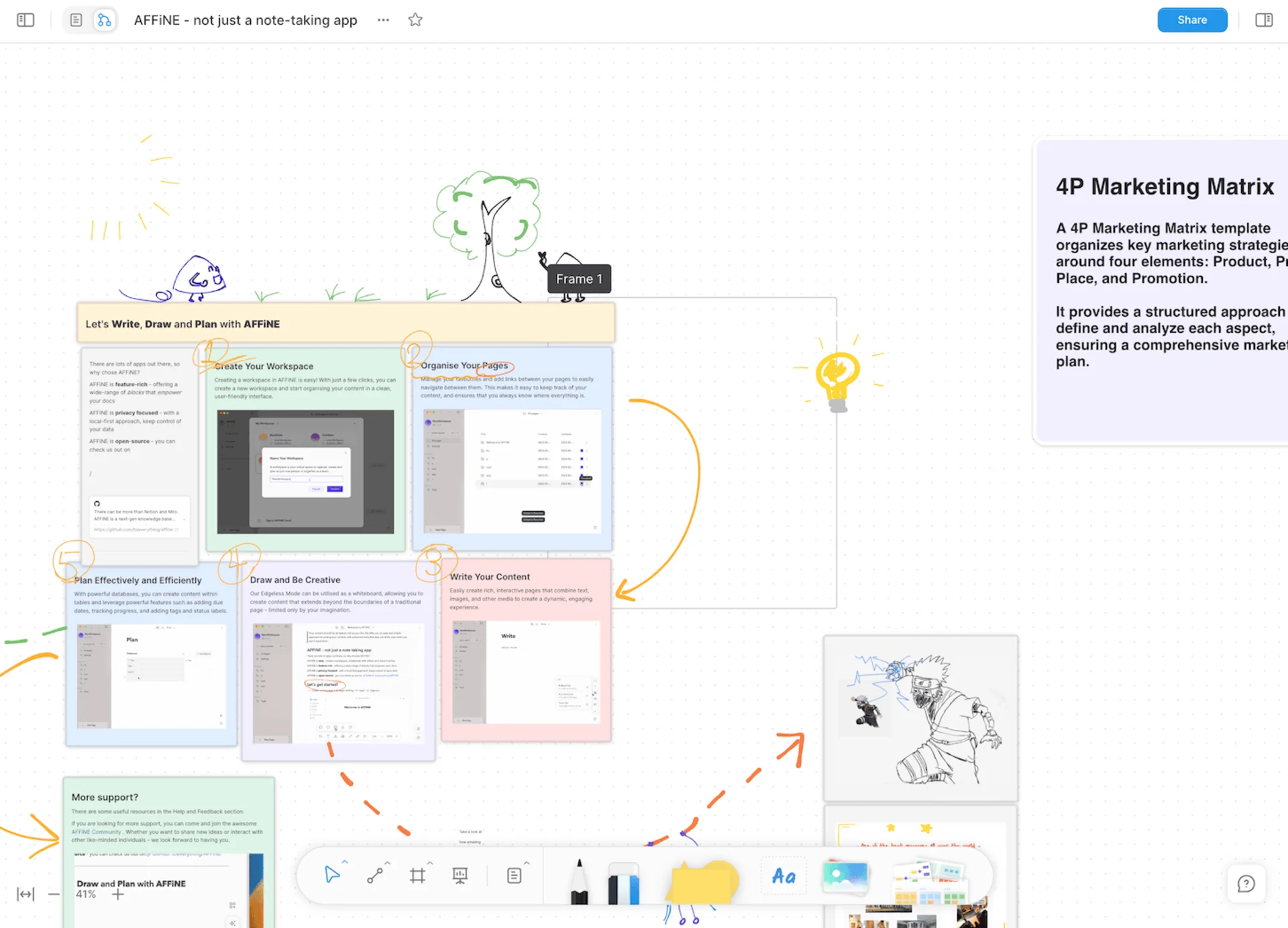
AFFiNE Pro is an interesting combination of documents, whiteboards, and databases, allowing you and your team to coordinate the document and bring together a whiteboard in one location.
Many people like the theme because it's open-source and privacy-first, allowing you to use it local-first. A lot of people like it because they're bringing together multiple applications in one and more recently you can buy it using artificial intelligence to help you pre-create content and manage it as a team.
You can collaborate with team members, and it comes at a fairly reasonable price and so far millions of people have checked out AFFiNE Pro. As an alternative, it's more of a craft alternative collectively but mixes for a good whiteboarding experience if you're looking to get away from the more canvas-based that Scrintal has.
Pros:
- Has some light database abilities
- Amazing whiteboard to document abilities
- Comes with collaboration for team members
Cons:
- Lacks powerful databases
- Comes with a learning curve
Why we picked these Scrintal alternatives?
Here's some of the reasonings behind us picking these Scrintal alternatives:
What's Important? | Why? |
|---|---|
Flexible canvas | These note-taking tools need to have canvases that mould to ideas |
Reliable & supported | These tools are either open-sourced or come with a good reputation |
Mobile friendly | The majority of these support mobile access and make for good iPad use |
3. mymind
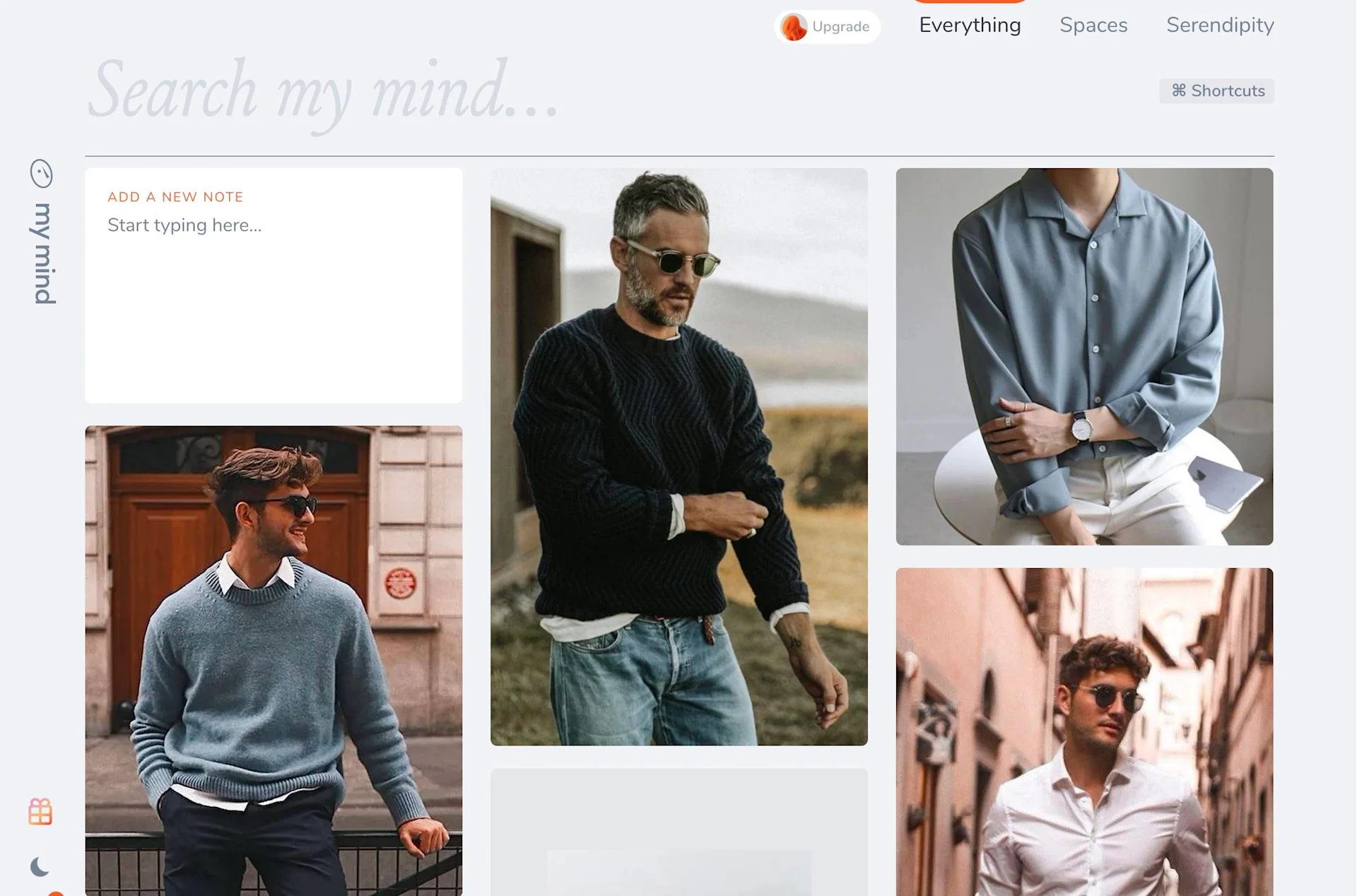
mymind is another alternative that combines notes, bookmarks, articles, and images in one location. It’s a very privacy-focused application and has no ads, tracking, or collaboration abilities, allowing you to add all of your ideas into one location.
It’s great for bringing together everything that is very visual, and people tend to refer to it as the Pinterest for bookmarking so that you can get all of your ideas, files, and notes in one location. It also does have a nice layer of AI.
Why would we bring this in as a Scrintal alternative? Well, maybe you are looking at applications or visual applications and can’t make your mind up between the two. mymind is an interesting option because it allows you to bring together visual notes without the pressure of organizing them in a canvas
4. Walling
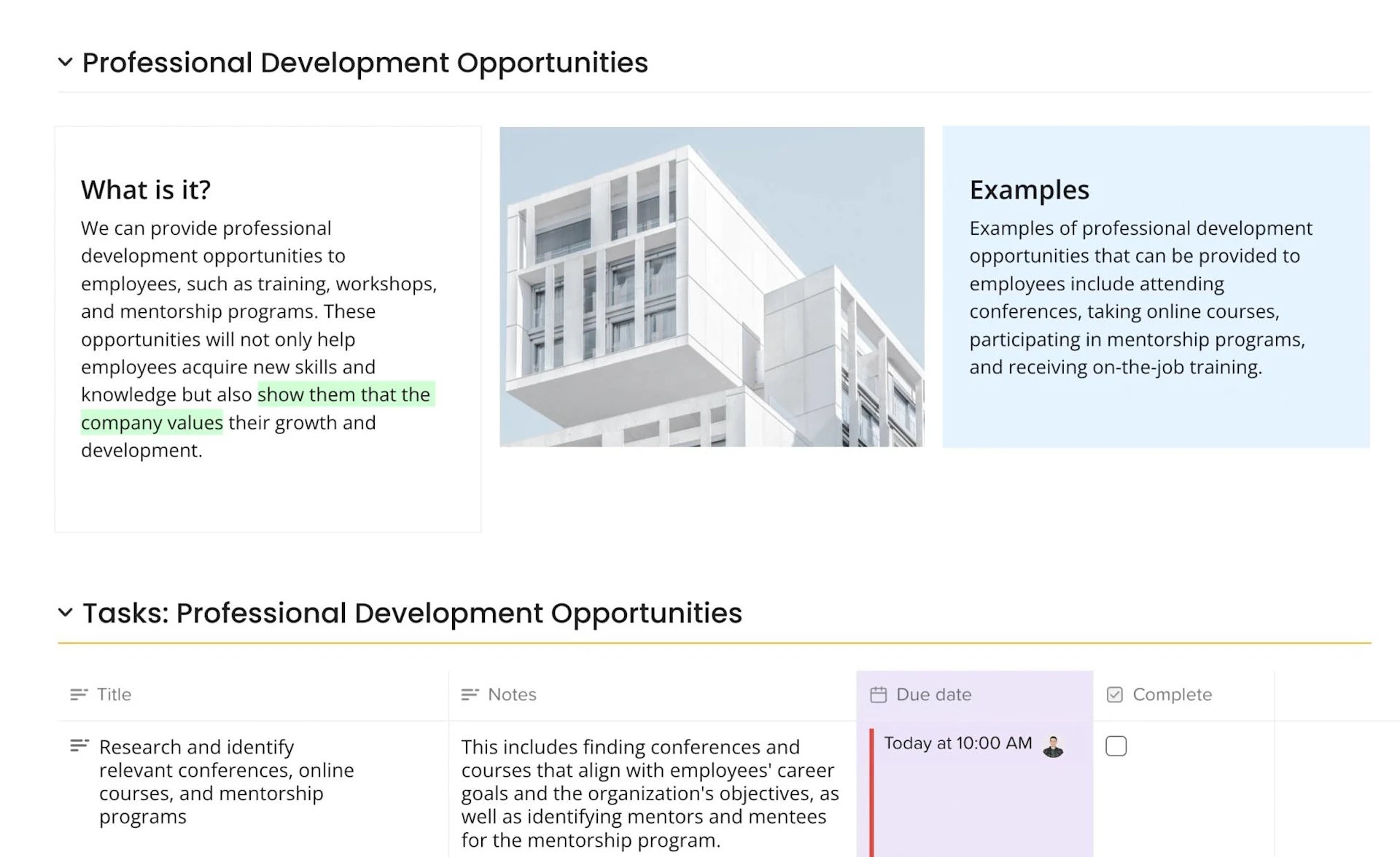
Walling is an interesting option because it is sort of like a combination between Notion and Scrintal, allowing you to be very visual using Notion-like databases and planning ideas together, but you can also use it as a wall to plan ideas and bring images, videos, files, and sources all in one location.
A lot of designers tend to use it to bring together briefs and concepts, and many other teams are using it as a way to collaborate on knowledge bases so everything is in one location.
They are also giving you more structure than the likes of Scrintal if you’re looking for something a little bit more fixed. They will have a range of devices as well, with no real limitations to accessing it outside of desktop, web, and mobile.
5. Milanote
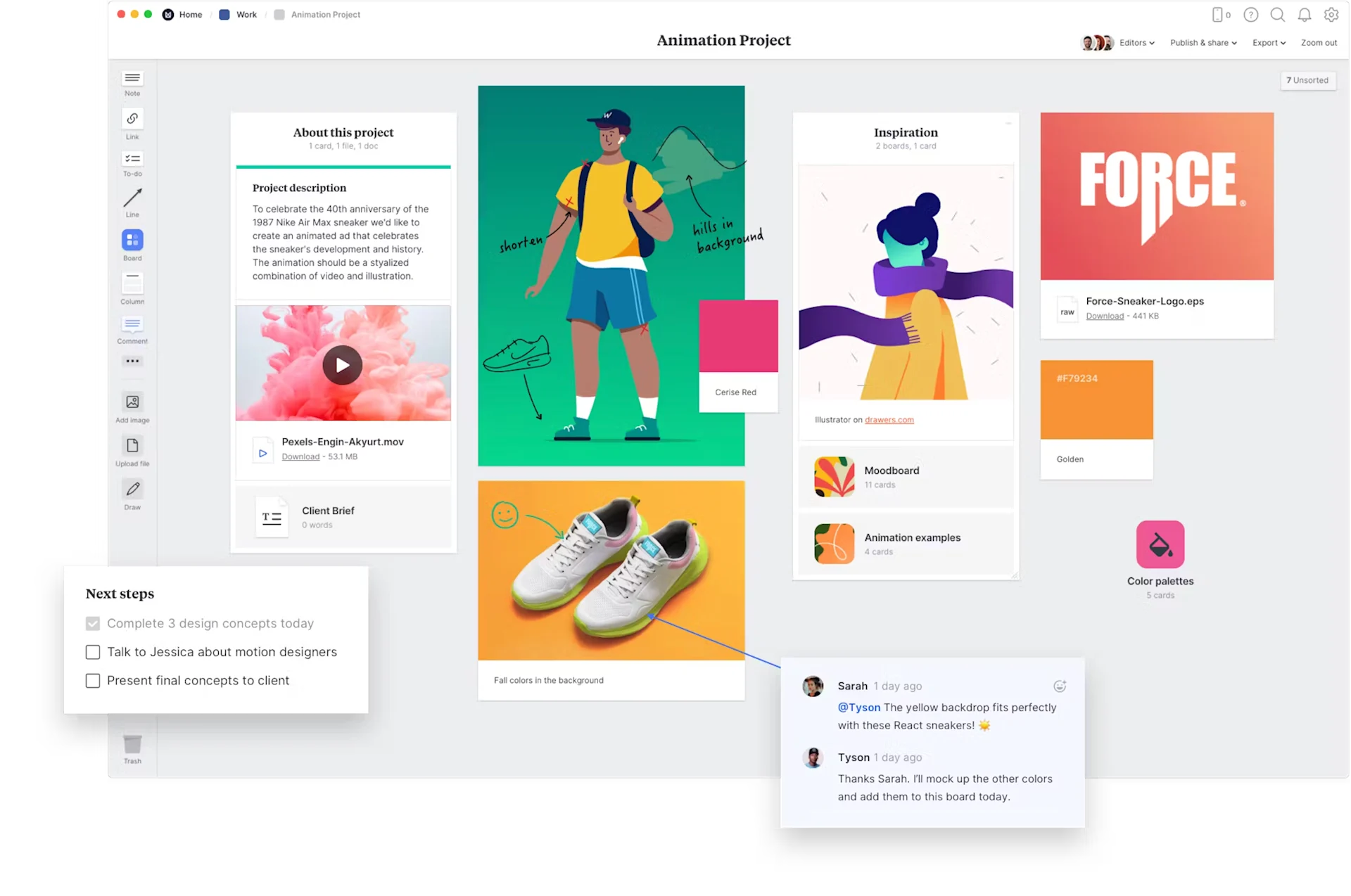
Milanote is suitable for team collaboration, but a hit with designers and creative minds. Many people like how you can play with the space, adding columns, tables, links, files, images & video to bring ideas together. This makes it popular with visual thinkers and design teams to spread all their ideas out.
Milanote is better as a tool for project management than a personal tool. However, you can use it as an individual for organizing ideas. It differs from Scrintal by meaning more of a structured way to bring ideas together with a growing set of sharing & collaboration features.
Pros:
- Canvas-style layout popular with visual thinkers
- Project management abilities for creatives
- Perfect for designers and small teams
Cons:
- Might be too unstructured for some
Pricing:
Milanote is a free plan with premium pricing of $9.99 per user, per month.
6. Miro
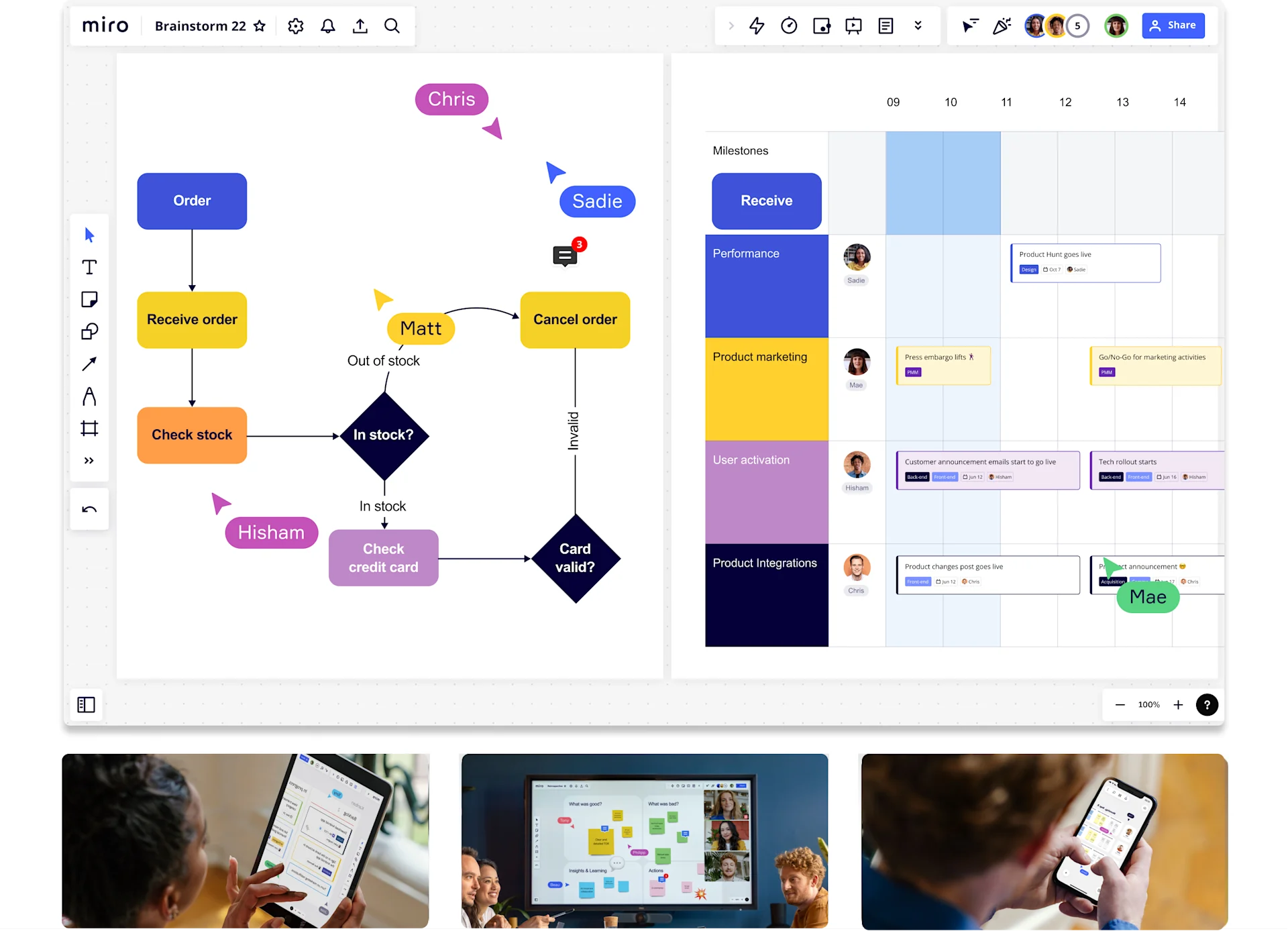
Miro is an enjoyable alternative, but probably more suitable for teams to coordinate all of their ideas. A lot of people like it for its collaborative nature, allowing team members to collaborate, and it also has a range of integrations. Many people decide to go with Miro thanks to the more robust nature of the tool for enterprise and global customers, especially if a team is remote.
It has over 60 million users worldwide, so if you’re looking for an alternative that is more for teams, this is probably your best bet. Miro is perhaps more suitable for smaller teams that are in the design world.
7. Apple Freeform
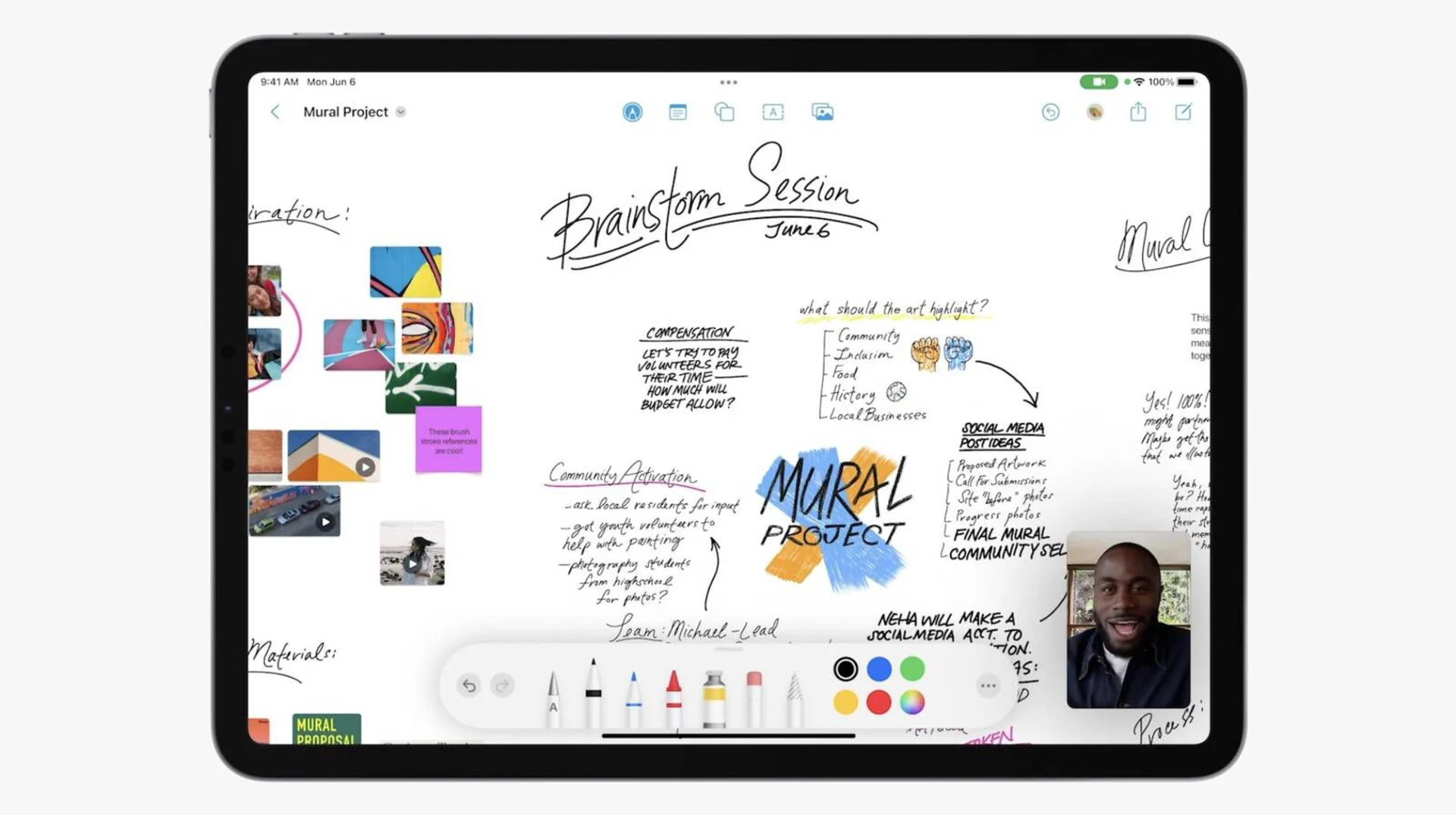
Apple Freeform is downloadable for free as part of your Mac experience and allows you to sketch out ideas, but one of the things a lot of people like is not just the mood board and brainstorming abilities of the flexible canvas but actually that you can collaborate with each other using FaceTime.
This makes for a great way to see wherever everyone is on the call and coordinate links, images, and files all in one location. This probably is much more suitable if you want something low-cost and a way to collaborate with other people in a canvas-like experience, in comparison with the likes of Scrintal.
Oops, undefined is still in development...
Weekly Roundup: Explore People's Productivity Tools
Become a reader to our newsletter exploring what productivity apps people use on a daily basis to get things done