Ultimate Beginner's Guide to Superhuman: Get Started
Beginners Guide To Superhuman
18th Aug, 2024

Let's explore all the features inside Superhuman and what it is really like to use the premium email application for working on your emails daily.
Curious at how Superhuman works?
Third-party email applications have transformed in the last few years as leaders in the way of new features and innovations that eventually tools like Gmail add, Superhuman is one of those tools - with formerly a strict onboarding process and hefty price tag, but for many Superhuman has been a decent investment as they handle email on a daily basis.
Let's take a look at the features of Superhuman - zooming into the power features that makes Superhuman different from many other email applications like Spark Mail, Hey Email and even the likes of Spike Mail too.
Getting Started with Superhuman
You'll likely be using Superhuman as your professional email, the best place to start is by connecting up with your most popular email accounts.
1. Connect your accounts
Connecting your accounts means the emails can flow in.
Google Workspace, Outlook, and Gmail can be connected allowing you to start your emails. Remember you need to agree to the permissions for access including the calendar, if you want to use the services provided by Superhuman.
2. Learn keyboard commands for email
One of the difficult things might be learning the keyboard commands. This might seem a bit of a long-winded activity, but it can save you hours in the long run. Whilst it is not urgent to learn, it is surprisingly easy to do.
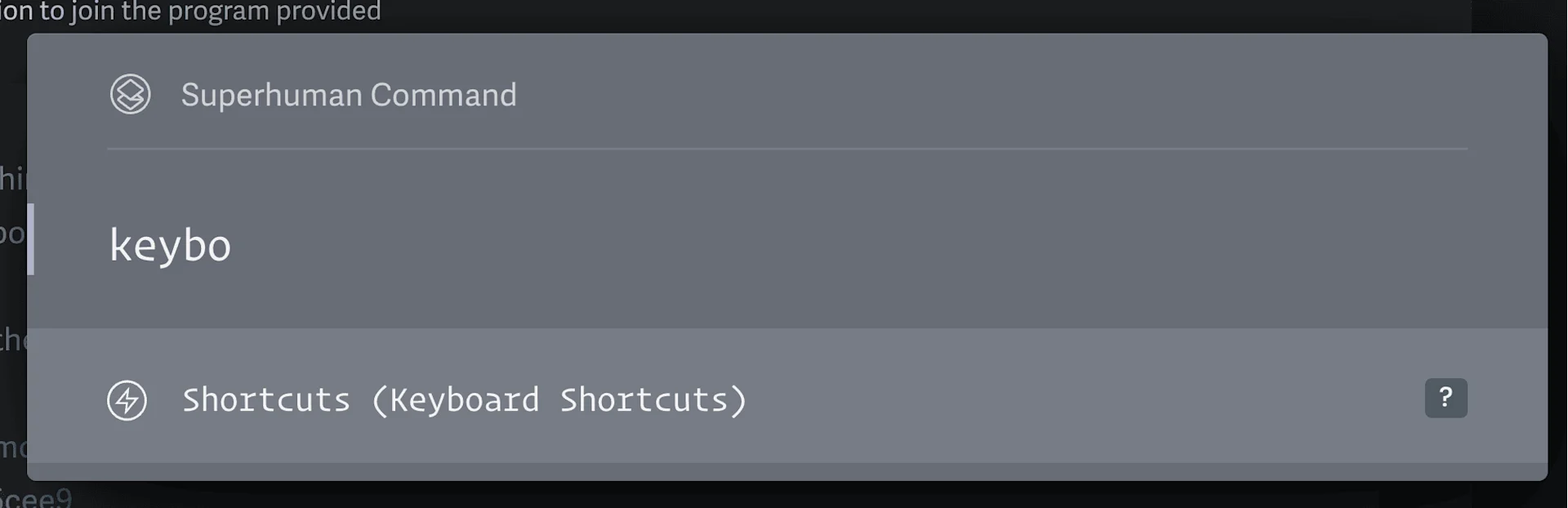
3. Send your first emails
Once Superhuman is on your devices of choice.
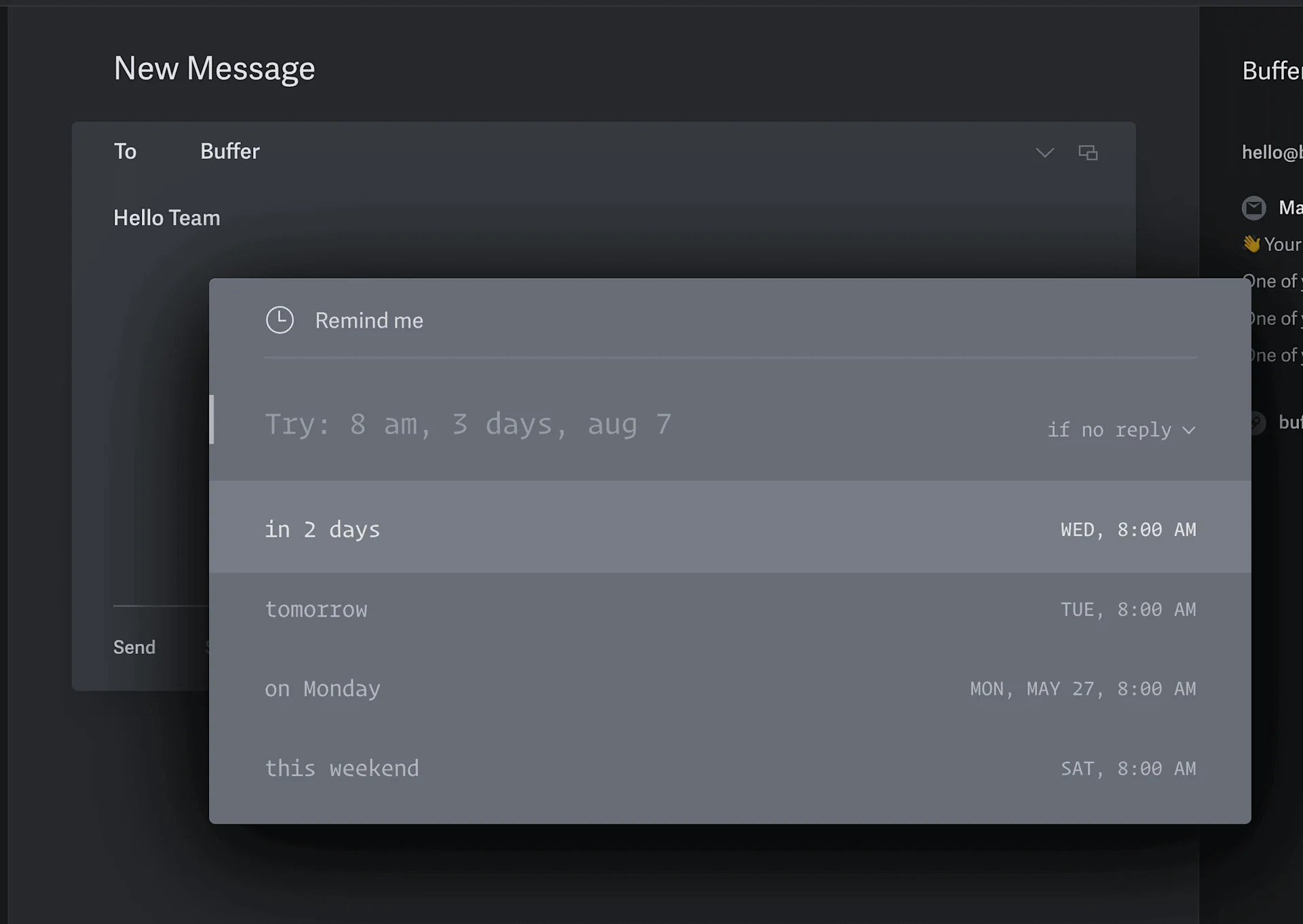
Send your email by hitting "C" on your keyboard and you can start typing away with all the regular stuff you'd expect in email like CC, BCC, and all the goodies. If you want to customize your settings in how the email is resurfaced, we'd recommend using the settings and keyboard shortcuts learned to navigate to that. If you're clearing the inbox, we'd recommend pressing "J" or "K" to scroll the inbox.
1. Design as a Feature
Superhuman is one of the best in class for design, despite apps like Spark Mail addressing design in their more recent updates, for email management - Superhuman is tip top.

Whilst design isn't a feature, it does make a difference when you enter email plenty of times a day and for those who are invested in email as a every day experience, then design matters.
2. Command Bar: Speedy Actions
To be honest, if you don't have the onboarding, your skills with the command bar won't be as powerful. Handling email with a command bar changes your perspective, powering through email actually becomes more manageable.
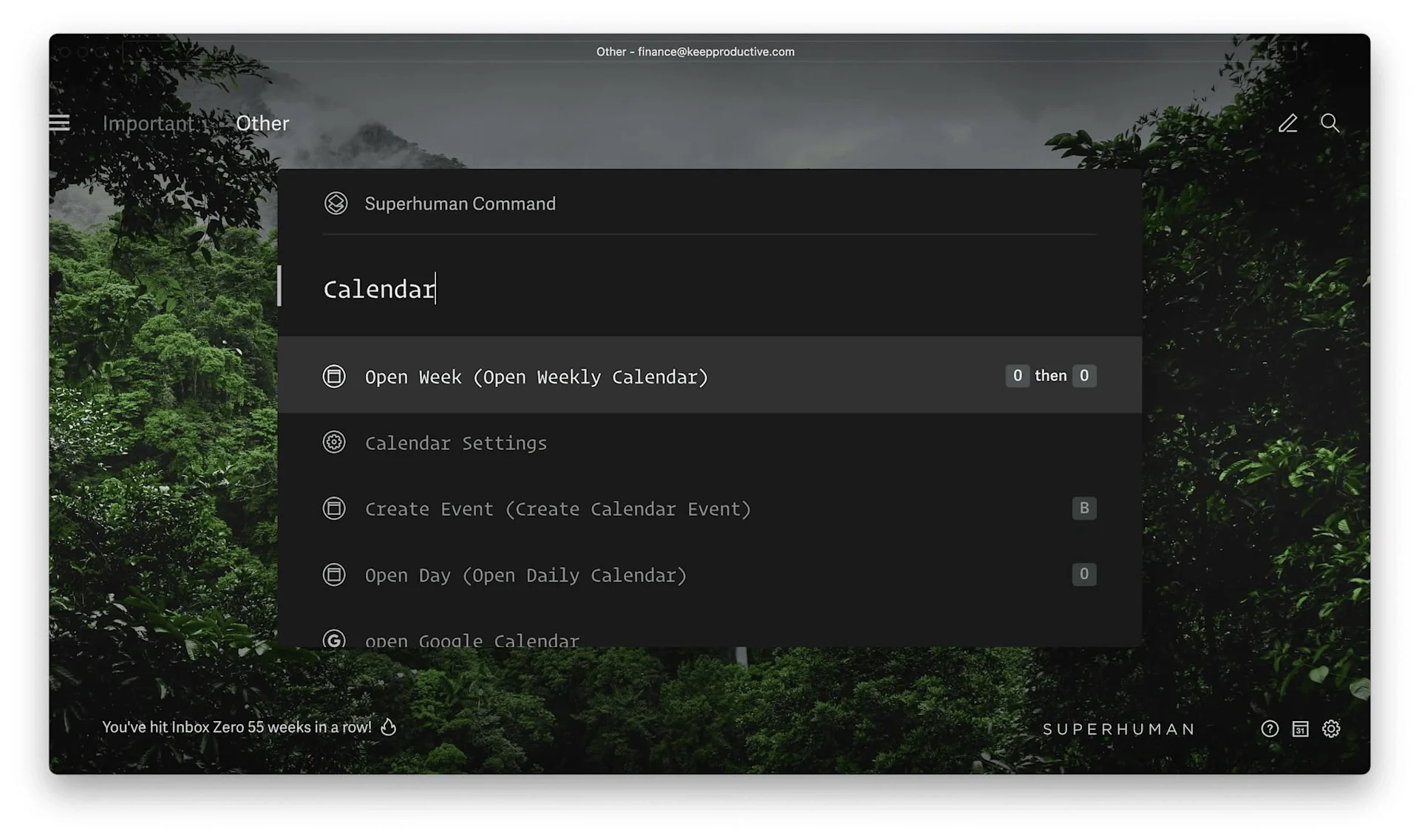
This is one of the most prominent features of Superhuman and continues to help people open CMD + K to request a command on each of your emails. Remind me, snooze, send later and everything calendar can all be accessed here, making browsing emails easier.
As they state, "the keyboard is faster than the mouse" - as part of their marketing.
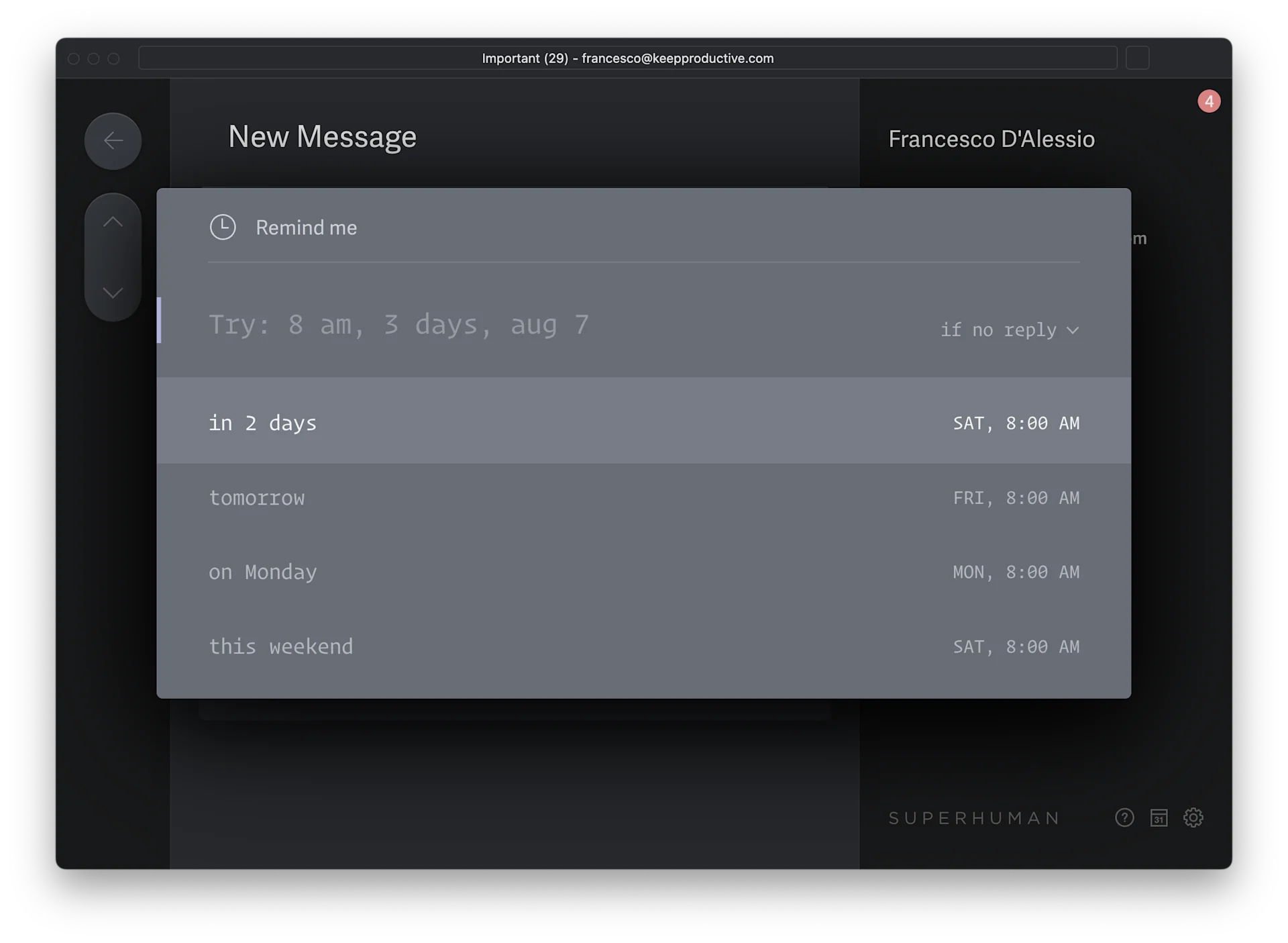
3. Snippets
Micro templates in your account can break down smaller actions you might have. The last few months, repetitive emails is something we found ourselves doing, so making snippets for elements you send daily, hitting ";" will open them up and you can quick paste.
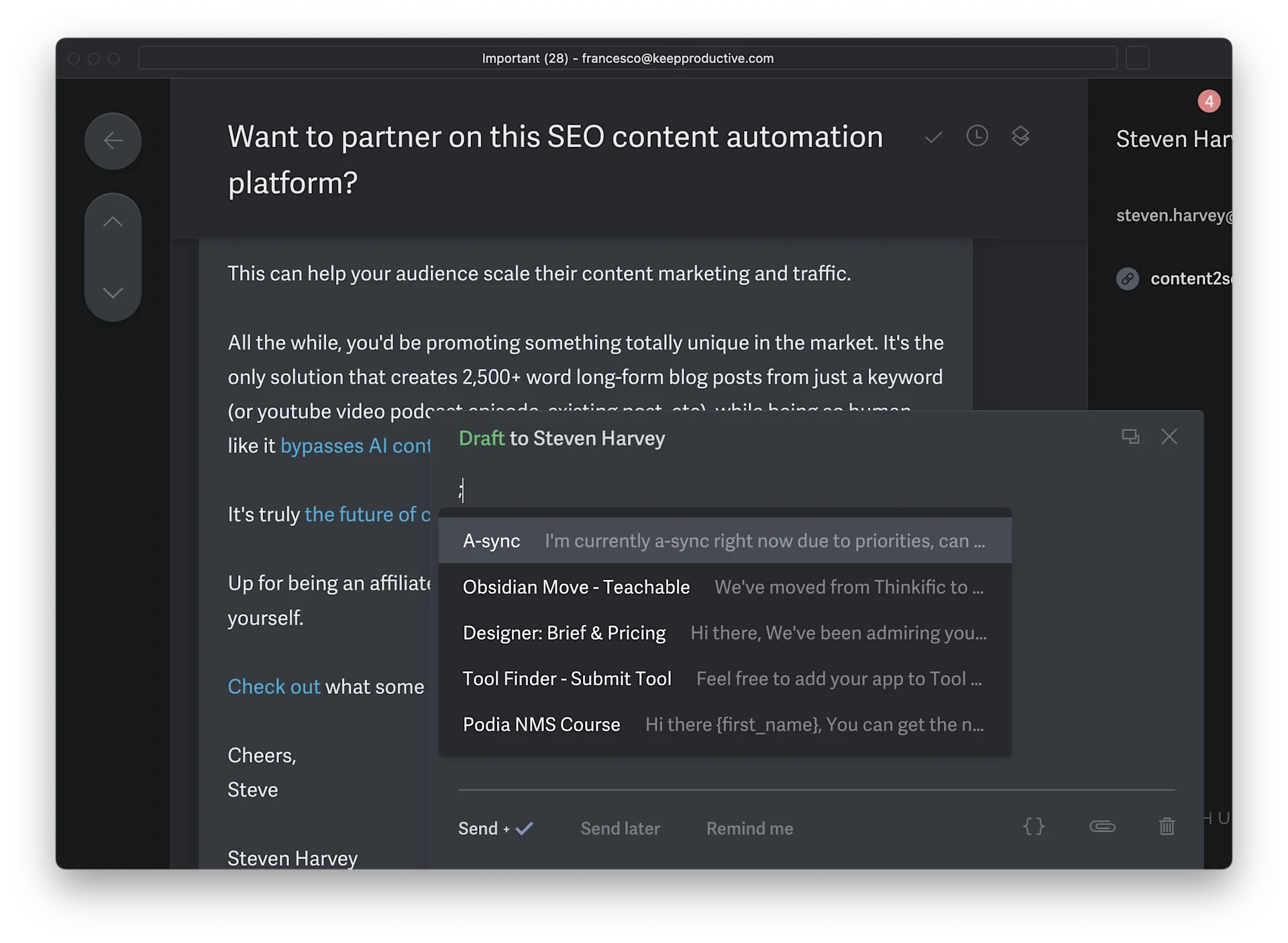
Snippets is essentially your clipboard for important email templates or snips you send.
4. Quality of Life
There are a dozen or so features that are hidden away, like unsubscribe, tabbing of your inbox to make emails more manageable, but also things like pop-up email, that allows you to see emails that are too long.

These quality of life are all things you didn't know you needed, but just make browsing and replying to emails better, with the command bar. The team are also working on AI based email management features too.
5. Speed
Speed isn't something you can quantify, but when you handle 50+ emails it does make a difference. Like Vimcal, Superhuman wants to handle email faster than the provider - say Gmail - itself. It loads emails fast and allows you to go onto the next email rapidly.
Probably best explained inside a video format. From using this tool for more than 2 years now, this email app is the fastest we've used, so far. You can now get Superhuman on Windows too, a recently released addition.
Things You Might Not Like
Here's a quick shortlist of the elements you might not like in Superhuman:
- Very Command Led - If you don't like command bar apps, many of them out there now, then this isn't for you. The true speed of Superhuman can only be accessed with this type of function.
- Pricey Monthly Fee - If you don't invest that much in email, you might find that tools like Spark Mail and Newton could be better for you. Less expensive, but if you find you spend long in email (2+ hours a day) Superhuman is worth a look in.
Explore more email applications here on Tool Finder and find the perfect email apps for you. We're here to help you find the best one for you.
Oops, undefined is still in development...
Weekly Roundup: Explore People's Productivity Tools
Become a reader to our newsletter exploring what productivity apps people use on a daily basis to get things done