5 Best Shared To-Do Apps for Couples in 2025
Best Shared To Do Apps
22nd Nov, 2024

The best shared to-do list apps for couples to plan dates, for family to arrange holidays, for friends to manage parties, and much more. Here are some of the best shared to-do list apps.
Do you want to share your task list with your spouse?
Well, it might be one of the best ways to communicate what you need to do.
Do you keep a tally of what you need to get done and reduce the stress of remembering? Whether you have kids, dogs, or a house to maintain, having a task management app can help you better organize yourself.
Managing everything in place is a good way to better focus your efforts.
Benefits of Sharing Lists
Many couples and family members who share their tasks digitally can benefit in these ways:
Reduced Friction
Couples who are out and about and need to call each other for what to get on their shopping lists might rely on the other person too much, interrupting their day; with shared lists and tasks, you can update this list in real-time. Everything from things that need to be done on days off to what to get in the grocery shop.
Better Communication
Being able to tally things that need to be done allows you to delegate tasks equally amongst those in the relationship, perfect for spreading responsibilities. This can result in better communication and a sense of teamwork together as you conquer a common goal of keeping organized.
Best Shared To-Do Apps for Couples
There are so many tools that can help couples better plan, here are our recommendations:
1. Todoist
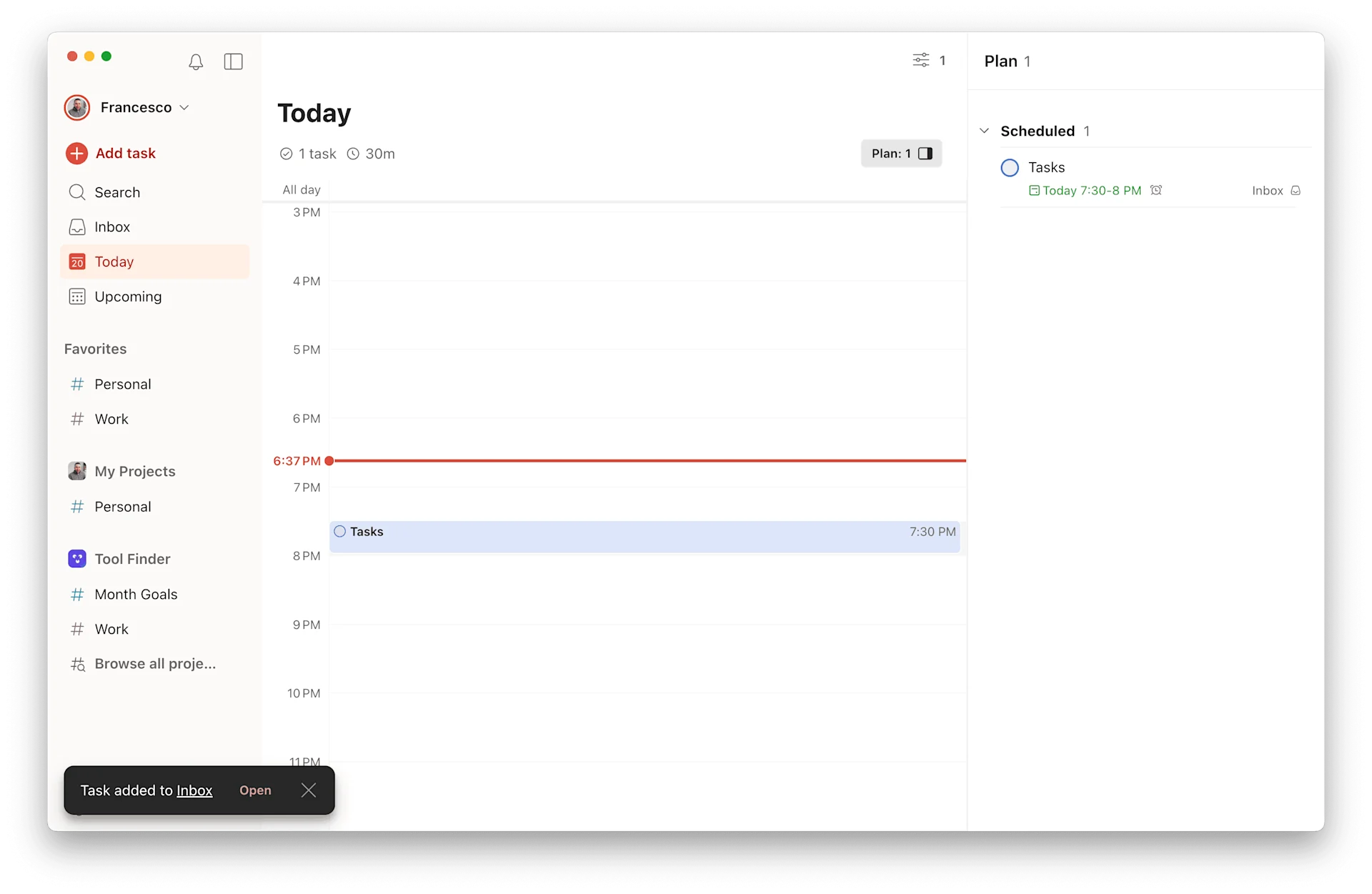
Todoist is perfect for couples who want something all around and easy to use.
Todoist is a recommended tool for many people. It has millions of users worldwide who use it as a way to collaborate on tasks, assign them, and even break down a project into a Kanban board and, more recently, the weekly calendar view that can be connected into Google Calendar.
So, Todoist serves as a good shared to-do list and also as a good individual to-do list; features like assign, labels (in premium), and sub-tasks will help you and your partner break down tasks to serve better each other's important things to do.
Pros:
- Todoist is fast and reliable, allowing you to manage and use it on a wide range of devices. Its mobile application and desktop one perform reliably, so you don’t have any speed issues.
- Reasonably priced: Todoist's pricing is reasonably fair compared to some of the daily planner applications on the market. It will soon add calendar abilities, which will make it a lot more attractive in terms of pricing and value for money.
- Comes with a range of views that provide good functionality for both basic users and pro users who want to push the envelope a little bit further with the task application.
Cons:
- Has a reasonable development cycle. It isn’t as fast as some other to-do applications like Motion and Akiflow on the market in adding new features, but they tend to have a much slower development cycle, with good quality features that come out and that make sense to the general use of the Todoist application.
- It is quite basic in terms of its design and function. Some other applications offer much more wide-ranging views and abilities when it comes to customizing the look.
2. Apple Reminders
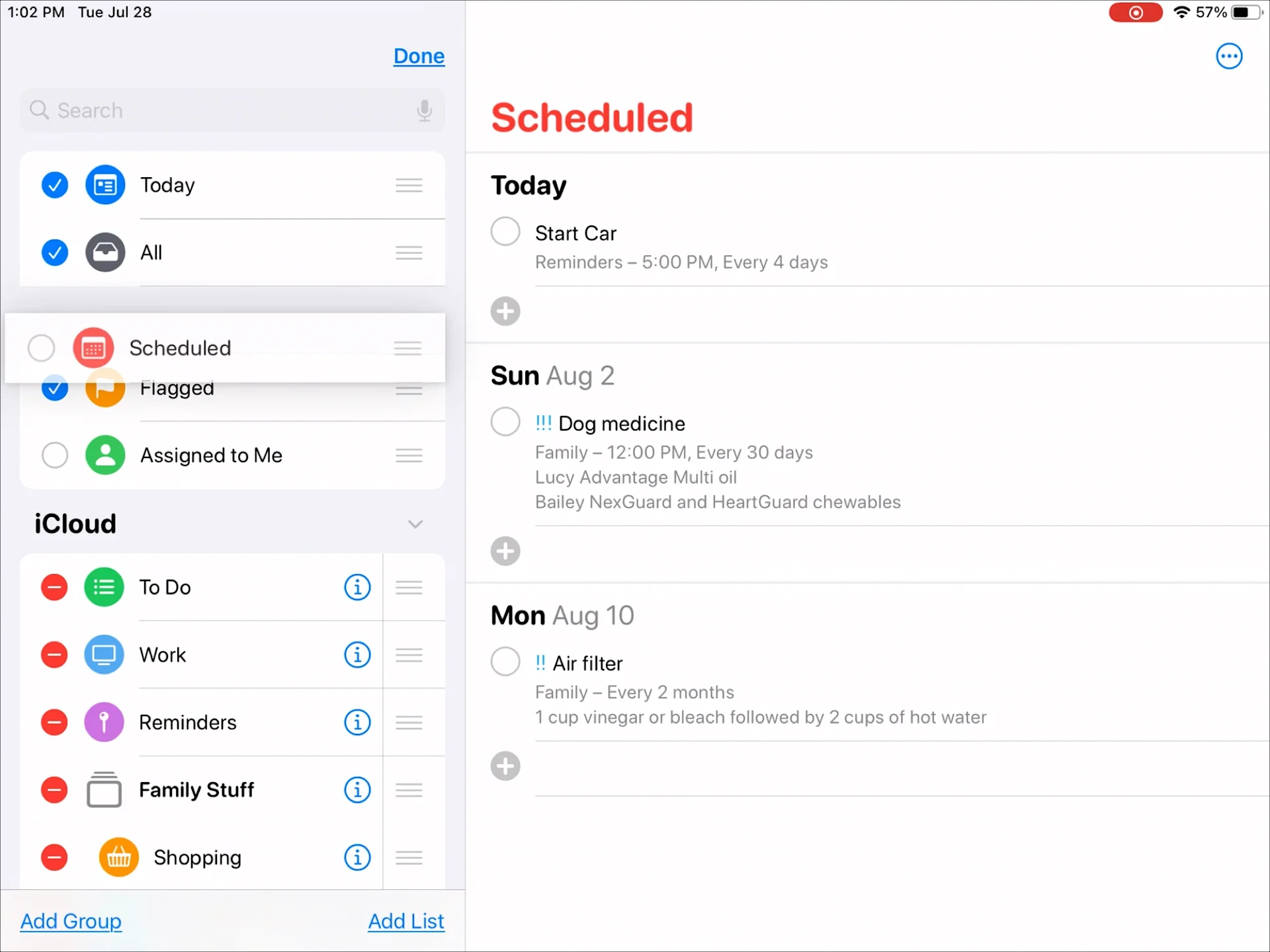
iOS Reminders is easy to use if you both have iOS devices and is perfect for on-the-go couples. It is also perfect for those who don't want anything too intense.
iOS Reminders has abilities like location-based reminders, which you can set up for arrival at locations and assign to each other. It also syncs with macOS if you both work on those computers, which means they'll pop up there if you want them to.
Pros:
- Easy to use
- Comes free with Apple devices
- Works on Apple Watch
- Perfect for basic use & smart lists
- Works with other apps on iOS
Cons:
- Can be limiting
- Not designed for work use
Pricing:
Apple Reminders is free to use with any Apple ID account.
3. Notion
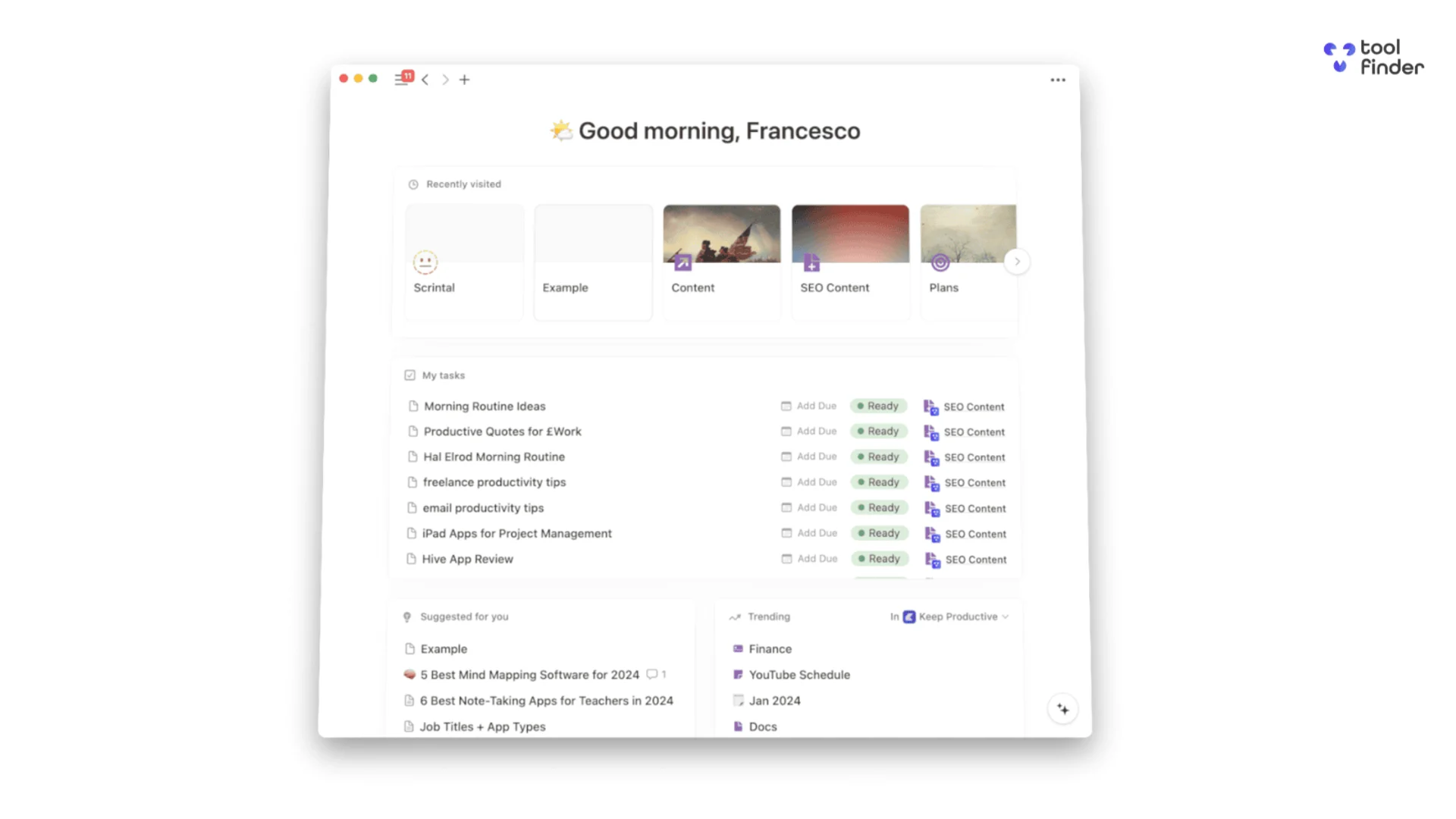
Notion might take more time to set up, but for couples looking to share their to-do list, this could be a big game-changer for not only what to do but also planning all aspects of their day. Inside Notion, you can add tasks to a list and update it in real-time, allowing the other person to even pin the list on their homepage for easy access.
The other benefit is that Notion has some powerful features when it comes to planning. It allows you to share a page and use it together to plan. This could be useful for sharing tasks related to an upcoming wedding, dog management duties, or even what to buy in preparation for a baby. Notion even has a separate calendar app, too.
Pros:
- A flexible workspace for a range of media
- Optional views for managing databases
- Free and unlimited blocks
- Always adding new features
Cons:
- It can be difficult to learn
- Does take time to set-up and organize
Pricing:
Notion is free with unlimited blocks and has premium pricing starting at $8 per month, billed yearly.
4. Trello
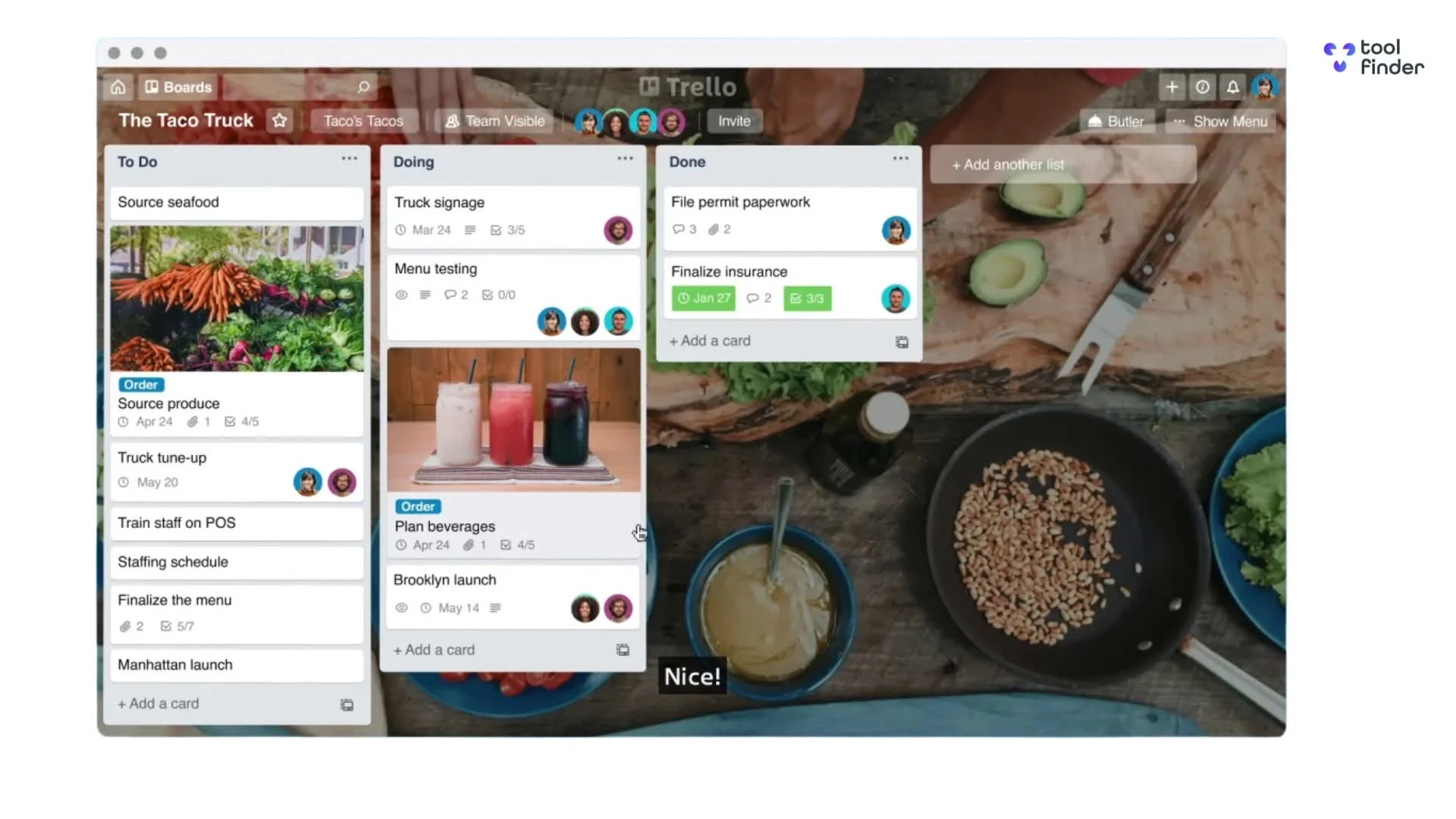
Trello is visual and easy to use for collaboration. Moving boards is easy and doesn't require much education. You can also customize Trello a lot with wallpaper, labels, and sub-tasks to manage your tasks.
Trello is an excellent middle ground between the nature of planning in Notion and the lightweight feel of task apps like Todoist and iOS reminders. It's worth trying if you want to plan a project and use it for weekly grocery management as a couple.
Pros:
- Great for visual task management
- Board, calendar & other views make it more accessible
- Design and feel is fun and customizable
- Automation features can cost a lot
Cons:
- Can lack typical task management structure
Pricing:
Trello is free but comes with $5 per month pricing with more premium plans.
5. Google Keep
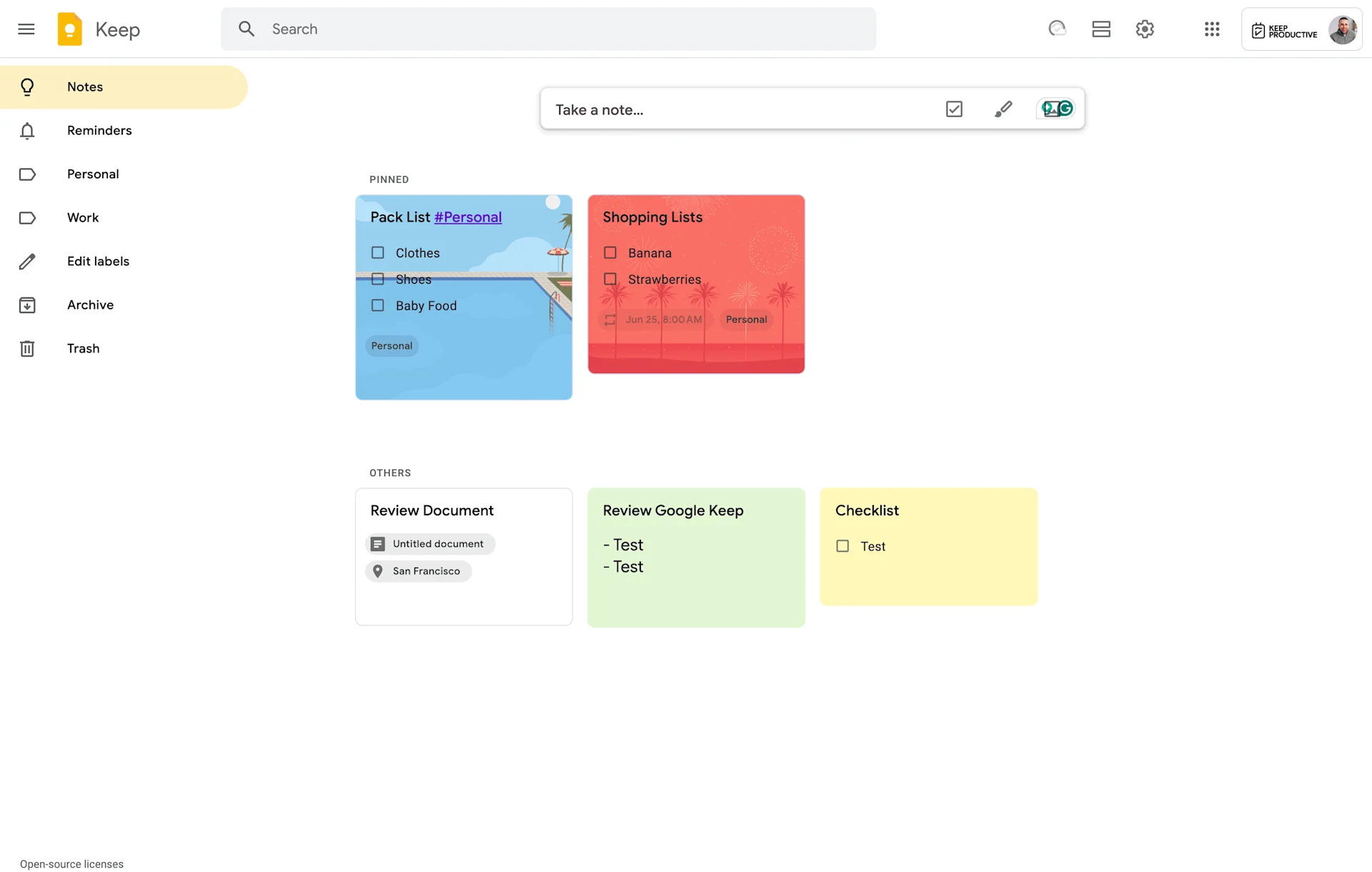
Google Keep is easy to use and now allows collaboration. You can share reminders and checklists and take notes with others. This makes it convenient for those who better want to use Google services and Android devices, too, as most of these are pre-installed and very easy to use.
This is good if you use Post-it notes, as Google Keep feels like that and syncs well between devices.
Pros:
- Easy to use
- Works well with Google services
- Can save audio, images & much more
- It comes with a great search
Cons:
- Lacks development
- Not as powerful as other tools
Pricing:
Google Keep is free with a Google account.
6. Microsoft To-Do
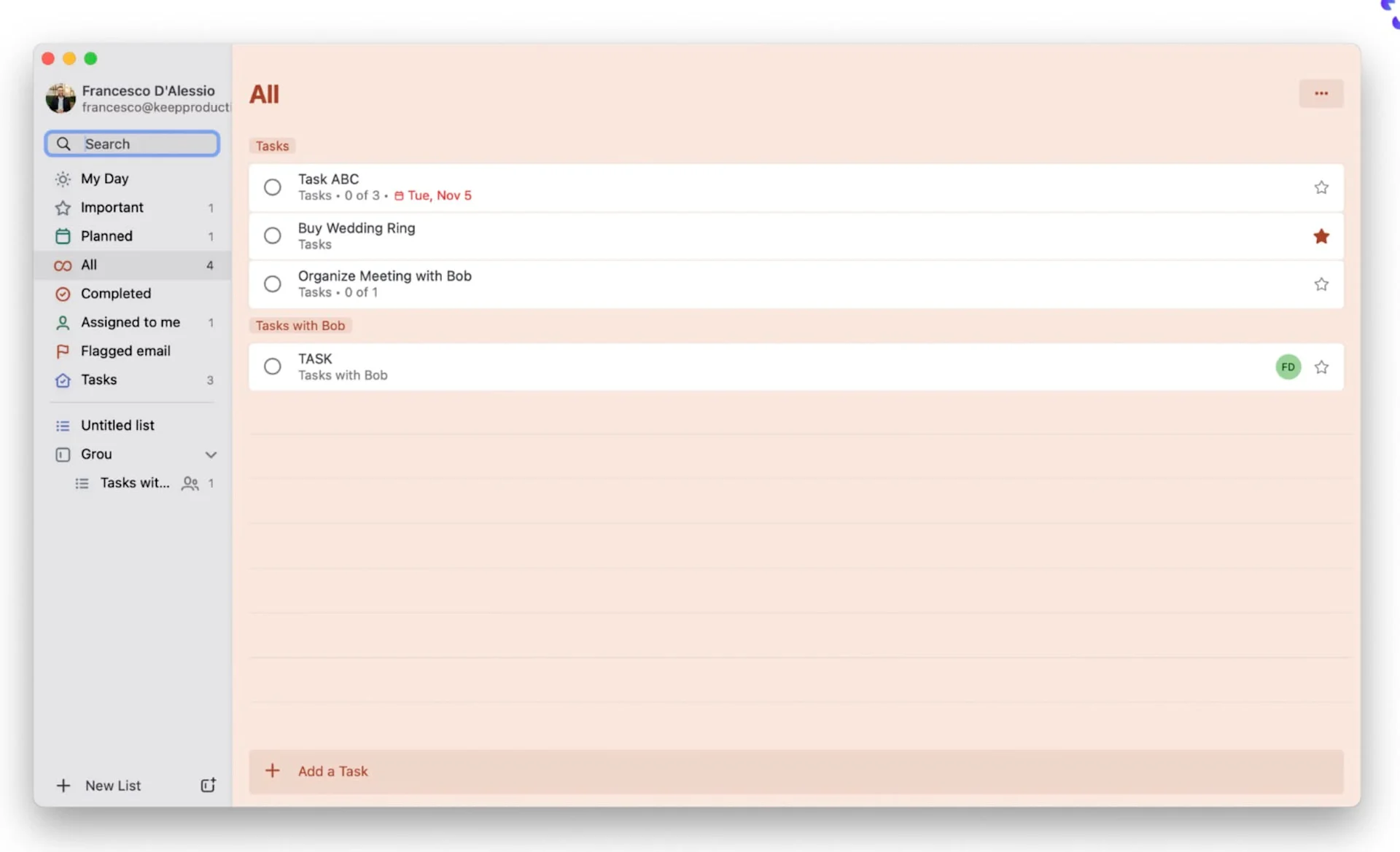
Microsoft To-Do is one of the better to-do apps for couples if you both have a Microsoft account or even a Microsoft 365 family account, which you can get. It works for basic lists and managing what you need to do in a basic list format.
It will also allow you to organize your workload alongside your projects and day view, allowing for better task management. Many people dating or in relationships at university or college will benefit from Microsoft To-Do, as it is included in many college subscription services.
Pros:
- Easy to use
- Free for all access
- Perfect for MS365 users
- You can share lists with others
- Connects with Outlook for email
Cons:
- Not as lovely UI and design
- It doesn't come with many features
Pricing:
Microsoft To-Do is a free application if you have a personal Microsoft account.
Oops, undefined is still in development...
Weekly Roundup: Explore People's Productivity Tools
Become a reader to our newsletter exploring what productivity apps people use on a daily basis to get things done