10 Best To-Do List Apps for Students in 2025
Best Student To Do Apps
10th Mar, 2025

Best to-do list apps for managing your studies as a student. Let's zoom into the best to-do apps for conquering college or university.
Managing your routine as a student can be hard.
One of the best ways to get ahead is using a to-do list application to help you add tasks and manage what you need to work on, whether that be what to revise, what coursework to focus on, or collaborating with small groups to get group work over the line.
Finding a to-do list application can be a great unlock as a student.
Using one day-to-day schedule will help you reduce stress, as it'll reduce the need to remember everything. It also helps you get ahead of your studies by allowing you to keep track of what needs to be done for the day ahead, whether that is academic or professional.
1. Notion
Best for Planning
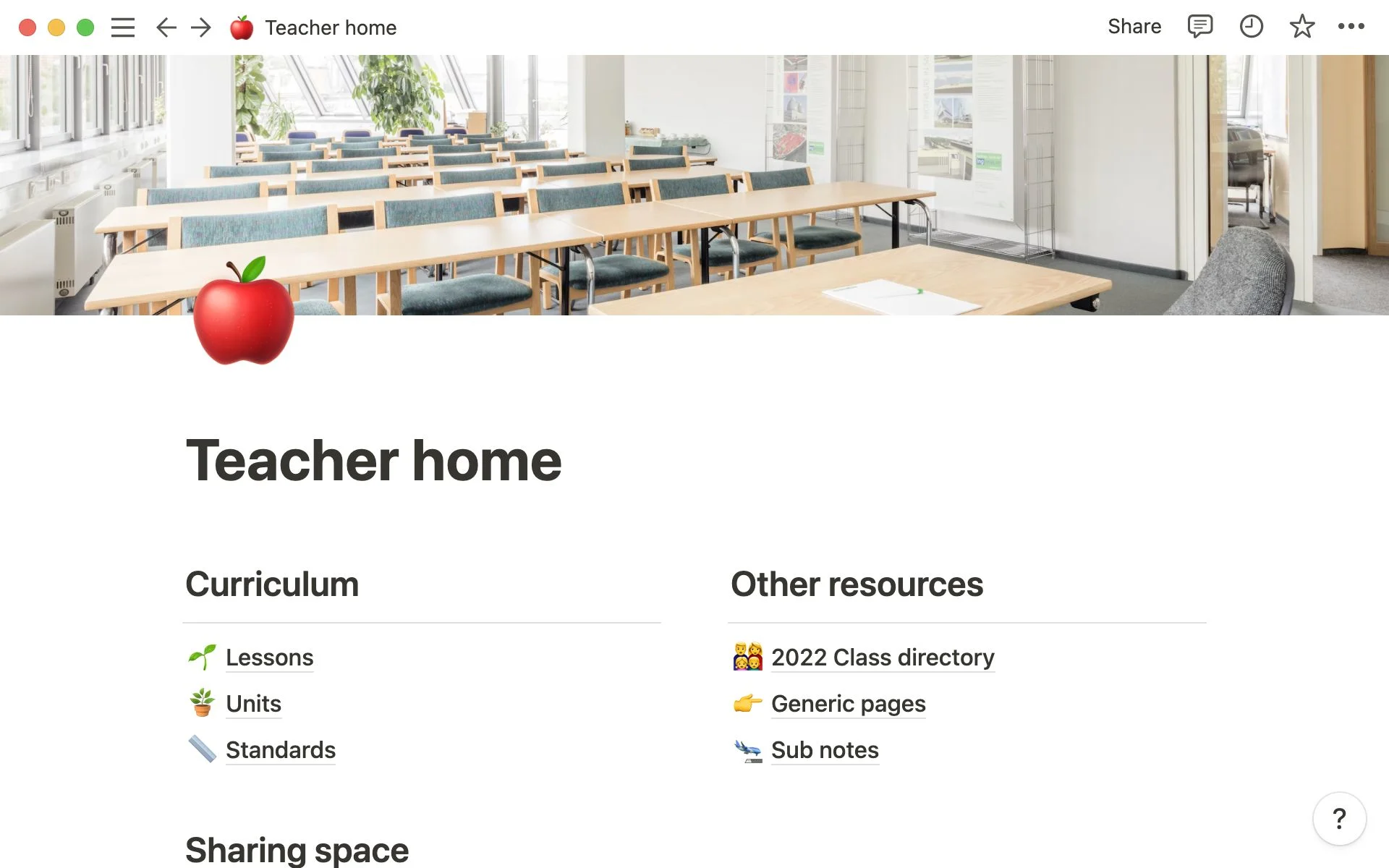
Notion is free for students and supports students.
You can use a range of templates to help get you started and millions of students use it worldwide. With Notion, you can create create a dashboard immediately and have a space for all your lessons, tasks, projects, and whatever else you want to add.
You can customize Notion to create a space that works for you; it may just take a while to figure it out, with a slight learning curve. You can then add your peers to a Notion project to work together and create databases to link information between pages.
2. Twos
Best for Tasks
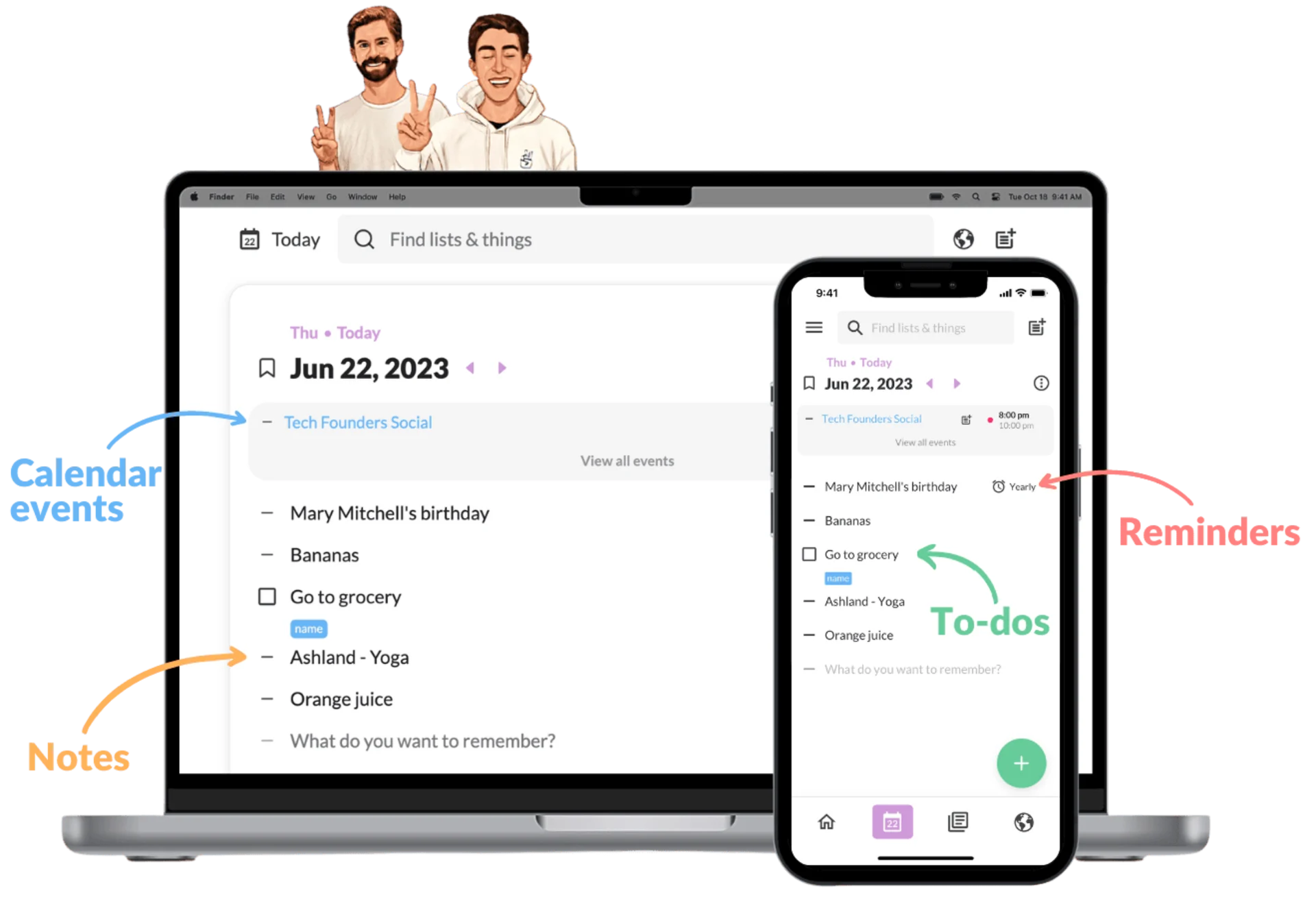
Twos is a to-do list app with note-taking abilities, perfect for students.
You can use a different method called 'Things' inside of Twos. This allows you to easily capture all the things you think about, need to do, and want to add to a list. You can create any kind of list to start with and then go deeper.
With Twos, you start with a new list every day. This is where you jot down anything that comes up, which you later organize and sort with due dates, reminders, and notes. You can also share lists, collaborate on lists, and even publish them online.
3. Todoist
Best for After College
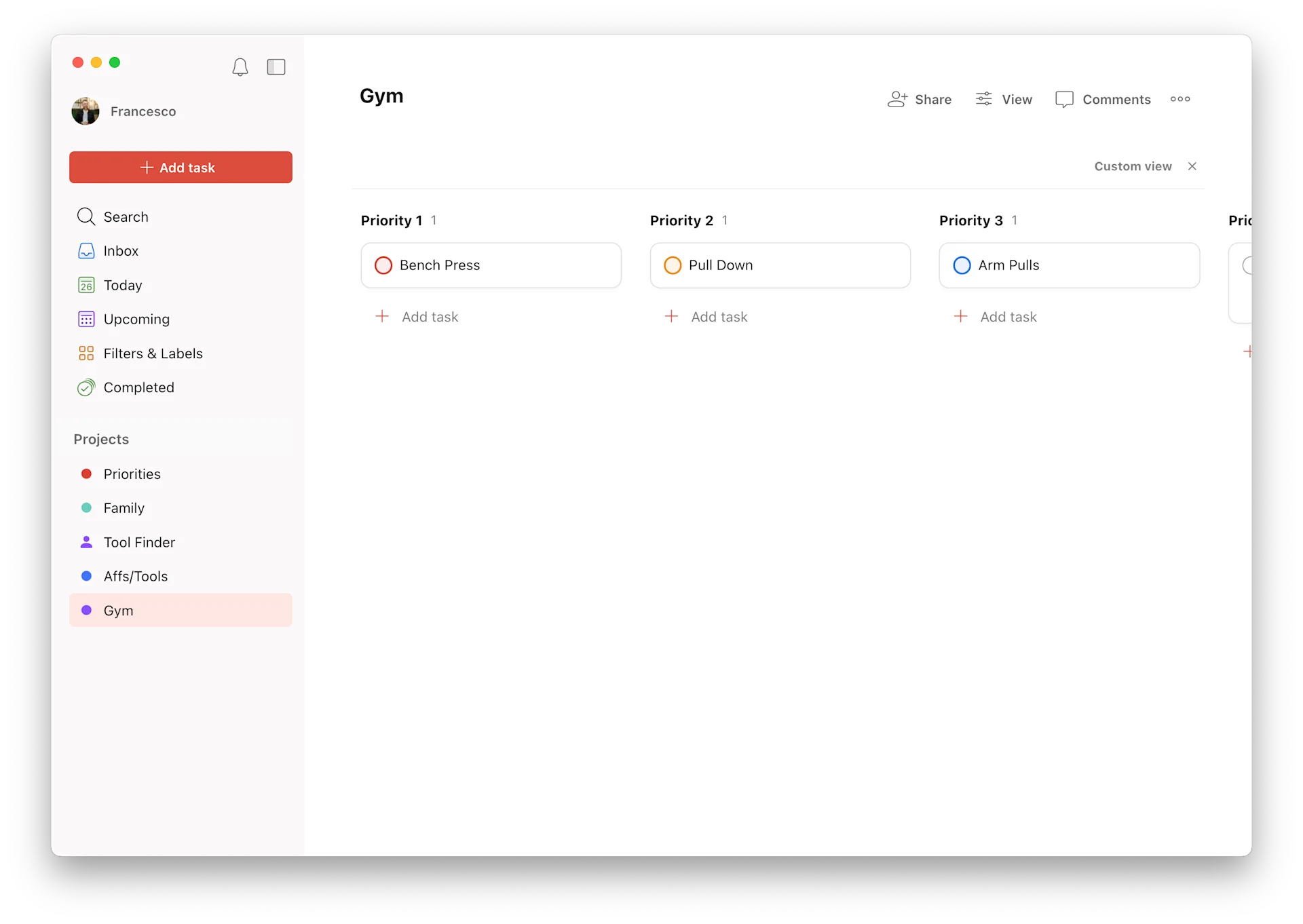
Todoist is an easy to-do list app with powerful features.
For students, you could use this organize your week ahead, or plan work with others. Sharing your projects and assigning tasks is easy for group coursework too. Todoist offers different views, such as calendar and board view, to help you visualize your timetable and give you more structure for your tasks.
It is easy enough to get started with; just add your tasks, add due dates, and get started.
4. TickTick
Best for Tasks & Habits
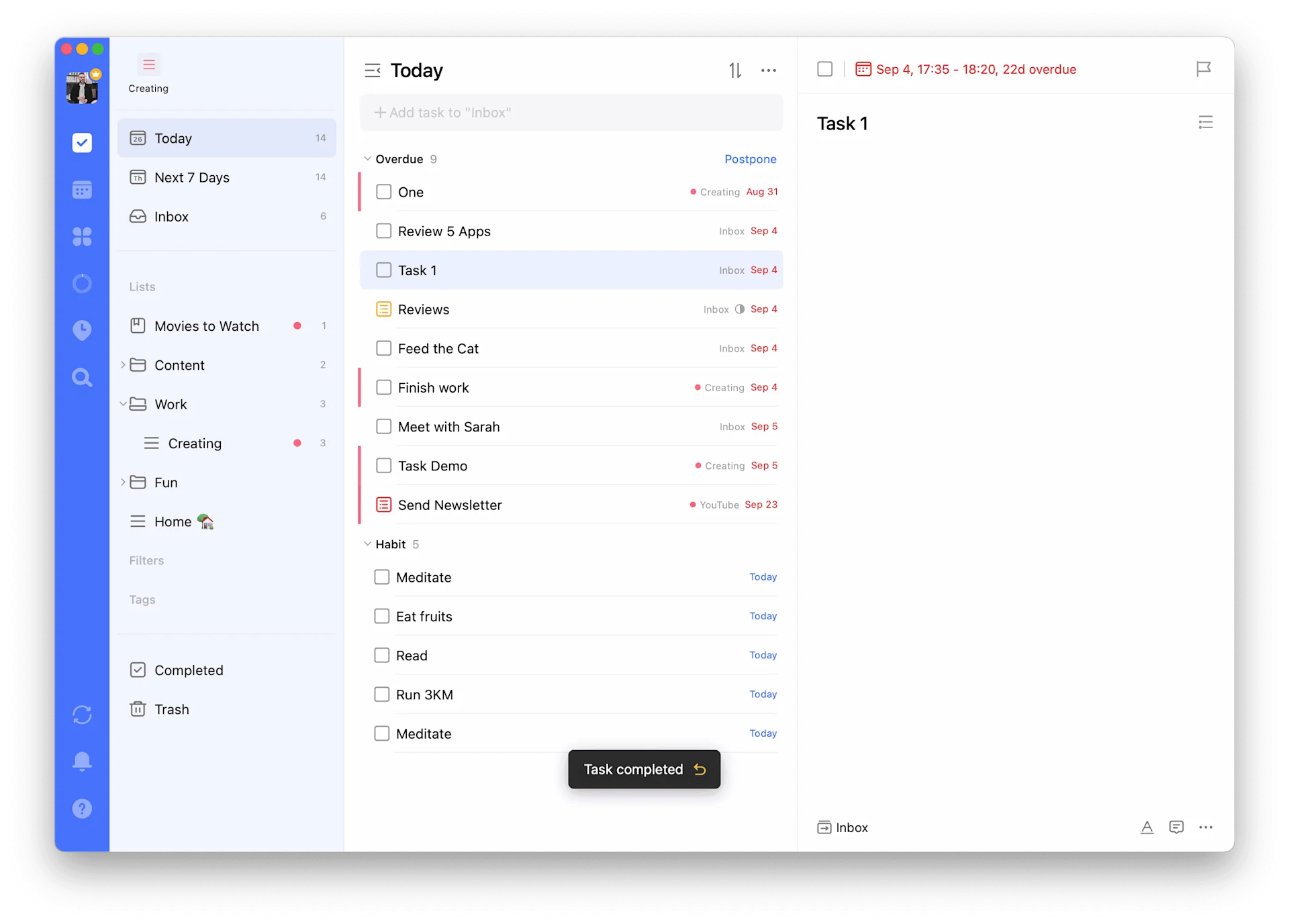
TickTick offers a more comprehensive task management app than just a to-do list.
It's also easier to get started with than Notion, as everything is ready to use. You can integrate your calendar, make lists, set habits, and use the built-in timer.
With TickTick you can add tasks quickly, customize the app with different colored themes, and even help create a new balanced routine with habit tracking, time tracking, and progress tracking. It also has a super simple interface and can sync with your mobile.
5. Microsoft To-Do
Best for Free Task Management
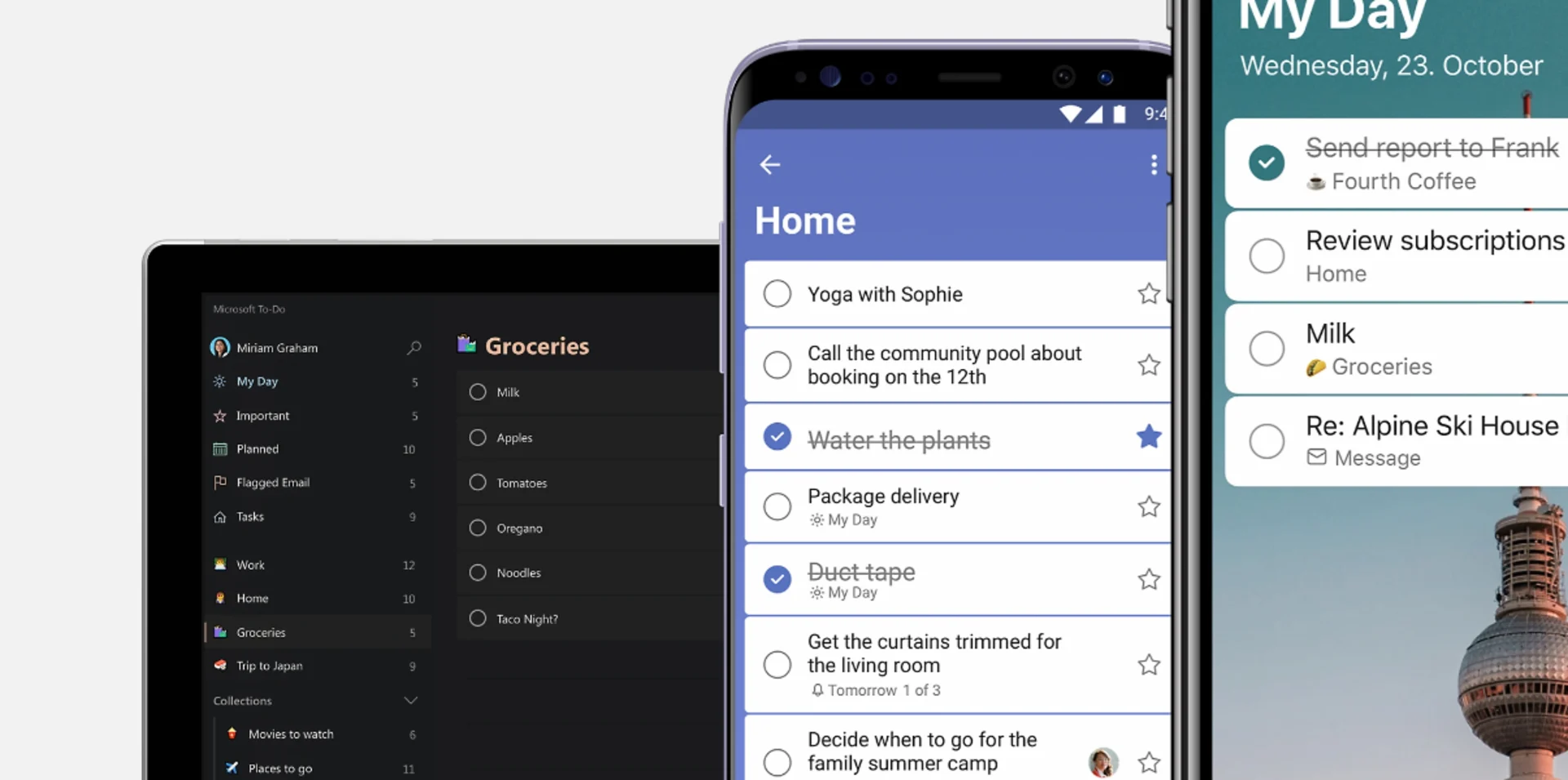
Microsoft To-Do is probably the most accessible to-do list app, especially for a student who might not want to add more applications or any more learning curves to overcome. It's also great if you are already in the Microsoft ecosystem.
Microsoft To-Do is a daily planner that provides intelligent suggestions based on priorities and what you need to get done. You can link it with your emails to quickly add tasks and create different folders for different areas of life.
6. Structured
Best for Casual Users
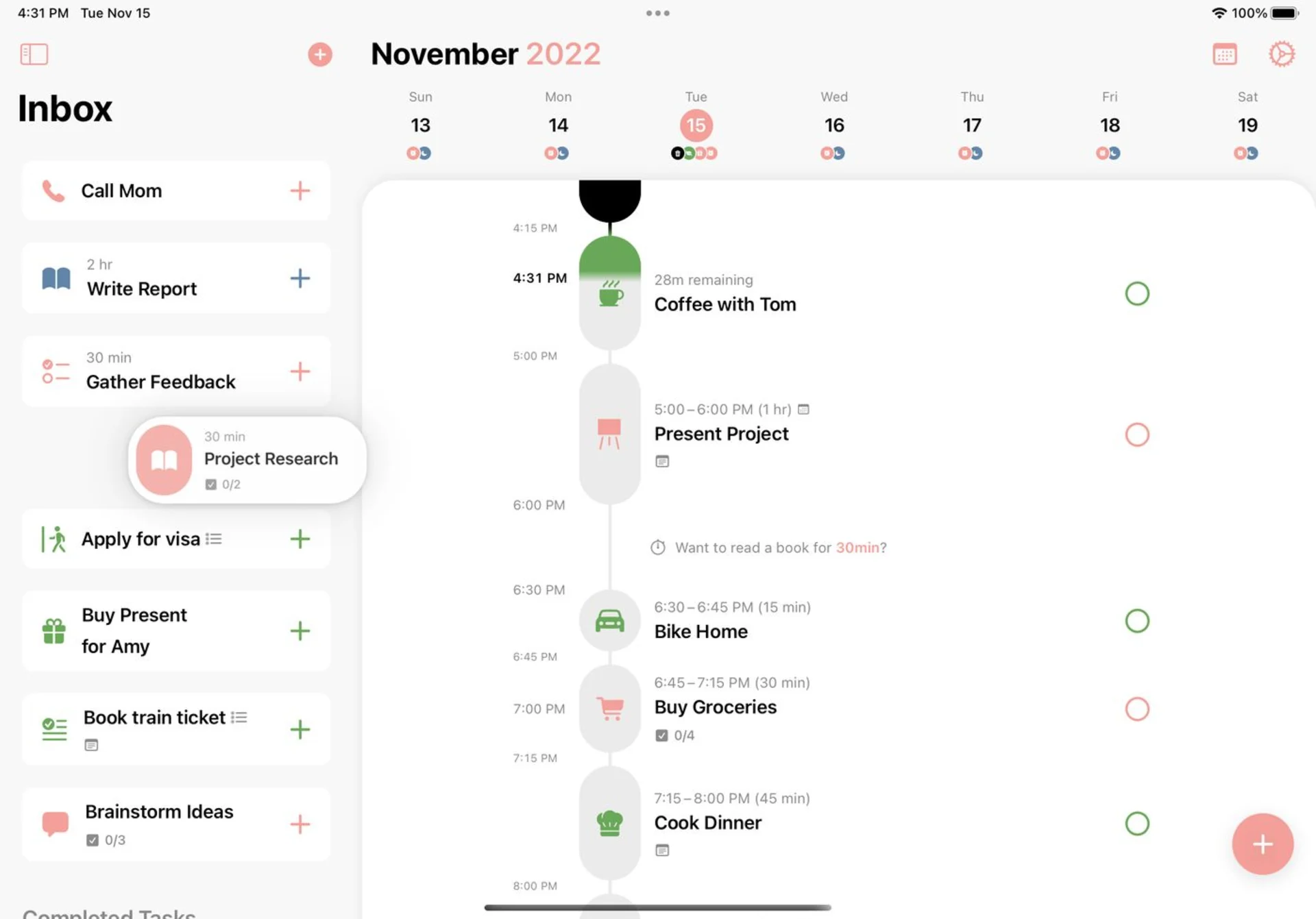
Structured is an aesthetically pleasing tool for daily planning, to-do lists, and tracking habits. It's also a super simple app to use, with a very small price if you want to upgrade.
Structured can also sync with other devices and works great with the Apple Watch with on-the-go reminders for daily tasks. Structured also helps students break down larger tasks into more manageable ones.
7. Google Tasks
Best Free To-Do App from Google
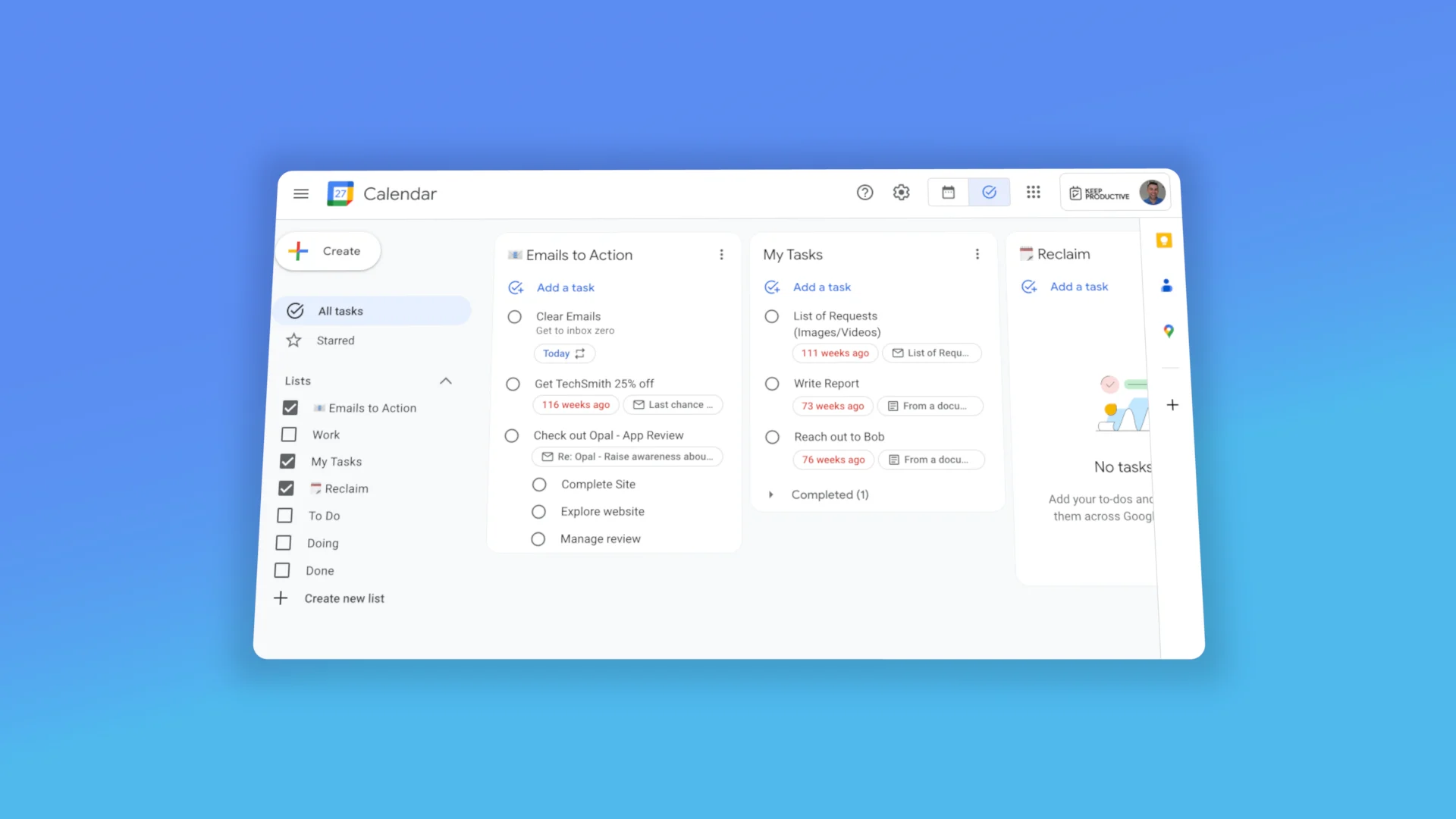
Google Tasks is another easy-to-use and minimal to-do and task app. It is also great for those already within the Google Workspace, so you can easily integrate other Google tools and expand your current workspace.
With Google Tasks, you can quickly add to-dos, add due dates, set reminders, write notes, and turn larger tasks into broken-down tasks. All your information can be synced through your Google account, too. Account, looking for a free app to manage tasks along with email and calendar.
What is the best to-do list app for students?
The best to-do list app for students is Microsoft To-Do or Todoist. Both are good to-do list apps for students. Microsoft To-Do is free for Microsoft account users, making it accessible for those schools, colleges, or universities with those licenses.
What is the best to-do app for students?
Let's breakdown the top recommendations for students looking for better, bolder ways to organize their tasks. Whether it is for group projects or planning your own week ahead, let's explore:
What is the best to-do app for a student for planning?
Easily, Notion is one of the best tools for planning as a student.
You can use it to help add tasks, organize ideas, plan projects and even use it for mood boards, collaborative workspaces & so much more. This is why we recommend it as more of a planner with alternatives to Notion you can explore too. xTiles is a good option too, if you wanted something similar, from an alternative company.
What is the best all-round to-do app for students?
The best one all-round is between Todoist & Microsoft To-Do.
Todoist is better for the longer term, you can use it at work and it comes with some detailed planning features like Kanban boards and more. But Microsoft To-Do works well, as a free to-do app for students that they can typically get access too as part of their Microsoft 365 education plan.
What is the best lightweight to-do app with notes for students?
The best one for notes and tasks in one has to be Twos.
Lightweight, easy to use and perfect for remembering memories, or organizing a week ahead. With a fun feel and easy to use UI, this app is one of the easy tools to get started with on the market.
Oops, undefined is still in development...
Weekly Roundup: Explore People's Productivity Tools
Become a reader to our newsletter exploring what productivity apps people use on a daily basis to get things done