Best 10 Akiflow Alternatives for Task Management in 2025
Akiflow
29th Nov, 2024

Akiflow is one of the better tools for task management in 2025, but it might not be for you. There are, thankfully, dozens of helpful alternatives to Akiflow that can better help suit your needs whether that is for planning, calendar, or tasks.
Maybe you've liked the look of Akiflow, but it didn't hit the sweet spot.
Good news, there are plenty of daily planner appsout there.
So we've distilled their best to help you find the perfect one. Akiflow is one of the fastest-growing applications in the productivity space. It is a task management and calendar platform for organizing your time.
Many people turn to these resources to manage their productivity better from a time-blocking and task-management perspective. However, one of the things that many people might not like about Akiflow is that it can only be used individually. Maybe you don't like the design, or perhaps you're just looking for another application to provide more functionality that it currently doesn't offer.
When people look for Akiflow alternatives, maybe they are discovering, or perhaps they have moved from Akiflow and are concerned about the elements that Akiflow misses; maybe some of the following are examples of those:
Lack of AI features
Akiflow is one of the later movers in the AI world. Focusing more on the task consolidation aspects of their system might draw attention to apps and tools like Motion and Morgen.
More Project Management
Some people might find the system limiting for collaboration, while Akiflow offers some collaborative abilities. There's nothing substantial compared to some other tools in this field.
1. Sunsama
Best Like for Like Alternative
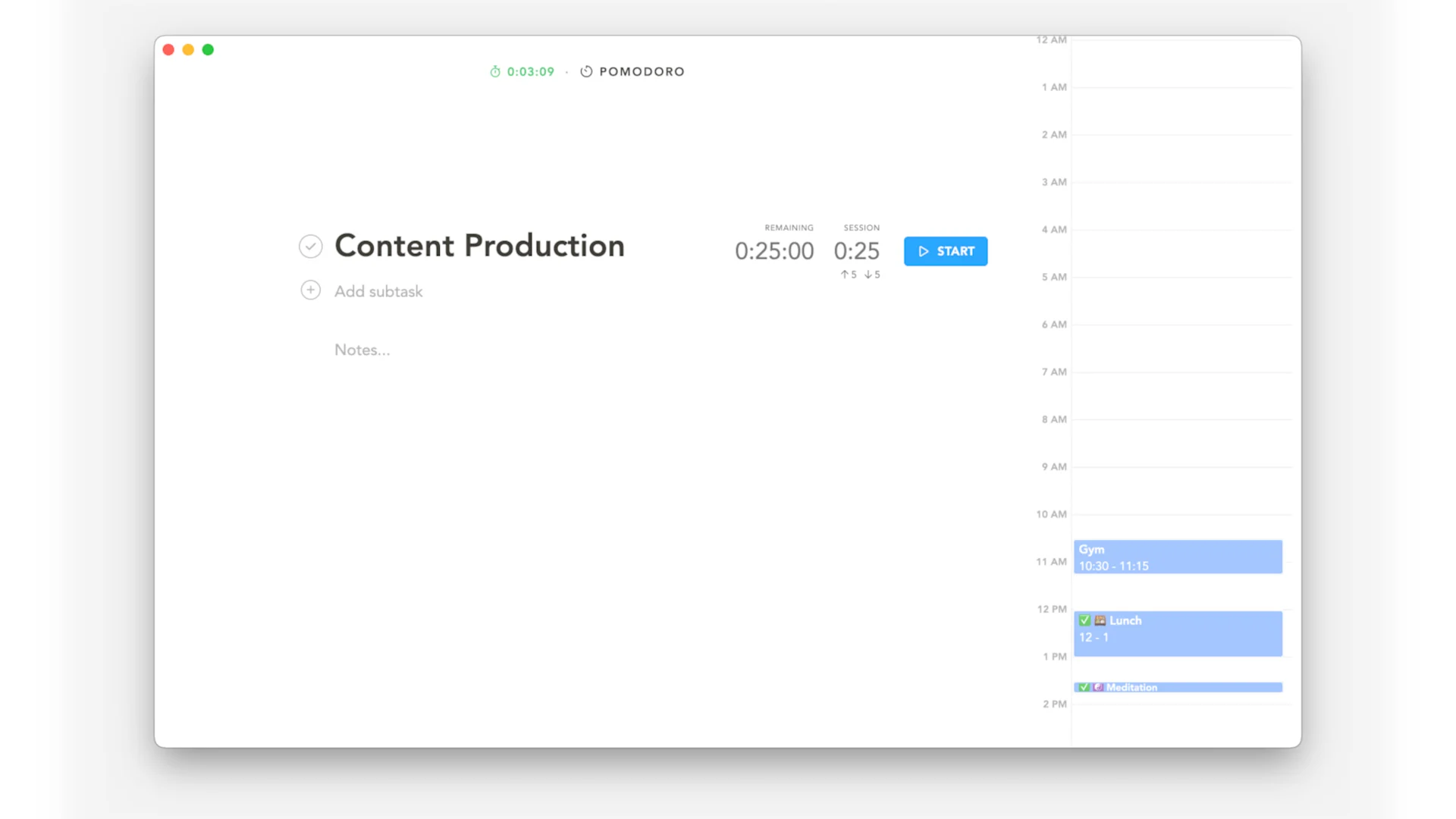
Since Sunsama and Akiflow are similar applications, they are very similar. I'd arguably say that Sunsama is the closest alternative to Akiflow, and this is thanks to a combination of things. Firstly, Akiflow and Sunsama offer task consolidation. They also provide a way to plan with your calendar and tasks in mind, as well as recently released collaborative features for team members.
But primarily, the thing that they both have, maybe Sunsama slightly more, is guided planning.
This allows you to coordinate your tasks for the next day and reflect on the day you've just had. It is an effective practice to help improve and zoom out of your weekly objectives. Sunsama does this much better than Akiflow, and it has very similar functionality when it comes to focus modes that help you zone into the task.
Pros:
- The most powerful for mindful planning
- Easy-to-use planning experience
- Comes with task consolidation
- Brings a good quality app for tasks
Cons:
- Can be expensive for many
Pricing:
Sunsama comes at $16 per month, billed annually, or $20 per month, billed monthly. No free plan.
2. Routine
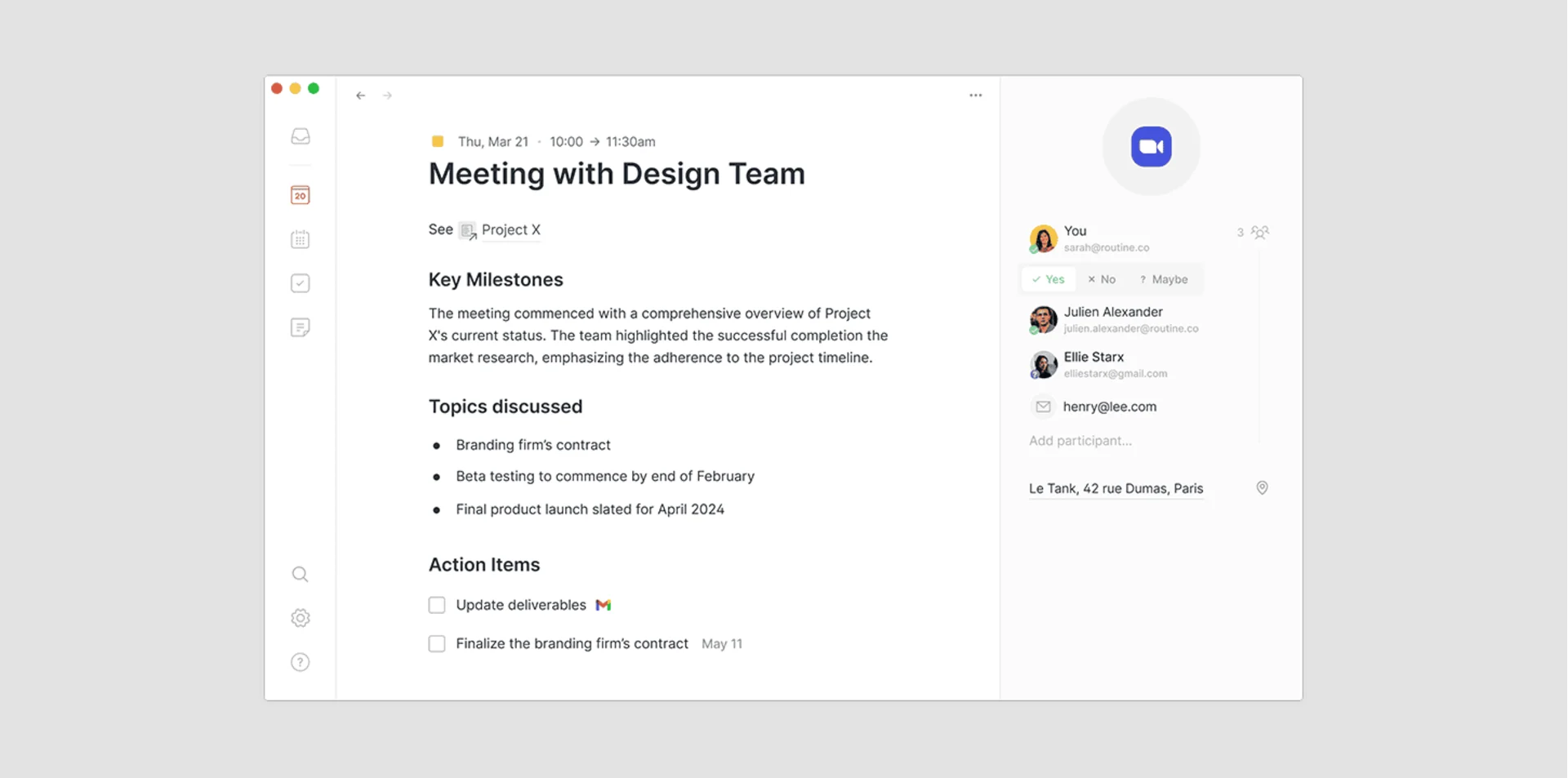
Routine is a really interesting application because it combines tasks, calendars, and notes—something that you don't see inside of Akiflow due to the absence of note functionality, but Routine executes very well.
The application is really popular for personal productivity because, like Akiflow, it doesn't have team functionality for collaborating on a certain project together. However, they are planning to add abilities for this in the future. This makes it a good application for macOS users who want an Akiflow alternative. It helps you plan your day and capture events, tasks, and notes very quickly, allowing you to create the perfect productivity system.
Routine is a much lighter Akiflow alternative that provides additional note-taking abilities that Akiflow lacks. Unlike Akiflow, it also helps create a more productive hub system.
Pros:
- Attractive, minimal design & look
- Good week views for calendar modes
- It comes with note-taking abilities, too
- Capturing items is excellent on desktop
- Less expensive than tools like Akiflow or Motion
Cons:
- Lacks an Android app right now
Pricing:
Routine is free now, with a $12 monthly pricing coming soon.
Video: Routine App Review
3. Motion
Best AI Alternative
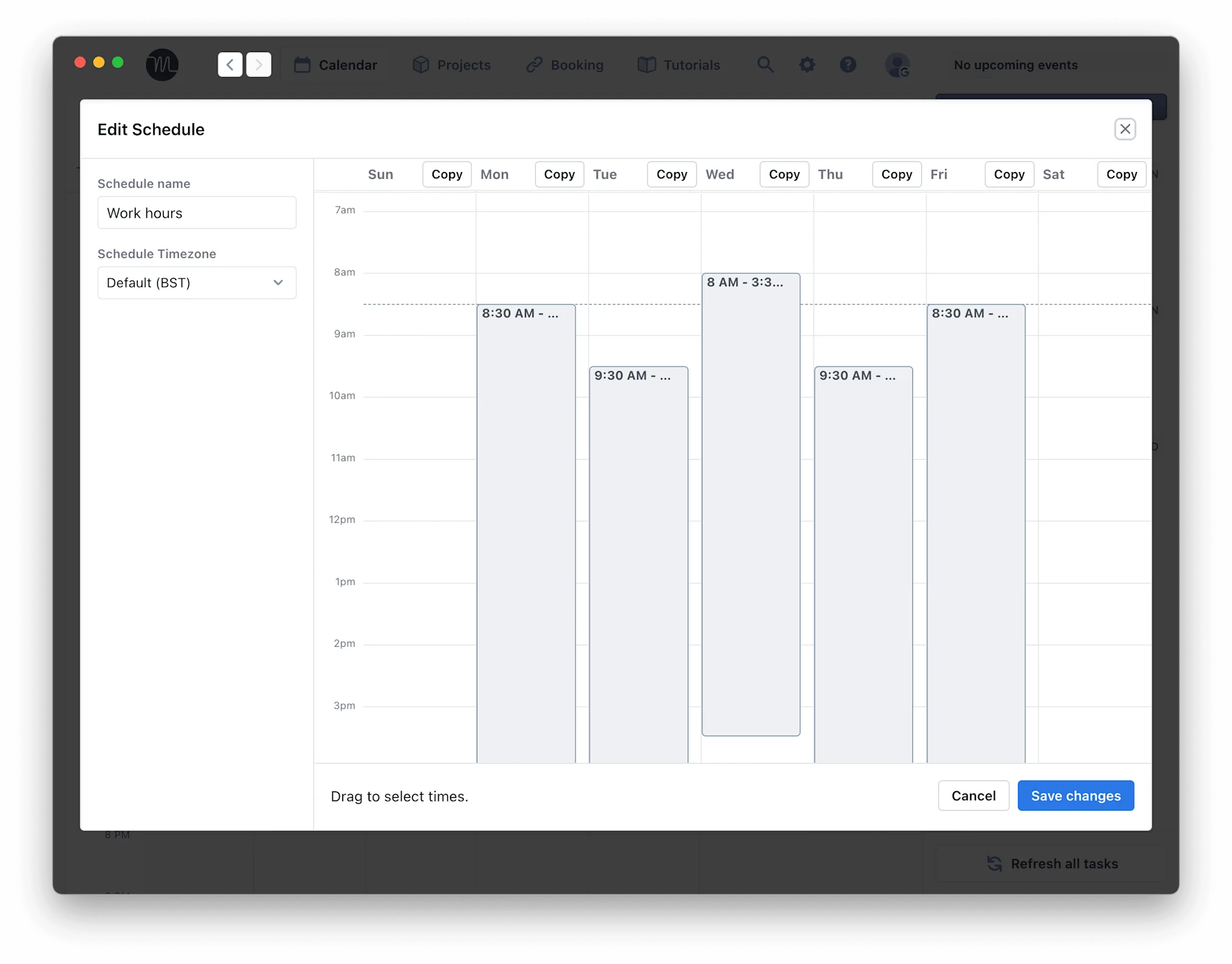
Motion is very similar to Akiflow in that it presents as more of an AI-focused planner that helps you plan a combination of your events and tasks on your calendar. Motion has project management abilities that are not available in Akiflow, allowing small teams to plan and coordinate activities. This is particularly helpful if you decide to use Motion as a planner and you and your team want to come along for the ride.
The application allows a combination of artificial intelligence abilities, which are woven into the scheduling and meeting abilities, but sadly, it does not have task consolidation like Akiflow does.
If you're looking at Motion, it's mainly because Motion is a very attractive-looking application that focuses much more on AI. It is much different than Akiflow, especially in how it handles tasks, making Akiflow more suitable for those who want task consolidation.
Pros:
- Reduces productivity administration using AI
- Auto-schedules and moves tasks based on priorities
- Comes with project management & calendar features
- Developing new features & better team features
- Good for replacing tools like Calendly for meeting bookings
Cons:
- Lacks task consolidation made popular in Akiflow & Sunsama
- Many people find Motion to be an expensive option
- AI re-scheduling can be aggressive
Pricing:
Motion is priced at $19 per month (annual) or $34 per month (monthly). There is no free plan.
4. Ellie Planner
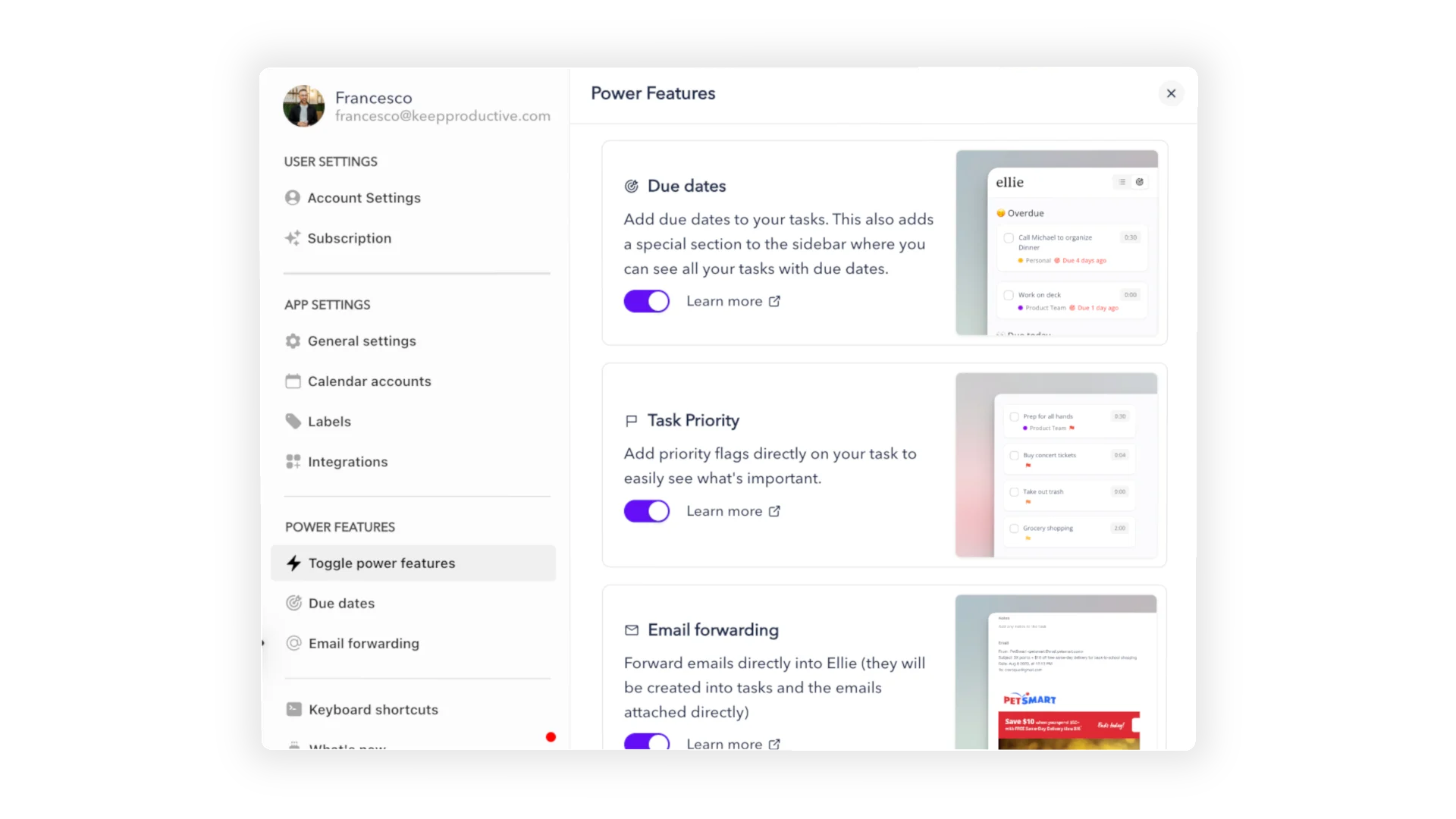
Ellie Planner is essentially a lightweight version of Sunsama with fewer features. It is priced considerably less, at $9.99 per month, but it offers a range of abilities, including blocking calendar and some task consolidation abilities, to people who want a planner.
It's for those who don't want something as complex as a daily planner in terms of feature set but want the nature of the user interface from apps like Akiflow and Sunsama, as well as Motion. Ellie Planner is also independently developed and constantly adding new features.
I'd recommend Ellie Planner if you're looking for something less intense than some other major daily planning applications, including Akiflow.
Pros:
- Easy to use and get started with
- Apple & Google Calendar integrations
- Time-boxing concepts and features
- Developed independently
Cons:
- Features aren't released routinely
- Lacks Android app
Pricing:
Ellie Planner is $9.99 per month and has a freemium tier.
5. Timestripe
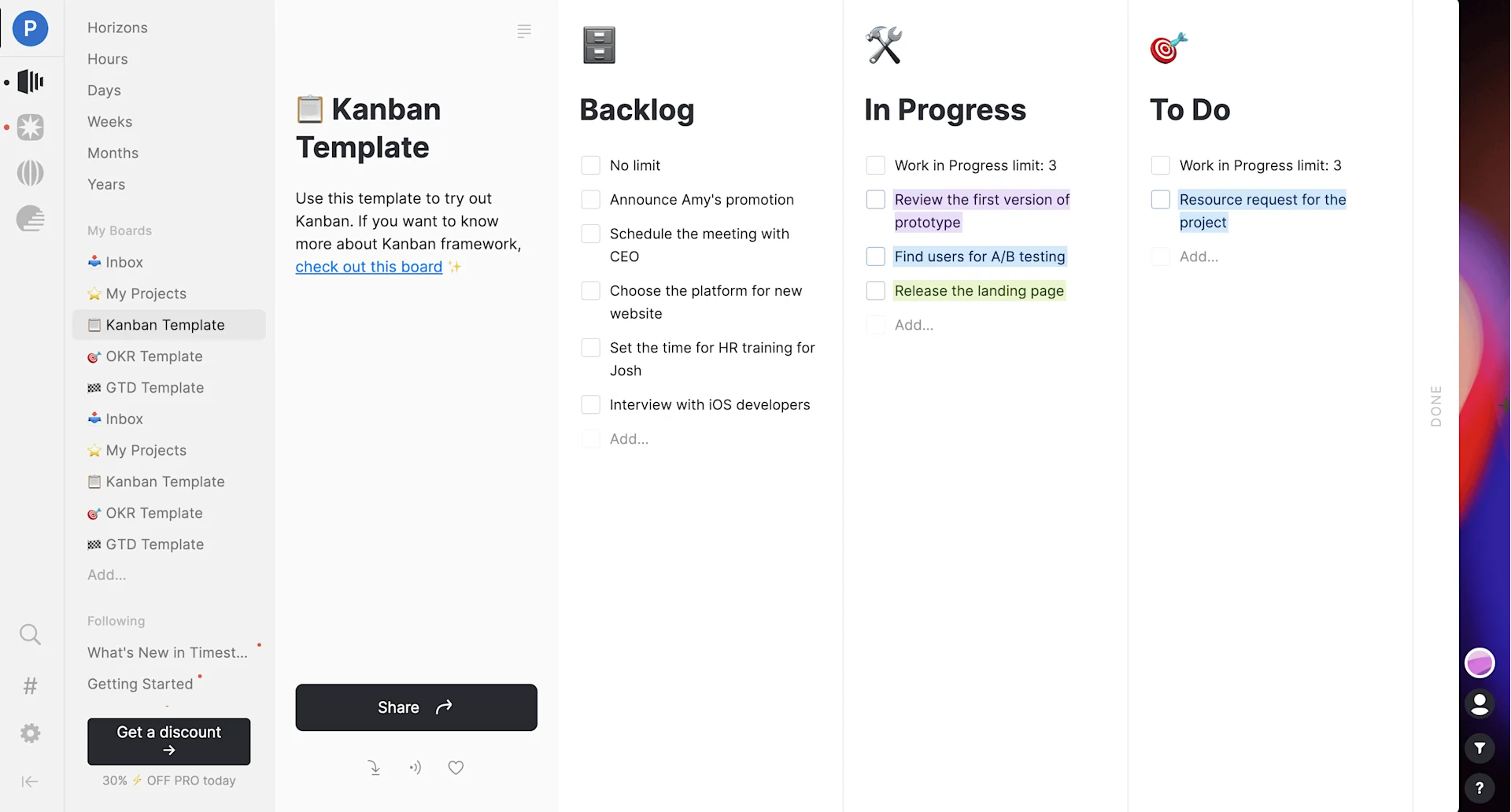
Timestripe is the most unique Akiflow alternative on this list. It provides you with a goal-planning experience that not only helps you plan the week ahead but also the year ahead and even beyond. What it does is zoom out from a goal or focus that you're working on and help you think more holistically about the goals and achievements you want in the long term.
This type of planning is unique, but it also helps you plan. It does not have task consolidation or meeting scheduling abilities with links, but it does have boards and habit tracking, which allows you to create habits with the feature called climbs.
This is unique when it comes to planning. Unlike other apps like Motion or Akiflow, it's more about a productivity approach than getting as much stuff done as possible. So, if you're looking for something more holistic, Timestripe is an exciting option.
Pros:
- Better for planning holistically
- Designed for goal-focused task management
Cons:
- Not as smooth to use as apps like Todoist or Akiflow
- Can be overwhelming to see goals next to tasks
6. Todoist

Todoist is probably the most general to-do list application alternative to Akiflow. It provides a basic to-do list experience, with the ability to plan on boards and lists and an upcoming calendar view. Todoist has now launched calendar view, making it a similar yet cheaper alternative to Akiflow. Although many features are missing, those who might want the basics could look to Todoist.
While it's straightforward compared to some of the more advanced features, such as planning on your calendar, time blocking, and time slots, that you can access inside of Akiflow, it does present you with an overall good experience of planning your tasks.
For some people, Todoist offers a cost reduction of five dollars per month versus Akiflow's $19 per month. For those who want to use a calendar in the future, Todoist might be a lot more approachable than Akiflow.
Pros:
- Todoist is fast and reliable, allowing you to manage and use it on a wide range of devices. Its mobile application and desktop one perform reliably, so you don’t have any speed issues.
- Reasonably priced: Todoist's pricing is reasonably fair compared to some of the daily planner applications on the market. It will soon add calendar abilities, which will make it a lot more attractive in terms of pricing and value for money.
- Comes with a range of views that provide good functionality for both basic users and pro users who want to push the envelope a little bit further with the task application.
Cons:
- Has a reasonable development cycle. It isn’t as fast as some other to-do applications like Motion and Akiflow on the market in adding new features, but they tend to have a much slower development cycle, with good quality features that come out and that make sense to the general use of the Todoist application.
- It is quite basic in terms of its design and function. Some other applications offer much more wide-ranging views and abilities when it comes to customizing the look.
Why choose Superlist above Akiflow?
Superlist is fairly new to the market and presents a really nice task management experience.
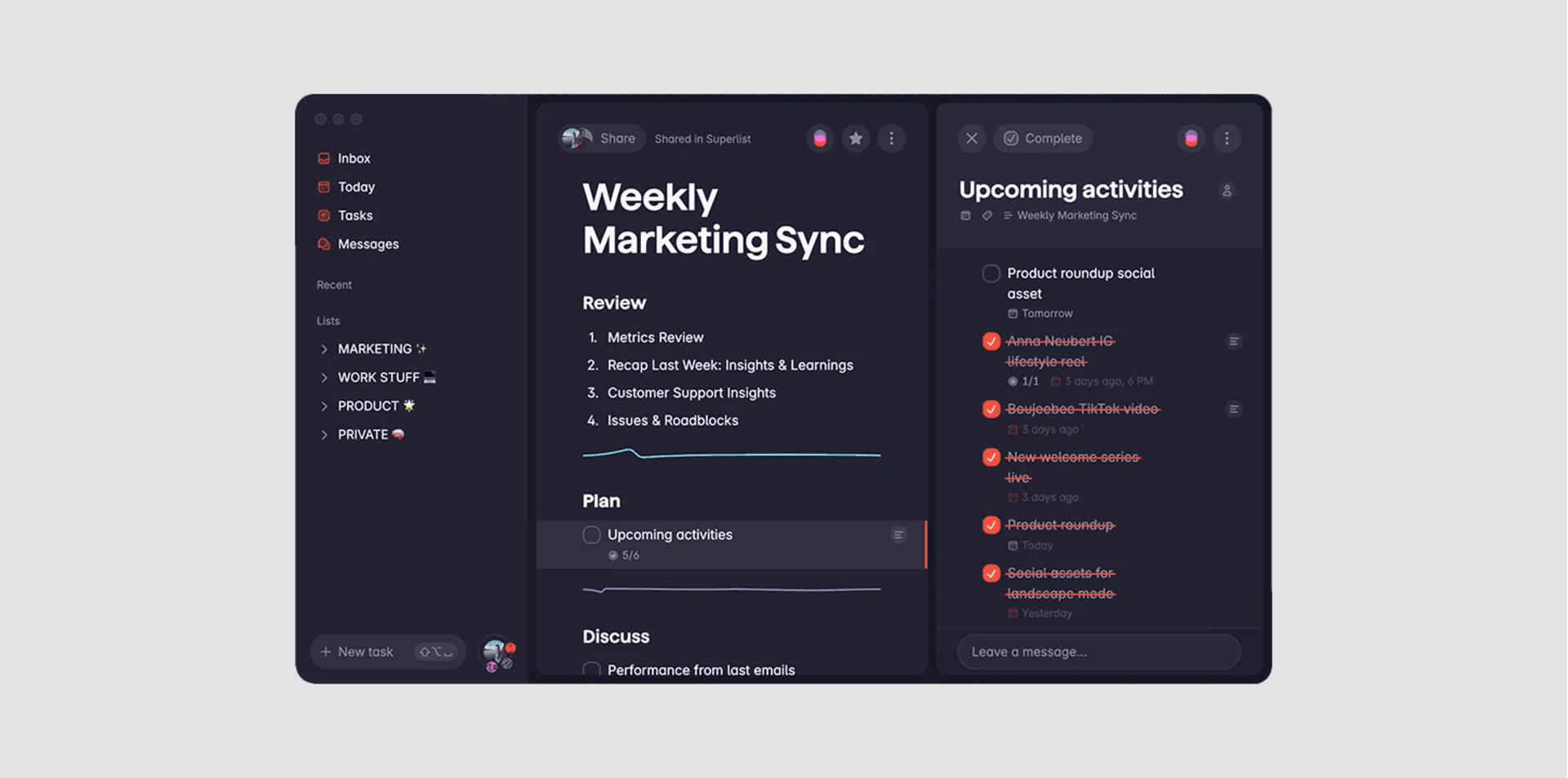
It does not have a calendar feature but focuses mainly on creating notes within your project area, which is great for collaborating with other people and planning your activities together.
The Super Team plan includes free access to up to five people, which makes it perfect for starting a new team and facilitating collaboration.
Recently, it released team abilities that allow you to collaborate with others; Superlist has had this capability from day one. It also has some task consolidation, allowing you to bring in tasks from a few other applications, with plans to add more. There are also some nice Gmail features, which allow you, much like Akiflow, to bring in starred emails.
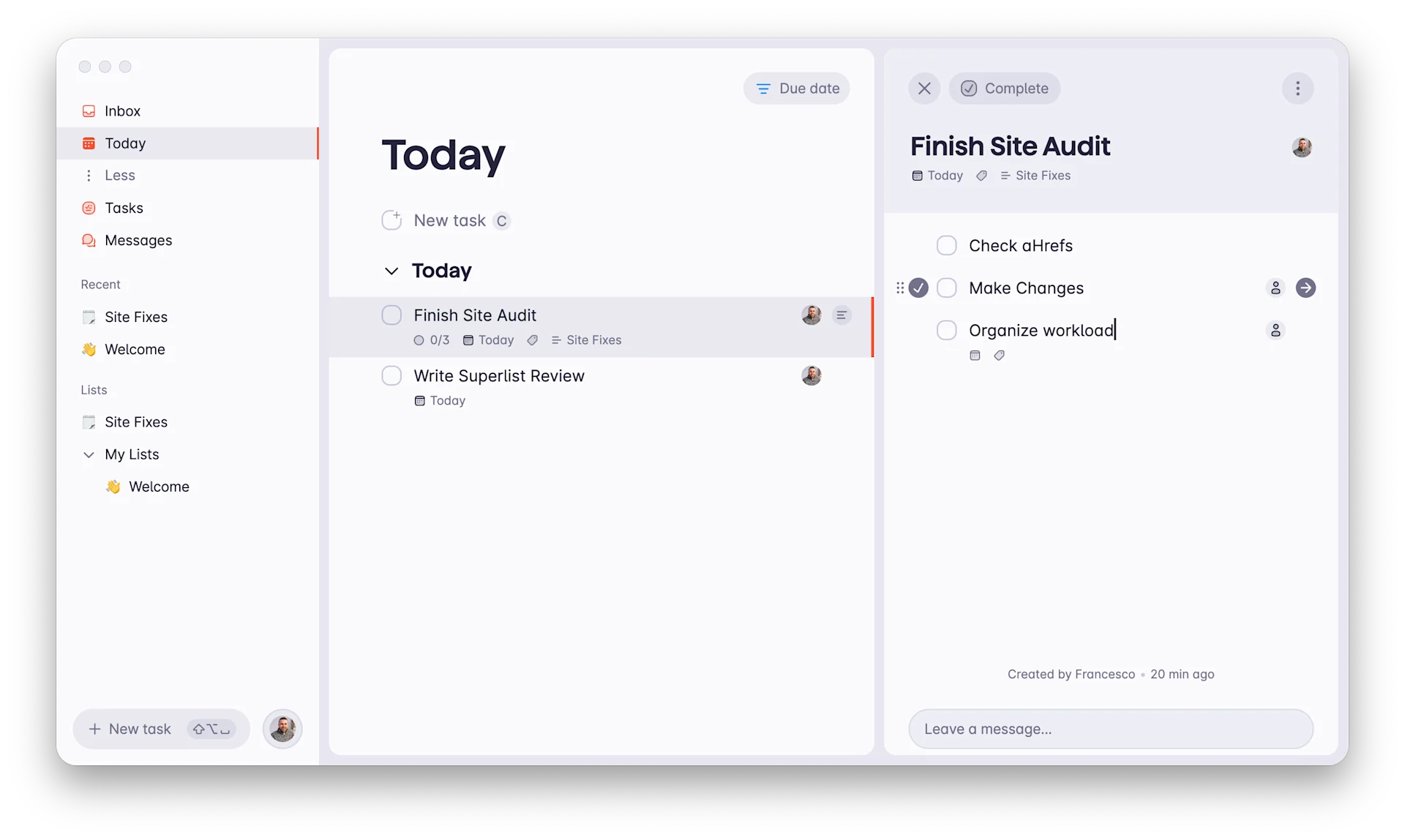
However, Akiflow doesn't do the email summarization that Superlist does. So, when an email lands, it'll summarize it using artificial intelligence to help reduce context switching. This is very much new to this application, but for those looking for something a little less complex, this might be an option for you. It's also considerably cheaper than Akiflow.
Pros
- Clean and easy look and feel
- Really good for project & note collaboration
- Comes with up to 5 members free per team
- Good for meetings & task-note based work
Cons
- Launched with a few bugs
- It can be pricier if you want premium features
Pricing
Superlist is free but has an upgrade of $8 per month and $10 per month for teams.
8. Morgen Calendar
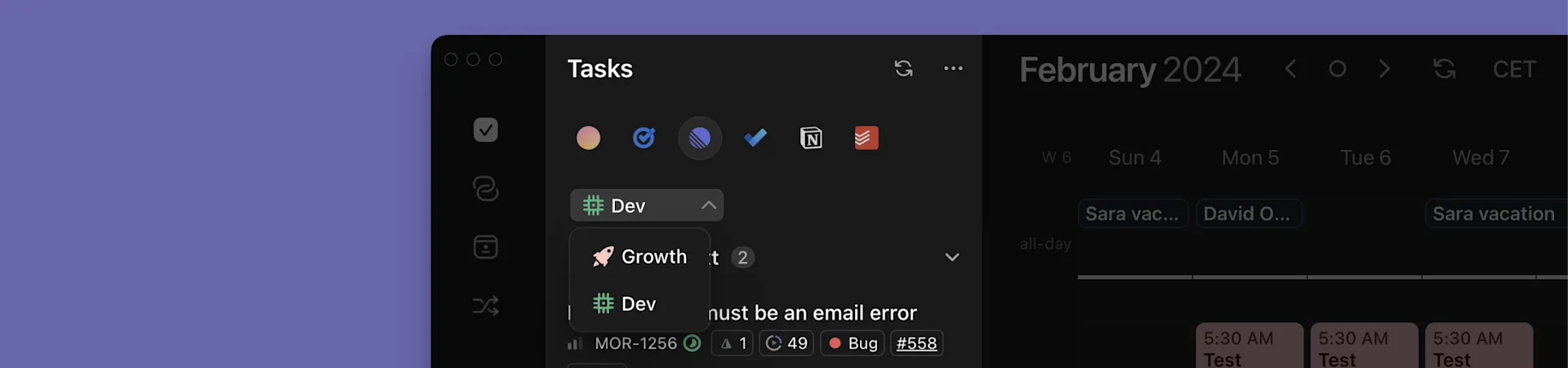
Morgen Calendar is also growing in the market. It is primarily a calendar application but does offer a great alternative to Akiflow for those who want to be more calendar-centric. More recently, it has allowed for some layers of task consolidation, enabling you to bring in apps like Notion to manage your projects and drag them into your calendar.
Morgen's task management ability is improving considerably. List management is becoming easier, and dragging lists into your system is really simple, similar to Akiflow. In the premium version of Morgen, many features allow you to use artificial intelligence to save time, which is currently unavailable inside of Akiflow.
There has been some investment into this realm of artificial intelligence abilities for management, so it's likely that Morgen will look much more like a daily planner application than it currently does. The application is free to add one calendar and get started.
9. Amie
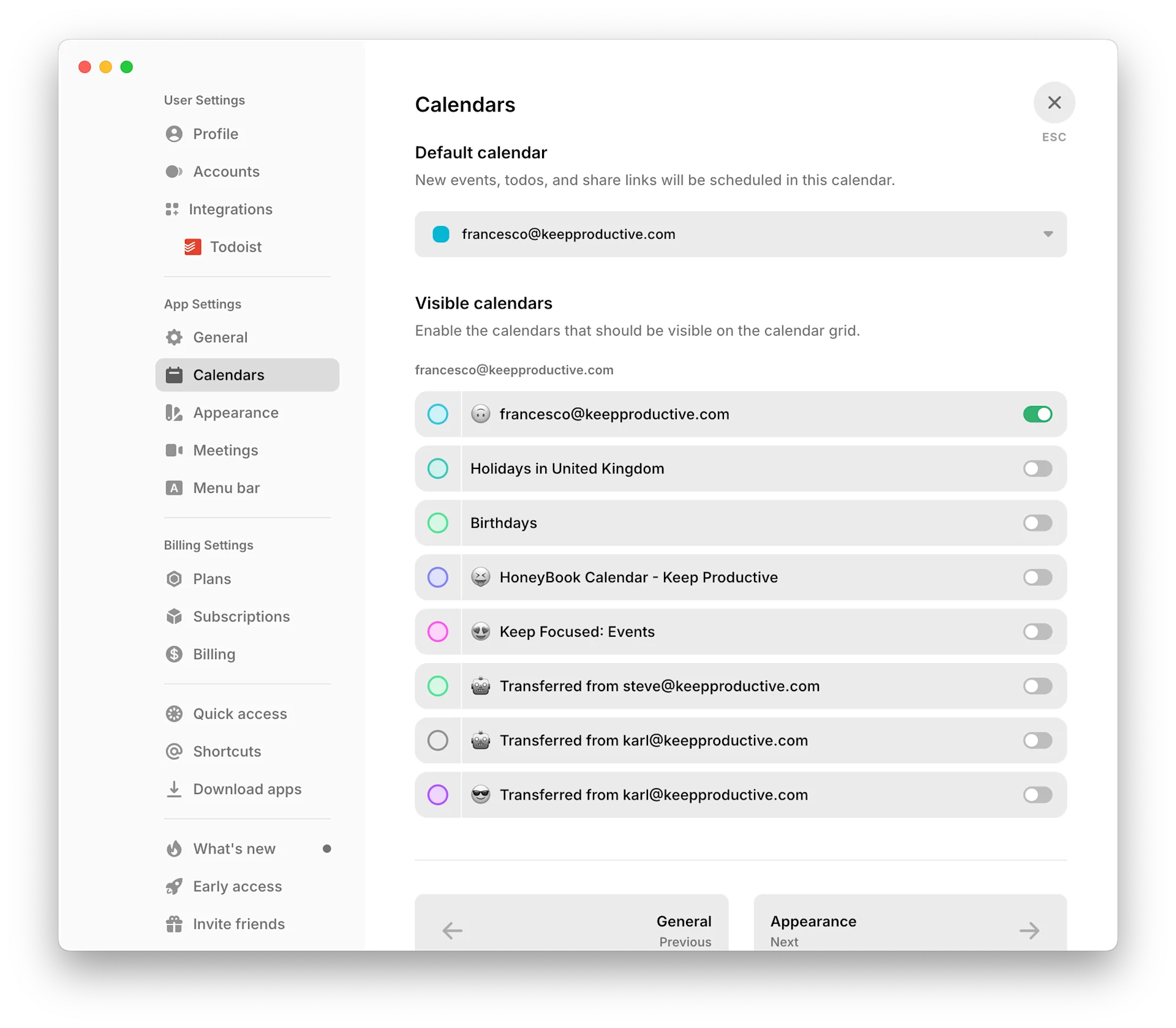
Amie is a really interesting one because it combines calendar tasks and email abilities for pro users, which is unexpected for a calendar-based application.
This calendar alternative has some great task consolidation, arguably better than Morgen, which was listed above. Amie presents itself as a very interesting option for combining multiple productivity experiences in one.
For people who might want to move away from Akiflow to something more progressive and with a fantastic design, Amie is a really good option. In my opinion, the mobile application that Amie offers is one of the best calendar apps on mobile, making it much more approachable for someone who's on the go and didn't like the Akiflow mobile application. This application, Amie, is considerably better than most of the other apps on this list.
Pros:
- Focuses well on planning tasks next to the calendar
- It comes with a great way to capture tasks on iOS, macOS, and Windows
Cons:
- Lacks availability on Windows & Android
- Currently, only Google Calendar with iCloud & Outlook coming soon
Pricing:
Amie is priced at
10. Structured
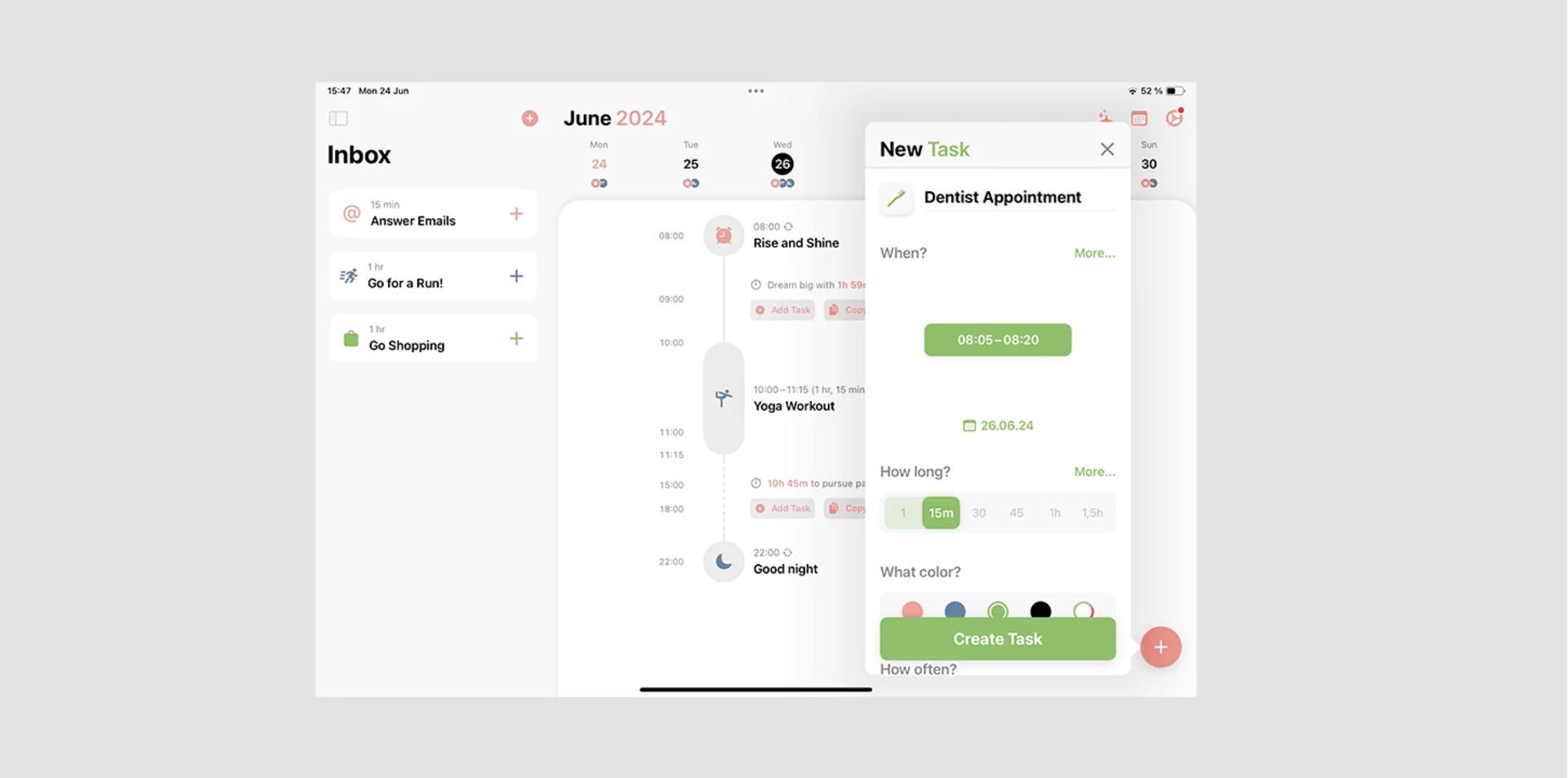
Structured is one of the best iOS planner applications we've seen. It presents itself as a clear experience for planning a timeline-based routine for the day ahead. It also has some awesome pro features, but largely, as an Akiflow alternative, it is perfect if you want to use it on iOS.
This application is great for portability and allows you to plan your whole day ahead, as well as other recurring items, and also use an AI assistant to plan your whole day in a straightforward manner.
Pros:
- Comes on web, macOS & both Android & iOS
- Really well-built apps and company ethos
- Over 1M+ downloads
- Pricing is reasonable with lifetime option
Cons:
- Too lightweight for some people
- Not as advanced as other apps
Recommended Reads
Similar to your current reading interests:
Oops, undefined is still in development...
Weekly Roundup: Explore People's Productivity Tools
Become a reader to our newsletter exploring what productivity apps people use on a daily basis to get things done