Typefully's Fabrizio Rinaldi Uses This Productivity AI Setup
Fabrizio Rinaldi
18th Aug, 2024

Fabrizio Rinaldi uses a combination of AI and productivity tools rolled into one. Here's all the best productivity tools he uses.
Fabrizio is one of the cofounders of Typefully, a social media tools that aims to help you organize all of your X (Twitter), LinkedIn, Mastodon threads in one location (with more to come) - it’s actually a very powerful tool.
A lot of people are turning to it to help organize themselves when it comes to posting on Twitter and X, and it is obviously a growing resource which a lot of people are turning to organize themselves. But who organizes the organizers?
Fabrizio uses a range of productivity applications to help boost his productivity, and they include browser apps, email apps, screenshotting apps, note-taking apps, and more. We’re here to unpack all of those applications in this insightful, in-depth exploration of his own productivity applications, and how he uses them to organize his busy day at Typefully.
First up, browsing.
Browser Tool
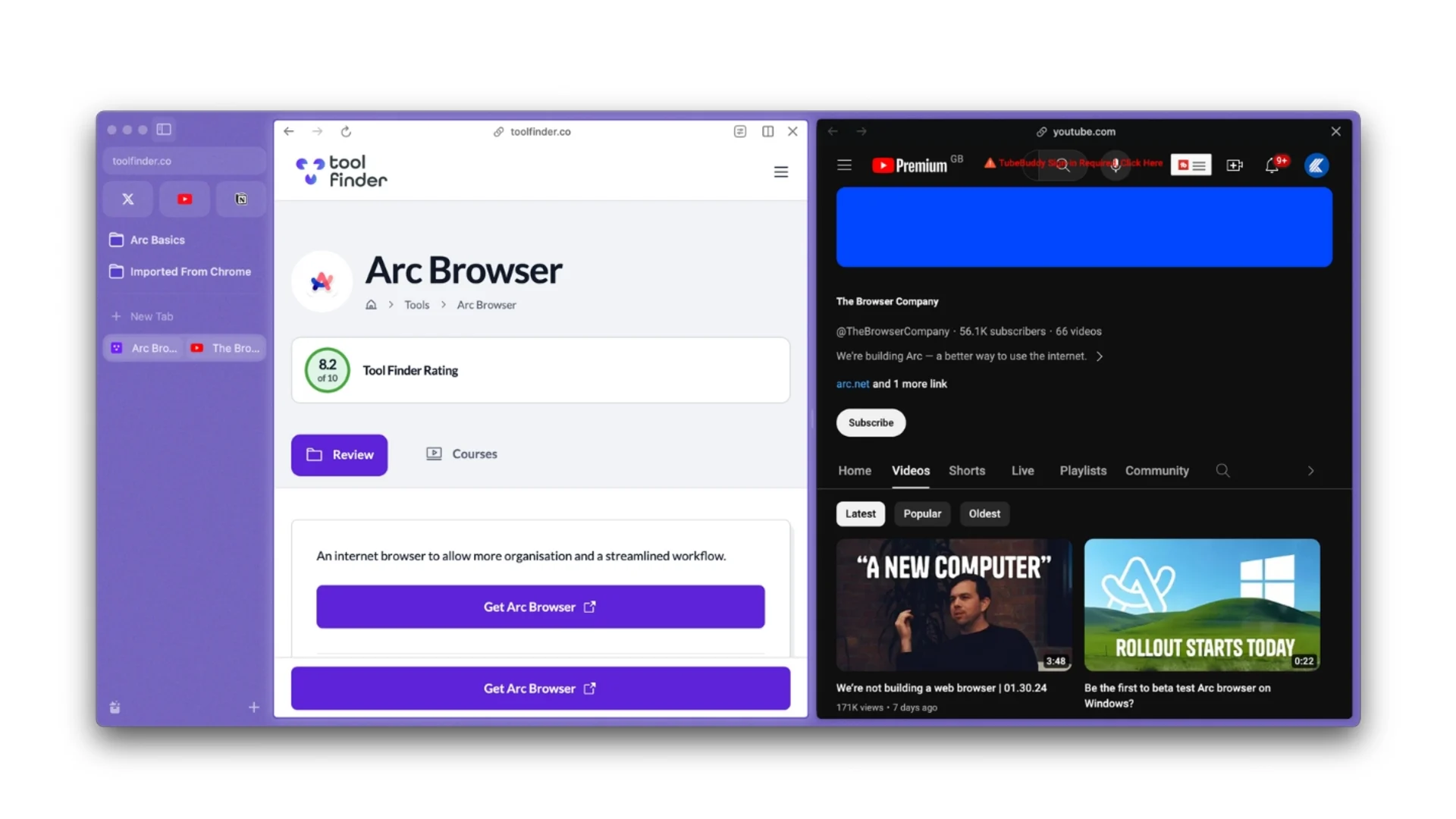
The first of the applications on the list is Arc browser, and he’s very much an early adopter of this. He loves trying new applications that explore bold new paradigms, and he’s been exploring Arc Browser since day one and is still using it as his browser daily driver application.
He loves having the spaces for different areas of his life that help separate work and personal life, as well as the ability to customize and utilize newer artificial intelligence features that really help to boost the experience. The new artificial intelligence features in Arc Browser are called Arc Max, and they help you to do a lot of different things and reduce time browsing the web.
AI Tool
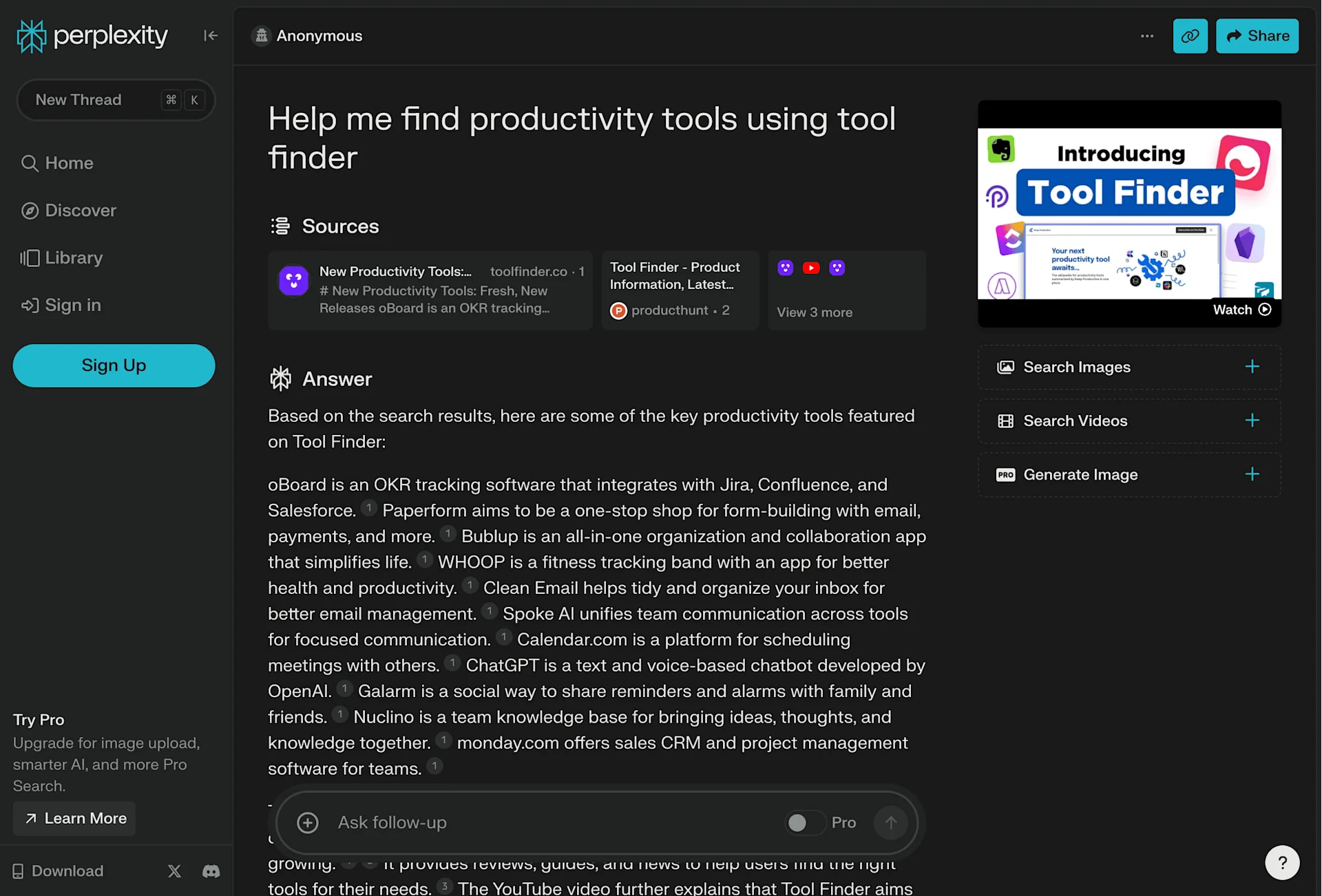
Next up is Perplexity AI. Now, many people have heard of applications like ChatGPT that allow you to basically utilize the power of a chatbot to save your time in a range of different activities, but Fabrizio uses the lengths of Perplexity to replace tracking ChatGPT and uses it to help him make more informed replies. He probably uses it 10 to 20 times a day to help him better communicate and respond back to people.
Launcher Tool
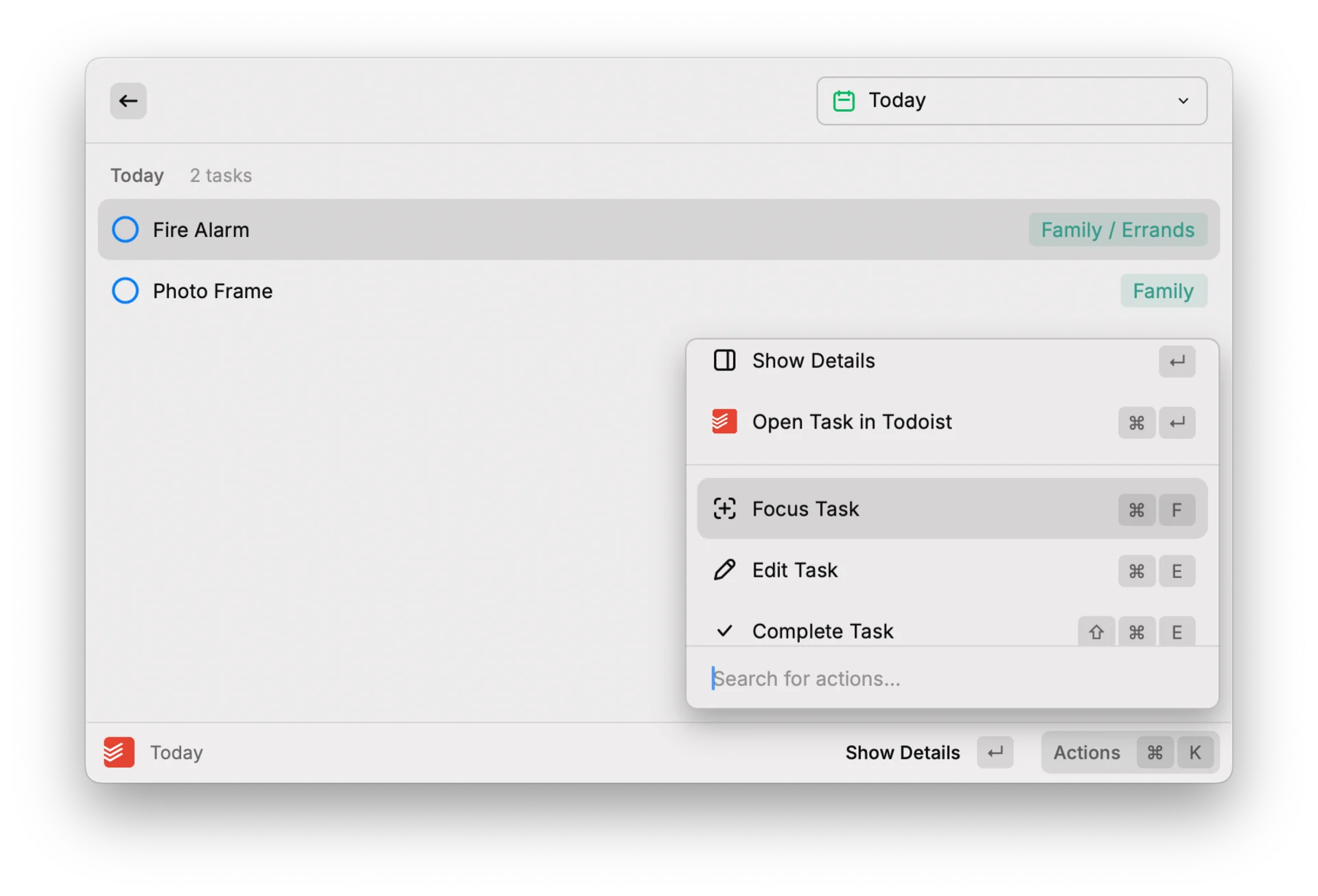
Raycast is another application that Fabrizio uses every single day, and he couldn’t use his Mac without it. He’s customized it enough to make him feel that he can control his Mac in a much more direct way. Raycast is a really great application that helps you to better use your keyboard and spotlight function on Mac to organize and coordinate activities in a much faster fashion.
He uses the quick links and snippets at Typefully, which is a great productivity booster for the team, and they even have an official Typefully extension as part of Raycast. Ray allows you to download applications as part of its Raycast store, which helps to save your time; you can download apps like Todoist as well.
Email App
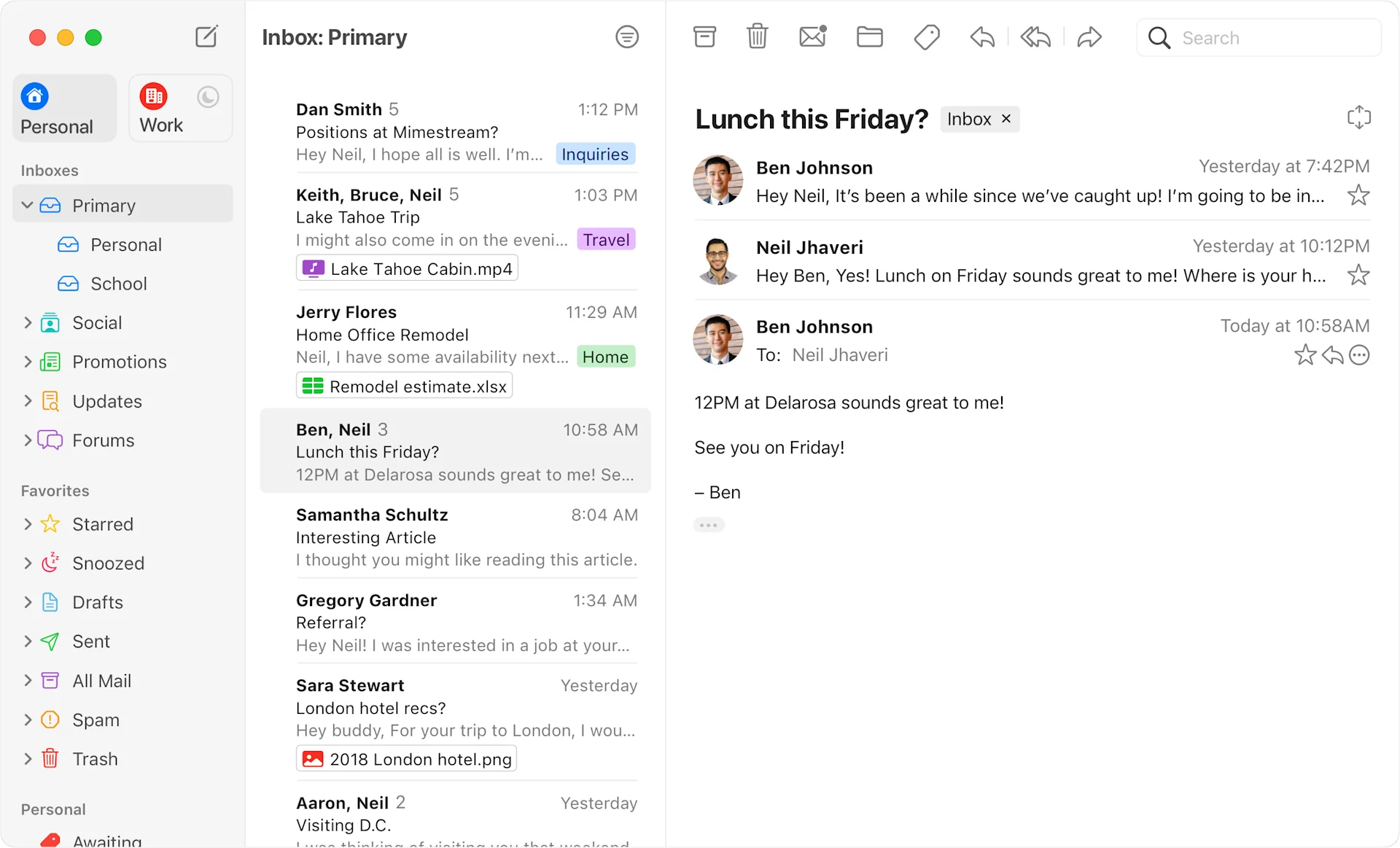
Mimestream is an email application that a lot of people have been turning to as a replacement on Mac for Gmail. He has been using it and has never switched to another email app, and he sort of wishes there was an iOS counterpart. Mimestream is a cleaner version of Gmail and has its own Mac application that is really clean and easy to use.
Screenshotting Tool

Cleanshot is an application that can be downloaded through Setapp that allows you to screenshot and quickly share images and videos, and often he uses it as a sort of to-do app. He takes a screenshot, and in the corner of the screen, it will remind him to do something later, which is a helpful function for just keeping track of all of his activities.
Don’t worry, he uses a dedicated to-do list application; we'll get to that.
Note-Taking App
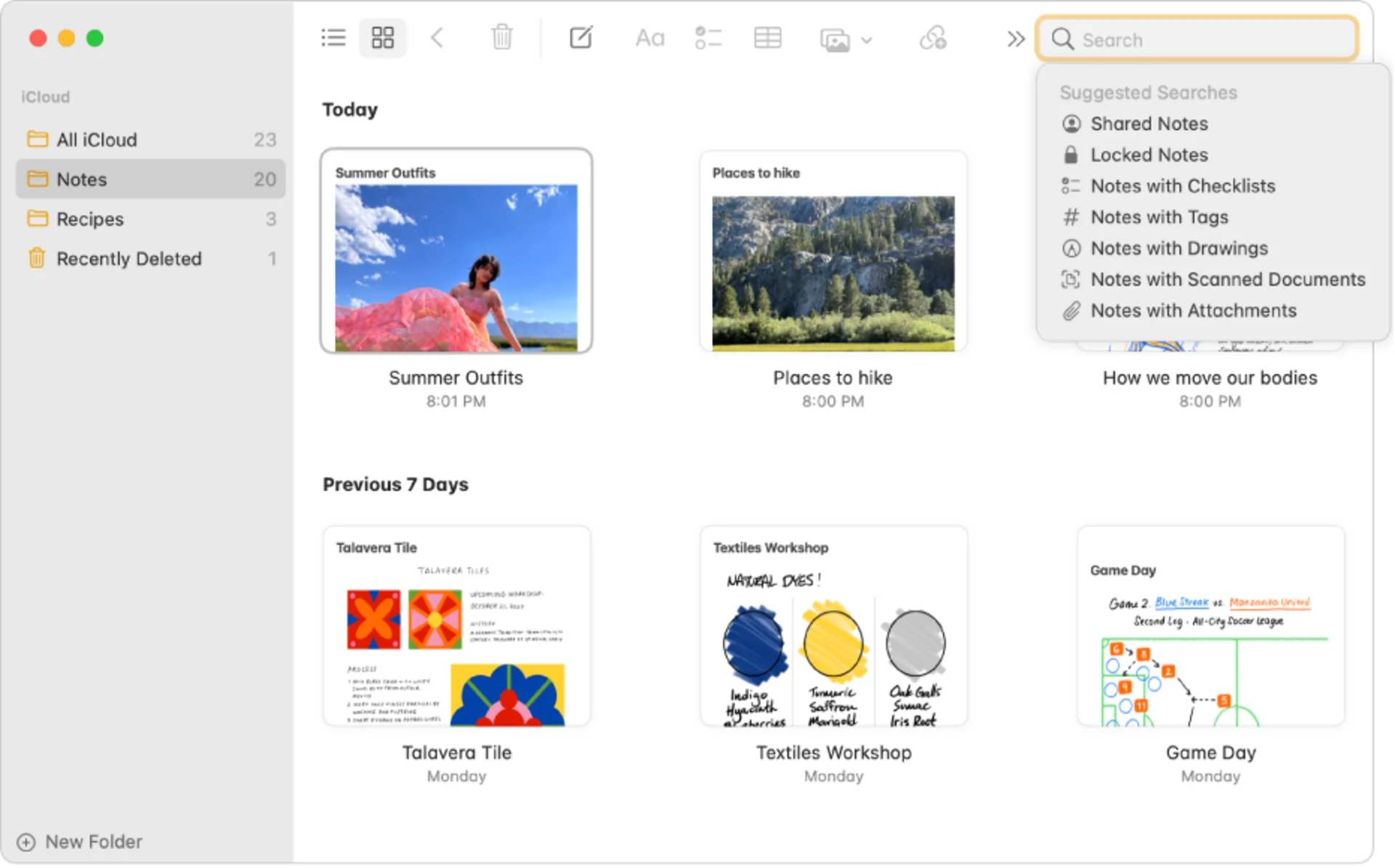
Apple is one that he uses as his application, and to be honest, he’s tried every type of note application, even falling in love with another one called Reflect Notes, which he still recommends, but he found himself coming back to the simplicity of Apple Notes with the functionality of better links, subfolders, and other features that make it a powerful feature for him to use and take note across his day. He also really likes the offline support and the speed of it. He finds it just unmatched.
Notable Mention
Personal To-Do App
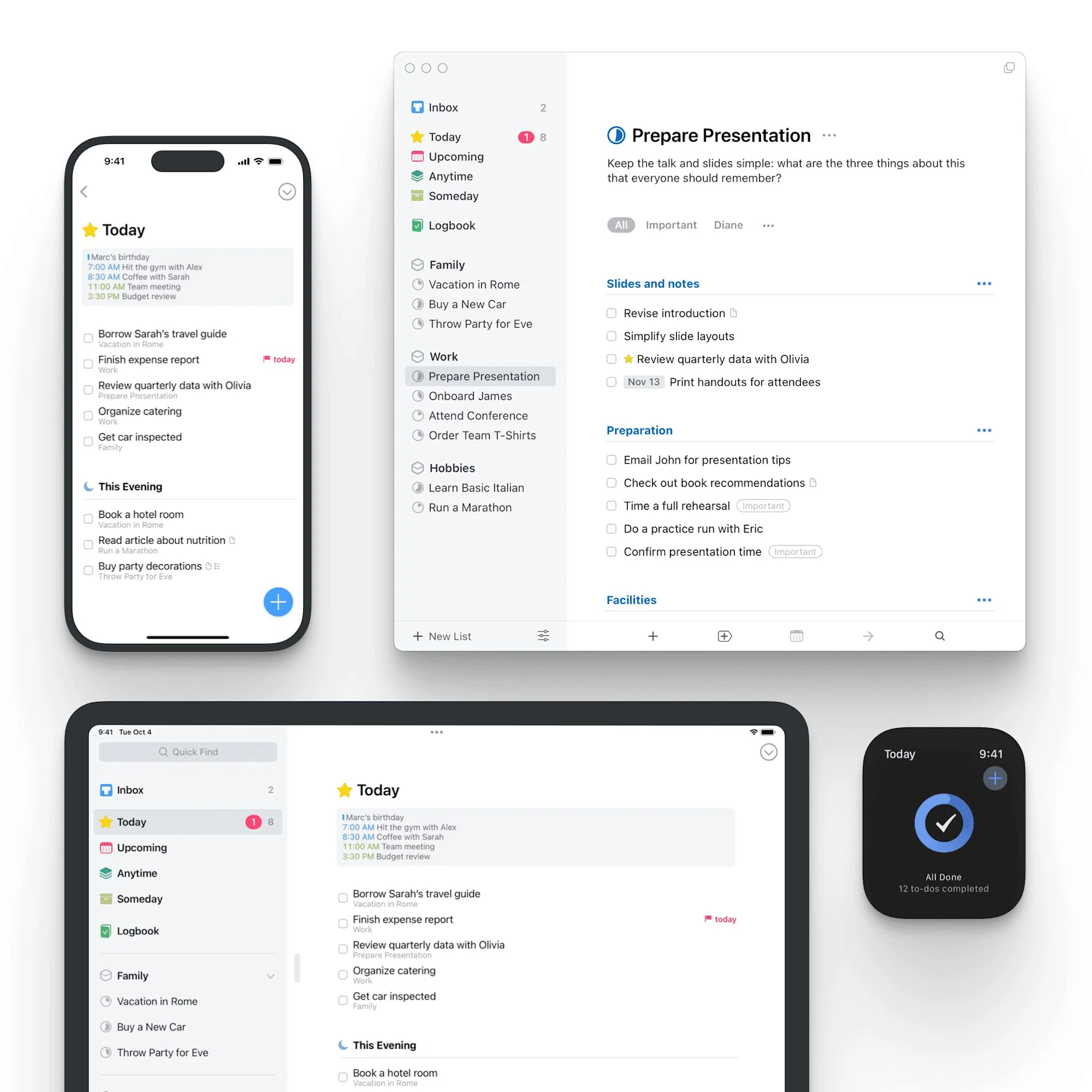
Things 3 is one that he still uses after so many years because the application is a perfect combination between a polished UI and UX, and he uses it every single day to help keep himself organized. This is his go-to to-do list application, and Things 3 comes on Mac and iOS as one of the most downloaded to-do apps on Apple devices.
Team To-Do App
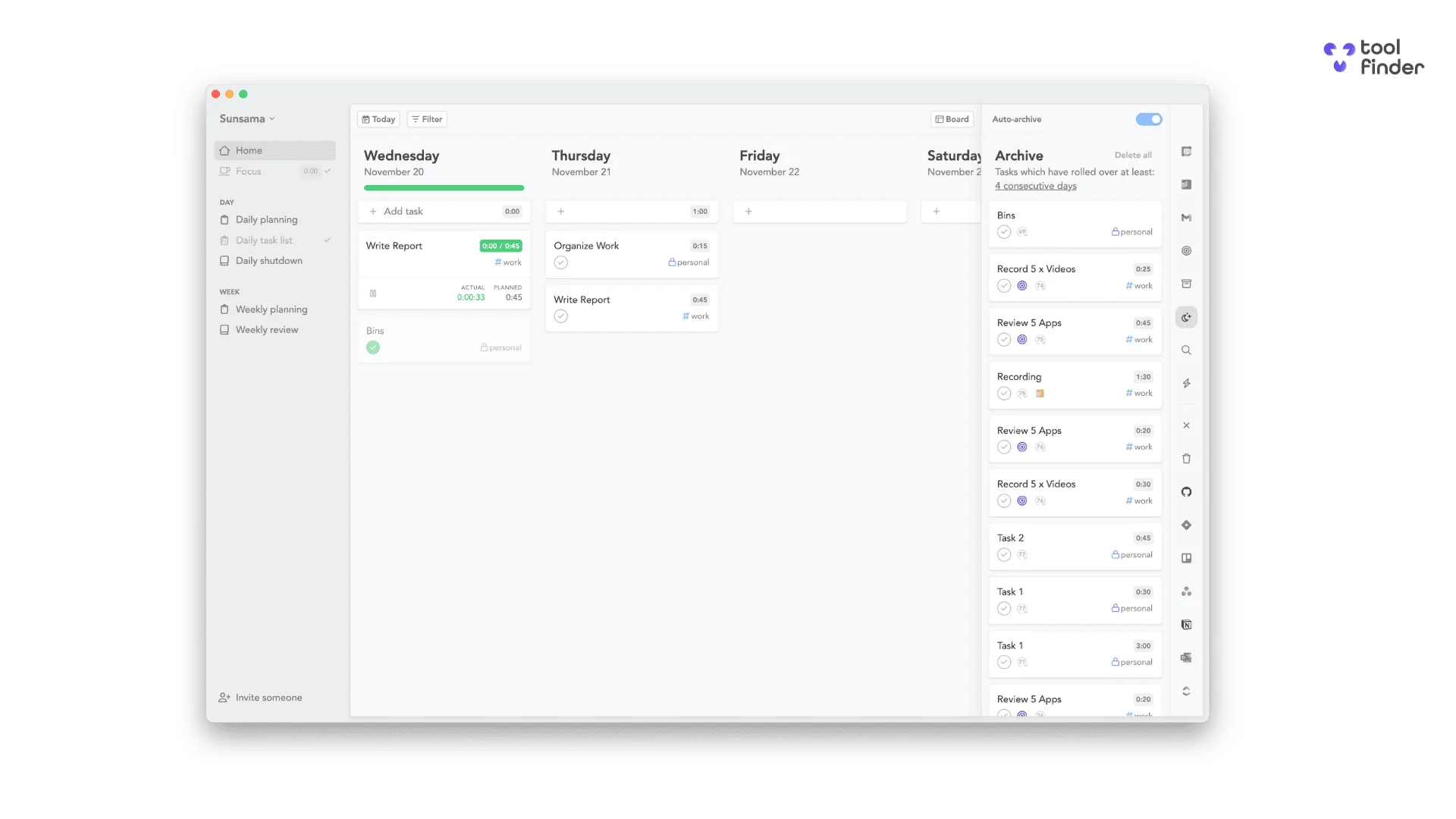
Sunsama is his go-to collaboration with other people; he uses it with all of the Typefully team and invites people to plan their day and review it and share it with the team. You can also connect it with Slack to see the progress of each person's day, which is great to keep everyone on the same page at Typefully.
Visual Notes Archive
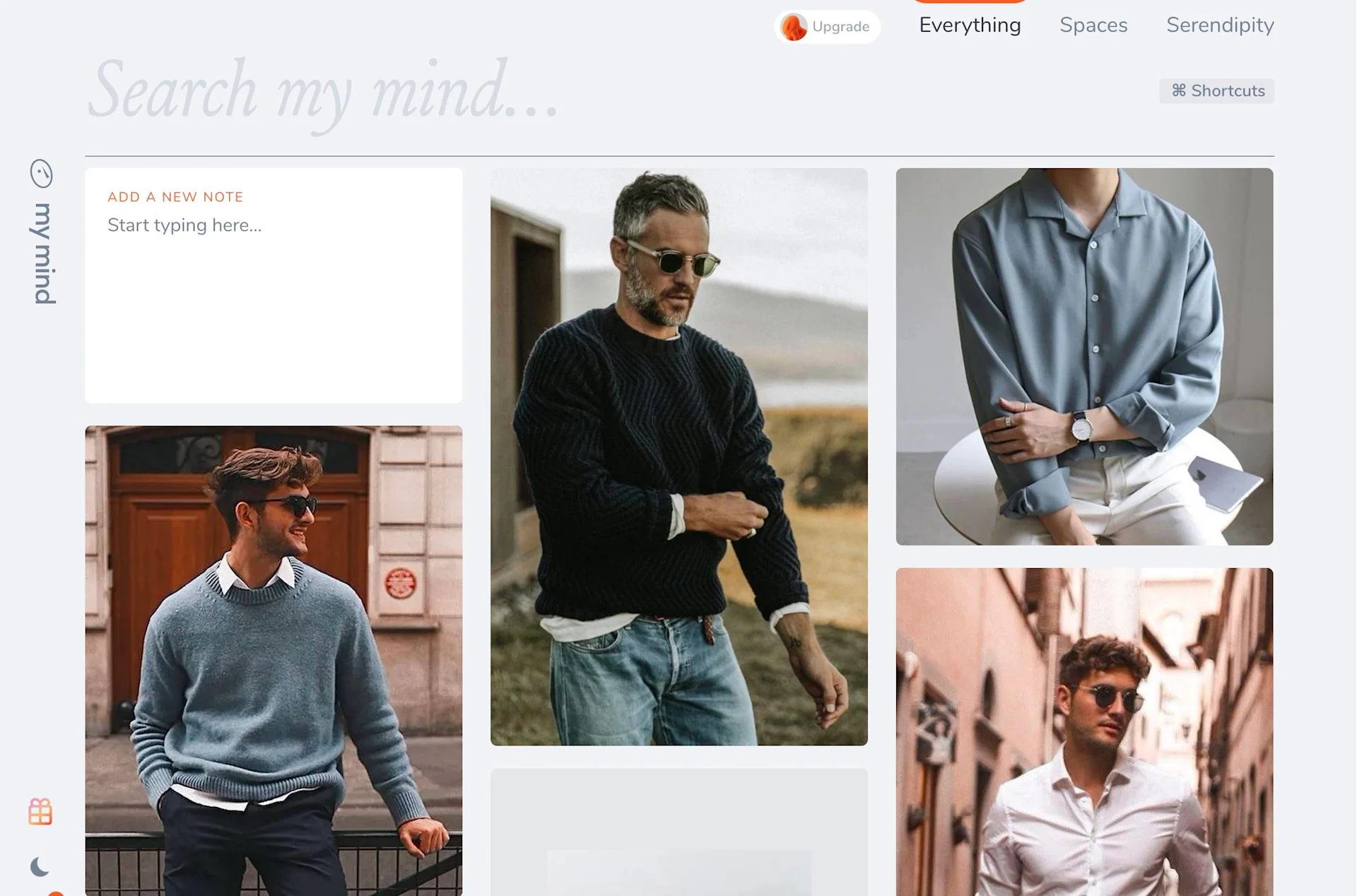
Finally, MyMind is an application that he uses to save ideas and thoughts in this visual note experience. If he wants it as a point of reference, it goes here; 90% of the time, he's saving it, and 10% of the time, he’s browsing through it, and finding old gems to make it worthwhile.
These are all the applications to help keep him and Typefully running every single day. Typefully is an exciting company that’s growing very fast, so as you can imagine, he uses a range of tools to help keep himself organized, and as you can see, the range of productive AI applications in here that a lot of people are turning to save them these micro-experiences across the day that they previously were doing themselves. Thank you very much for Fabrizio for coming onto Setups and exploring how he uses his productivity tools.
Oops, undefined is still in development...
Weekly Roundup: Explore People's Productivity Tools
Become a reader to our newsletter exploring what productivity apps people use on a daily basis to get things done